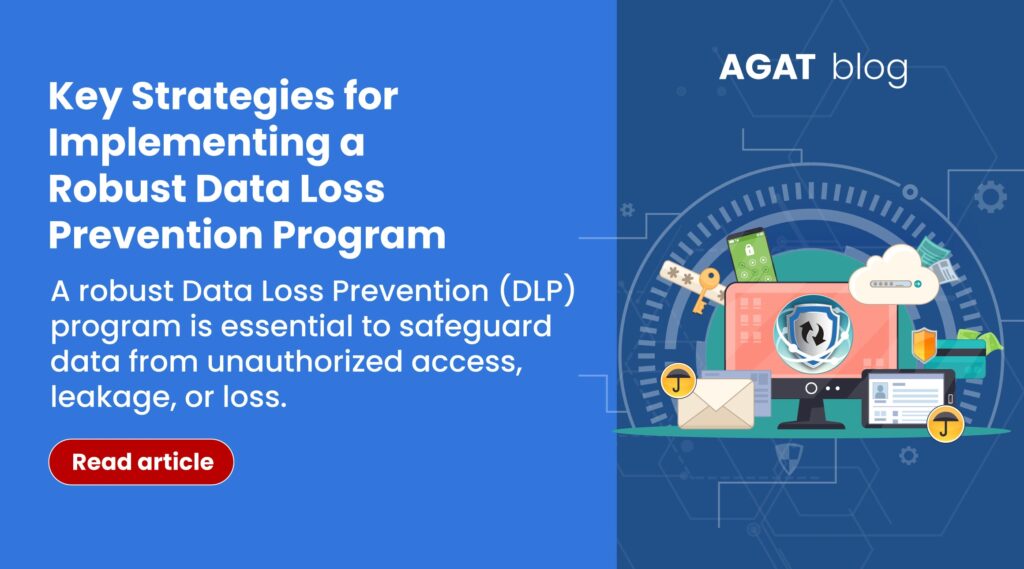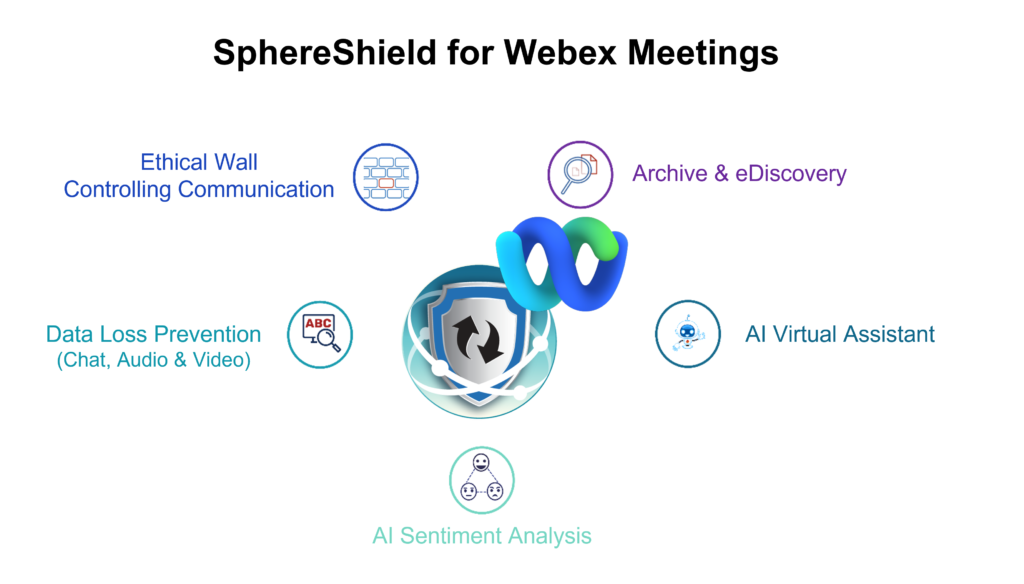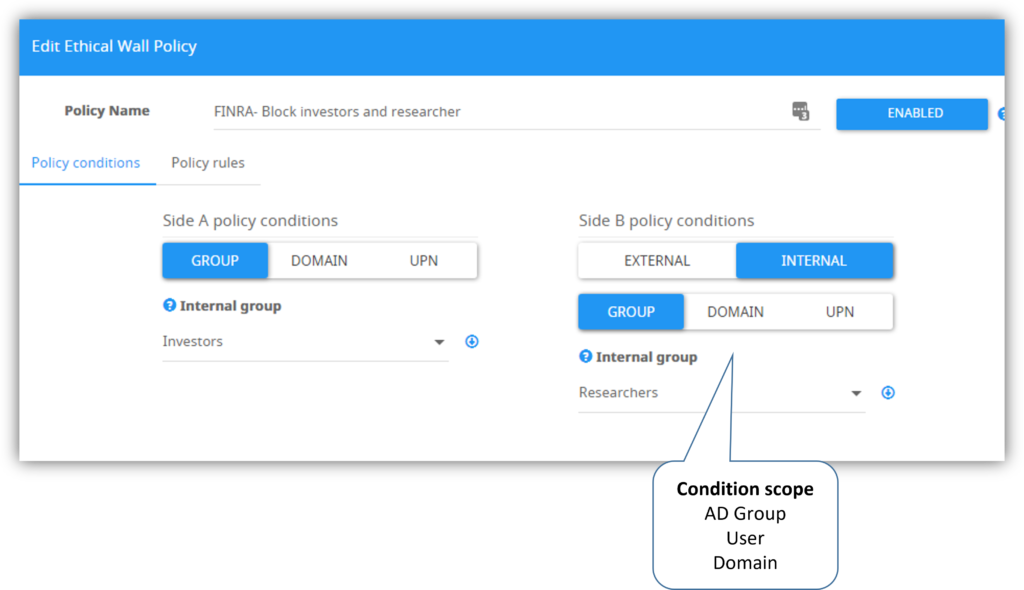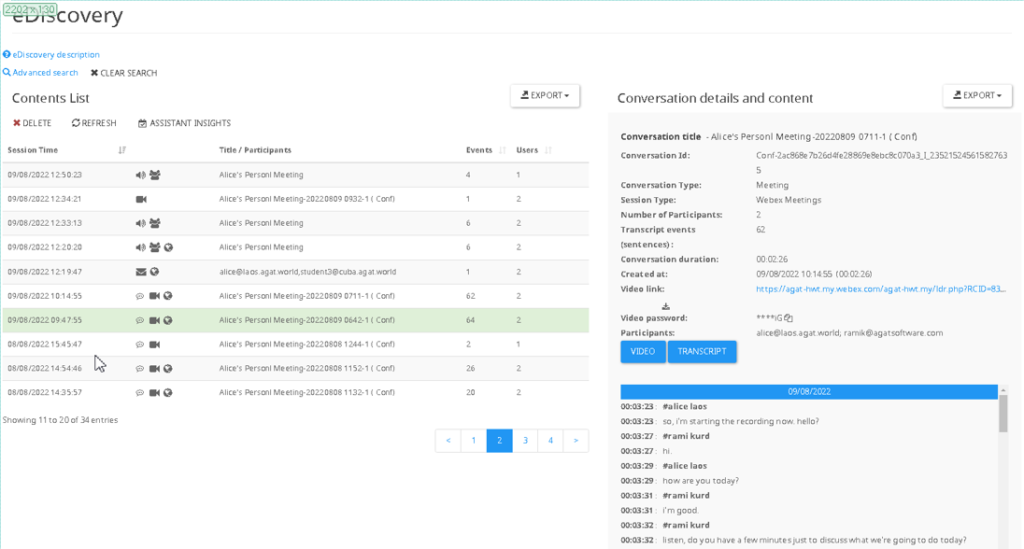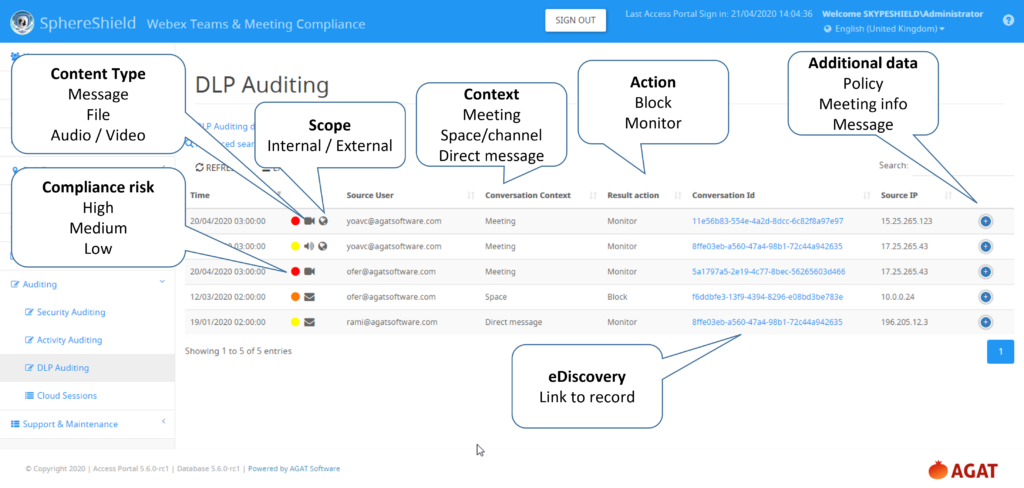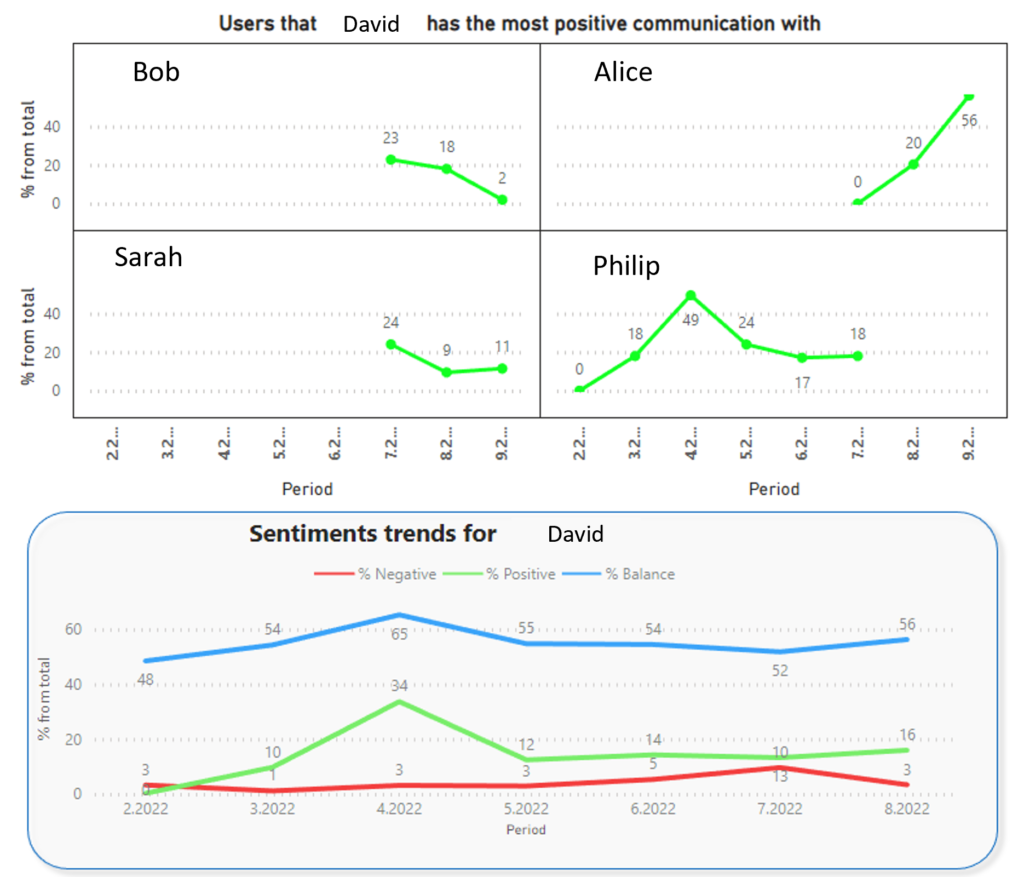In recent years, remote work has transformed from a convenient perk into a full-fledged paradigm shift in the modern workplace. The COVID-19 pandemic accelerated this trend, forcing companies worldwide to embrace remote work as the new normal. While remote work offers numerous benefits, such as increased flexibility and reduced commute times, it also poses significant challenges in ensuring the security of sensitive data. As employees access company information from various locations and devices, the risk of data loss or breaches increases. In this article, we will explore the importance of data loss prevention (DLP) in a remote work environment and discuss strategies to adapt to this evolving landscape.
The Growing Importance of Data Loss Prevention (DLP)
Data is the lifeblood of any organization, containing valuable intellectual property, customer information, financial data, and proprietary research. Data loss or unauthorized access can lead to severe consequences, including financial losses, reputational damage, legal liabilities, and regulatory non-compliance. In a remote work environment, the lack of physical security measures and increased reliance on personal devices make data more vulnerable to breaches and leaks.
Adapting DLP Strategies to Remote Work
Employee Education and Training
The first line of defense against data loss in a remote setting is a well-informed and vigilant workforce. Organizations must invest in comprehensive training programs to educate employees about potential data security risks and best practices. Training topics may include the proper use of company devices and applications, recognizing phishing attempts, secure file sharing methods, and the importance of strong password management.
Implementing Multi-Factor Authentication (MFA)
Multi-Factor Authentication (MFA) adds an extra layer of security to the login process by requiring users to provide multiple forms of identification. This could include something they know (password), something they have (smartphone), or something they are (fingerprint). By implementing MFA, organizations can significantly reduce the risk of unauthorized access to sensitive data, even if login credentials are compromised.
Endpoint Security and Device Management
In a remote work environment, employees often use personal devices to access company resources. This creates potential security vulnerabilities if these devices are not adequately managed. Companies should enforce policies that require antivirus software, regular updates, and device encryption on all devices used to handle sensitive data. Additionally, consider adopting Mobile Device Management (MDM) solutions to remotely manage and secure devices, ensuring that corporate data can be wiped if necessary.
Secure File Sharing and Collaboration Tools
Remote teams rely heavily on file sharing and collaboration tools to work efficiently. While these tools boost productivity, they can also become entry points for data breaches if not configured securely. Organizations should choose platforms with strong encryption, access controls, and permissions settings. Additionally, regularly review and audit user access to ensure that only authorized personnel have access to sensitive data.
Network Security and VPN Usage
A robust virtual private network (VPN) is essential for secure remote access to an organization’s internal network. Encourage employees to use VPNs when working from public or unsecured Wi-Fi networks to encrypt data transmissions and protect against potential eavesdropping and man-in-the-middle attacks.
Data Backup and Recovery
Regular data backups are crucial to minimize the impact of data loss incidents. In a remote work environment, where employees may have different data storage practices, centralized backup systems are essential. Cloud-based backup solutions can safeguard data across various devices and locations, providing a safety net against accidental deletions, device failures, or cyberattacks.
Data loss prevention in a remote work environment is vital for safeguarding sensitive information in the face of evolving work trends. As remote work becomes a permanent fixture in the modern workplace, organizations must adapt their security strategies accordingly. By prioritizing employee education, implementing robust security measures, and leveraging advanced technologies, businesses can mitigate the risks associated with data loss and ensure that remote work remains productive, secure, and compliant with industry regulations.
Please contact AGAT Software for more information www.agatsoftware.com
Write us an email at: info@agatsoftware.com
And don’t hesitate to contact us !