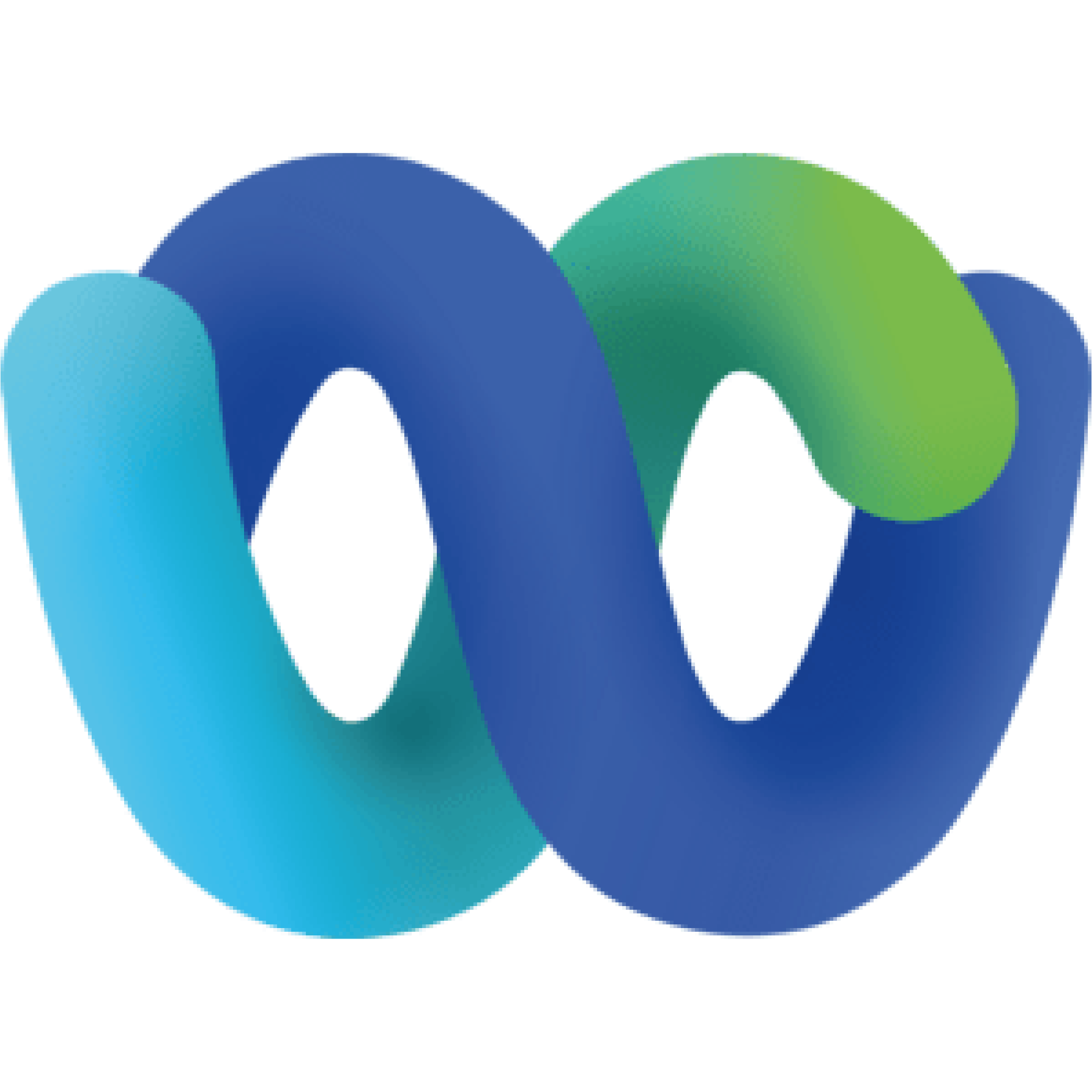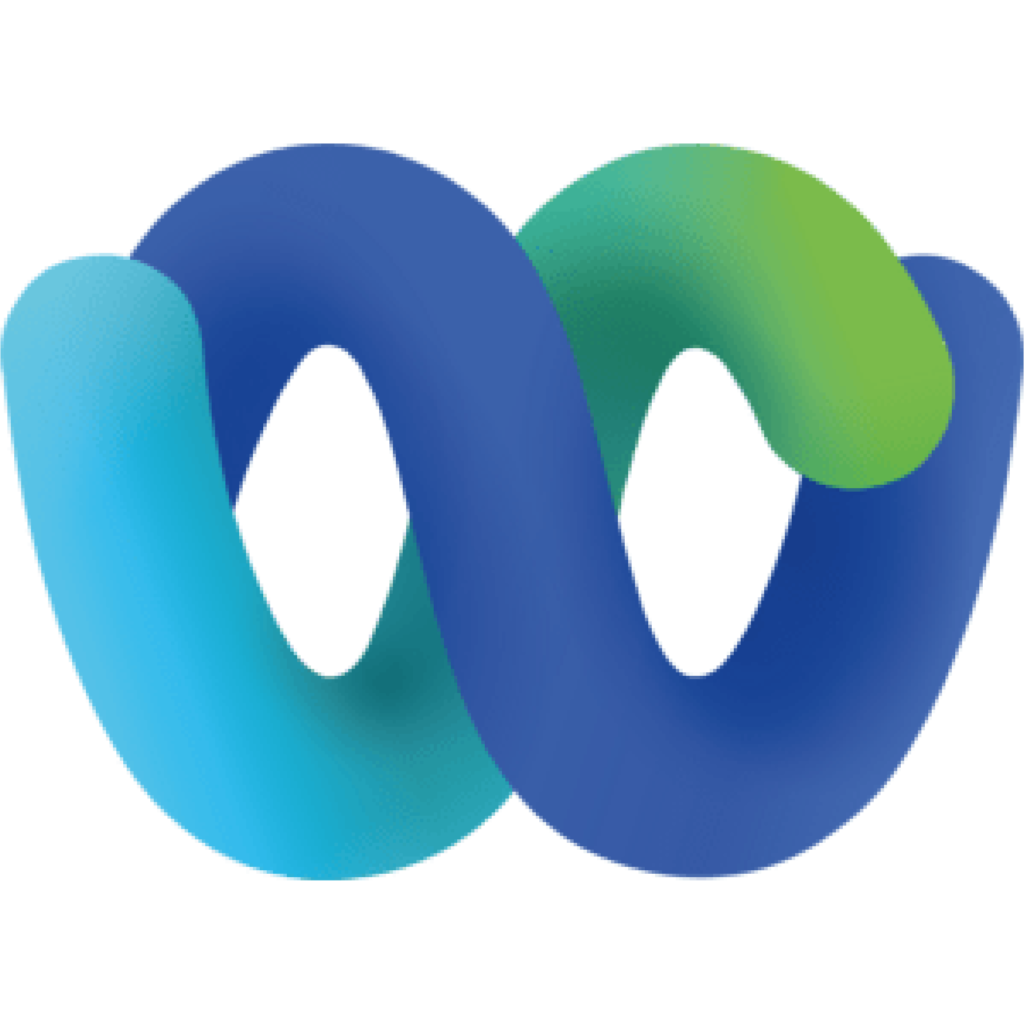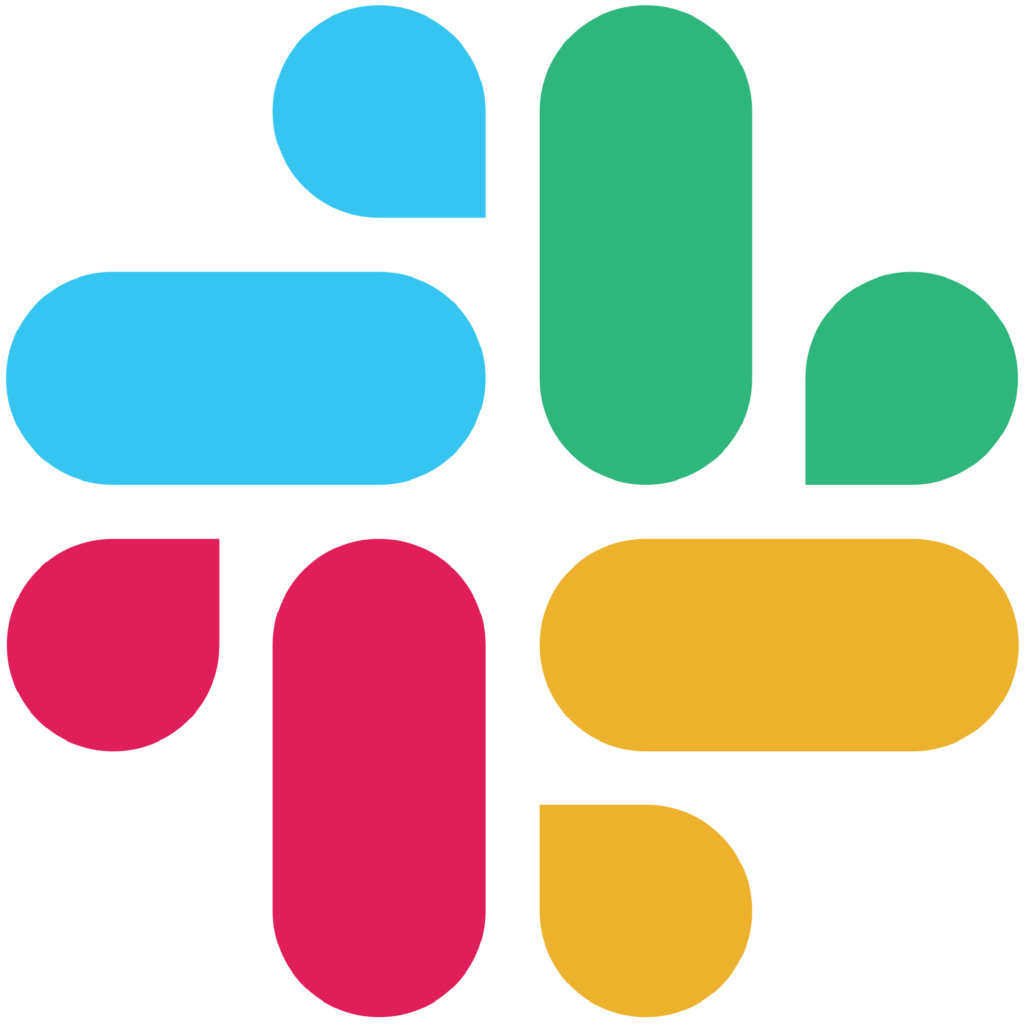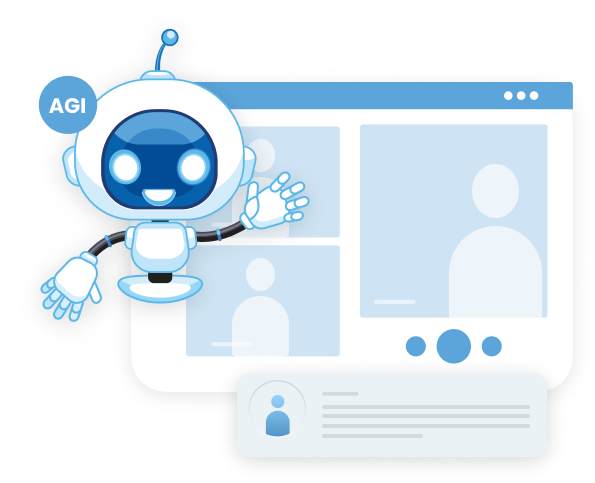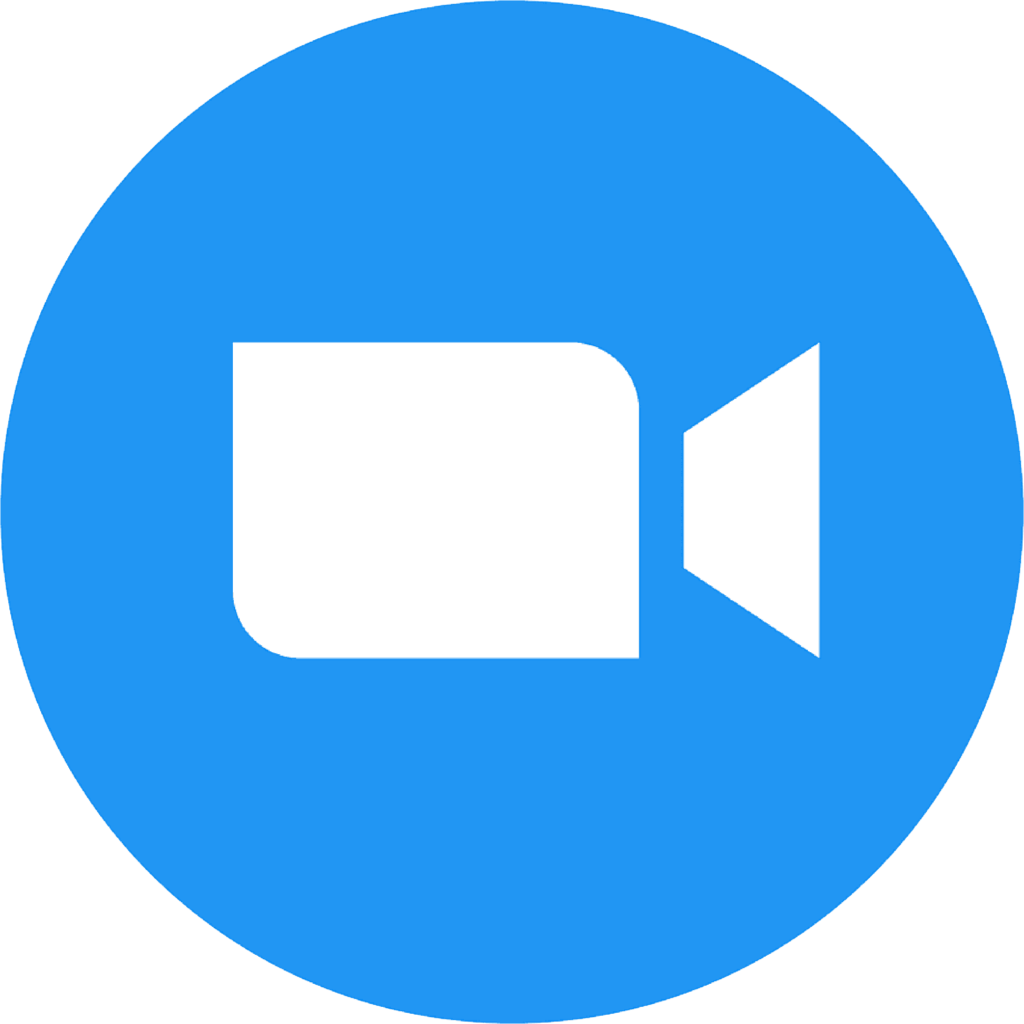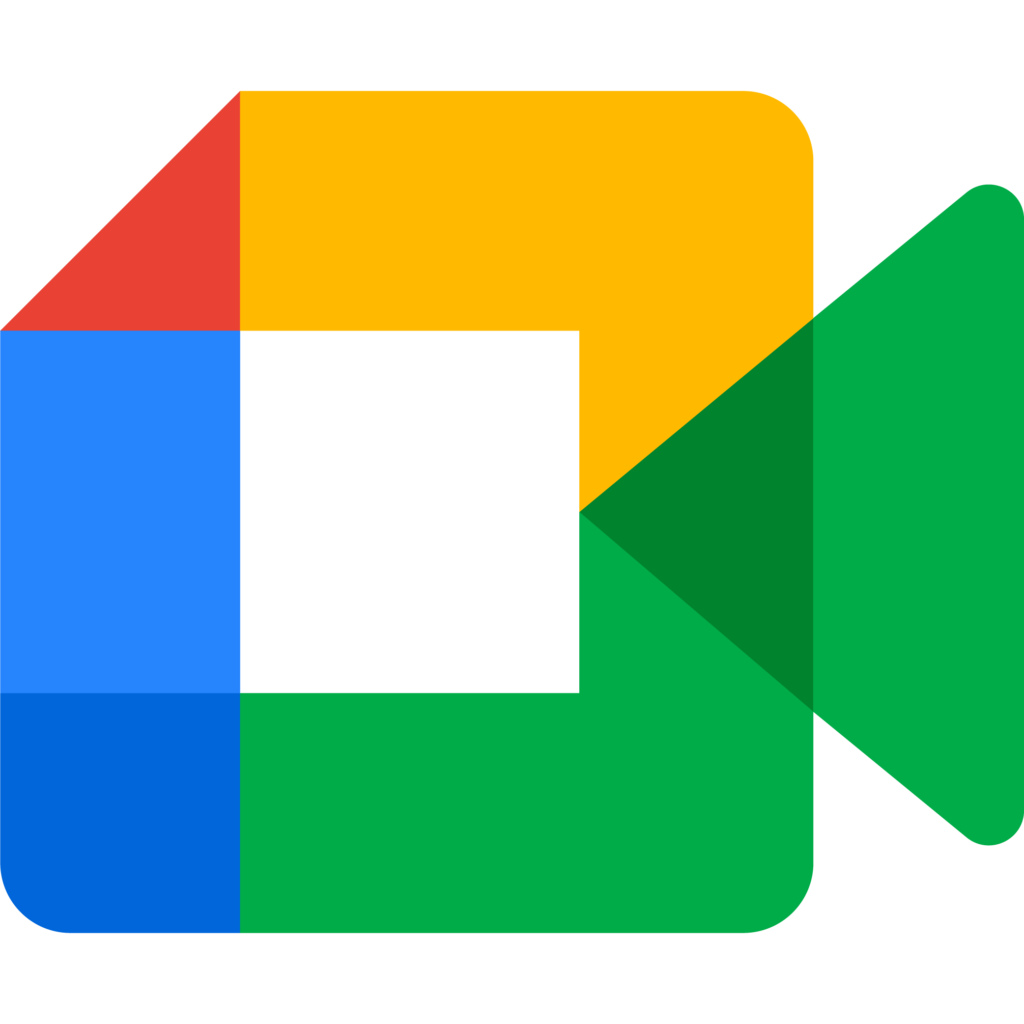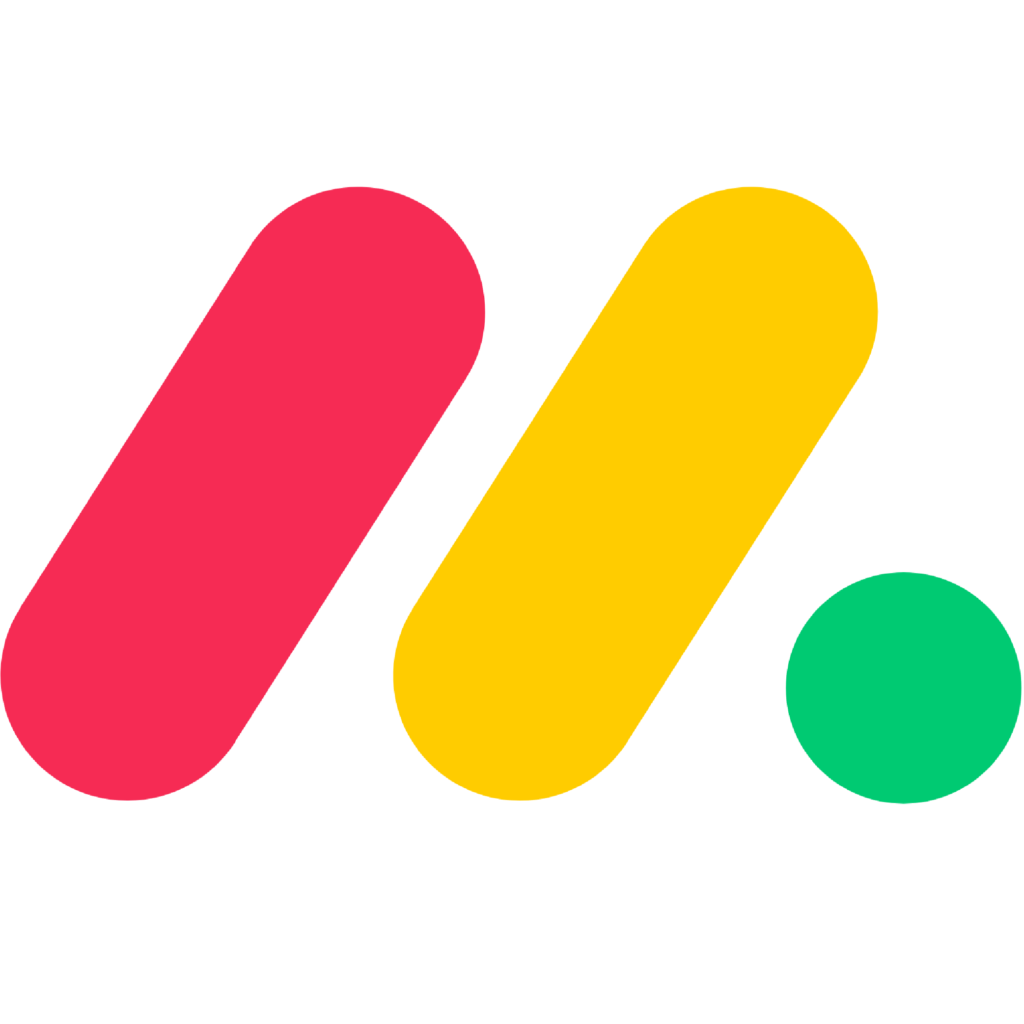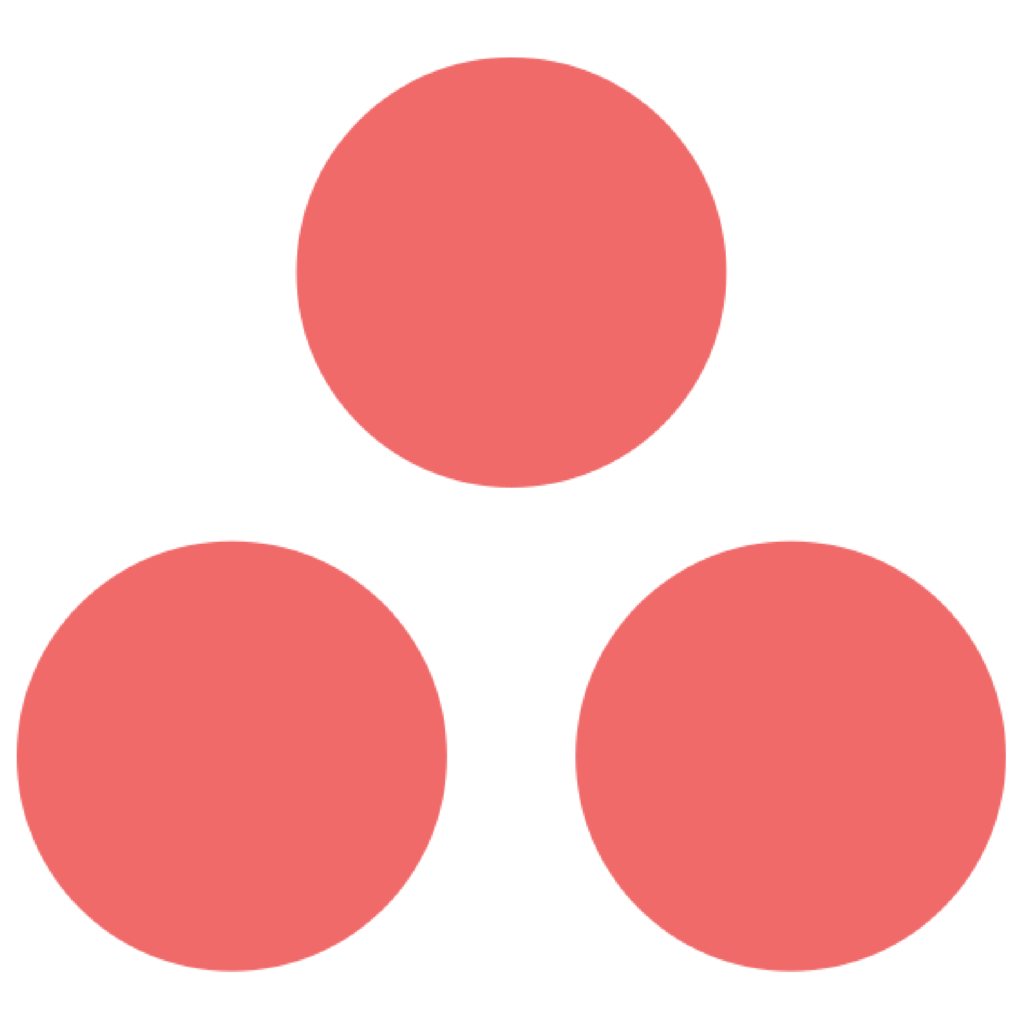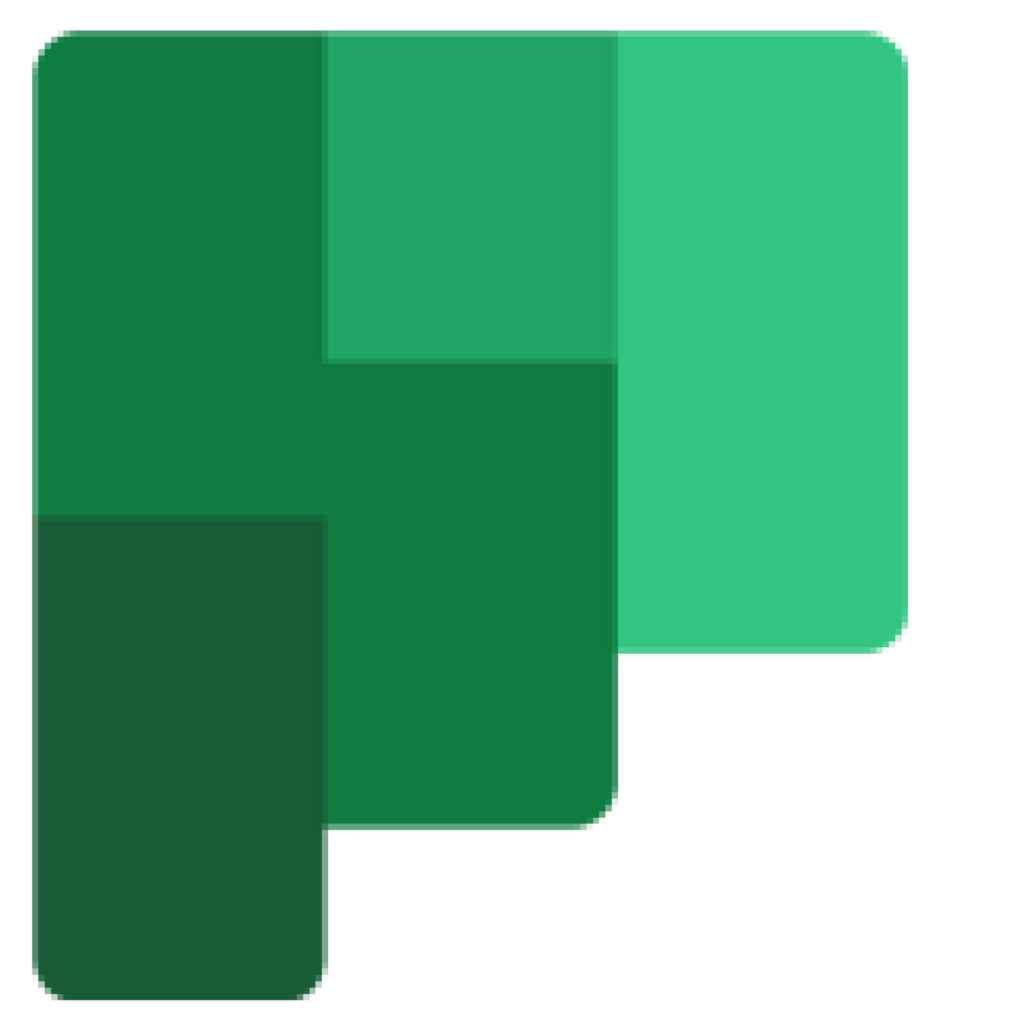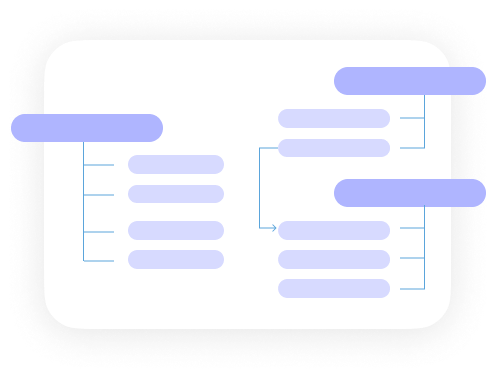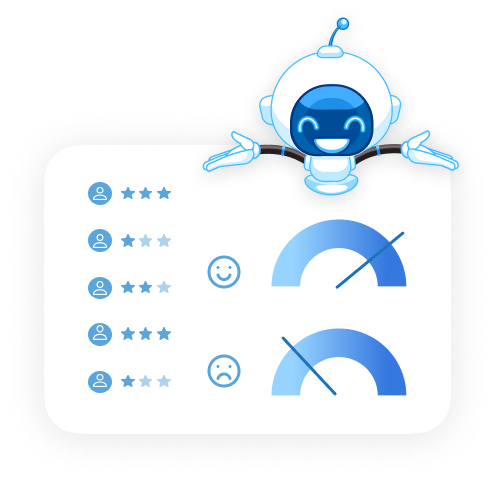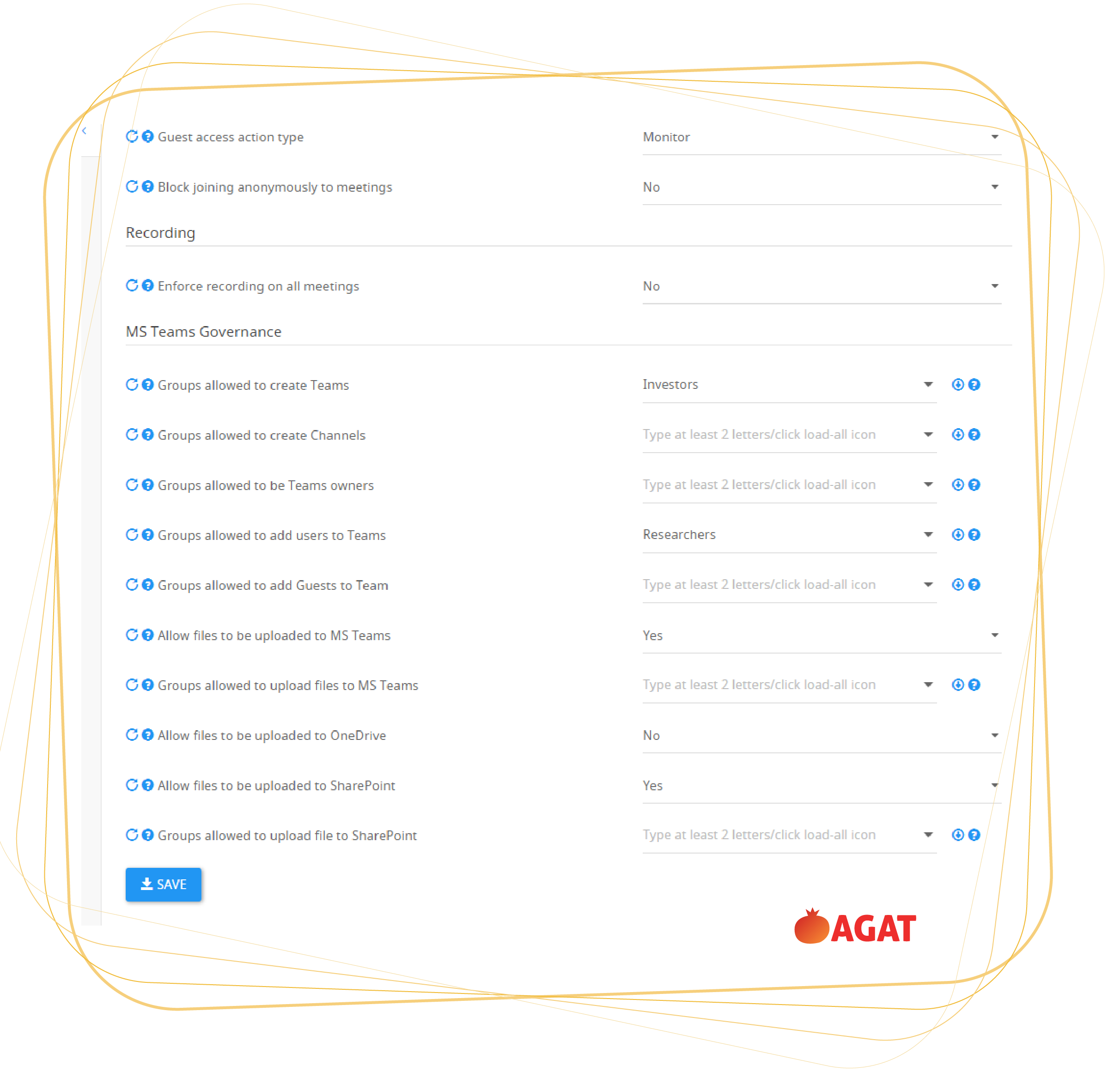Background
Companies using Microsoft Teams are often in distress by the number of unnecessary teams created, as well as not being able to assess who their members are.
Another problem that can usually be found, is that many companies want to restrict file uploading in both Teams, SharePoint, and OneDrive in order to prevent the information from getting to the wrong recipient.
For that reason, the best solution is to prevent those and many more cases by granting permissions on who can create teams/channels, add members, add guests and upload files.
One common use case for applying governance policies is for organizations that are strict as to which employees can share files in MS Teams or companies that want to be as careful as possible at the time of adding Guests to its tenant.
AGAT is offering some other extra features like access control in order to avoid employees get Guest access to other tenants or joining external meetings anonymously.