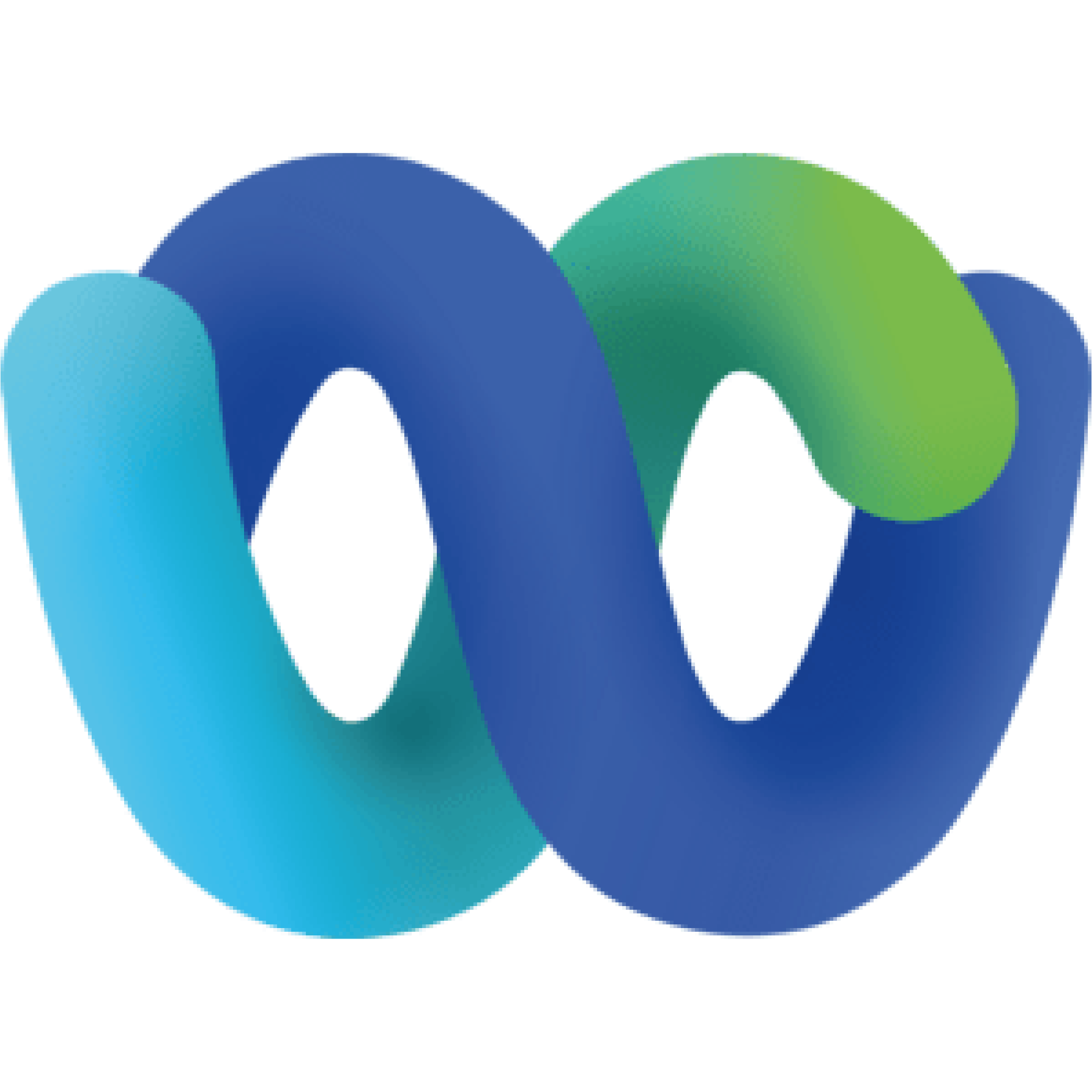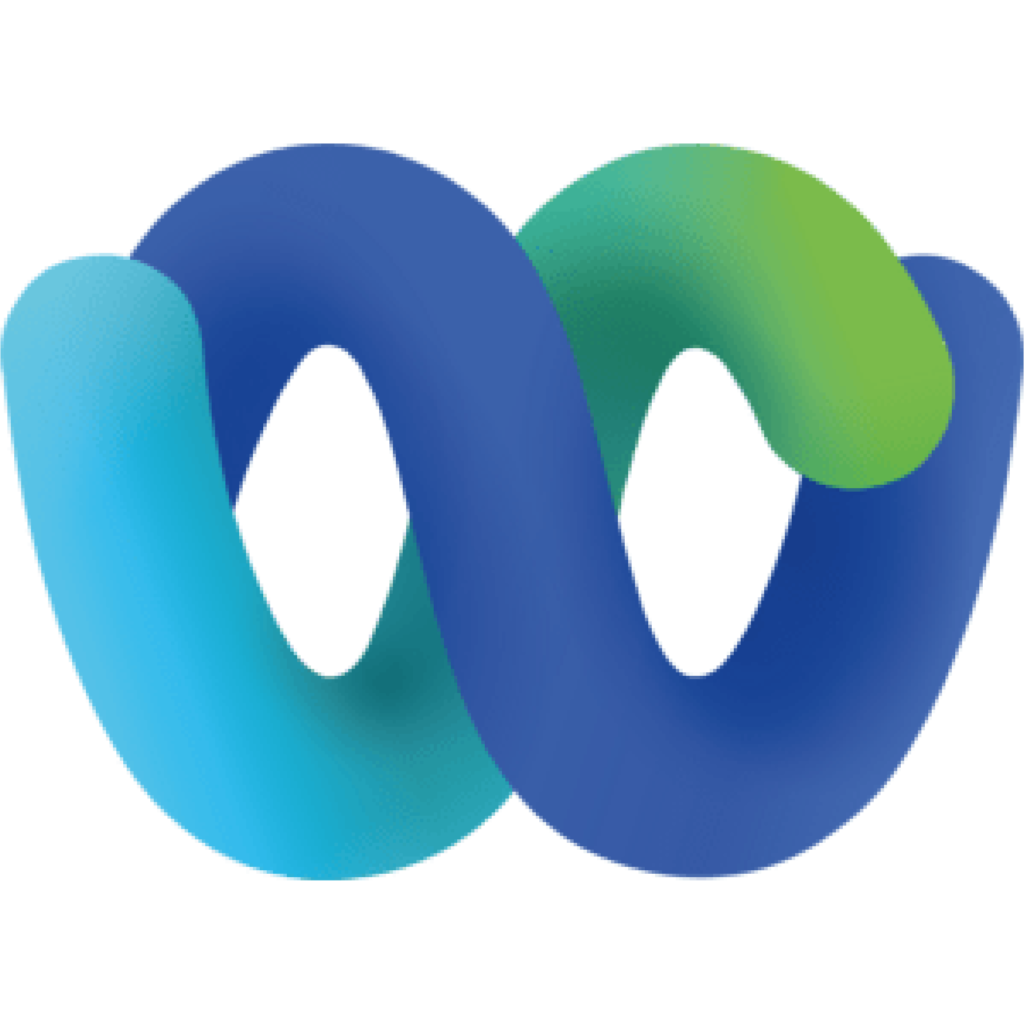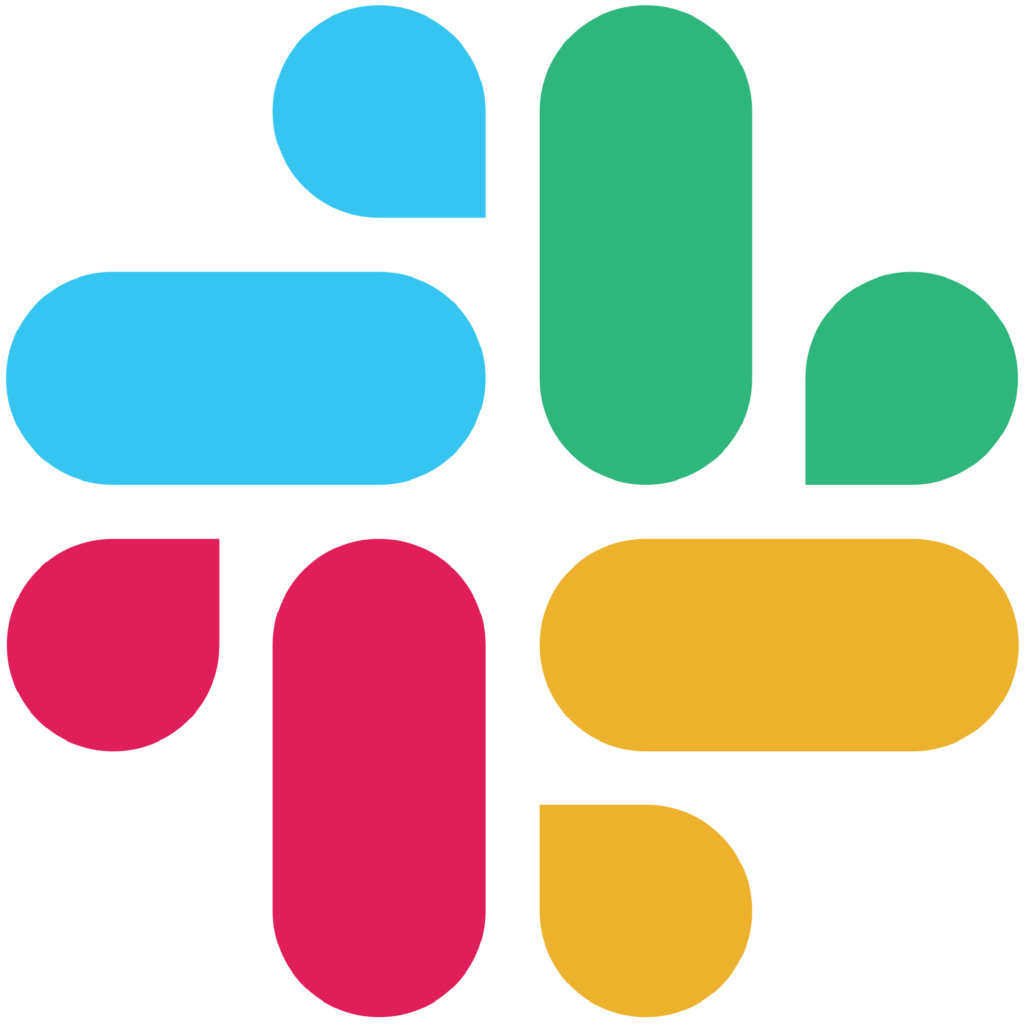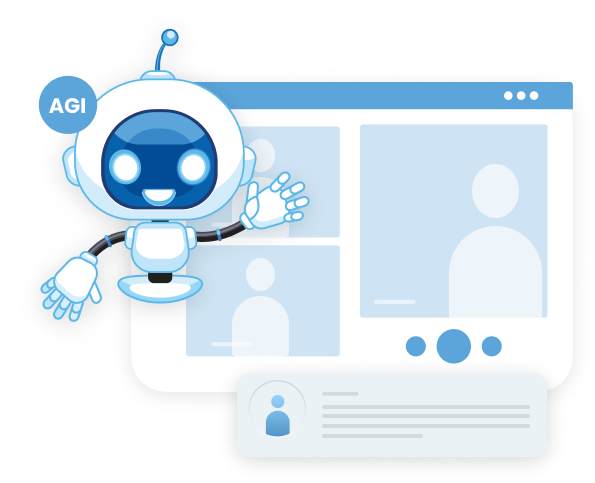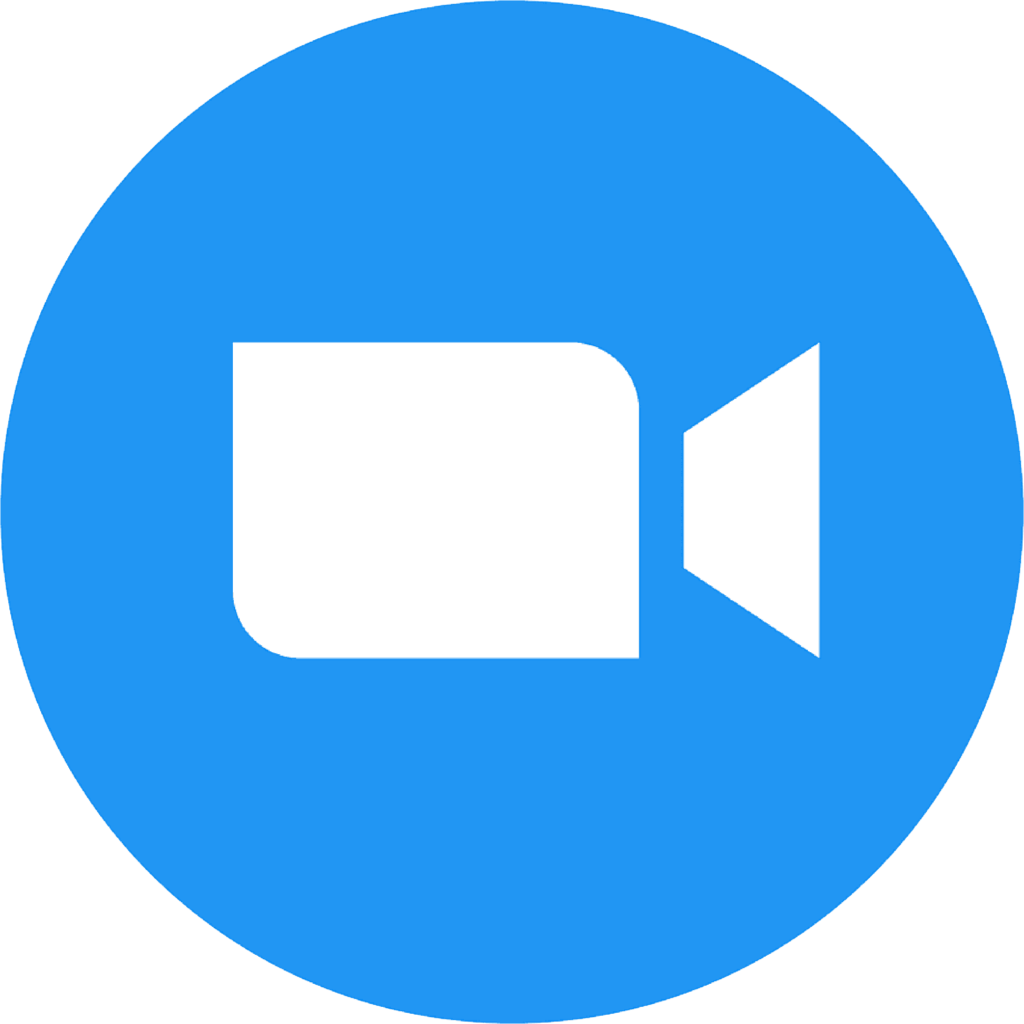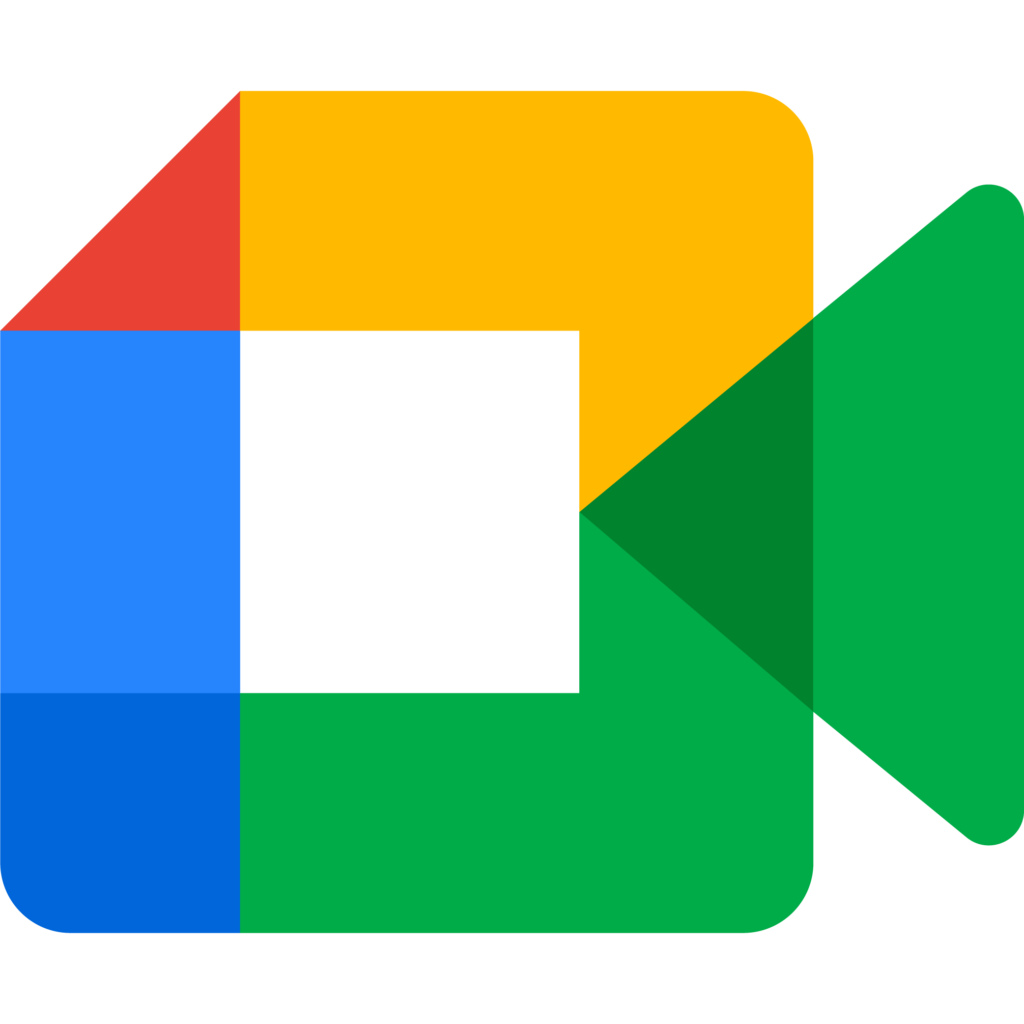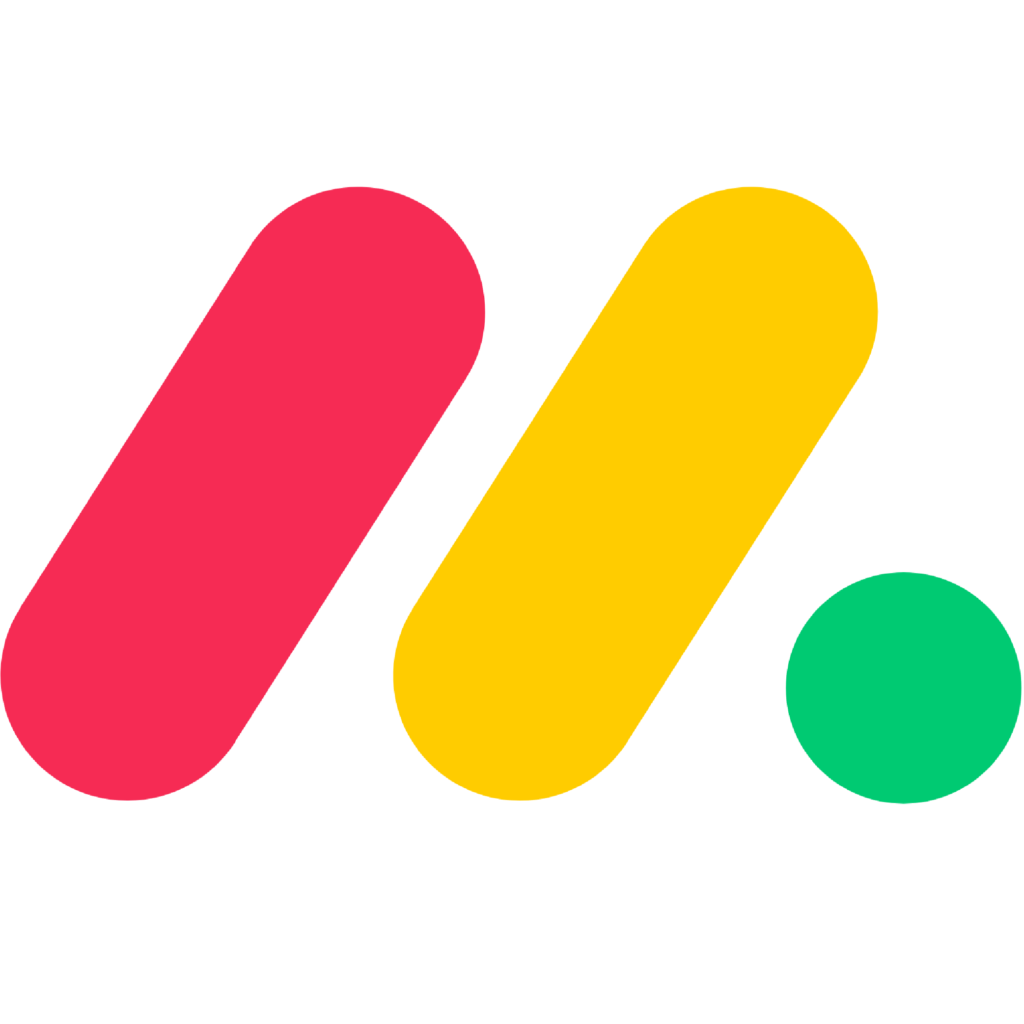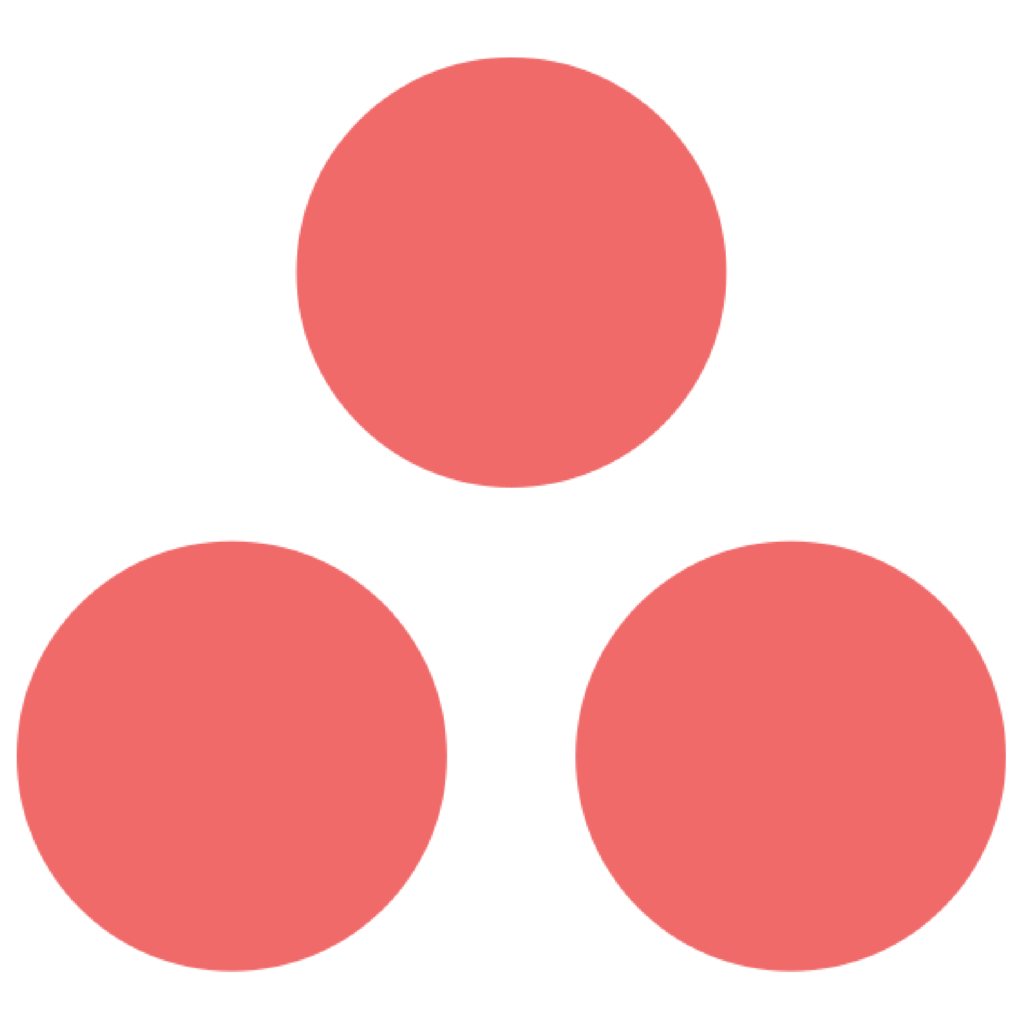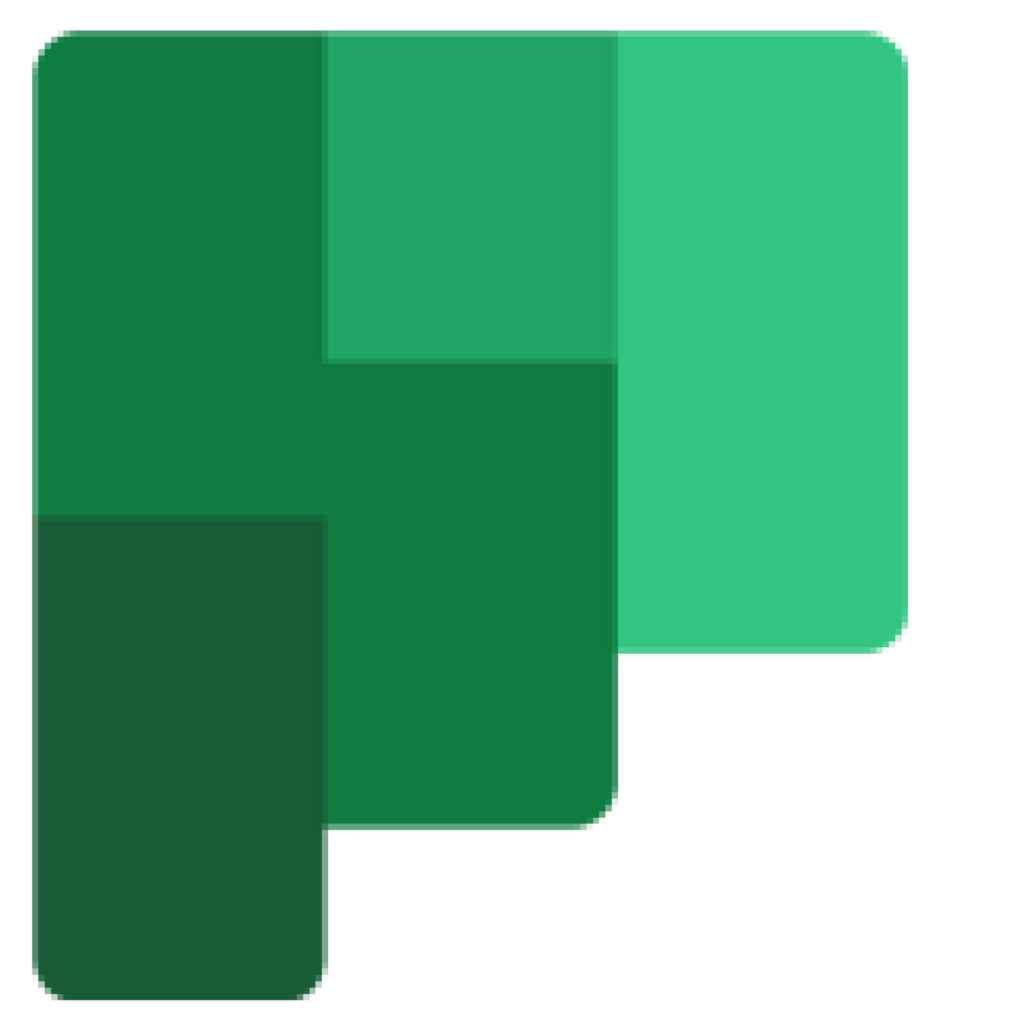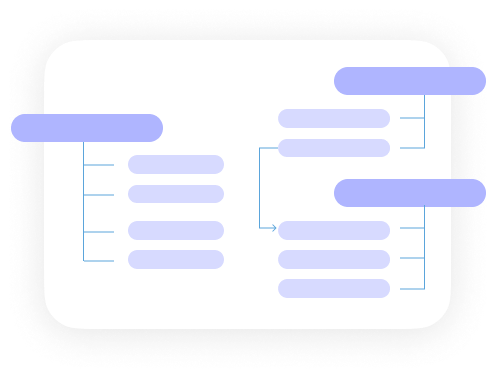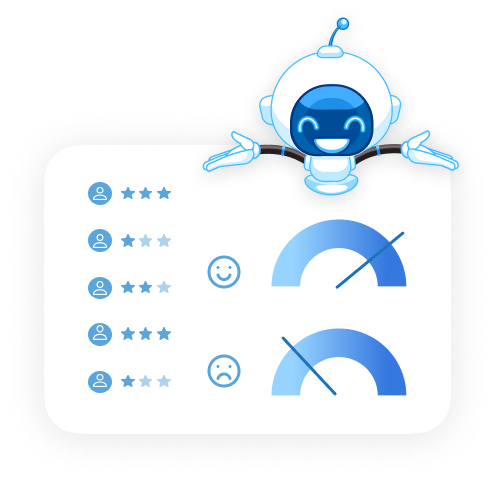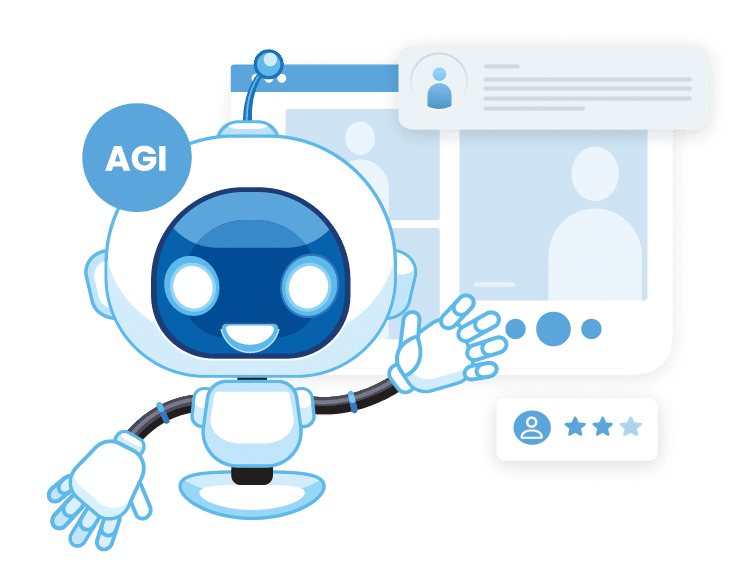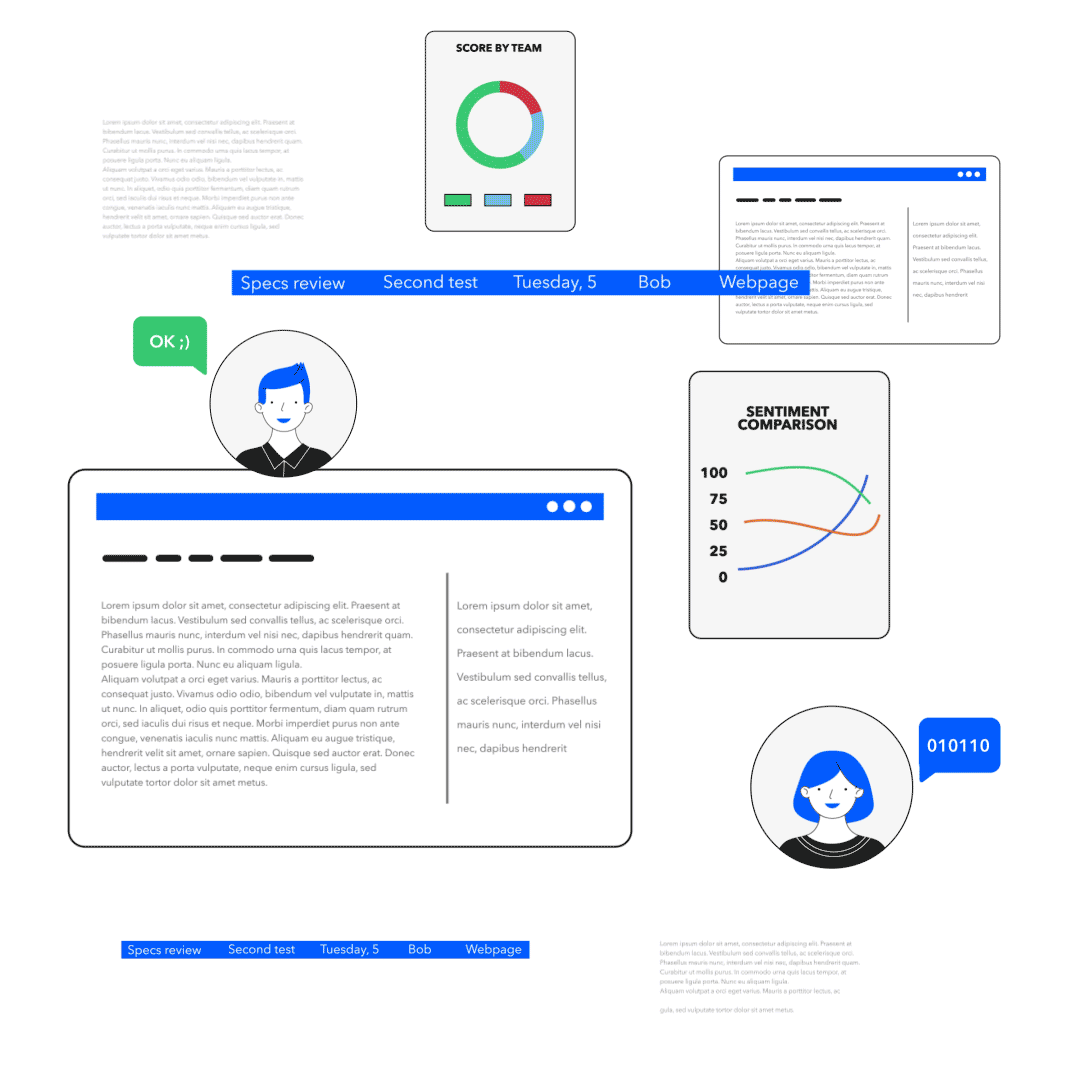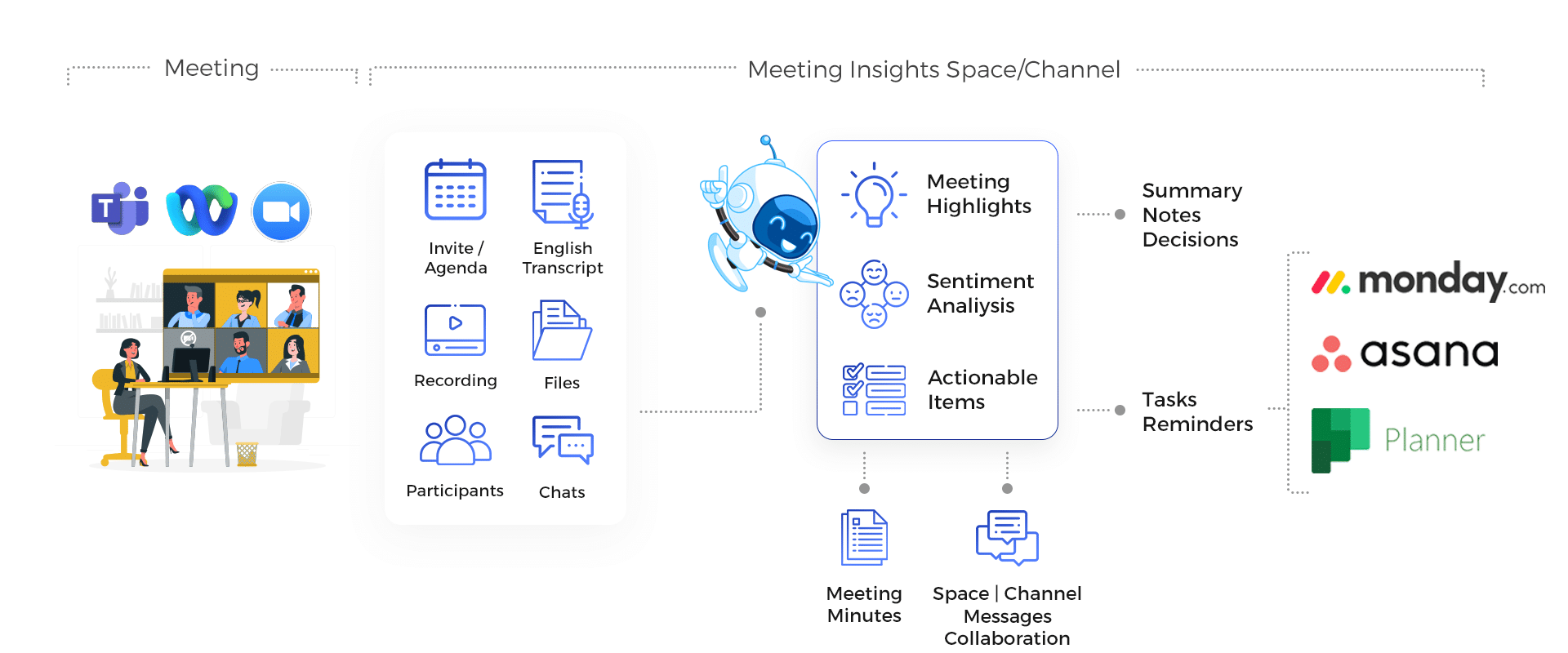With AGI’s native integration with Microsoft Teams, Webex, Google Meet, and Zoom, you can bring your team’s collaboration efforts under one roof and eliminate the need for multiple, disjointed communication channels.
AGI can generate both long explanations and brief executive summaries without any human input. This is a great method to let anyone who couldn’t make it to the meeting know what was covered.
AGI meeting minutes include relevant agenda topics, summaries, and action items. It’s easy to export them, make any necessary changes, and start sharing.
Last but not least, Sentiment Analysis is a feature available in AGI. The assistant can identify the underlying good, negative, or neutral sentiment of the chat and rate it accordingly. Insights about customer happiness, problem workers, encouraging good behavior in the workplace, employee feedback, and more can all be gained in this manner.
Of course! Do you want to see AGI in action? Contact us at https://agatsoftware.com/ to get a free trial.
You won’t need another webapp since it’s all in one place Build a Webex Space / Microsoft Teams group chat with all meeting content – Recording, Transcript, Chat and File
You may use AGI to have a task labeled “Review the Spec” with a due date of Tuesday added to your personal task management program like Monday, Asana, or Planner as soon as it detects a new project for you to work on.