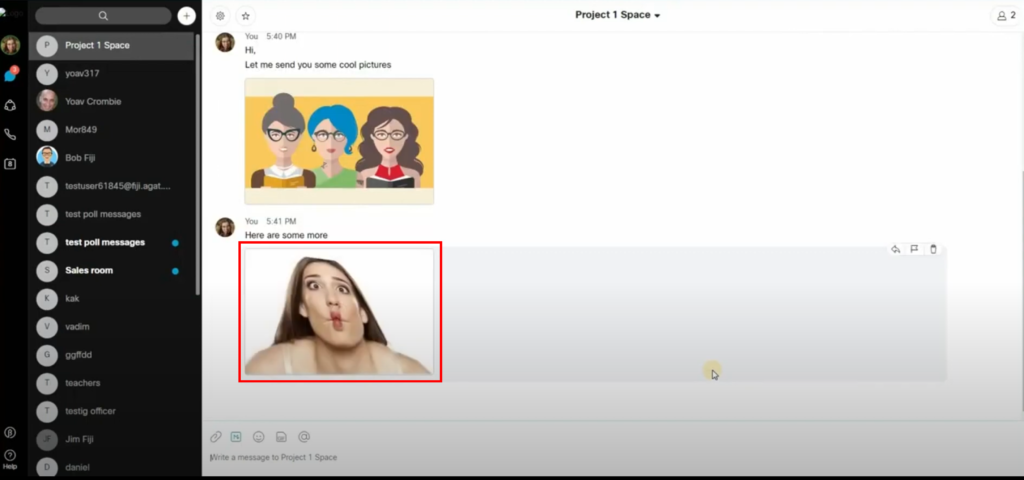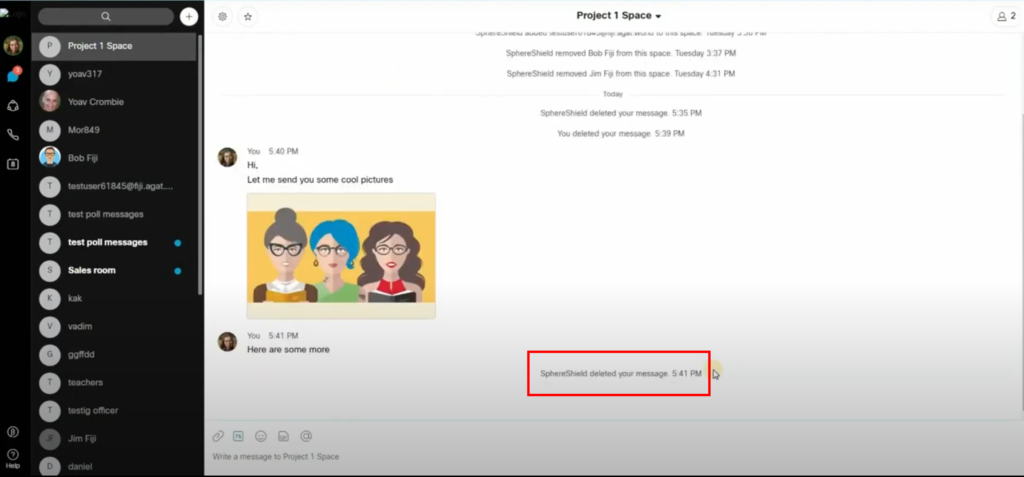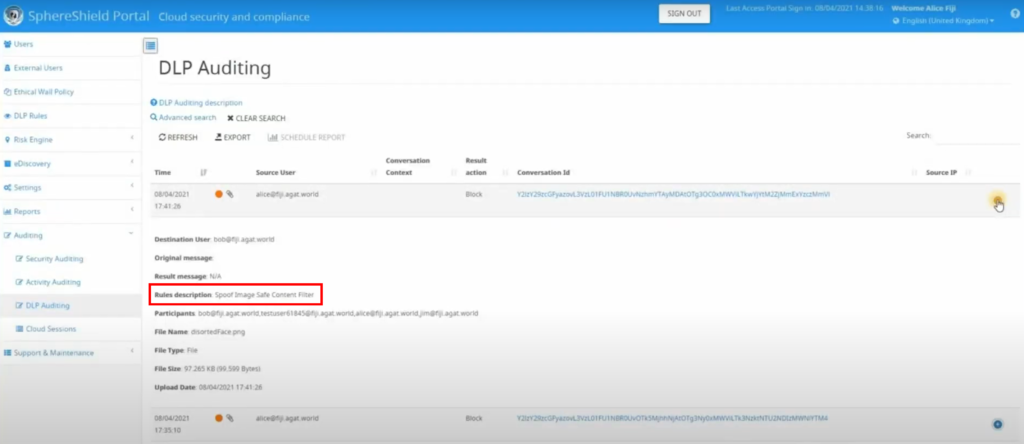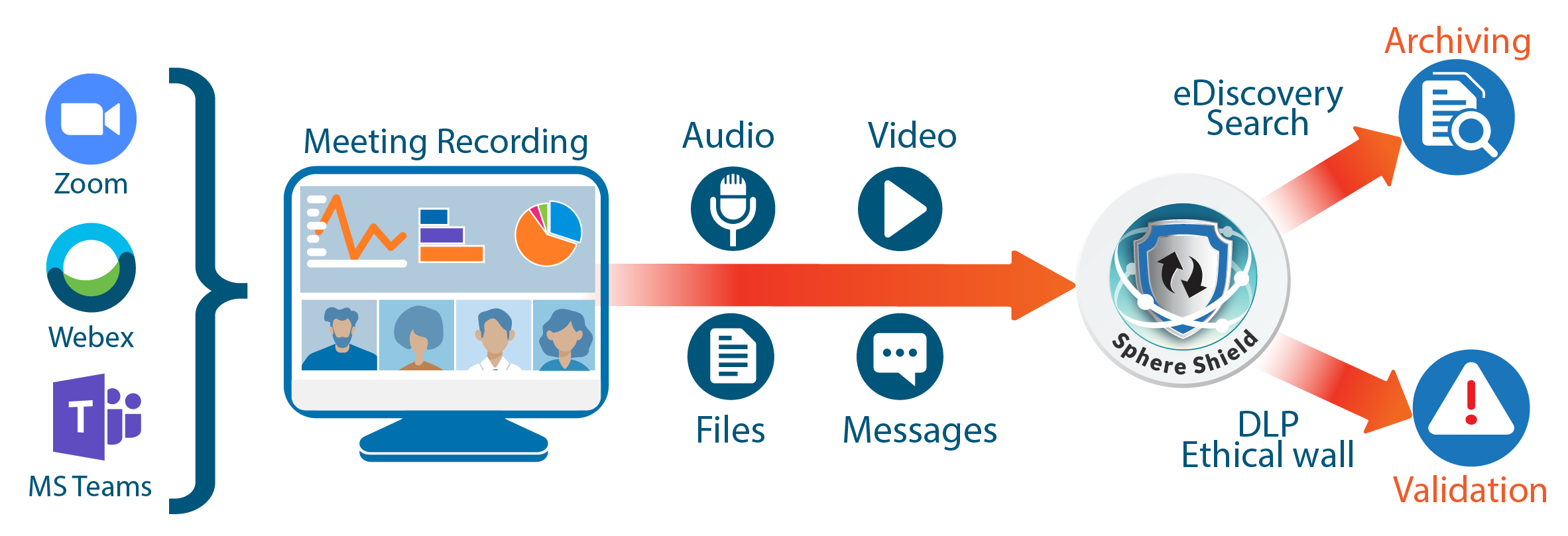The necessity for Content Filters
Sometimes security and compliance are just not enough to make sure that a business runs smoothly. There is one aspect of communication that goes barely unnoticed and still is problematic on many levels.
The advancement of technology has enabled everyone to collaborate and share information more easily. However, it has also provided another channel where harassment incidents may take place which can leave the person on the other end feeling unsafe. In the education industry, for example, students and teachers alike are required to follow a set of rules and proper practices to ensure a safe and reliable environment for all.
The corporate world must also ensure a safe environment for employees including anti-harassment policies as well as verifying that customer-facing communication is appropriate.
Detecting unsafe content is not defined by clear rules, mostly because it is images and videos. Therefore, addressing this need requires serious machine learning involved in both detecting and avoiding false positives (labeling safe content as unsafe).
This necessity is universal and applies to small and big-sized organizations alike and especially, educational institutions that deal with minors.
Safe Content Inspection:
AGAT has introduced a new feature named Safe Content Inspection, which is now available for Webex.
By leveraging complex AI detection algorithms, AGAT is able to offer the technology that giants like Google or Facebook are currently using to keep inappropriate content away from their platforms.
The Safe Content Inspection solution inspects images -and soon videos- to detect unsafe content in the following categories:
- Adult: the likelihood of the image containing adult content such as nudity.
- Spoof: the likelihood that an image was modified to make it appear funny or offensive.
- Medical: the likelihood that this is a medical image.
- Violence: the likelihood that the image contains violent content.
- Racy: the likelihood that the image contains racy content such as sheer clothing or strategically covered nudity.
In Webex, AGAT’s technology is able to detect in real-time the content of the image and if it matches the categories set and take action to delete or notify on incidents identified.
As mentioned above, in the education industry, there are numerous cases where compliance, security, and institutional protocols demand tighter controls. For example, there might be a need to block 12th graders from communicating with 5th graders and restrict troublemakers from communicating with other students to prevent bullying at school.
Other than bullying, educational institutions would want to make sure a teacher is present in every communication in order to prevent student-only spaces where they might share inappropriate content under the watch of the school.
Large companies may set policies to prevent harassment in the workplace. With Webex Safe Content Inspection, companies can build a more professional environment and help employees feel less threatened.
Businesses also do not want their customer-facing team to be communicating inappropriately with clients, therefore, Safe Content Inspection can help prevent customer attrition and maintain a good image for the company.
Watch Safe Content Inspection in action:
To complete the security-compliance goals
SphereShield Safe Content Inspection was designed to help companies and organizations achieve a level of regulation and ethics needed to operate a business as it should be done.
If you would like to see a free demo of Safe Content Inspection, just Contact Us for a Free Demo Today.
Screenshots showing the solution in action: