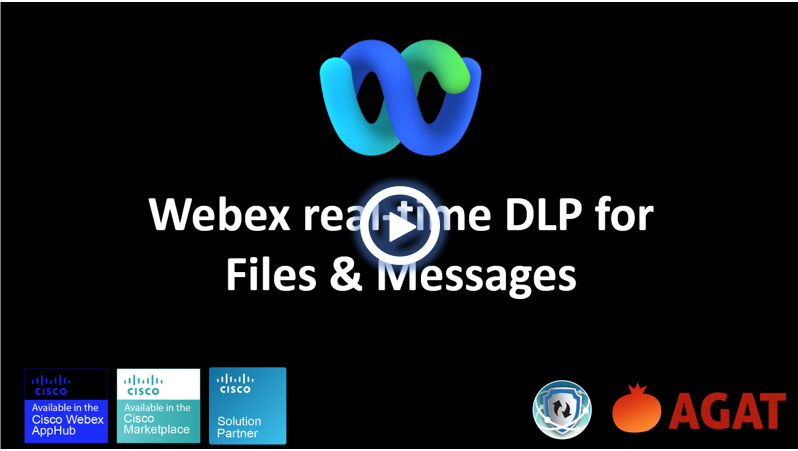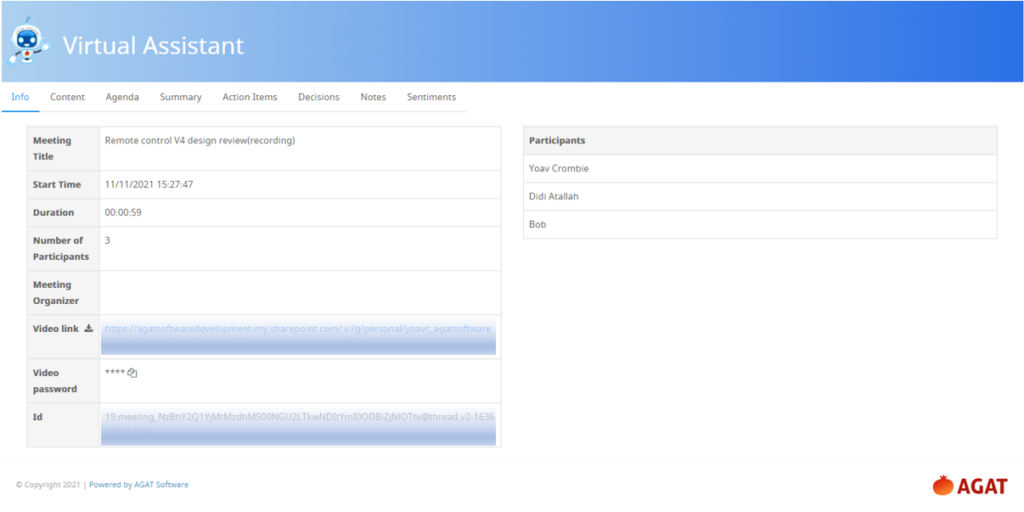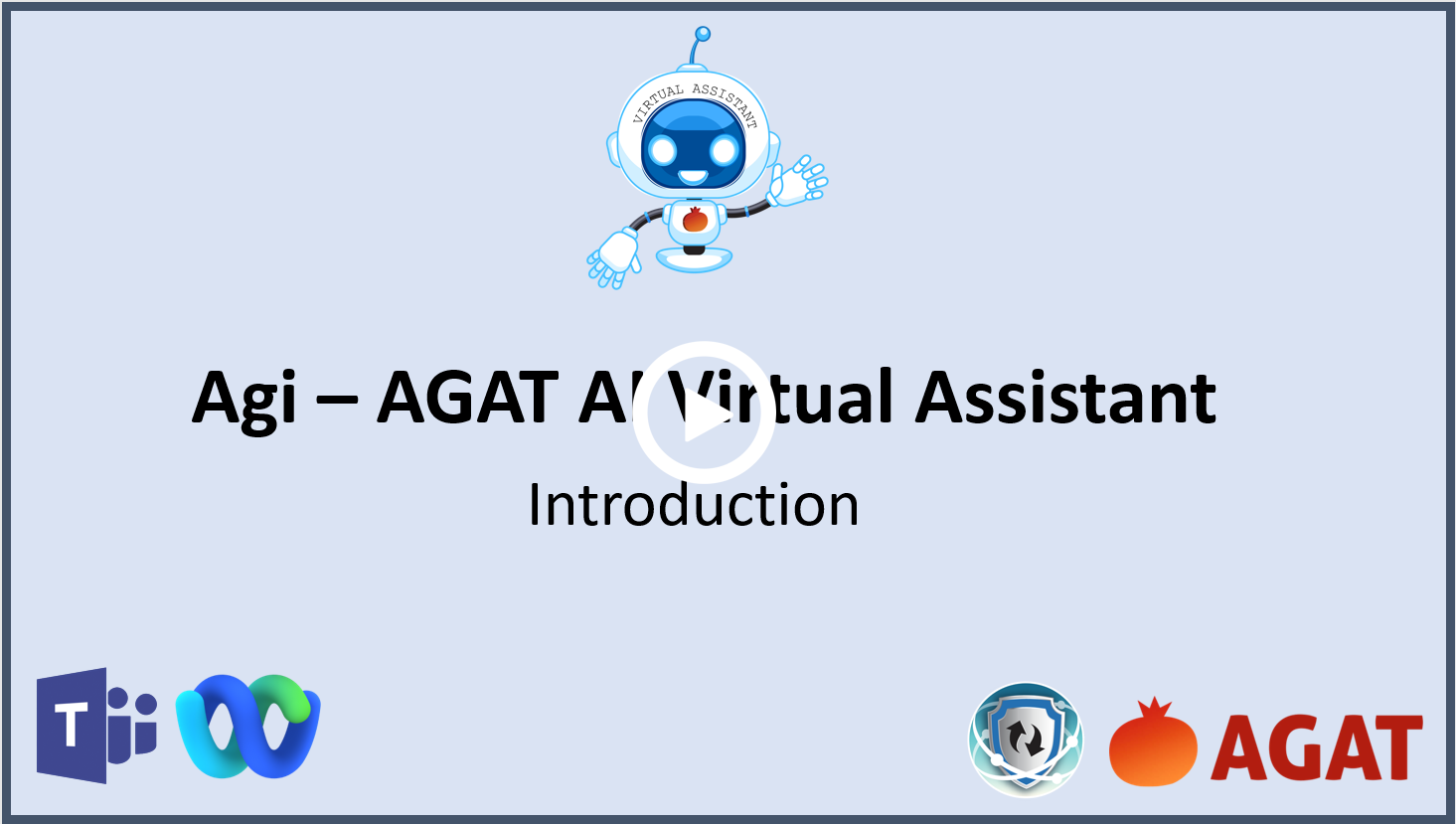Data loss is a big concern for organizations
Today’s workforce is more distributed than ever. The ways that employees collaborate with each other and with customers and partners continue to increase. According to Metrigy, just 20% of companies now require employees to work within a traditional office. With the Hybrid Workplace, IT leaders responsible for securing data and applications are required to have a proactive plan that addresses security, governance, and compliance policies across all collaboration applications.
As users continue to rely on collaboration tools, and the increase in unmanaged device usage, data loss or leakage becomes a big concern for many organizations who need to prevent important information from being shared maliciously or accidentally, while users are collaborating via Meetings or Messaging. In most cases, users don’t even realize that they are sending sensitive information in their files or messages, so it is critical to have the right safeguards in place to keep your users and data safe and secure.
What is real-time DLP and when is it needed?
As businesses expand their ways of internal and external communication, having a true real-time data loss prevention (DLP) solution becomes even more pressing. A real-time DLP solution is crucial to effectively manage and protect your confidential information. This solution ensures that your sensitive data intercepted and filtered before it reaches the recipient.
Until now, the only option in the market has been near-real-time DLP. Near-real-time DLP is a reactive approach that deals with sensitive information after being seen and exposed to other collaborators. For example, if an employee would send a file or message containing sensitive data, that data would reach the destination user and only then be deleted. This often leaves a compliance gap allowing the other side to view and save the content sent.
For companies concerned with protecting their sensitive data at any instant, near-real-time DLP is not a sufficient approach. This risk of data proliferating in uncontrolled ways would be high specially in highly controlled industries. No one wants their sensitive data in the wrong hands even for a few seconds.
Webex and AGAT Software now offers real-time DLP for files and messages
I’m excited to share that Webex in partnership with AGAT Software now offers real-time DLP for both files and messages, enabling companies to now benefit from a real-time DLP solution for Webex. Webex’s new API allows files to be scanned before they are received by other collaborators. The API allows Webex partners to perform inspections as set in their DLP policies and decide whether the file should be allowed or blocked. Webex also allows partners to proxy the traffic to scan messages in real-time.
Data Loss Prevention policies are set to detect sensitive information in everyday Webex communications. The objective of such a solution is to block sensitive data at source, such as financial data (credit card numbers), intellectual property (inventions) and personal information (PII) from being sent in a Webex space to unauthorized internal or external users, whether by accident or on purpose.
In addition to scanning communication for sensitive information, there are also a range of other file related controls. You can block file uploads based on parameters such as file type and file size. You can also block file sharing between specific groups, users, or domains to comply with your organization’s compliance needs and regulations. This video shows how real-time DLP works as or when implemented by AGAT with their flagship SphereShield product.
With real-time DLP, both messages and files are blocked in real-time, and the destination user does not receive the sensitive data even for a second. Both the users and IT admin also receive notifications and incidents are audited in the admin portal.
Real-time DLP is the solution for companies that want to truly address their compliance and security needs without compromise.
Contact us today to see how AGAT Software can help with protecting your sensitive data from being released to unauthorized internal and external users.
For more information, please visit here: https://agatsoftware.com/webex-teams-inline-dlp/
Original source: https://blog.webex.com/messaging-chat/collaboration-without-compromise-real-time-data-loss-prevention-dlp-for-webex-messages-and-files/