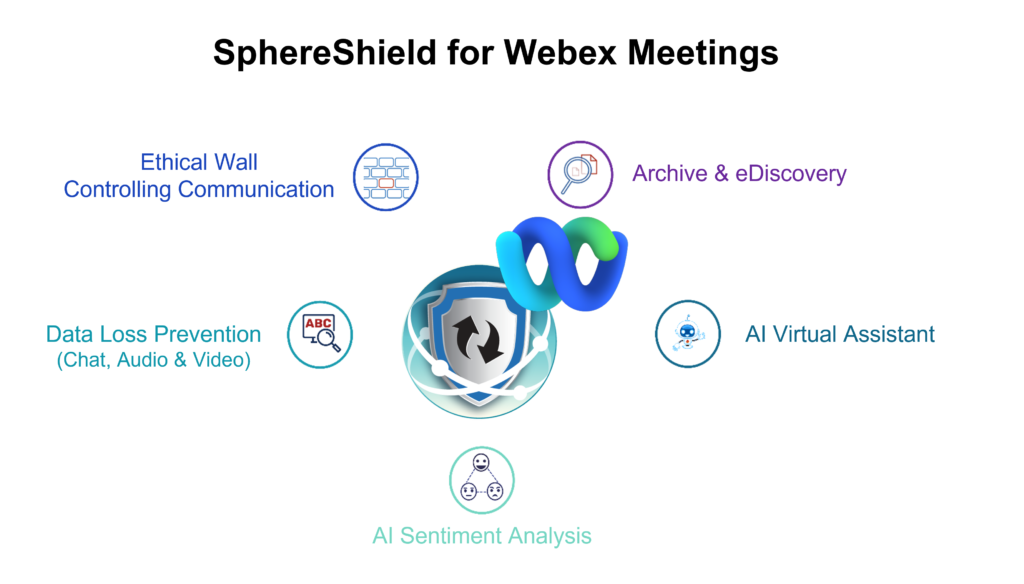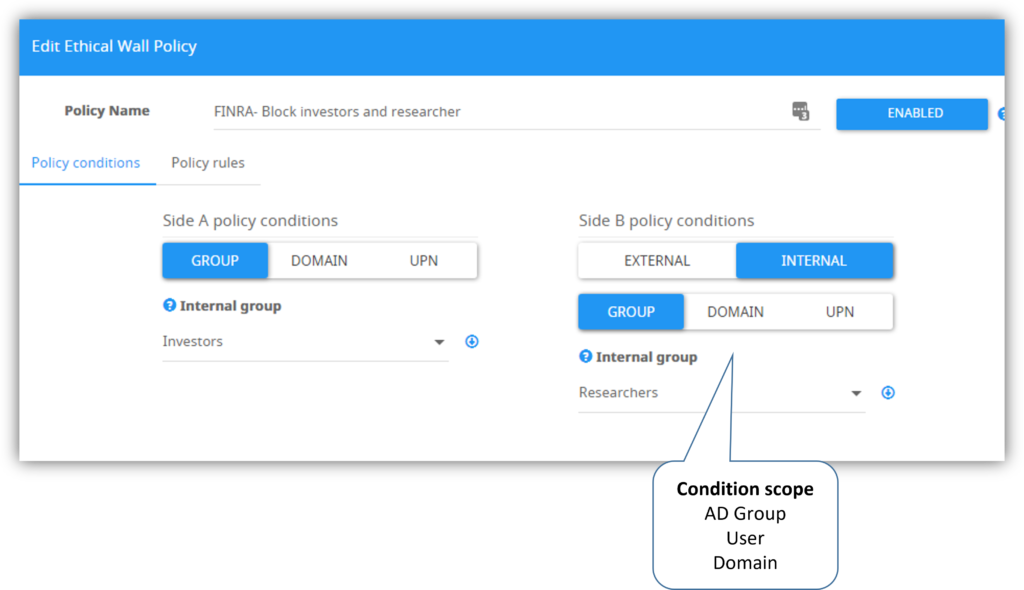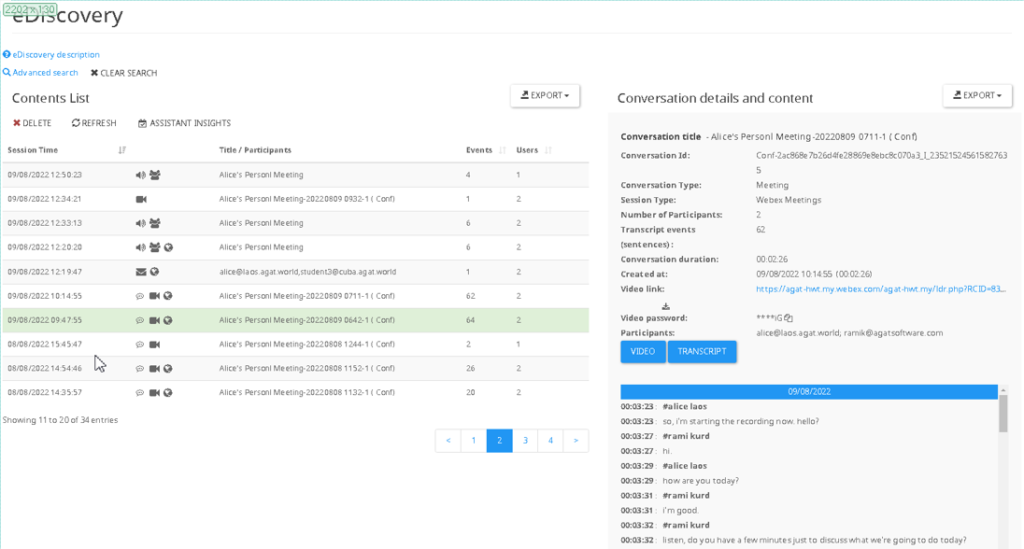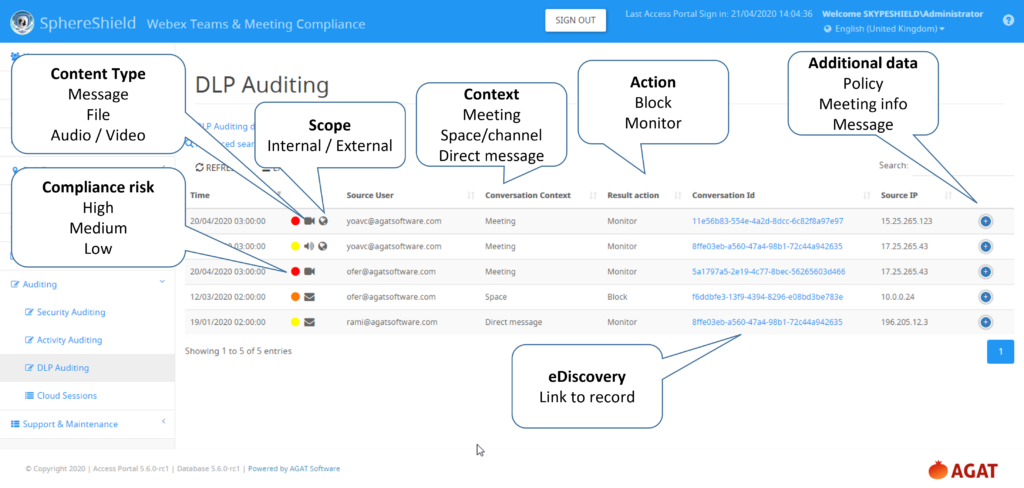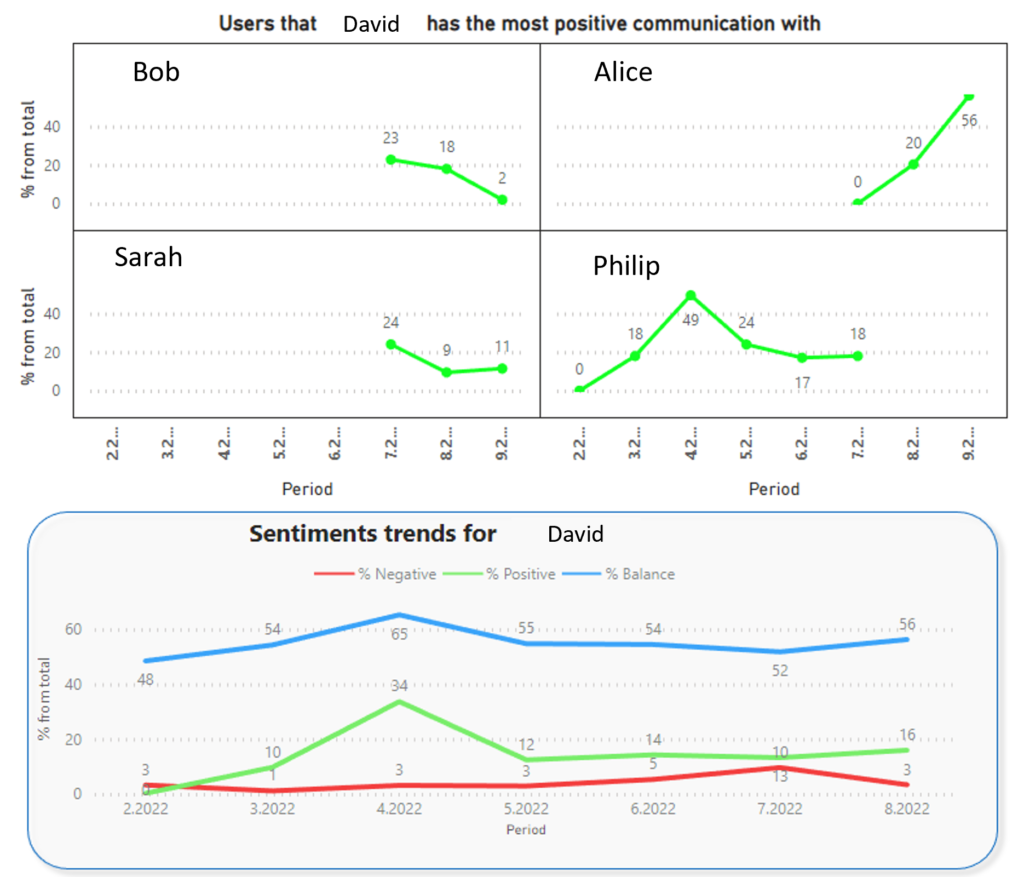Table of Content
- Introduction
- Ethical Walls: What Are They?
- Ethical Walls Are Not Only for the Financial Industry
- Financial and Services Trading
- Healthcare
- Education
- Law Firms
- Other Industries
- Choosing an Ethical Wall or Information Barrier Provider, Our Recommendation:
- Necessary Features for Ethical Walls
- Good to Have Features for Ethical Walls (Information Barrier)
- Our Recommendation
- Video
Introduction
Information Barriers (Ethical Walls) are a term that denotes the capability to specifically restrict communications for regulatory or other business purposes.
While many in the compliance and GRC areas are very familiar with this, a lot of people do not fully understand its potential benefits and how many industries can gain from implementing ethical walls or information barriers inside their organization.
Ethical Walls: What Are They?
As mentioned in the introduction, Ethical Walls serve the purpose of establishing limits in the internal or external communications of the company. The big question is, what does it solve?
First, let’s take a look at the things that Ethical Walls (Information Barriers) should do:
- Limiting file sharing inside organizations.
- Limiting external communications with third parties, customers, outside employees, etc.
- Act in real-time to block communications not allowed by the company, e.g.: from small-ranked employees to the CEO.
- Provide a comprehensive log of blocked communications.
As they can be seen from the capabilities, the goal of any Ethical Wall (or Information Barrier) policy is to set clear partial or total barriers in communication to achieve compliance with regulations, avoid conflicts of interest and prevent breaches from either internal or external parties. You can also check this other reference blog to know more about Ethical Walls:
Ethical Walls Are Not Only for the Financial Industry
Searching for Ethical Walls will usually throw results related to the financial world. Of course, this is where it originated, but let’s try to think about this fact.
Great products like duct tape, the microwave, modern jets, and the GPS were first invented with military purposes in mind. Eventually, these found a great reception for normal civilian use, and we could not imagine our lives without them.
The same goes here, although Ethical Walls and Information Barriers did originate as a tool to comply with financial regulations, their usage goes above and beyond. We would like you to explore many scenarios where Ethical Walls are being used and the potential benefits for other industries. Let’s explore!
You can also read this other blog to learn how to take maximum advantage of Ethical Walls: https://agatsoftware.com/blog/information-barriers-external-comunications/
Financial and Services Trading
FINRA, MiFID II, and EMIR regulate the banking industry, investment funds, credit card businesses, insurance agencies, and auditors. When there is a potential conflict of interest, such as when investors speak with academics who have access to proprietary material or when a financial institution prohibits its employees with non-public information from communicating with external users, the conversation must be prevented.
Here are a few examples of how Ethical Walls deliver for the financial industry:
1. A company wants to block file sharing with external third parties for Microsoft Teams, SharePoint and OneDrive.
2. A company wants to restrict communication between C-Level Executives and the rest of the company, only allowing those executives to send messages and files but not the other way around.
3. A company wants to allow only one department to communicate externally while blocking all other departments from doing so.
4. A company that does not allow employees to meet with external parties.
Healthcare
In the healthcare industry, regulations like HIPAA are very strict regarding keeping confidentiality between doctors and patients.
Due to this, a series of technical steps are required. After solving how to deal with PII and PHI, providers need to make sure things like:
- Limiting information sharing between doctors.
- Limit file sharing between doctors and other personnel.
- Limit which external communications doctors can have access to.
- Limit the possibility of sharing screen or video depending on the meeting context.
- Limit access to sensitive cloud-stored PHI and PII for non-relevant personnel.
Education
Communication restrictions are frequently necessary for educational settings to prevent conduct violations and other unpleasant outcomes.
Just as in the real world, educational institutions that decide to provide virtual classes and classrooms, as well as chat communication spaces, need to make sure that the same rules would apply and avoid becoming a ruleless chaotic space.
Ethical walls can help establish policies like:
- A school wants to block students from one grade from talking to students in another grade.
- An educational institution requires a coach or a teacher to be present in every communication.
- An educational institution wants to limit students to be able to talk to their teacher and no other.
- A university wants to limit external communications on the UC platform.
Law Firms
Some law firms are really strict with lawyers on communicating to avoid conflicts of interest.
Here are four examples of how Ethical Walls can work in the law firm industry:
- Limiting communications between lawyers and their own defendants.
- Preventing other lawyers from communicating with people that aren’t their clients.
- Limit screen sharing or other functions during meetings.
- Prevent lawyers from communicating with external third parties.
Other Industries
We just mentioned some interesting use cases for Ethical Walls, but the truth is that many more industries and sectors can benefit from establishing Ethical Walls.
Governments, public agencies, pharmaceuticals, business intelligence, very large corporations, and many more can benefit from creating limits to communications in a world where mishandling conversations can be dangerous if not fatal for a business.
Choosing an Ethical Wall or Information Barrier Provider, Our Recommendation
When it comes to choosing an Ethical Wall or Information Barrier provider for unified communications such as Microsoft Teams, Webex, Slack, and the like, it’s important to understand which key features and desirable functions it should have.
Necessary Features for Ethical Walls
To begin, it needs to have the basics restricting either individuals or groups from communicating with other people or groups.
Second, it needs to cover both internal and external communications. It’s not enough to restrict an IT department from communicating with HR if they eventually could contact outsiders.
Third, it needs to work in real-time or near-real-time (2 or 3-second delay). Unallowed communications that can’t be viewed can wreak havoc on companies’ regulatory or internal compliance rules and render all efforts useless.
Fourth, it needs to be granular when selecting which communications to allow and which not to. Some companies will be ok letting people chat while restricting file sharing, and others will be ok sharing desktops but not allowing remote control in meetings.
Fifth, but not less important, it needs to be affordable. Companies are investing hundreds of thousands of dollars in IT and security infrastructure before they can see any profit coming. Optimizing spending for software that is not related to bringing revenues is vital to keep business running.
Good to Have Features for Ethical Walls (Information Barriers)
After describing the necessary features for an Ethical Wall solution to be worth considering, let’s go to some nice-to-have features that can also be vital.
First, an Ethical Wall policy should be easy to set up. Easy-to-read UIs with clear visibility are sometimes crucial when trying to understand that all is being set correctly and there are no loopholes in communications.
Second, it should be able to function both on the cloud and on-premise. Some companies will have stricter security measures when allowing cloud apps to function and having on-premise software will make any cybersecurity team happy on any given day.
Third, it should be able to have a good logic setup and not allow for workarounds. If John is not allowed to contact the IT department, he shouldn’t be allowed to join their group chat or join them on a team call.
Take control of your external meetings always, read the full article here:
Our Recommendation
At AGAT, we have been working for the last decade perfectioning our Ethical Wall (Information Barrier) for MS Teams, Webex, and Slack (Google and Zoom coming soon). While some providers offer communications-restricting tools, nothing goes as comprehensive as our flagship and award-winning solution.
Costing a fraction of other famous providers, our Ethical wall delivers more efficiently and generously.
Some of its features are:
- Restrict communication participants and control or block specific an option such as chat or file sharing, between different users.
- Granular control is offered based on groups, domains, and users and applied dynamically based on the context of the communication.
- Specific policies can be applied to chat, teams, and meetings depending on participant type (Employee, external, or guest).
- Simple and intuitive UI that facilitates policy creation.
- A comprehensive log of all blocked or monitored actions for easy incident resolution.
- Works both as on-premise or on-cloud software.
- It’s featured at the Microsoft Teams Appsource and Webex Apphub as a partner solution.
You can see a short video showing how it works.
Video
Conclusion
Ethical Walls or also known as Information Barriers, have to be taken seriously into account at the time to secure any entity or business as it can save money on regulatory fines, avoid conflicts of interest and even promote healthier communications by limiting the amount of information that is shared or which parties can be involved in a conversation.
With that being said, we invite you to try our Ethical Wall solution for yourself and see how much impact it can have.
Contact Us today to see how our Ethical Wall can help in security, compliance, and governance on your Unified Communications Platforms (MS Teams, Webex, Zoom, Slack & Skype for Business).
For more information about SphereShield’s Ethical Wall for Microsoft Teams, visit us!