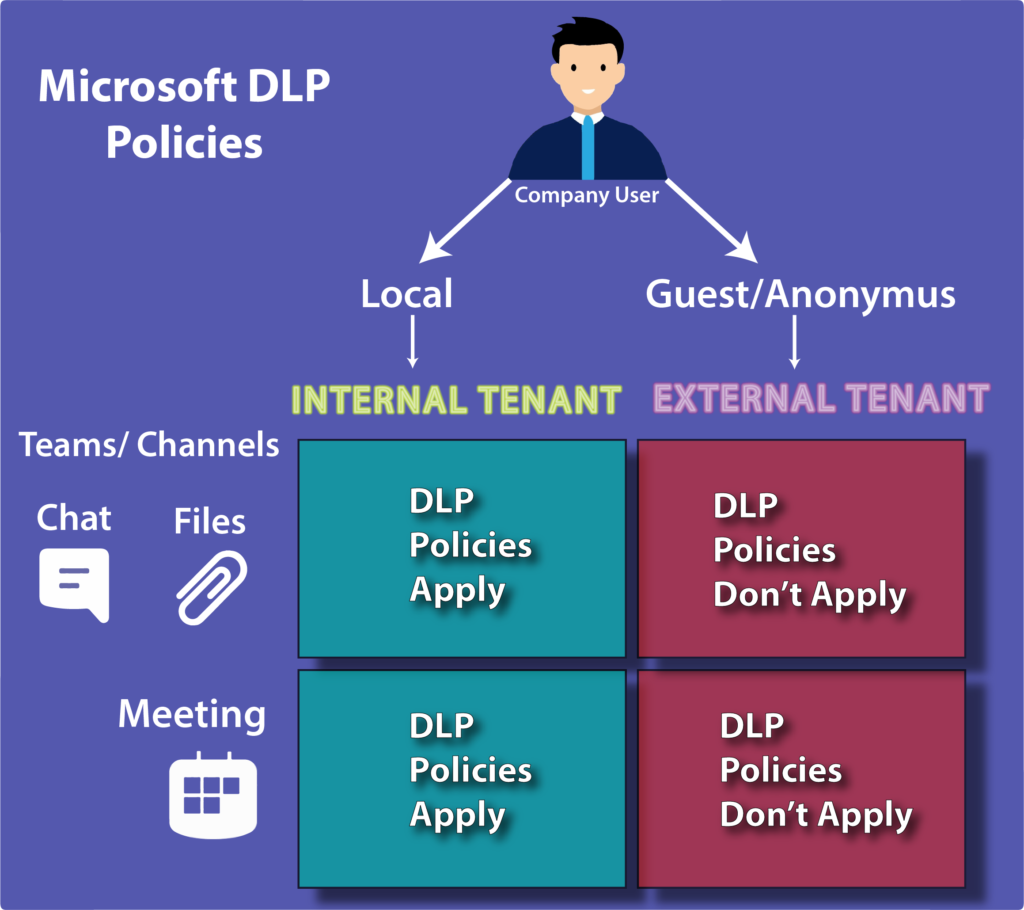How Ethical Wall can be used to control external meeting communications in Microsoft Teams
One of the issues that businesses are now facing is blocking sensitive corporate information from being released and complying with regulations in business policies while internal users join a meeting hosted externally with people from outside their organization.
How can SphereShield Ethical Wall help You gain control of external meetings?
Companies can prevent people with access to high risk information files from sharing any of these files through MS Teams Channels/Chat or the file tab of a channel, using the SphereShield Ethical Wall. Restriction of file sharing can be to external users or to both external and internal users who are not part of the specific department.
Other Ethical Wall policies include:
- Allowing audio and video but at the same time blocking chat, file sharing and screen sharing.
- Allowing only specific users/groups to communicate externally.
As per the demo video, we can see that Bob (internal user) and Reuvain (external user) are in a meeting. However, when Bob tries to send a chat message to Reuvain, a pop-up notification appears at the bottom corner of the screen stating that the communication was blocked due to company policy. The user will get this message every time they violate one of the Ethical Wall policy rules. Going back to the portal, in the activity auditing section the admin will be able to see all the blocked activities, why they were blocked and the users involved in the process.
While in a business meeting with external users, companies want to be in control of every message sent and all communication attempts in order to prevent important information from being leaked. Here comes the role of SphereShield’s Ethical Wall in blocking any messaging and file sharing activities based on the policies set by the company.
Contact Us today to see how SphereShield can help in security, compliance and governance on your Unified Communications platform (MS Teams, Webex, Zoom, Slack & Skype for Business).
For more information about SphereShield’s Ethical Wall for Microsoft Teams visit: https://agatsoftware.com/microsoft-teams-ethical-wall/
And check out the teams guest access checklist