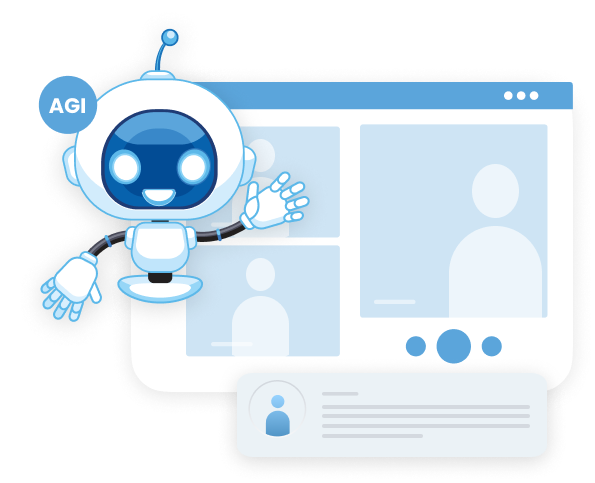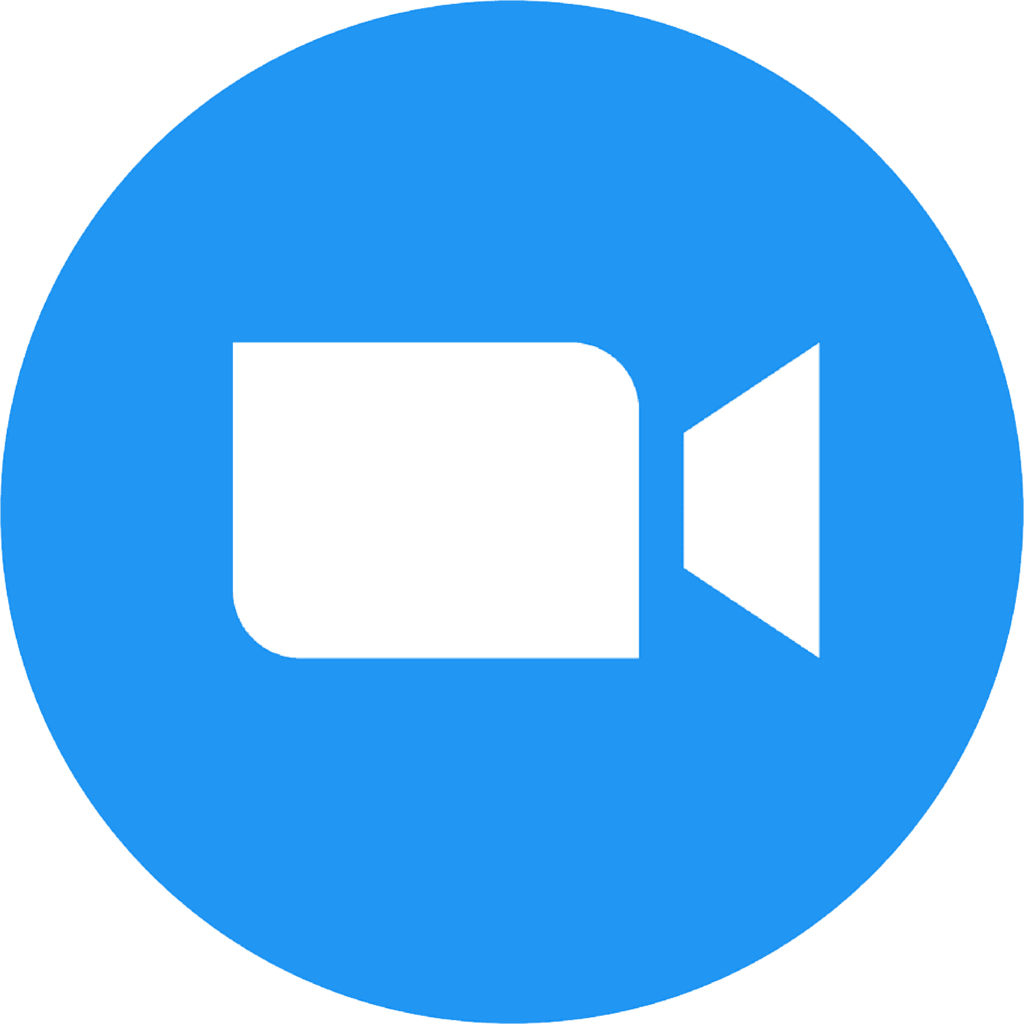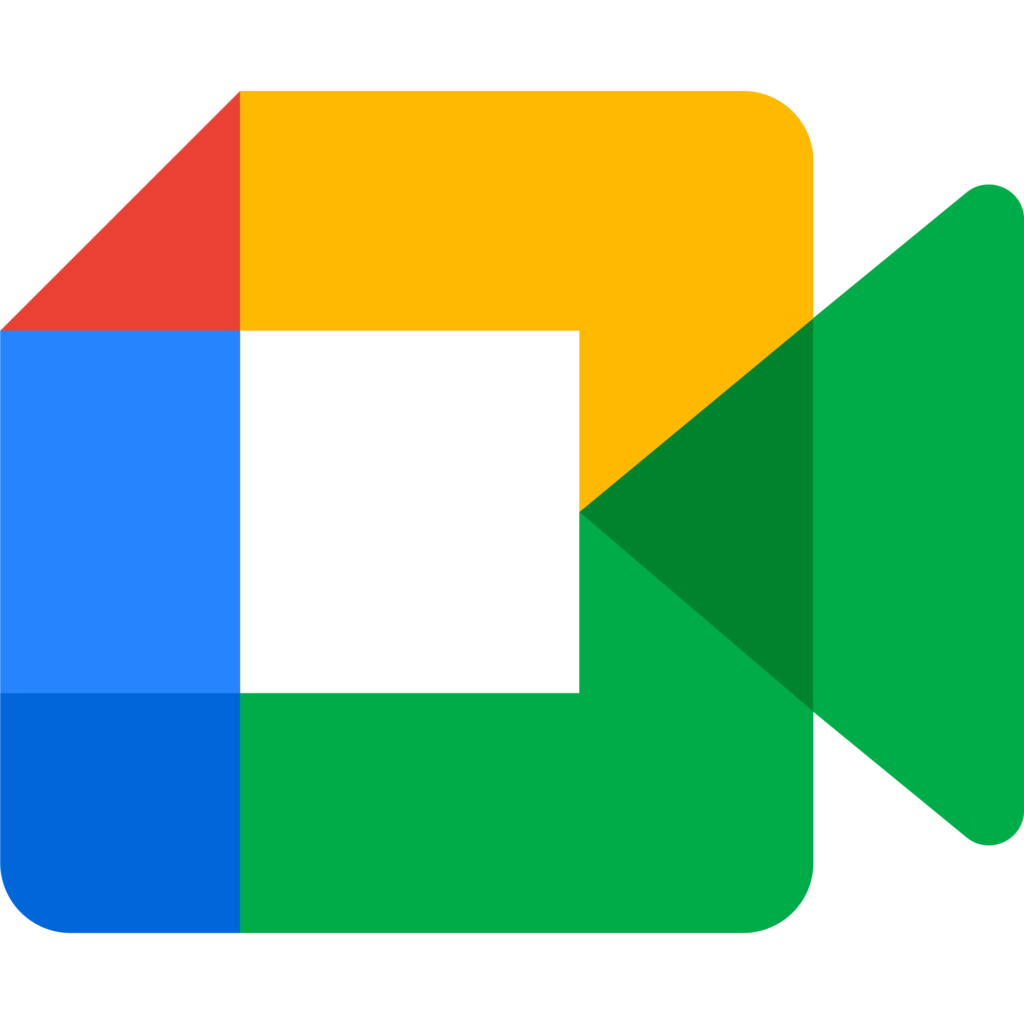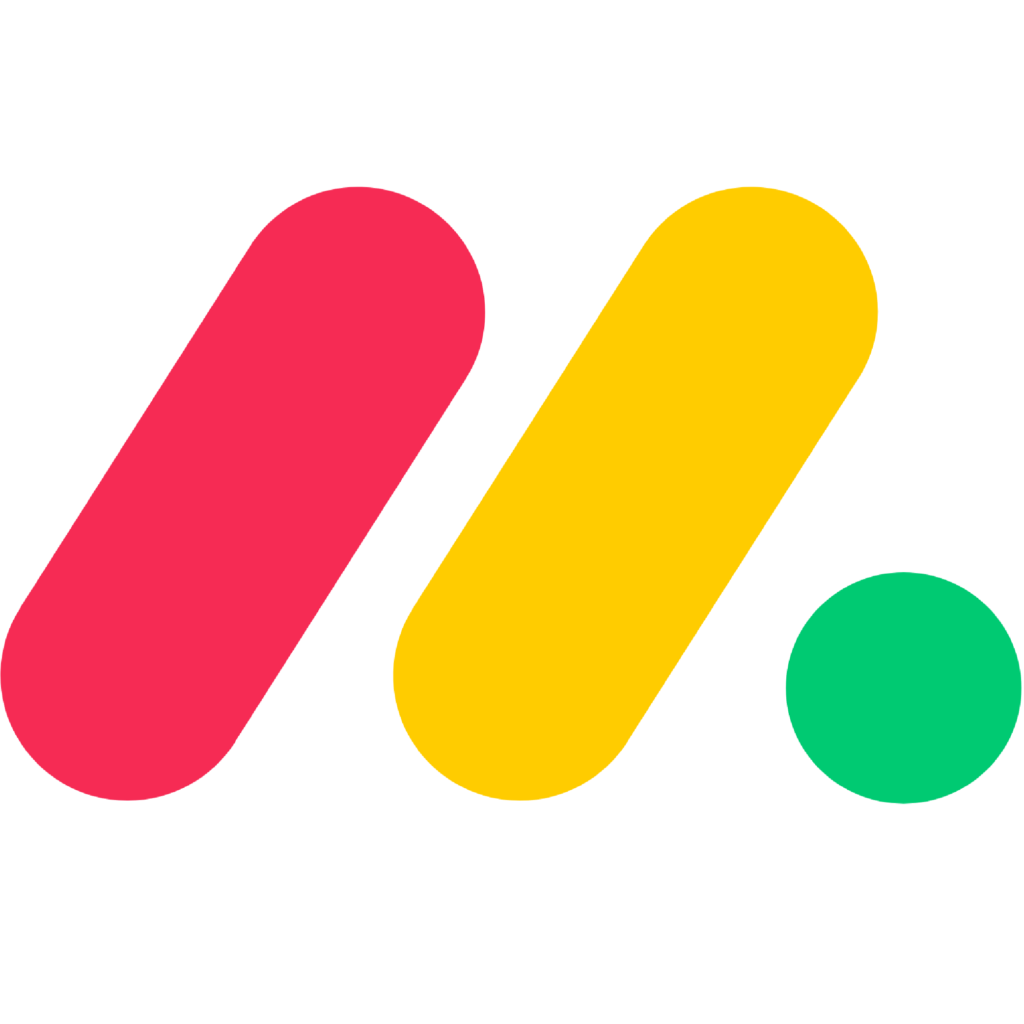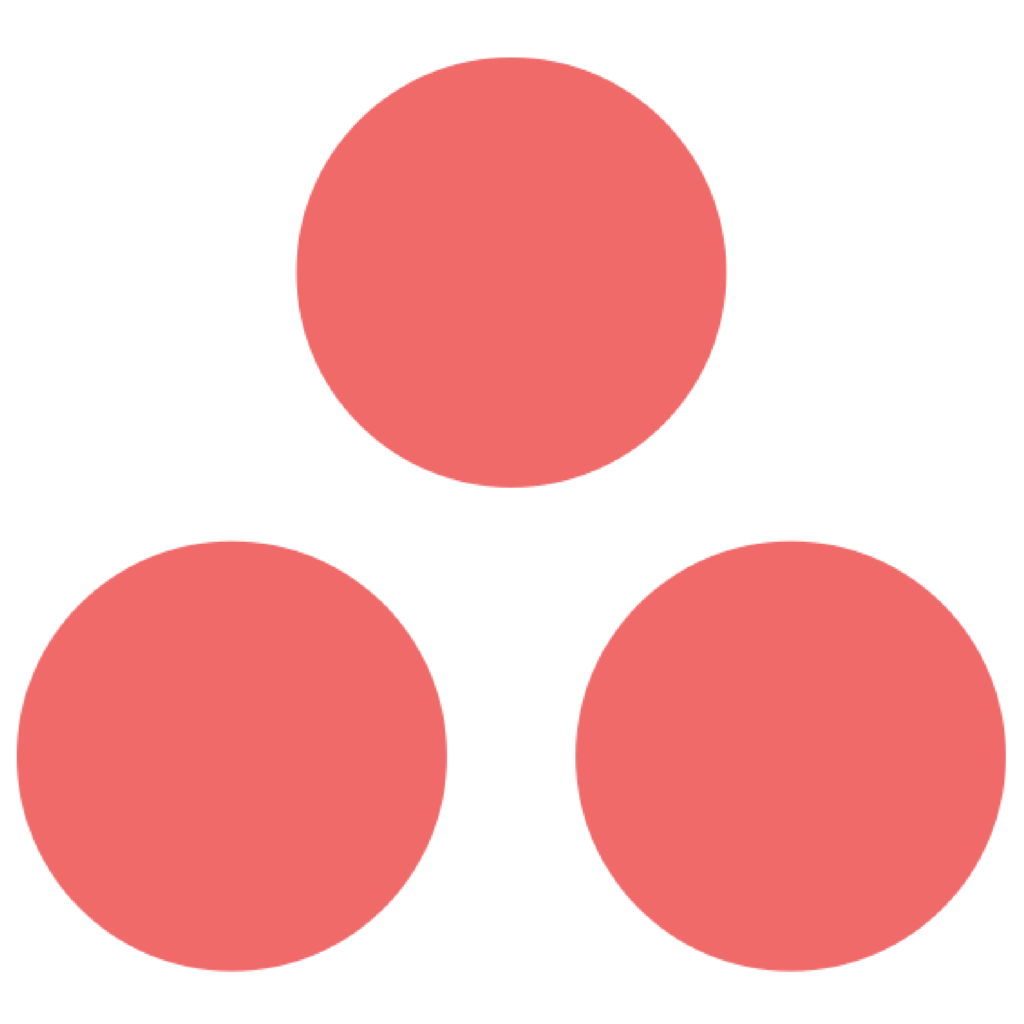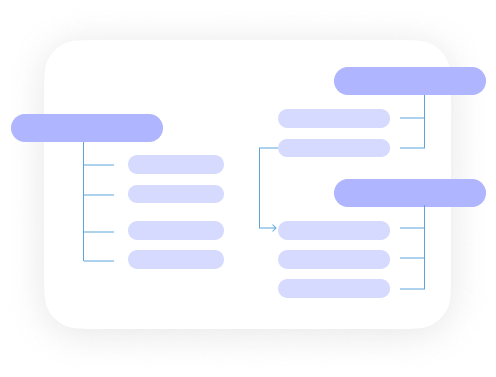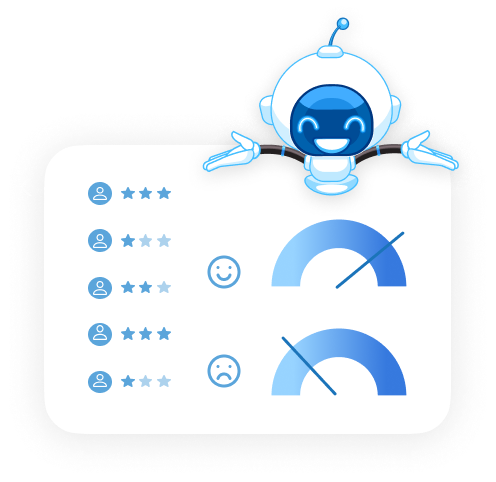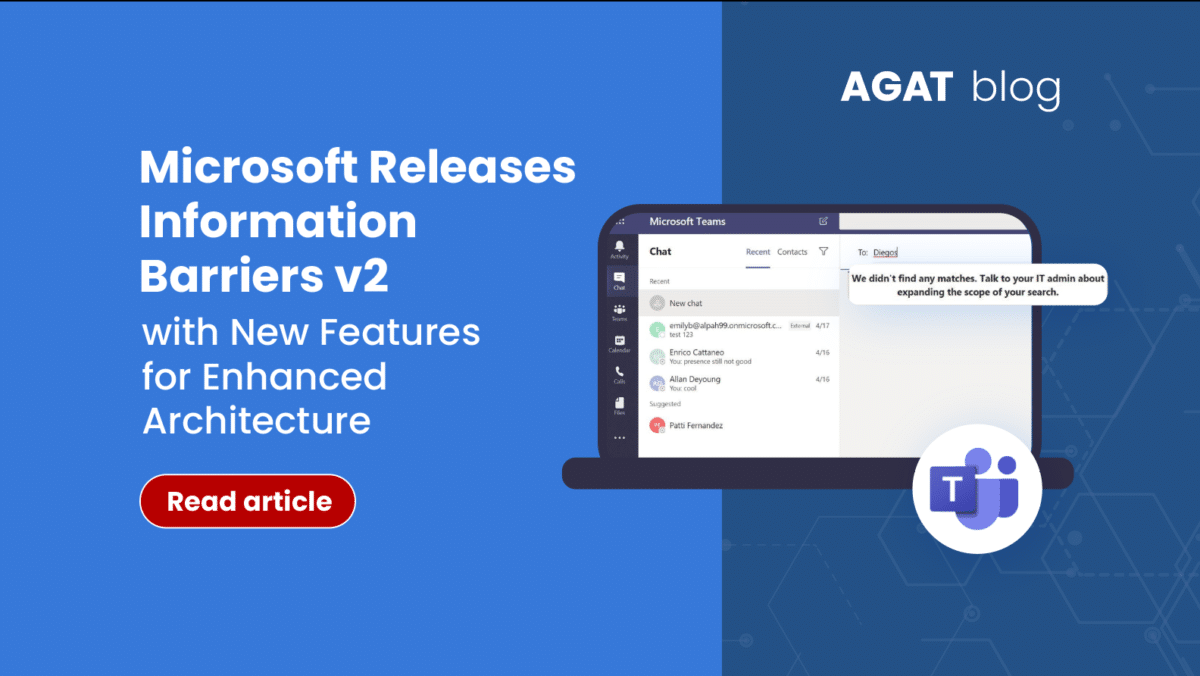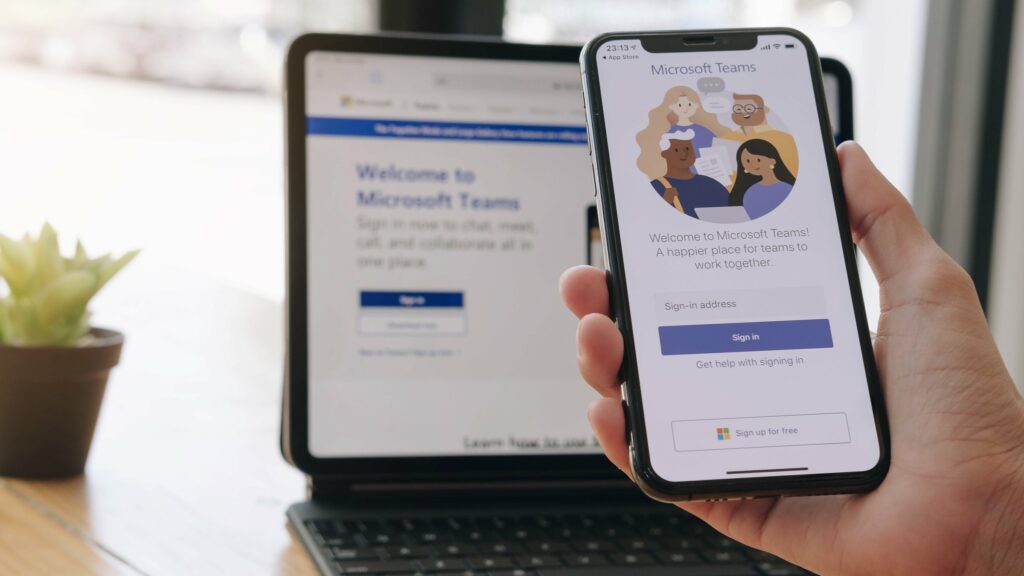In a recent article, we introduced the definitive guide to information barriers, a comprehensive guide designed to help you manage your organization’s communication policies more effectively. A few days ago Microsoft released Information Barriers v2. Here’s a look at the features included in this new version and other options for businesses looking to improve their compliance skills.
But before that, let’s go through a quick overview of Microsoft Information Barriers’ purpose and functions, and what are the missing capabilities in v1 that are targeted by IB v2.
What is Microsoft Information Barriers
Microsoft Information Barriers is a platform designed to help companies meet compliance requirements by allowing for the implementation of policy-driven controls for internal communications. The goal of the policies allowed by the platform is to create separations (or “barriers”) between different groups or individuals within an organization, in order to prevent potentially risky interactions and communications from happening.
Microsoft Information Barriers v2 is aimed at expanding the set of tools offered by the platform, allowing for more scalability and flexibility. However, there are still a few downsides to the platform that we will discuss further on. By the end of this article, we will talk about how companies can access a more comprehensive set of features to accomplish their compliance goals.
New Features in Information Barriers v2
Features added in this new version of Information Barriers mostly focus on enhancing the platform’s architectural capabilities.
Let’s take a closer look at them:
Large-scale segment support
Segments are crucial tools of IB. By leveraging user attributes, they allow you to divide your organization into more manageable units. This helps ensure data security, making data accessible only to those who need it.
The previous version of IB only allowed for 250 segments within each organization. In v2, this number has significantly increased: you can create up to 5,000 segments. While a simple structure of segments based on departments may suffice for smaller organizations, this new feature allows for bigger scalability, which makes it crucial for those companies that are in the process of growing.
Multi-segment support
Until now, IB only allowed each user to be part of one segment. Now, in the multi-segment mode in Information Barriers v2, they can be assigned up to 10 segments.
This represents an important upgrade, especially when organizations become more complex and they need to support different operational scenarios. With this new feature, you can get more diverse communication rules between individuals and groups.
Flexible user discoverability
With IB v2 administrators can enable or disable user discoverability restrictions. When the user discoverability restriction is turned off, users can discover each other in the people picker, no matter what their IB policies are. Administrators can disable user discoverability restrictions by using Security & Compliance PowerShell.
These are the 3 new features of Microsoft Information Barriers v1.
Mainly, the goal of this new version is to tackle some of the architectural downsides of Microsoft Information Barriers. Larger and more sophisticated segment support, as well as the flexibilization of user discoverability restrictions, are all features that are aimed at giving users more flexibility when managing their communications.
Microsoft Information Barriers v2: Some Limitations To Take Into Account
In an ever-shifting, highly-competitive business landscape the increased scalability and flexibility provided by these new features will be welcomed by many companies. Unfortunately, Microsoft Information Barriers v2 still has a few downsides that need to be taken into account, especially for companies that need to deal with complicated compliance requirements and manage sensitive data.
Despite having focused on expanding segment-related capabilities, the policies that can be set up still only apply to internal users. In an era in which external collaborations are so crucial for most companies, this is not a minor issue. In IB v2, external team members are still allowed to add members of opposing segments to a meeting.
Also, managing Microsoft Information Barriers requires ongoing attention and monitoring, which tends to add administrative burdens to IT departments. Analyzing and solving problems is a time-consuming, complicated task. Most of the process is done by Microsoft, which prevents organizations from taking control of it.
AGAT Information Barriers Solution: Granular Control to Manage Sensitive Data
For many organizations, Microsoft Information Barriers may not be enough to meet their compliance goals and needs. A lot of companies, especially those in highly-regulated industries, need to be able to granularly block communications. Bearing this in mind, AGAT Information Barriers solution was designed to significantly improve companies’ capacity to manage sensitive data.
AGAT Information Barriers solution distinguishes itself for its real-time proactive approach. This makes a lot of sense in a world in which digital working environments are extremely dynamic. Messages and information are constantly flowing in every direction, so inspecting communications in near-real time is key to preventing unwanted incidents from taking place.
AGAT Information Barriers features are aimed at giving companies better tools for controlling and managing data in Microsoft Teams.
Granular control
Based on the context of each communication, dynamically block or mask all types of content: messages, files, images, calls, or shared screens.
Compliance accuracy
Address specific and complex compliance issues without compromising performance.
Security
Significantly improve security and data governance capacities.
Anticipate threats
Identify potential threats in near-real time and address them before they can cause damage.
All in all, with its real-time time monitoring capabilities and its comprehensive features, AGAT Information Barriers solution allows you to limit the risk of data breaches and insider threats much more effectively.
Check out this video to see the solution in action:
Information Barriers for MS Teams (Ethical Wall) – Granular Block File Sharing, Messages, & more
Conclusion
The launching of Microsoft Information Barriers v2 is good news for companies that are looking for more scalability and flexibility in their communication management. Despite its virtues, this new version of Microsoft’s Information Barriers solution still presents a few downsides in terms of meeting more sophisticated compliance requirements and managing sensitive data.
If you want to ensure effective management of your communication policies, AGAT Software is your best ally. In our digital era, regulations and compliance are getting more complex by the day.
Do not hesitate to give your compliance capabilities a boost. Contact us and our team will show you a short demo of AGAT Information Barriers solution.