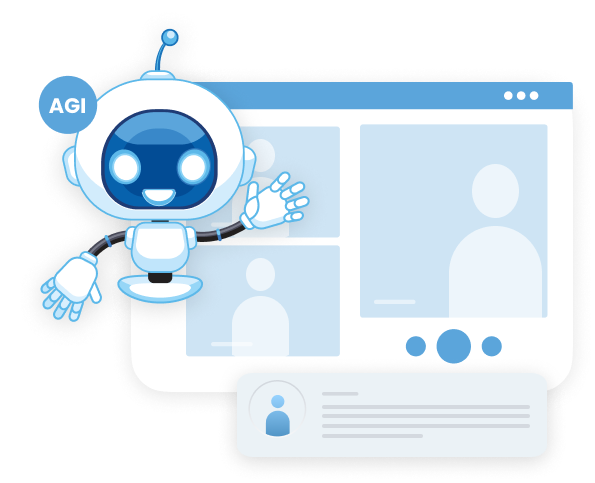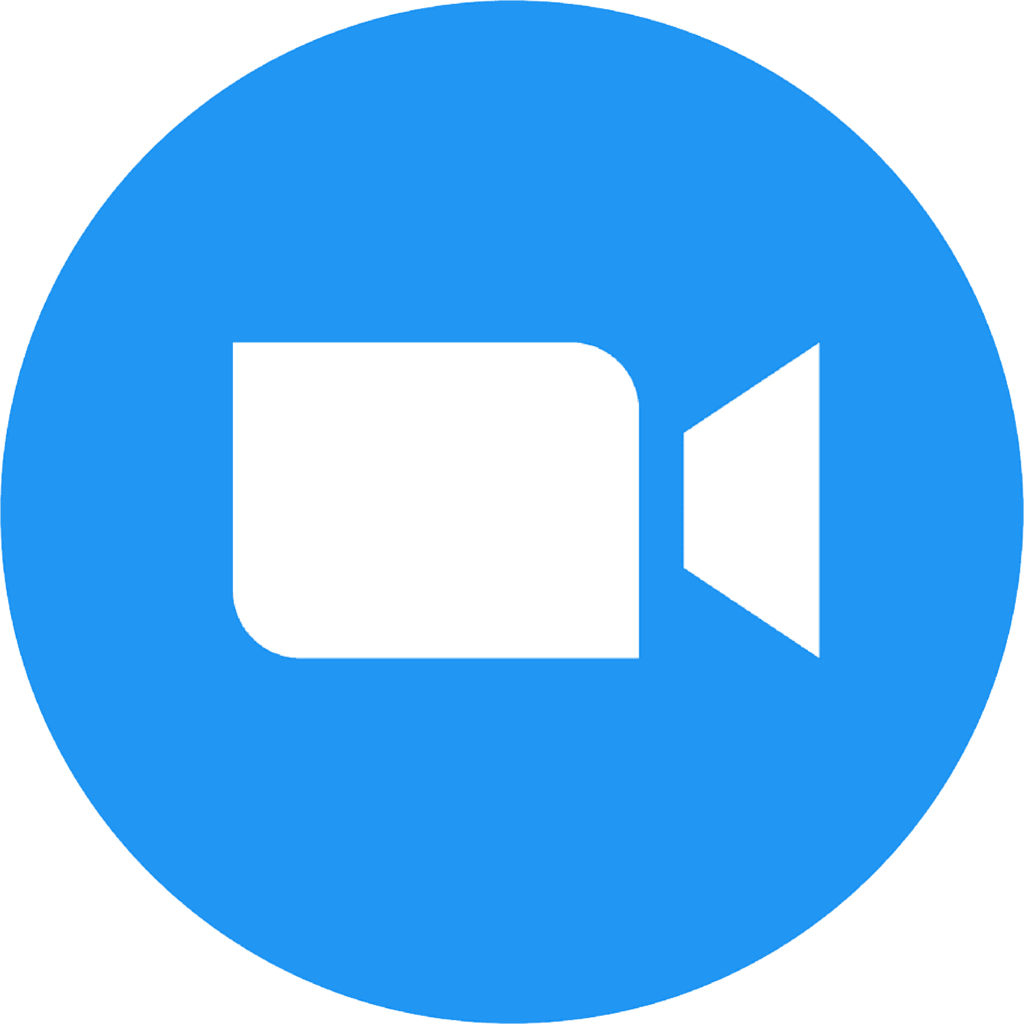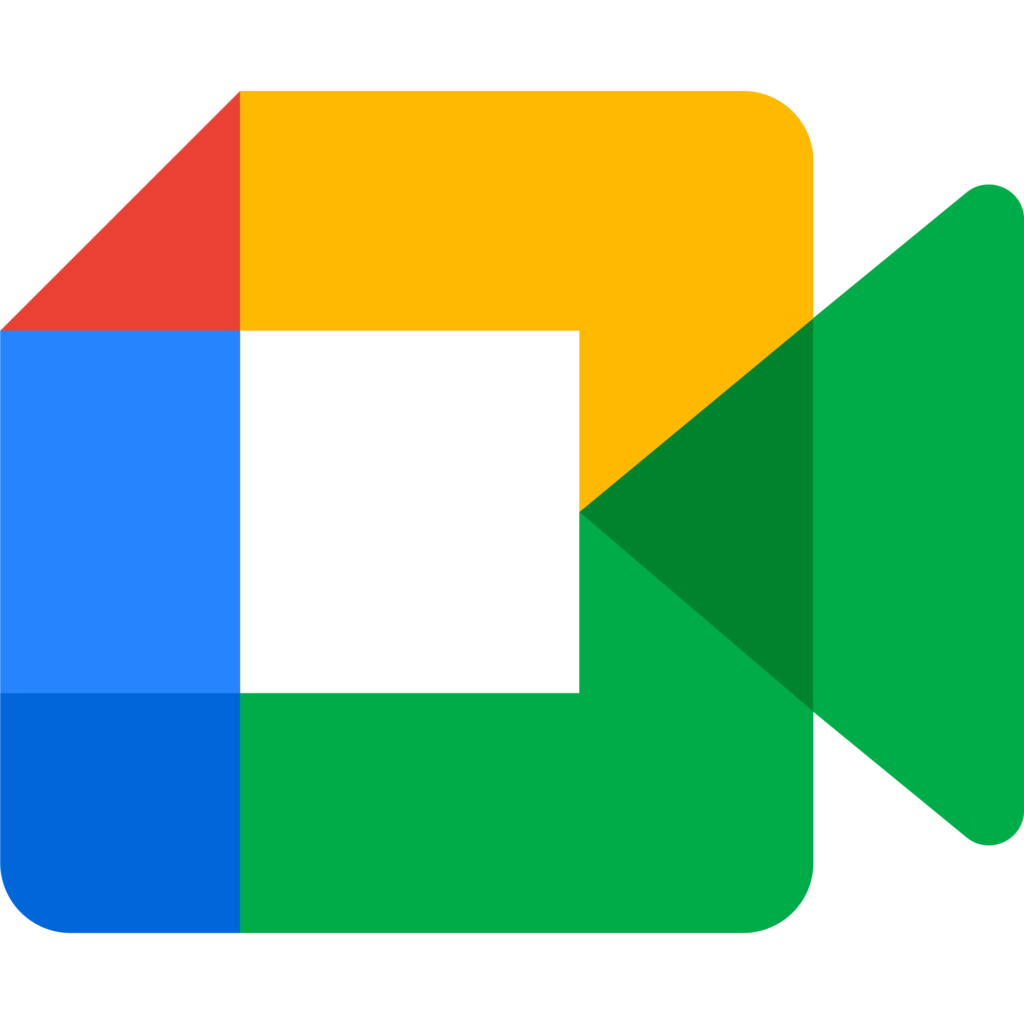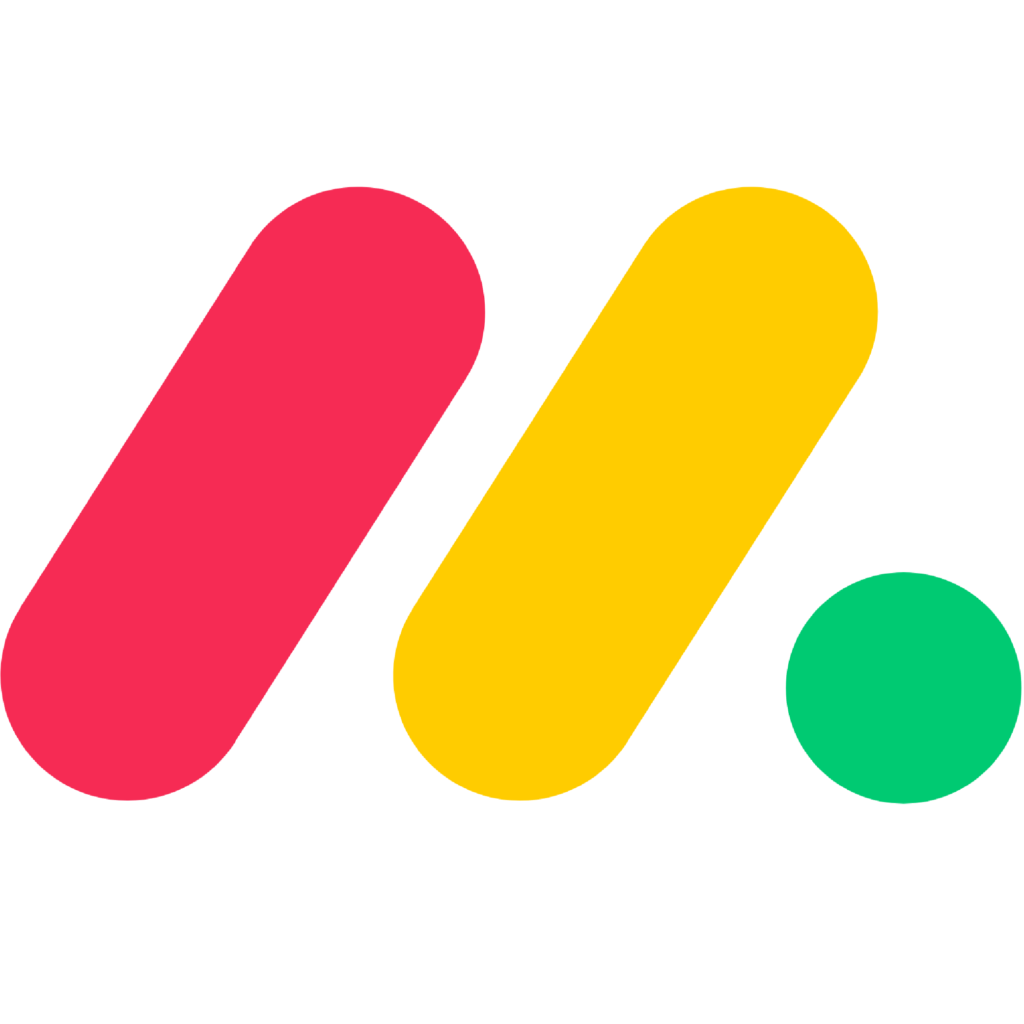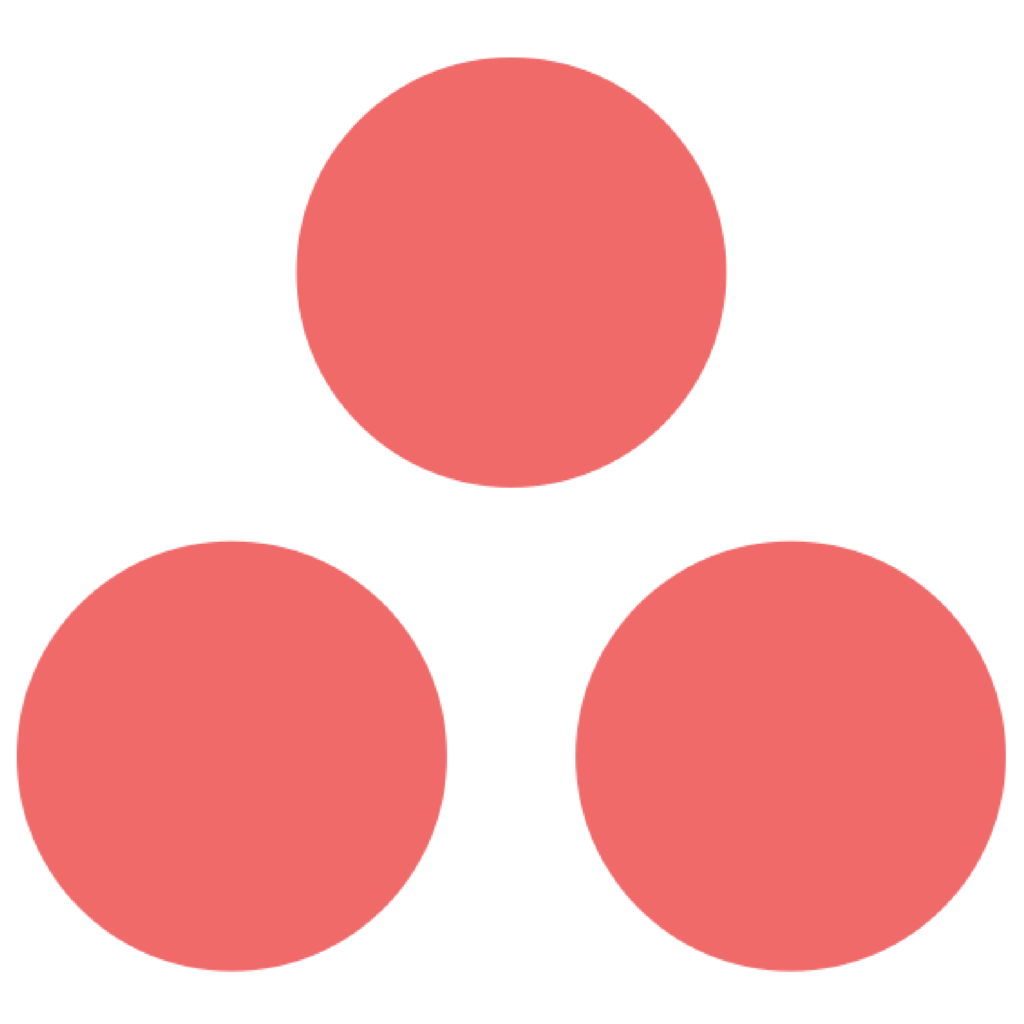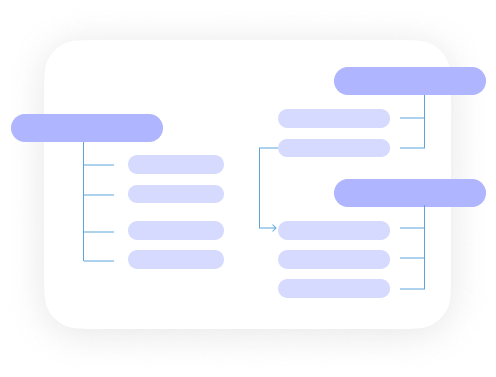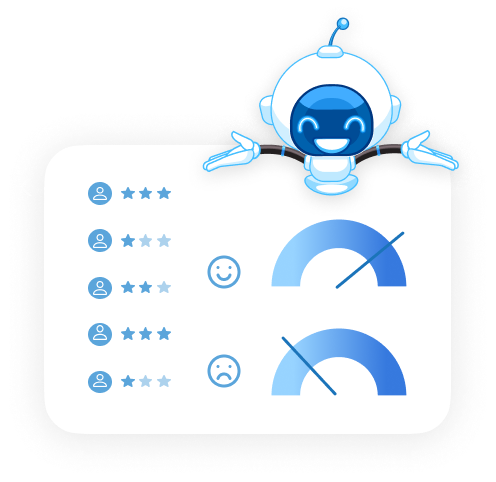SphereShield adds Archive, Export, and Move Channels to Microsoft Teams.
AGAT Software team
AGAT has extended the capabilities of its premier product, Sphere
 Shield by addressing the two top user needs marked as backlog, as communicated by current Teams users, on the Microsoft UserVoice forum.
Shield by addressing the two top user needs marked as backlog, as communicated by current Teams users, on the Microsoft UserVoice forum.
- Archiving Channels with 9K votes as of October 2019
- Moving Channels with 10K votes as of October 2019
Users need the ability to archive a channel when it is no longer needed to avoid the usage of Teams becoming cluttered and handle the limit of 200 channels per Team. Channels cannot be deleted as information is needed for the long term. Teams does not offer an export into other formats which makes deleting of a channel not relevant. Also moving channels is an essential need to address changes in projects and re-structuring with time.
Archiving Channels
Users from diverse fields have communicated various reasons behind their need to archive channels. Many projects that are managed through channels in Teams are short term and dynamic, such as tenders, incidents, and mini-projects. Once they have been completed and or resolved, organizations may need to keep records for legal reasons or as reference for future projects.
Companies adopting agile practices, working with short iterations expect to create dozens of channels per month in a Team. When these projects have been completed the result is a plethora of inactive channels. With a limit of two hundred channels, the channel maximum can easily be reached in a short time.
SphereShield now allows users of Microsoft Teams to archive channels that are no longer active which will allow organizations to retain valuable information for reference, evidence, or later use. Once the channel has been archived it can be deleted from its original team thus maintaining an uncluttered platform that allows managers and team members to focus on active priorities.
Moving Channels
There are multiple reasons that organizations need to be able to move channels. Nothing is static including the organizations themselves. With organizational changes, the need may arise to limit access to specific channels or to move channels to different teams.

With any project, one cannot always anticipate how it will evolve, channels may become specified to different teams or require different access. Occasionally a channel may be set up and as the project develops it becomes clear that the channel structure is not suitable to the end goal. Many users have expressed reticence to create channels due to the fear of a resultant obsolete channel.
AGAT SphereShield users will have the ability to manage their channels by moving channels between teams to improve the flow of information and productivity. Users can now confidently start collaborating using channels, knowing that these can be moved as needed to address any change requirement
Exporting Channels
In addition to being able to archive and move channels, there may be organizational needs to move the data within channels to an unchangeable format such as a PDF document. Up until now, that has not been possible while working within Teams channels. There is also no simple way to copy and paste all of the channel content.
AGAT has addressed this by providing an option to export a channel to a PDF document that can then be stored and or shared, according to priority by the organization.
AGAT Software is keeping pace with the evolution of Teams and the needs of the end-user. The new features of SphereShield will further enhance functionality, increase usability, productivity, and adoption of Microsoft Teams.
SphereShield’ channel management be implemented online or on-site.
We think you might also like these posts
3 Questions to Ask Before Deploying Microsoft Teams
SphereShield Anti-harassment and Workplace Safety Policy Feature
New security vulnerabilities exposed in Microsoft ADFS