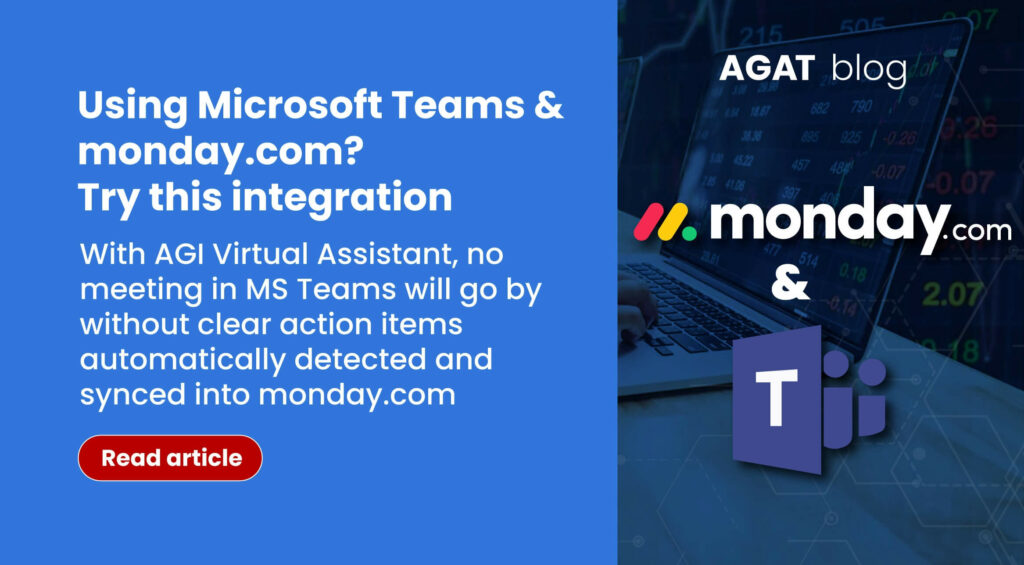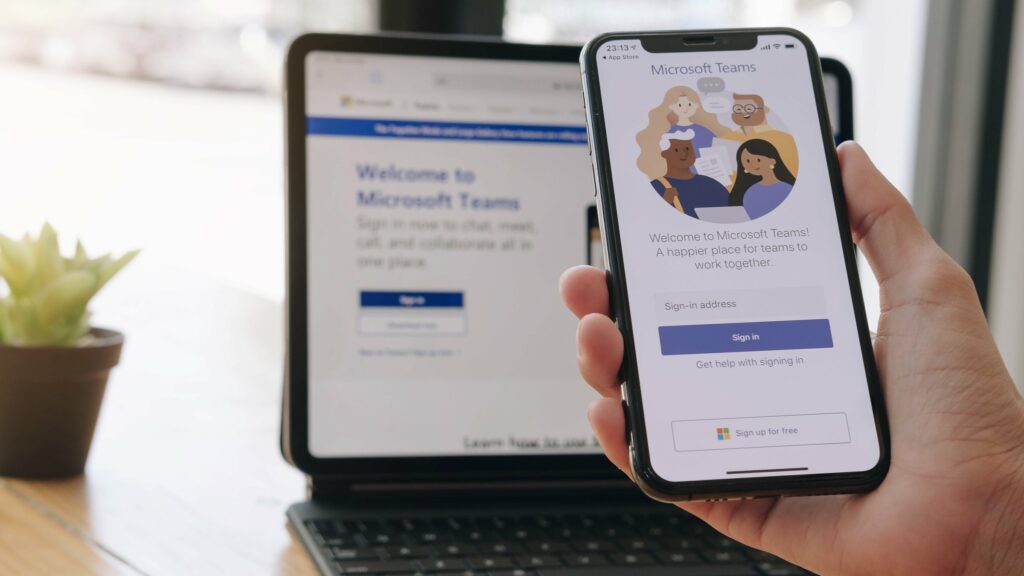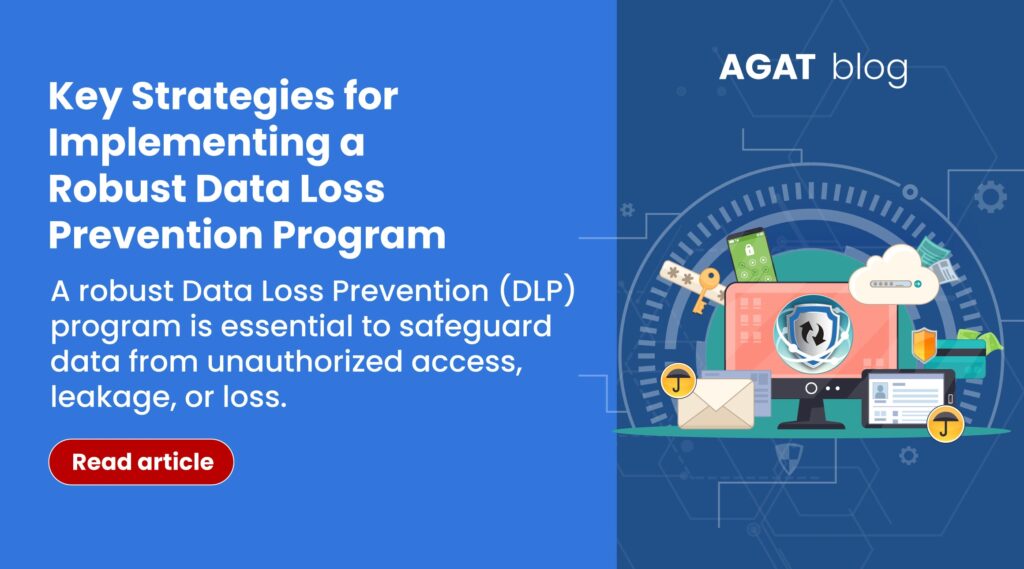
In today’s digital age, data is an invaluable asset for businesses and organizations. However, with the growing threat of data breaches, protecting sensitive information has become a top priority. A robust Data Loss Prevention (DLP) program is essential to safeguard data from unauthorized access, leakage, or loss. In this blog, we will explore the key strategies for implementing a robust DLP program to ensure data security and maintain customer trust.
Identify and Classify Sensitive Data:
The first step in creating an effective DLP program is to identify and classify sensitive data. Conduct a comprehensive audit of your organization’s data assets to determine what information requires protection. Sensitive data may include customer information, financial records, intellectual property, and proprietary business data. Classifying data according to its sensitivity level will help in tailoring specific security measures to protect each category adequately.
Understand Data Flows:
Understanding how data moves within your organization is crucial for effective DLP implementation. Identify data entry points, storage locations, and transmission channels. Map out data flows across different departments, networks, and cloud services. This insight will allow you to pinpoint potential vulnerabilities and apply appropriate safeguards at critical points to prevent data loss.
Develop Clear Data Handling Policies:
Establishing clear data handling policies is essential for creating a culture of data security. Work with key stakeholders, including IT, legal, and HR departments, to draft comprehensive policies that outline how sensitive data should be accessed, used, stored, and transmitted. Ensure that all employees receive proper training on these policies and regularly update them to adapt to evolving security threats.
Implement Access Controls and Encryption:
Data access controls are vital for limiting who can access sensitive information. Implement role-based access controls (RBAC) to ensure that employees can only access the data necessary for their roles. Additionally, encryption should be used to protect data both at rest and during transit. Encrypted data is much harder to exploit, even if it falls into the wrong hands.
Monitor Data Activities:
Continuous monitoring of data activities is critical for identifying potential data loss incidents in real-time. Deploy security monitoring tools that can track user behavior, detect anomalies, and generate alerts for suspicious activities. These monitoring mechanisms enable a swift response to any unauthorized access attempts or data leakage incidents.
Educate Employees on Data Security:
Employees are often the weakest link in data security. Human error, such as accidental data exposure, can lead to severe consequences. Therefore, it’s vital to educate employees about the importance of data security, the potential risks, and best practices for data handling. Regular training sessions and simulated phishing exercises can raise awareness and encourage a security-conscious workforce.
Regularly Test and Update the DLP Program:
A robust DLP program is not a one-time setup but an ongoing process. Regularly test the effectiveness of your DLP measures through penetration testing and vulnerability assessments. Periodically review and update your policies and procedures to stay ahead of new threats and comply with changing regulations.
A robust Data Loss Prevention program is an indispensable part of any organization’s cybersecurity strategy. By identifying sensitive data, understanding data flows, establishing clear policies, implementing access controls, monitoring data activities, educating employees, and consistently updating the program, businesses can safeguard their most valuable asset – data. Proactively protecting sensitive information not only reduces the risk of data breaches but also helps build trust with customers, partners, and stakeholders. Remember, data security is a continuous journey, and staying vigilant is key to maintaining data integrity and maintaining a strong reputation in the digital world.
Please contact AGAT Software for more information www.agatsoftware.com
Write us an email at: info@agatsoftware.com
And don’t hesitate to contact us !