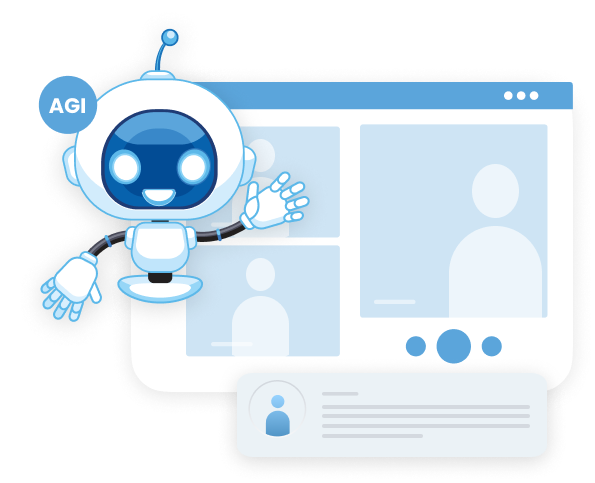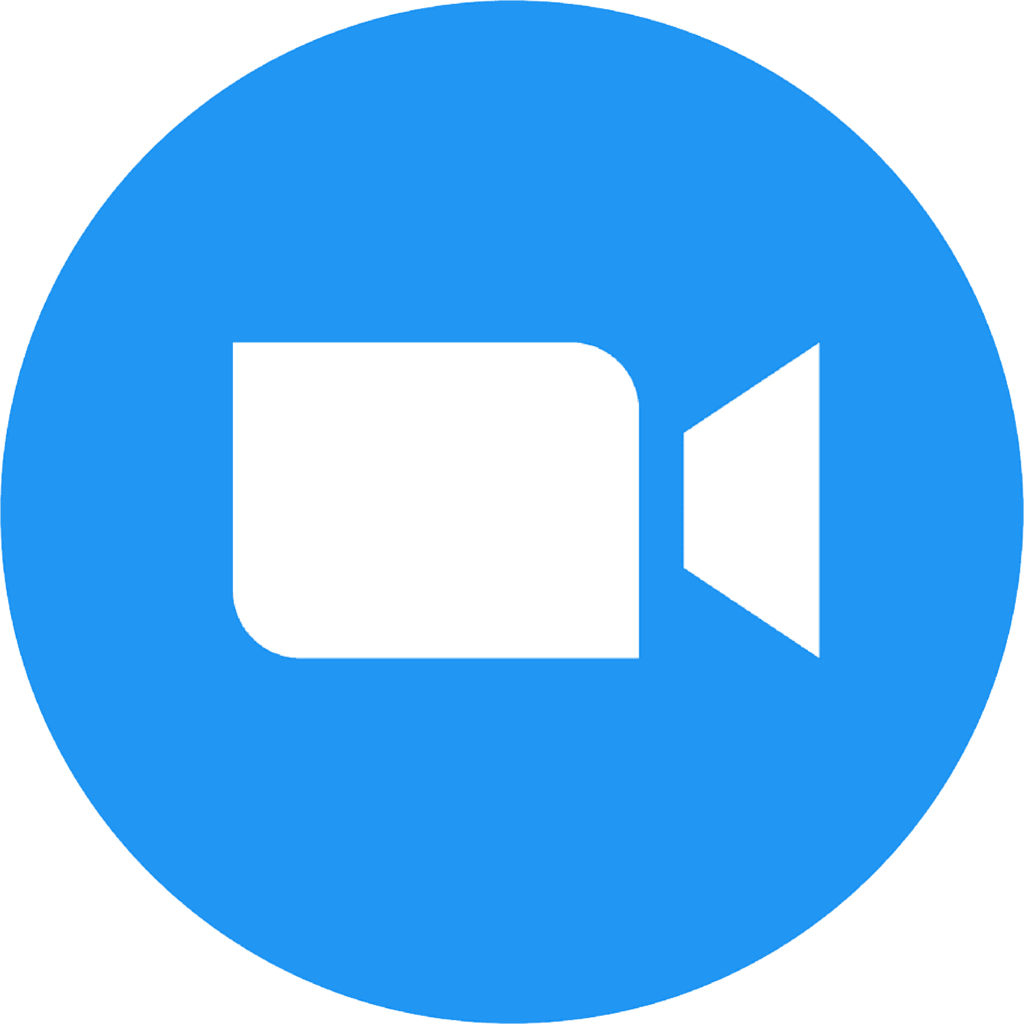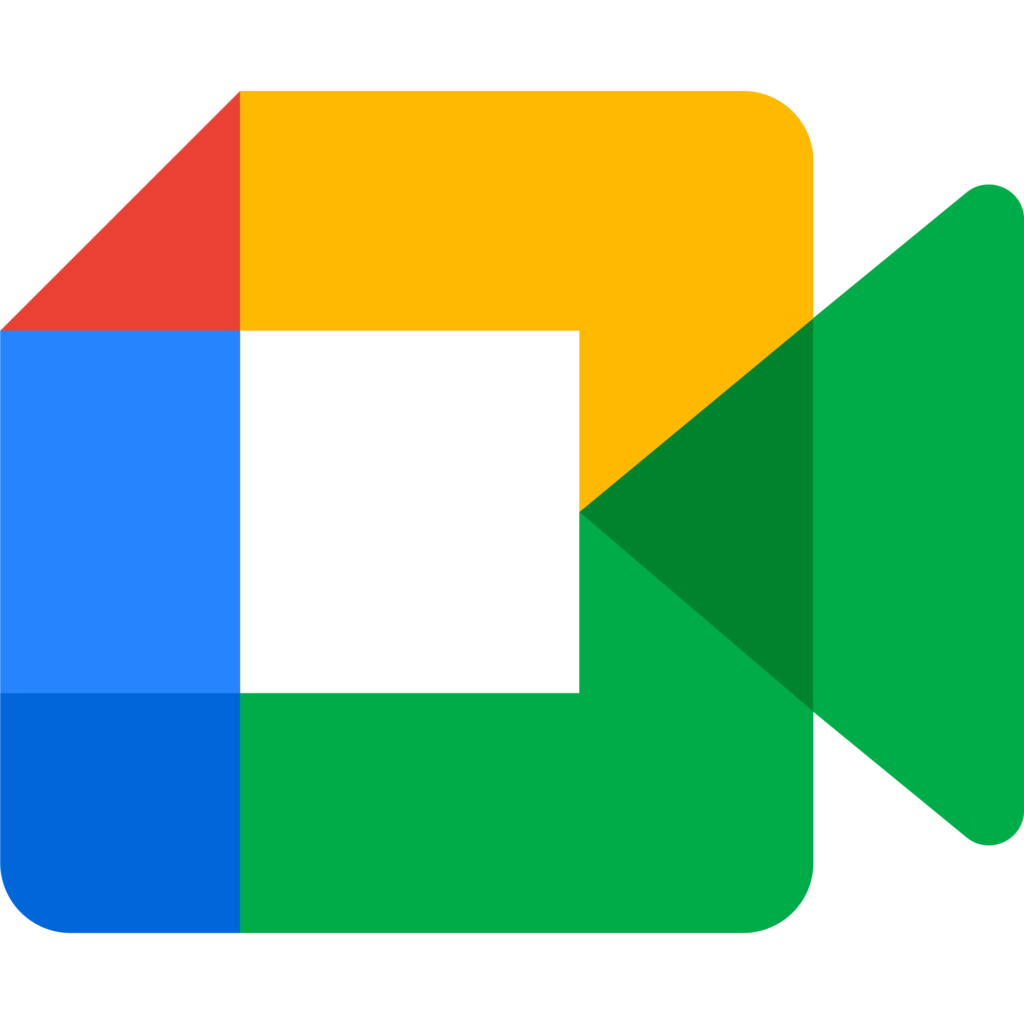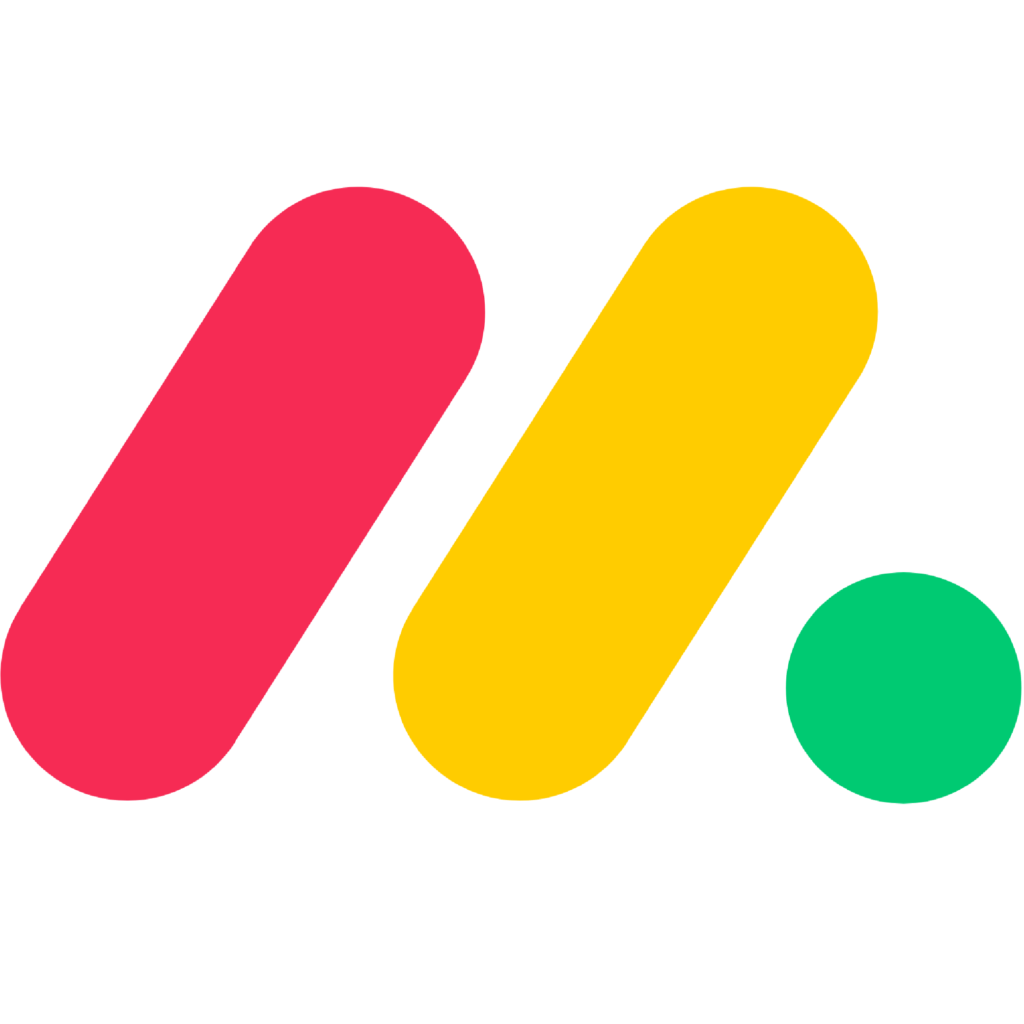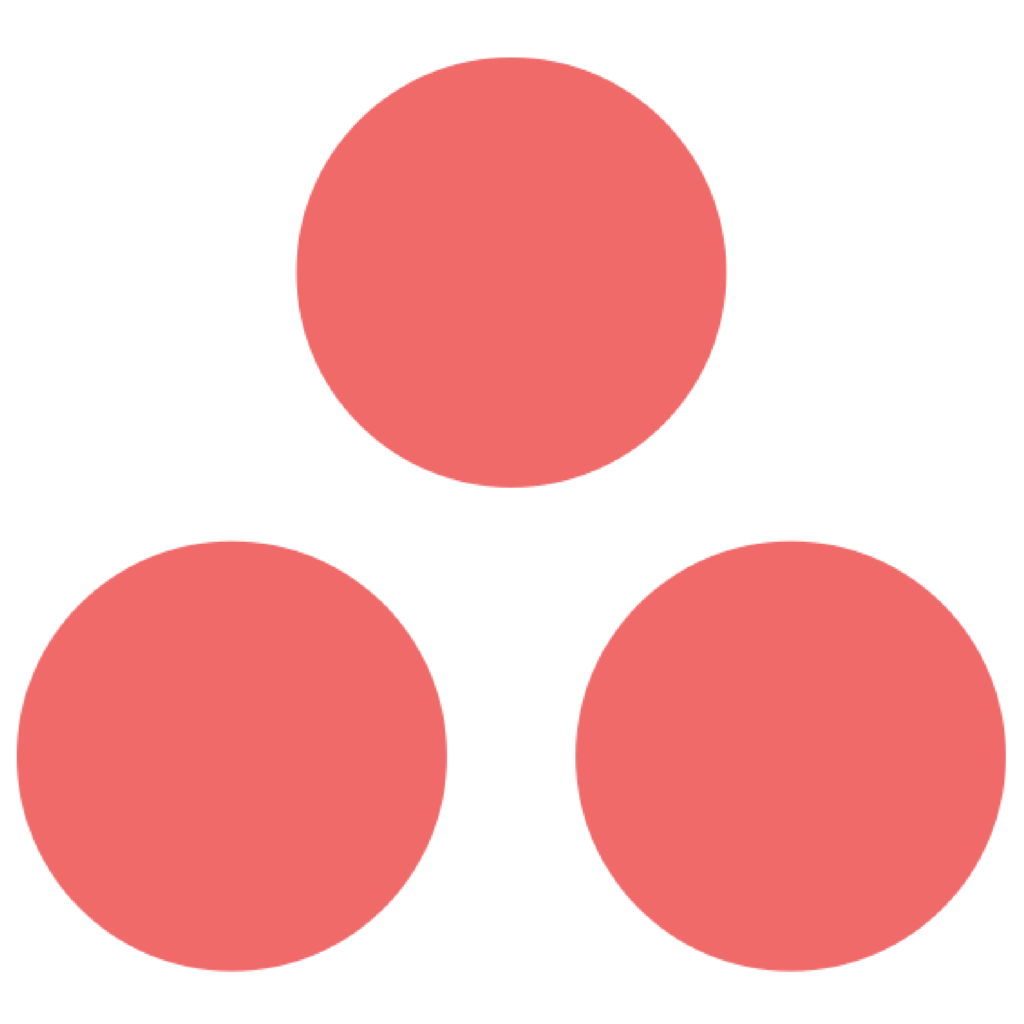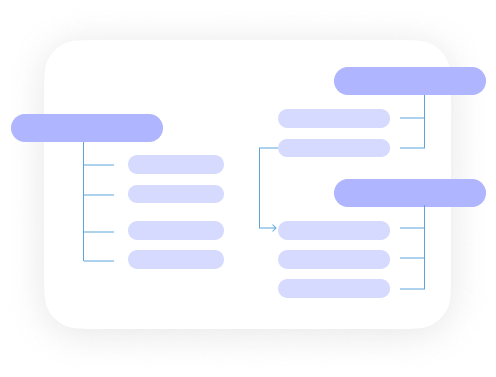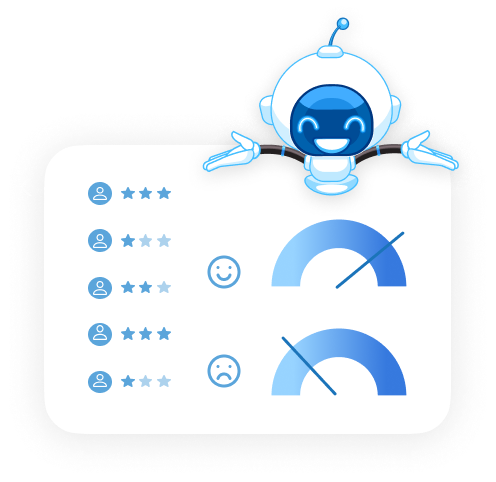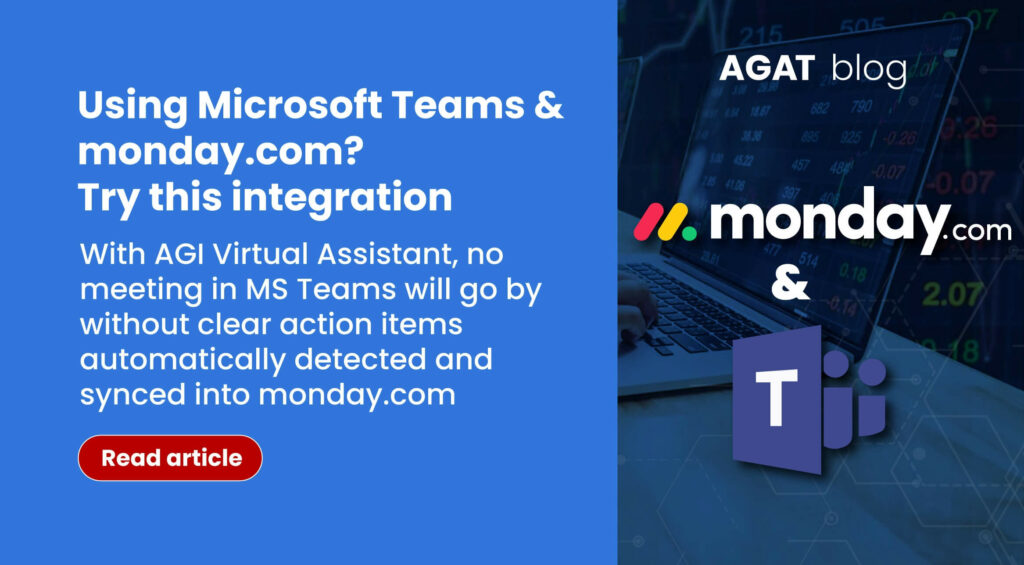
Achieving success as a team in the workplace heavily relies on effective communication and collaboration. The ability for individuals to openly exchange their ideas and skills results in a smoother and more efficient path towards a shared objective.
By collaborating with as many applications as possible, monday.com aims to give teams the tools they need to work from anywhere. Microsoft Teams has joined the same trend and is expanding the number of integrations it offers to make its service more appealing and user-friendly.
In July 2020 monday.com announced it can now integrate with Microsoft Teams, this is the first time the two platforms can be integrated without a third-party app.
Advantages of an integrated monday.com and MS Teams:
This Integration, once set up, enables its users to do several amazing things:
- Create new items in monday.com from a Microsoft account.
- monday.com users can collaborate and manage their workflow in Microsoft Teams.
- Share monday.com items and boards using Microsoft Teams.
- Create ‘recipes’ on monday.com for notifying Microsoft Teams of any changes
How to Integrate Monday.com to Microsoft Teams
The process of setting up the Monday.com and MS Teams integration is a fairly easy process.
- First, create a Monday.com account if you don’t have one already.
- Log in to your account.
- Go to the board in which you want to set up the Integration.
- Click on the Integration button found on the upper right part of the screen.
- Select MS Teams from the list of applications offered.
- Click on the MS Teams’ integration banner and select any of the available recipes. You can choose to notify the team channel when:
- A date arrives
- An item is created
- A column changes
- A status changes
There are also options for sending updates to a Microsoft Team channel.
- After this, select the Integration you wish to create.
- The system will prompt you to connect your Microsoft Teams account with your Monday.com account.
- Log in to your MS Teams account using your Office 365 Administrator’s login credentials. If you are the administrator, the process will already be complete. Otherwise, make sure the administrator is part of the team and accepts the invitation for the Integration with monday.com.
Make this integration even better with AGI the AI virtual assistant
With AGI Virtual Assistant, no meeting in MS Teams will go by without clear action items, Tasks and insights are automatically detected and synced into monday.com
AGI provides a dashboard containing meeting insights, summaries, and tasks that are available natively on monday.com as well as on your favourite meetings platform: Teams, Webex, and Zoom.
Benefits of using AGI with the Monday.com and MS Teams integration
AGI creates tasks on the go, using AI to detect tasks from meetings and chats on Teams. There is no need to speak to an assistant or manually capture the task.
Identify All Task Details
Details such as task name, due date, and assignee are automatically detected from meeting transcript and chat conversation using the AI engine.
Auto-generated Summaries
AGI generates meeting summaries, both, brief-to-the-point summaries and more in-depth ones. These summaries are ideal for sharing with meeting participants or just to get a quick overview of the meeting.
Meeting Minutes Documents
Based on your own custom template, AGI will create meeting minutes including all attendees and tasks, which can be exported as a PDF
Sentiment Analysis is one of AGI`s strongest features. It gives you an overall score on how the meeting went and a percentage of how positive or negative the communication was. Use sentiment Analysis to identify trending topics, challenges, and user issues such as unsatisfied or unhappy staff.
Continuous Collaboration
Post tasks for discussion in Teams chat with a link to the relevant recording point.
All In One Place
Task Creation happens entirely inside monday.com as well as MS Teams so you don’t need to hop around to find tasks or sprints.
No need for other logins.
Choose to review or trust AGI to create tasks
AGI supports virtually any language to detect tasks. You can then set confidence levels to automatically create tasks with no need to review or approve tasks that will automatically sync with monday.com.
To find out more about AGI or Monday.com and Microsoft Teams integrations visit our website or contact us today!