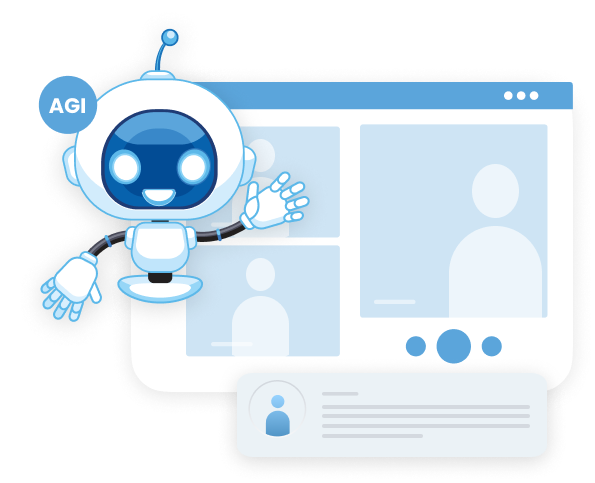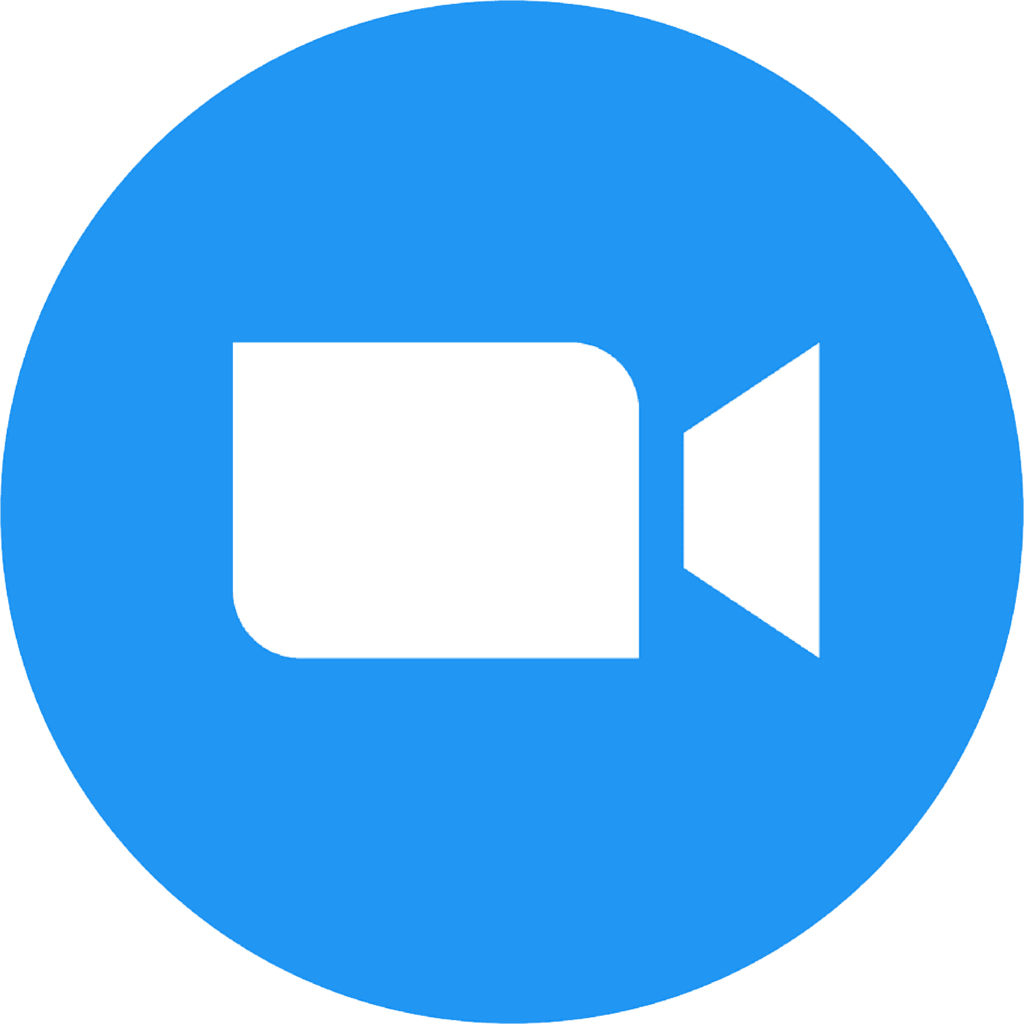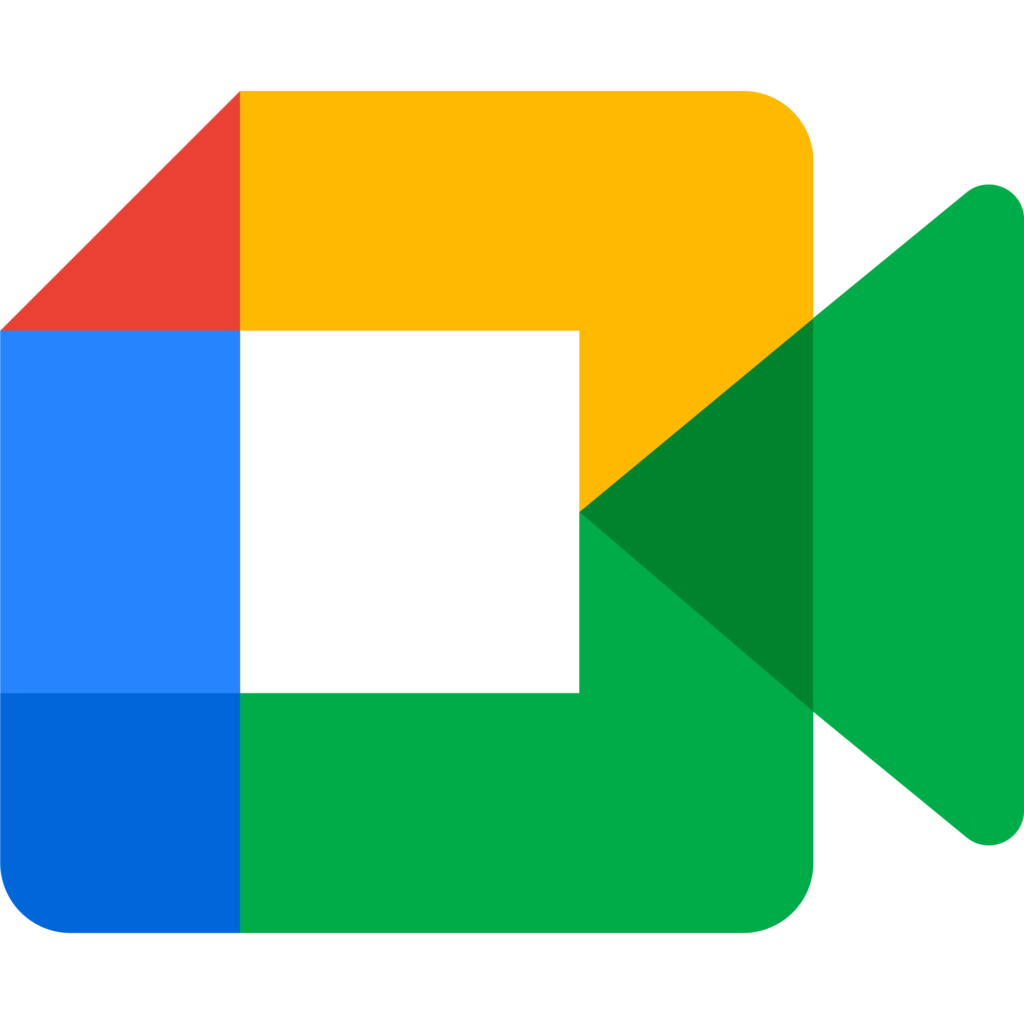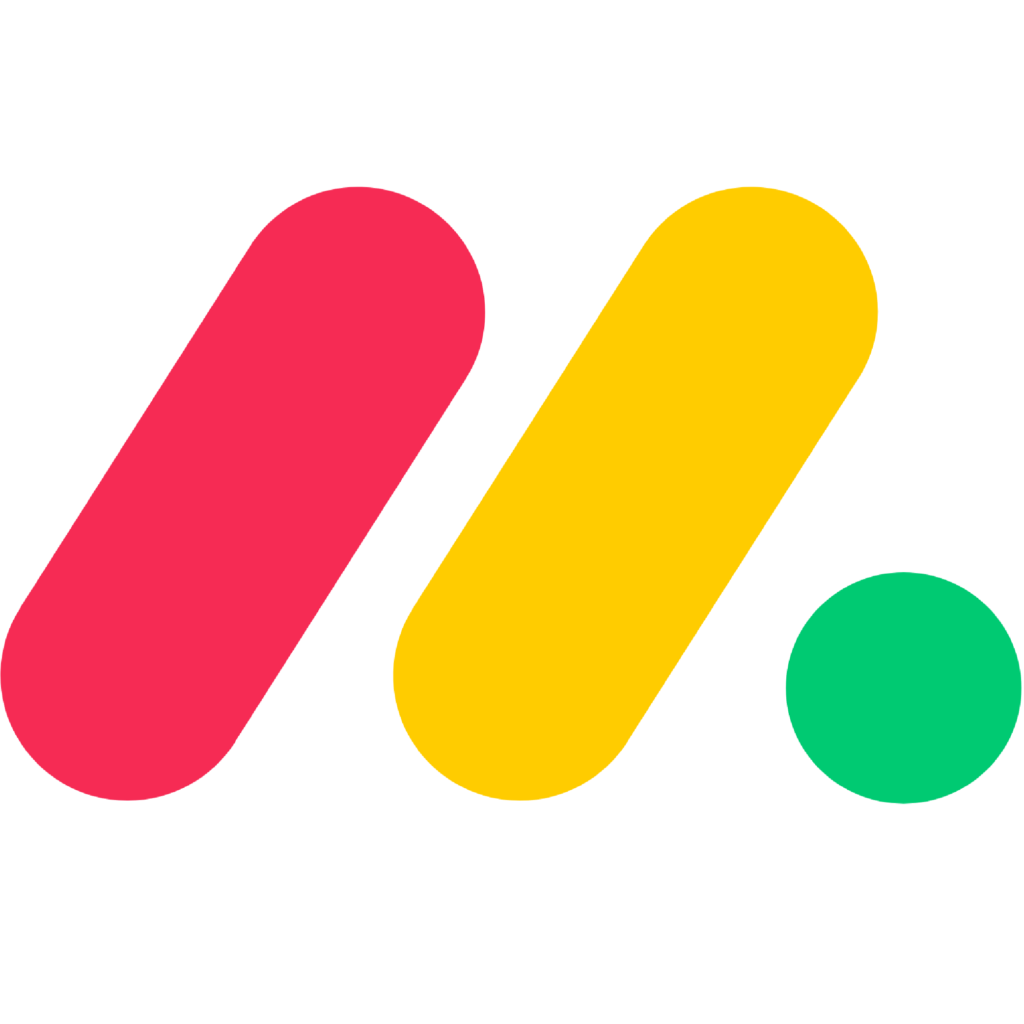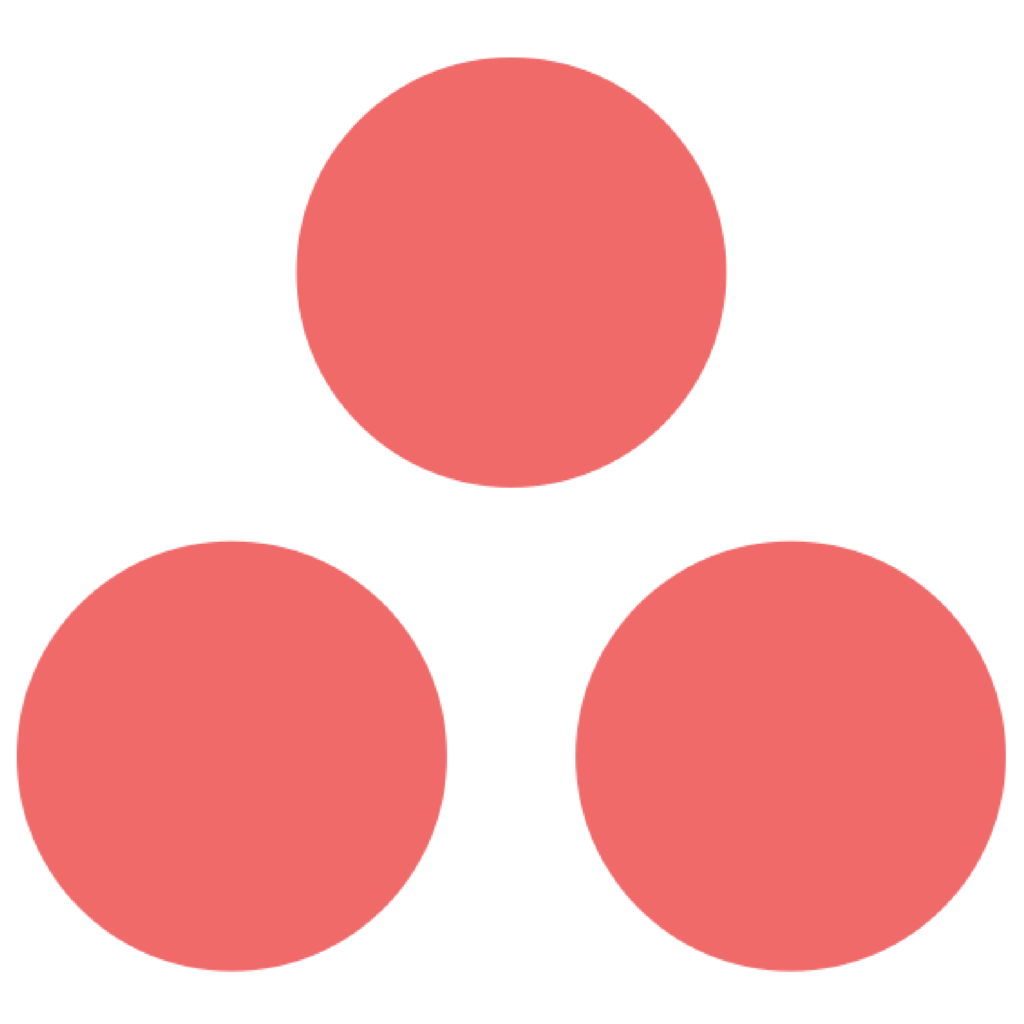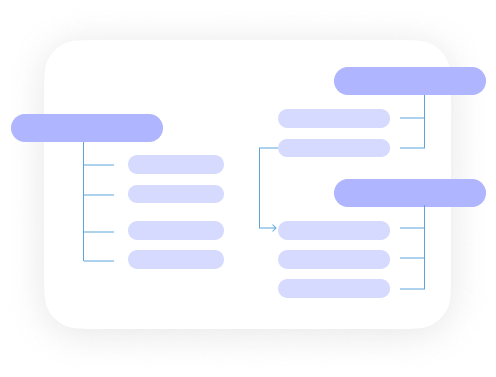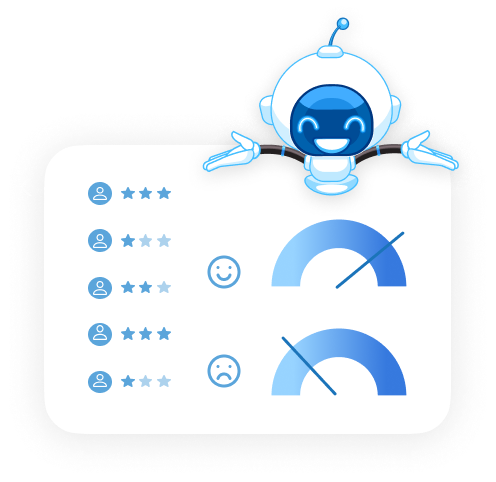Recently, Microsoft has made its information barriers solution available to education tenants. In this article, we will cover some scenarios where educational organizations could implement information barriers, and also those aspects where Microsoft did not take steps to improve its features.
Table of contents:
- Using collaboration platforms in Education
- Information Barriers in Microsoft
- Policy-setting limitations and case scenarios for Education Tenants
- AGAT’s Solution
1- Using collaboration platforms in Education
As remote work continues to grow, tools that promote communication and collaboration from a distance have expanded too. The education sector has undergone a drastic technological transformation, especially after the pandemic, which pushed many institutions to incorporate online collaboration platforms into their daily activities. Even now, they still prove to be useful not only for distance learning but to complement traditional learning too: better connecting students, faculty, and staff.
However, introducing technology into the classroom was not as straightforward. For the entire education sector, special needs arose that were not (and in many cases are still not) covered by the available software since it was developed for other purposes. All kinds of educational institutions, from K-12 to college, have faced challenges when it comes to shaping a plan to make collaboration safe for everyone, especially under-age kids.
One of the solutions many institutions started to implement were Information Barriers, a tool to set pertaining restrictions and manage communications between user groups. Information barriers were first ideated for the financial industry but now that the use of collaboration platforms has expanded, they proved to be useful in many scenarios.

2- Information Barriers in Microsoft
Previously, Microsoft’s Information Barriers were only available on E5 and E3 licenses, now all the Office 365 and Microsoft 365 education plans (A1, A3, and A5) will have access to them. Unfortunately, we can say that Microsoft hasn’t made improvements to its features before extending it to other licenses.
Microsoft’s Information Barriers can be used to set the next restrictions for users:
- Adding a user to a team or channel
- Prevent access to meetings
- Prevent access to 1:1 chats and group chats
- Prevent access to team or channel content
3- Policy-setting limitations and case scenarios for Education Tenants
As we see, Microsoft provides a solution that can prevent individuals or groups from communicating with each other or unauthorizing certain kinds of collaboration between them, but that’s about it. The problem with the options offered by Microsoft is that they lack flexibility, and many organizations do not want to impose a complete block between internal groups.
For example, in a school environment, you might want to allow chat and meetings between teachers and students but, to prevent misconduct, block students from file sharing and screen sharing at the same time.
Furthermore, to work, Microsoft’s Information barriers policies must be defined two-ways between groups, so they cannot communicate with each other at all. Given this, if you need to restrict students from reaching out privately to teachers but still allow teachers to start communications with students, it wouldn’t be possible.
4- AGAT’s Solution
AGAT’s Ethical Wall information barriers solution for Microsoft Teams lets you have granular control over which kind of communications you block, for example chat, conferencing, file sharing, or screen sharing. Also, AGAT’s Ethical Wall allows you to set asymmetric policies, where you can choose to block users from reaching out only in one direction.
Finally, AGAT offers an easy-to-use interface to manage all your policies in one place, while Microsoft’s IBs require the use of PowerShell, a tool that can be too complex for non-technical administrators.
To learn more about SphereShield’s Ethical Wall, contact us today.