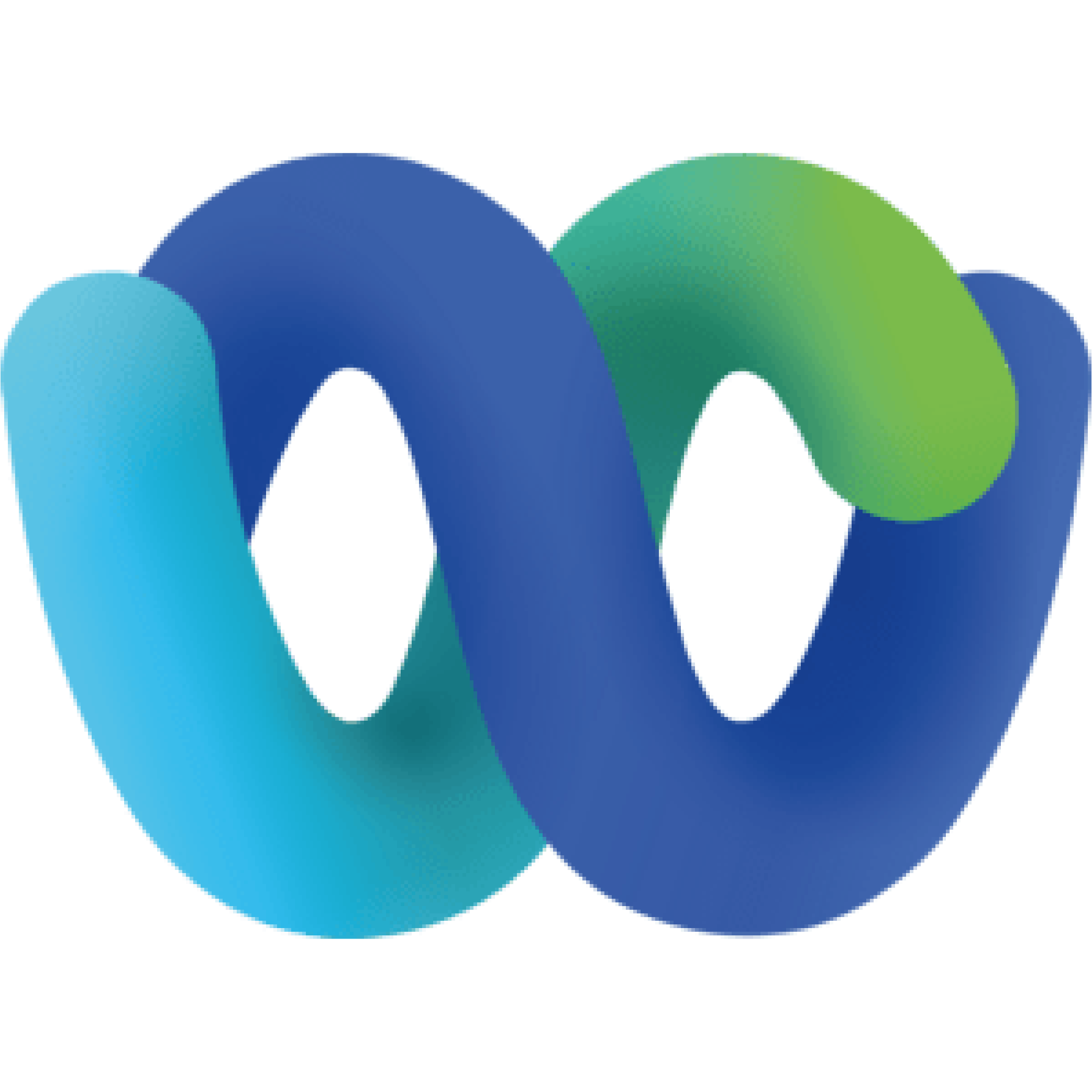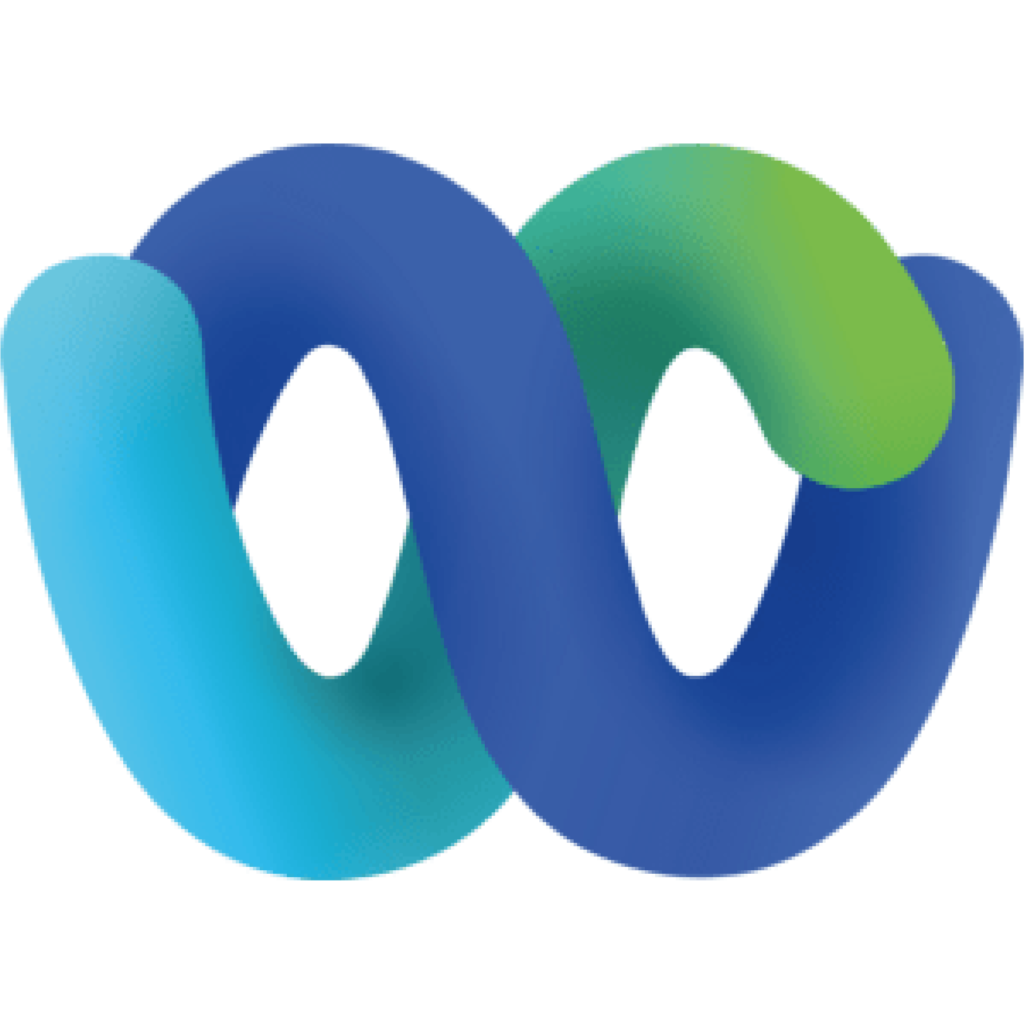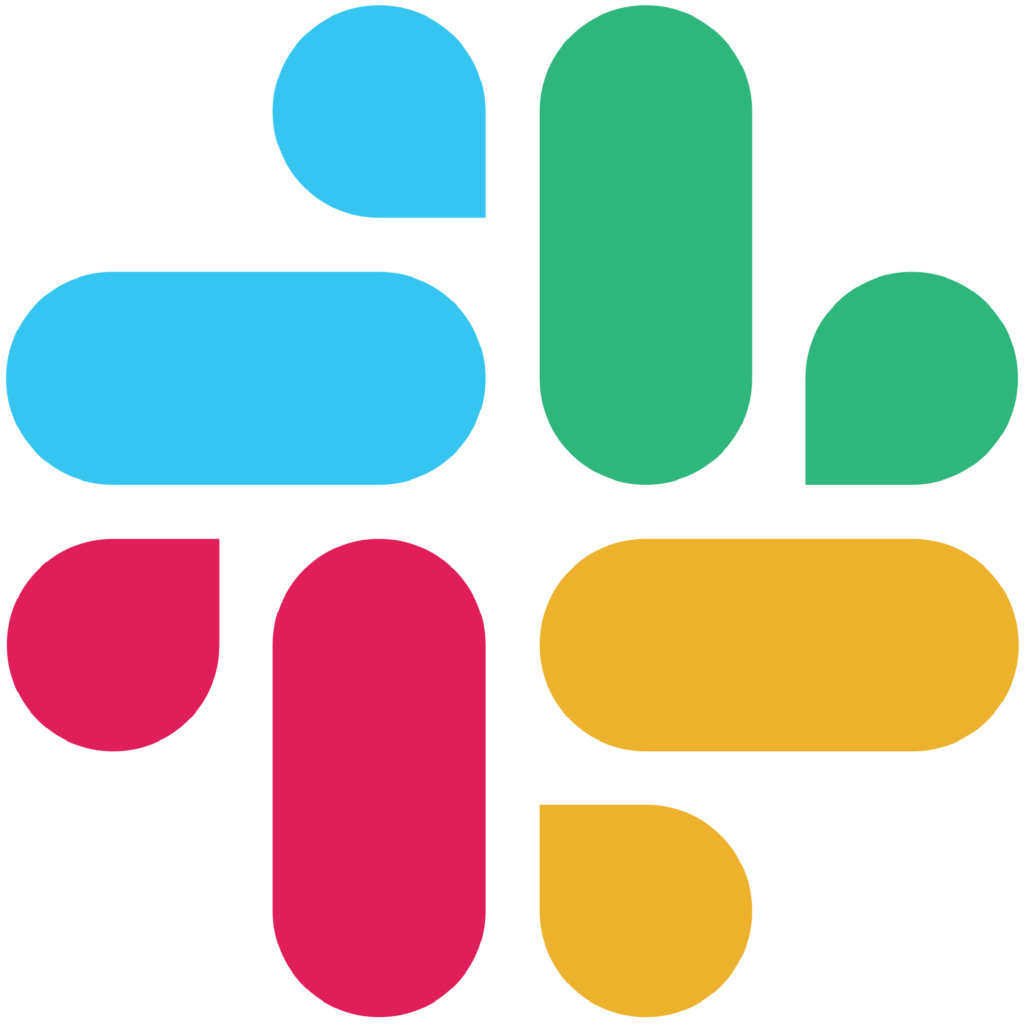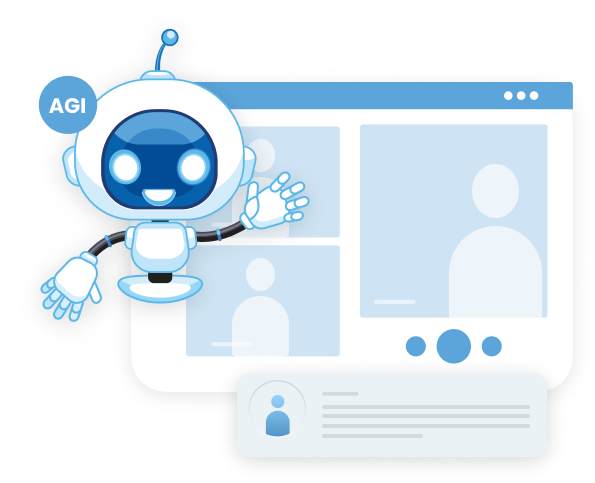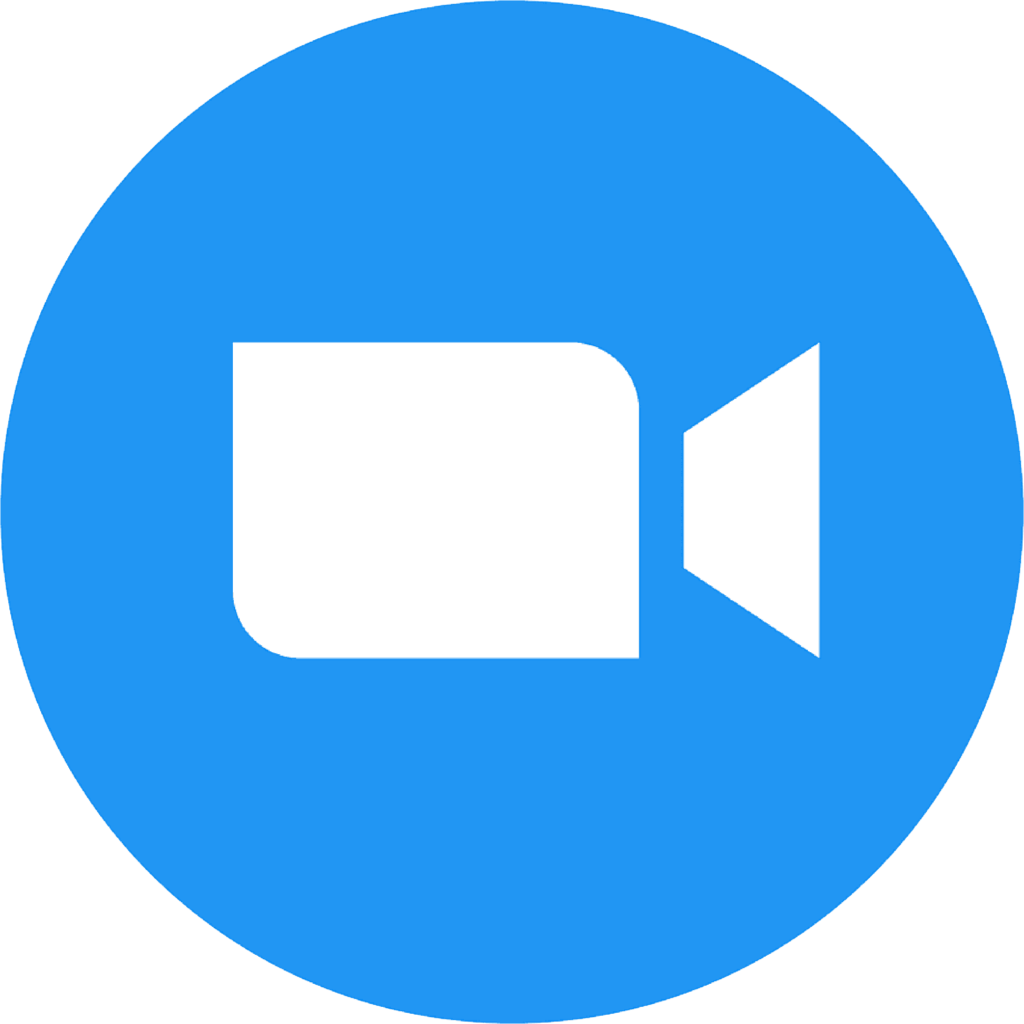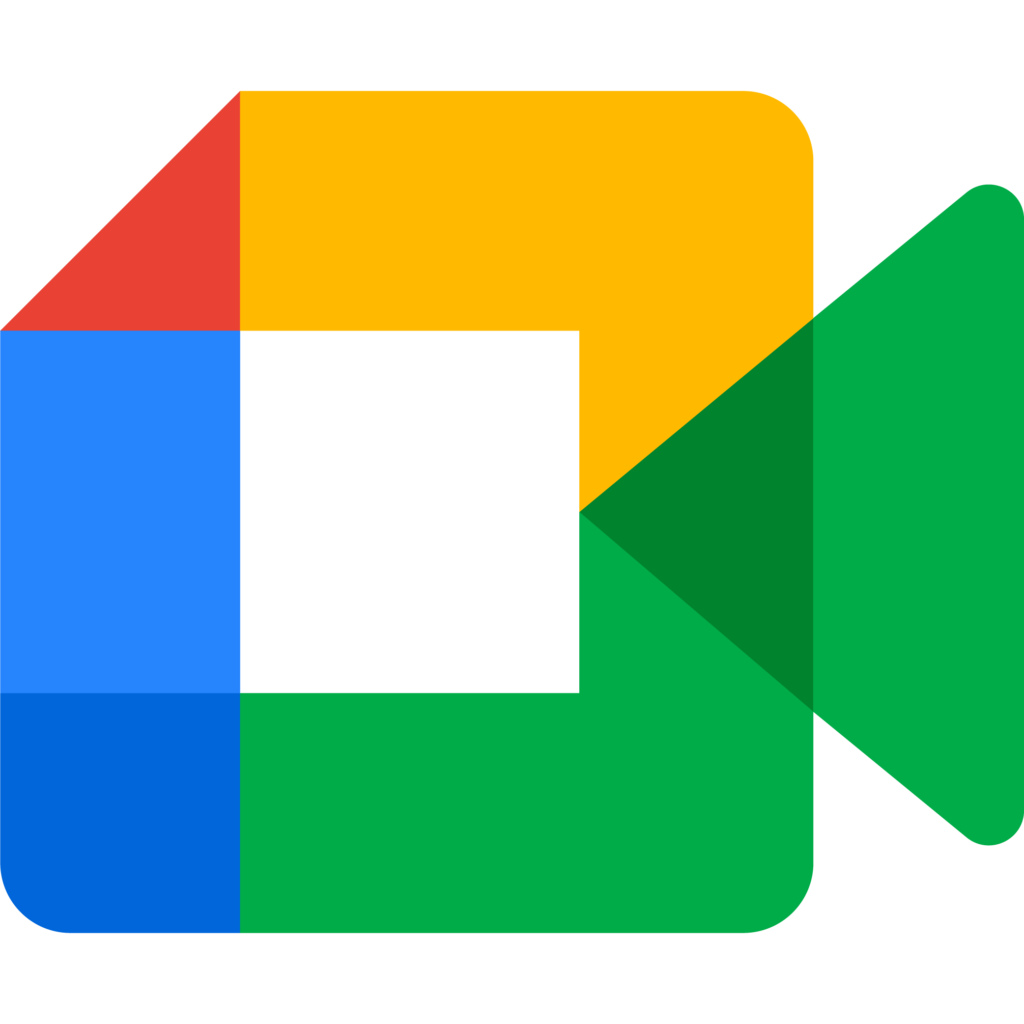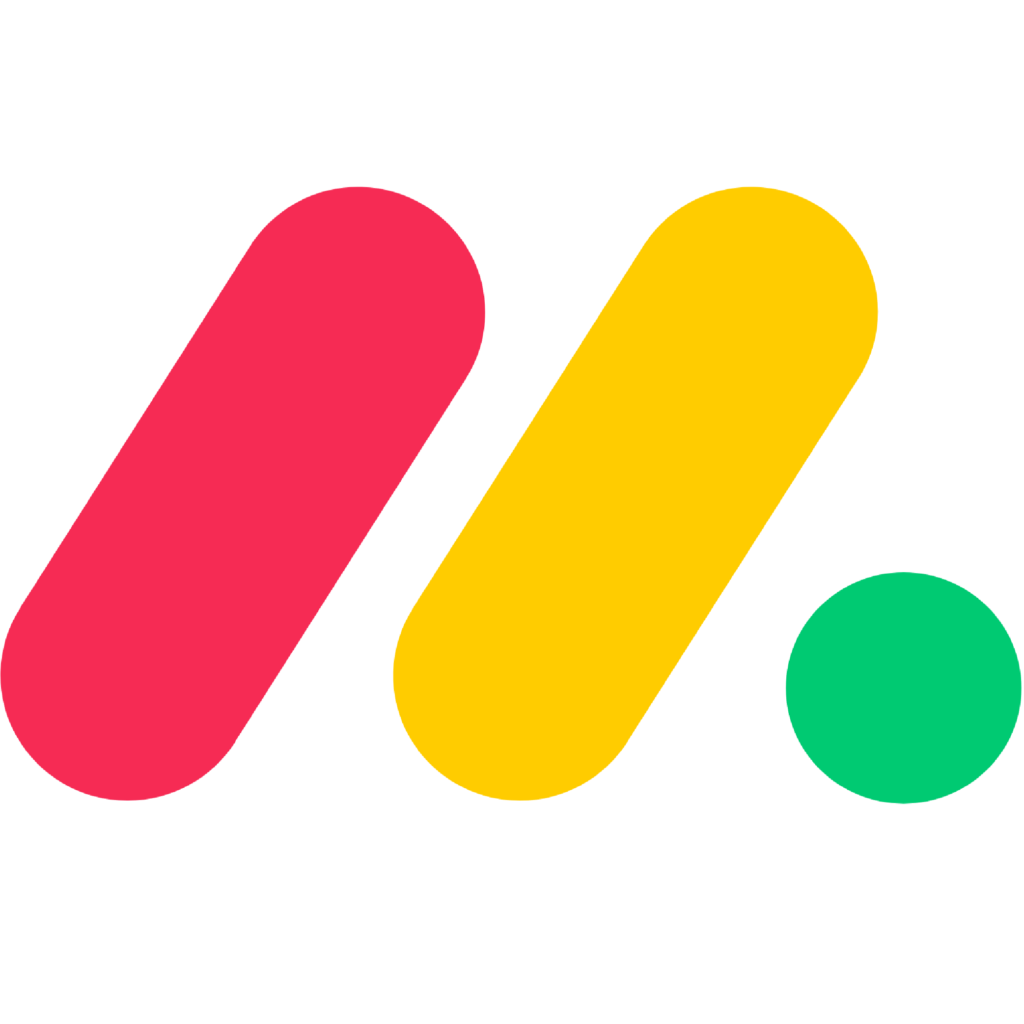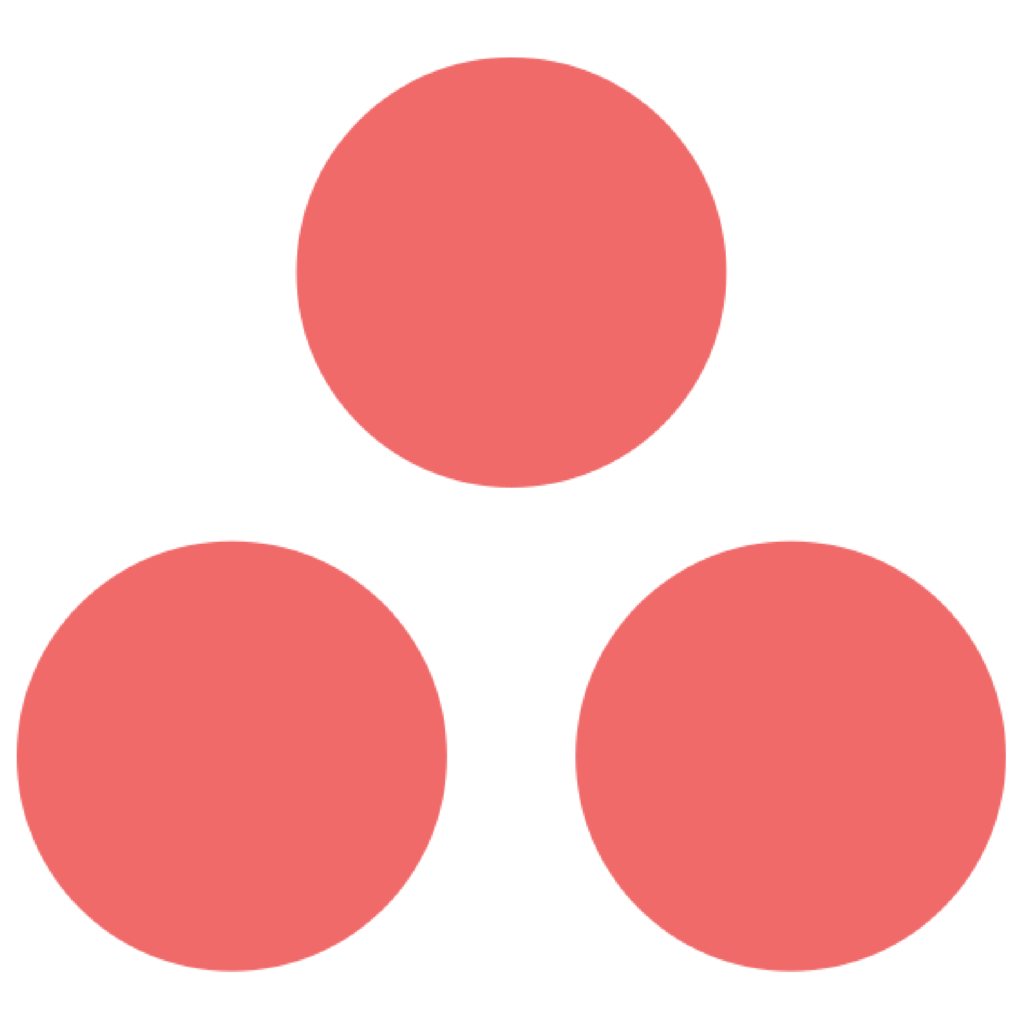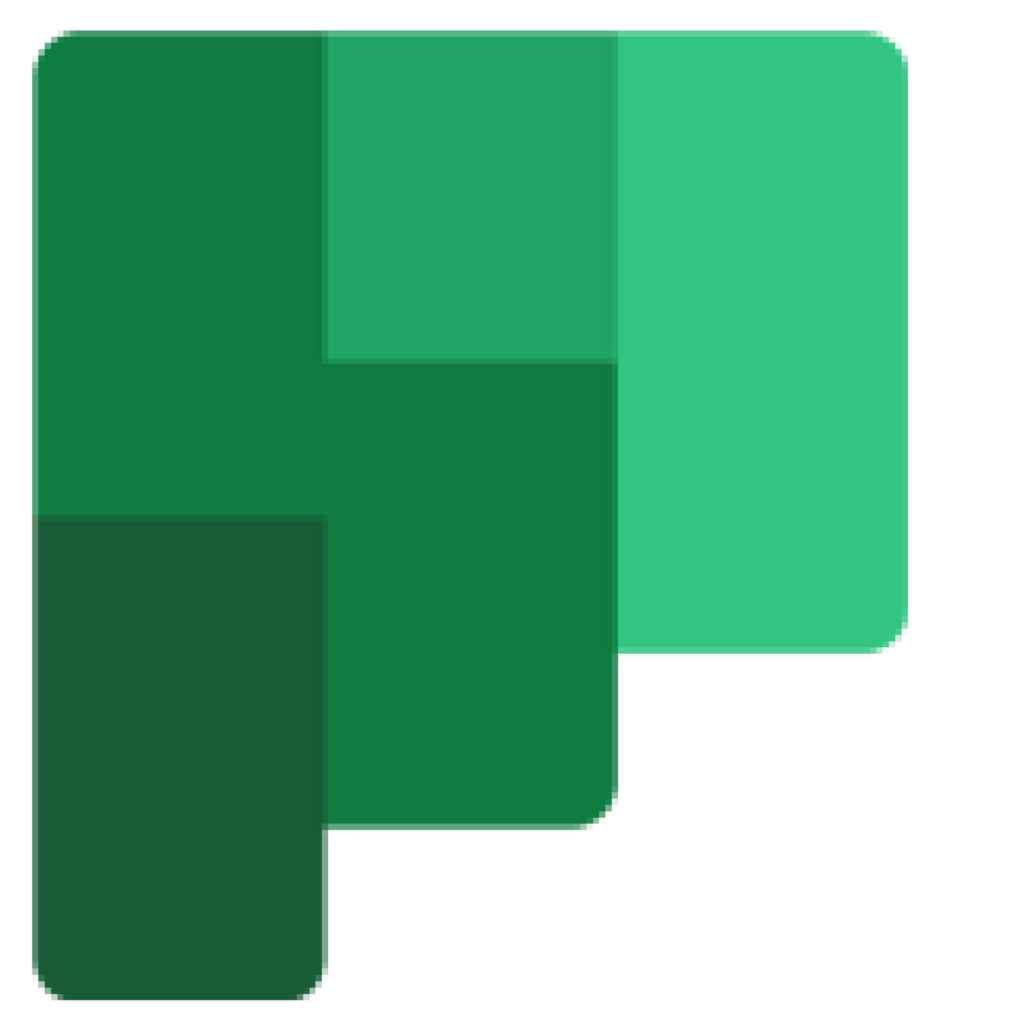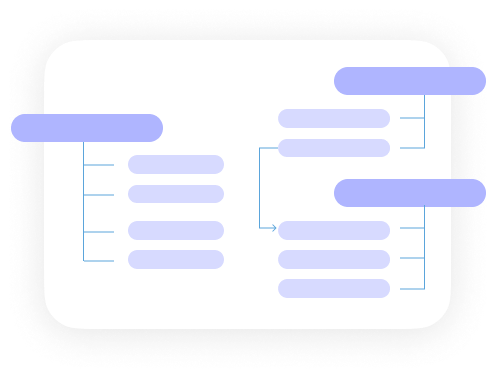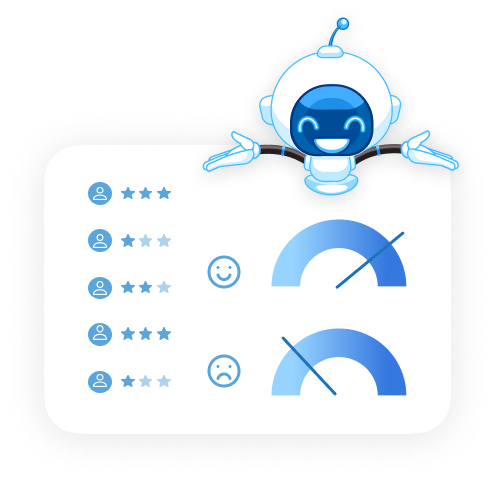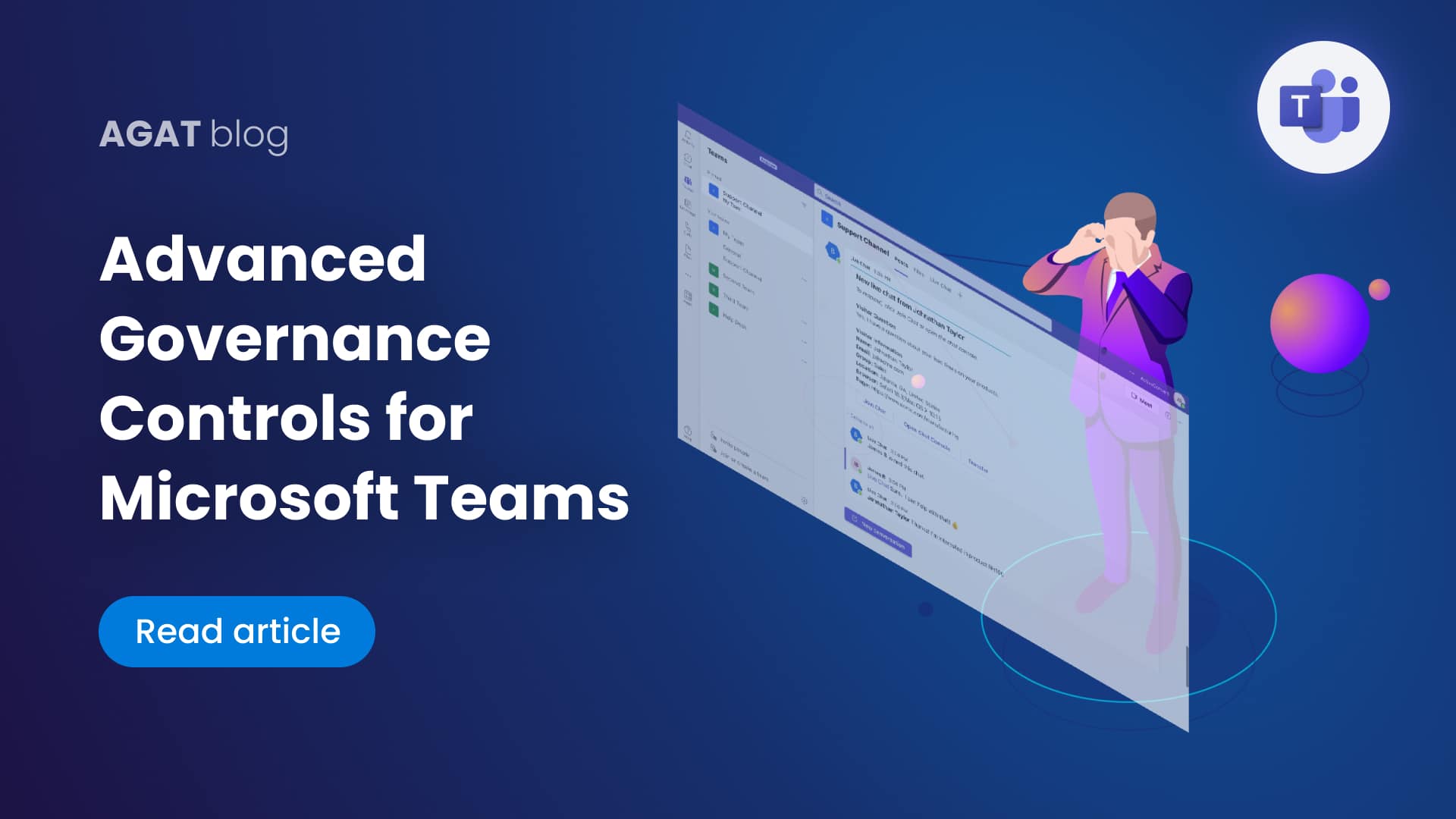AGAT software introduces new Ethical Wall capabilities for Webex (Teams & Meetings) oriented to educational institutions with the label “Webex Teams Advanced Controls for Education”
By leveraging all the power of the Ethical Wall, SphereShield by AGAT is able to offer unique capabilities that suit requests from educational institutions using Webex Teams or MS Teams.
Having Webex Teams offering many degrees of freedom for collaboration and communication can be very useful sometimes, however, there are numerous cases where compliance, security and institutional protocols demand tighter controls and options.
Webex Teams Advanced Controls for Education was created following the requests of expert educators and IT professionals in the education industry. The main goals of this product are to adapt Webex Teams to the most rigorous security and code of conduct requirements and to improve the ongoing communications by providing a safe and reliable environment for both teachers and students.

The list of features explained for Webex Teams Advanced Controls for Education:
🔴Block students from communicating between grades
For example, a 7th grade student communicating with a 4th grade student.
🔴Make sure a teacher is present in every communication
Prevent student-only Spaces. Keep the organization protocols and safety.
🔴Automatically assign moderator role for the Teachers
Just as in the classroom. Avoid uncomfortable situations with students can remove a teacher
🔴Control who can create Spaces
Allow only selected certain ActiveDirectory group members of the School faculty to create Spaces. Avoid undesired Spaces
🔴Block students from communicating with external users. Even block external users from adding a student to their Space
Restrict all communications outside of the school domain
🔴Control who can add participants to a space
Allow only teachers to add users to a space
🔴Lock down a Space that doesn’t have a teacher
No further communication will be allowed into existing spaces that are not aligned with new policies without losing the content
🔴 Automatically add global moderator to every space
Handle situations in which a space is left without a teacher or when a teacher has left the space. This will allow to add a replacement teacher
🔴Restrict troublemakers to communicate only with teachers.
Avoid risks of student-to-student communications with those of bad behaviour. Instead of removing them from Webex completely
🔴 Detect abusive language or use of sexual language
Inspect content using profanity filters
🔴 Detect adult / pornography / violent content in images

FAQ
Any educational institution from elementary schools to colleges, universities or online courses that use Webex Teams as their Unified Communications platform
Webex Teams Advanced Controls for Education was designed for an easy operation, allowing less tech-savvy users to operate it with a minimal learning curve.
One or more administrators can be configured for setting policies.
Webex Teams Advanced Controls for Education price varies by amount of users and other extra features required. On top of that, educational institutions receive special education pricing.
Contact our sales team today and they will be able to let you interact with a Free Demo
By the time of this announcement, SphereShield Ethical Wall for Microsoft Teams will be counting with the same features that Webex Teams Advanced Controls for Education has applied to Microsoft Teams.
We are working on integrating these new capabilities into Slack and Zoom and will announce when they are live.
AGAT Software is a certified solution provider for Cisco Webex Teams and Meetings
To learn about SphereShield Ethical Wall for Webex Teams and meetings click here