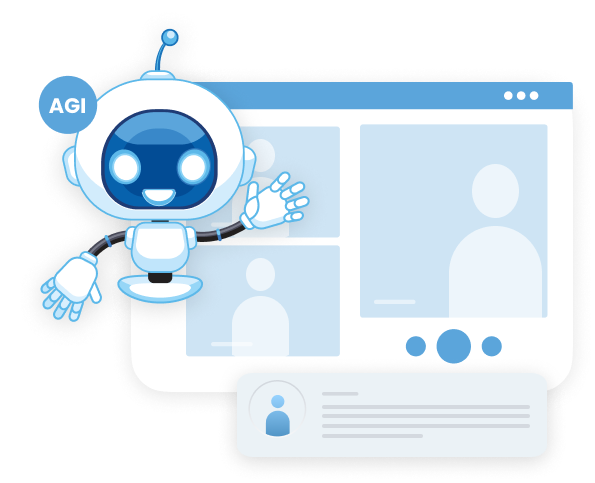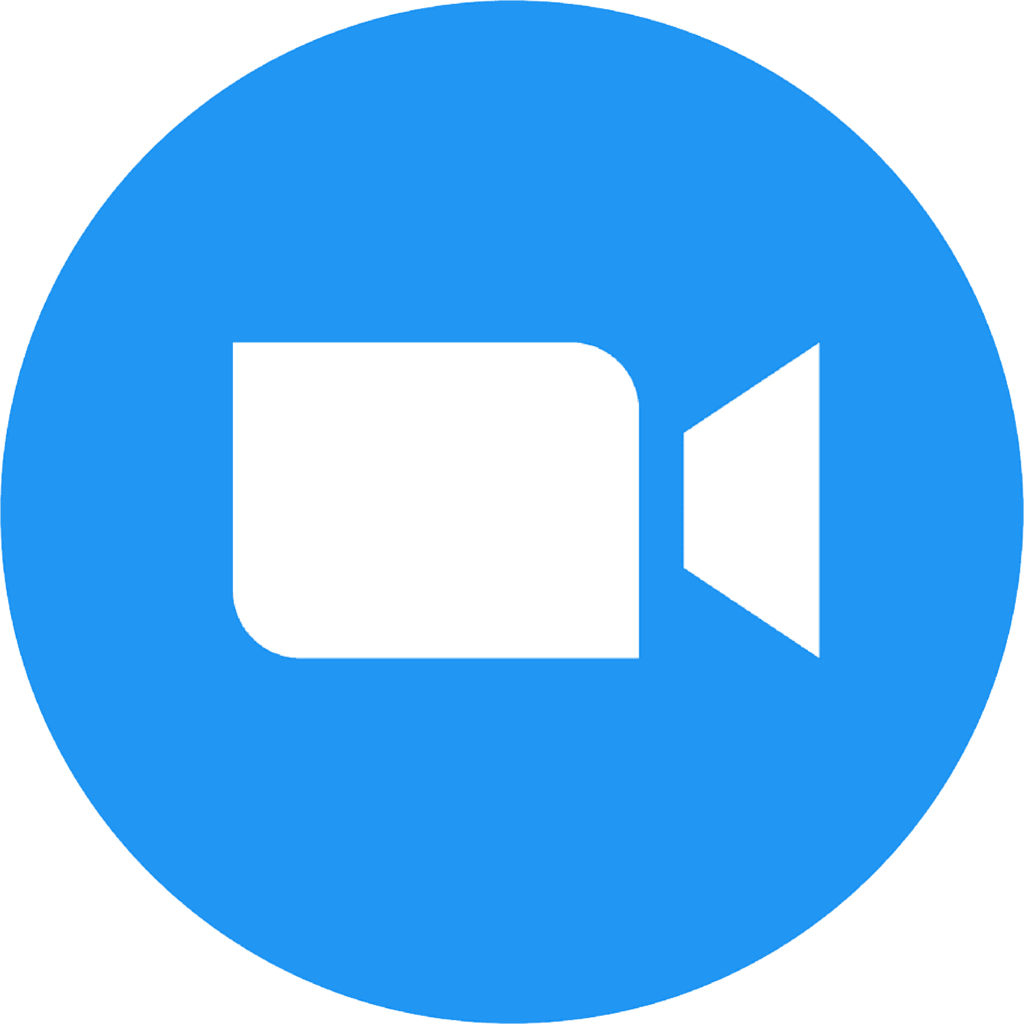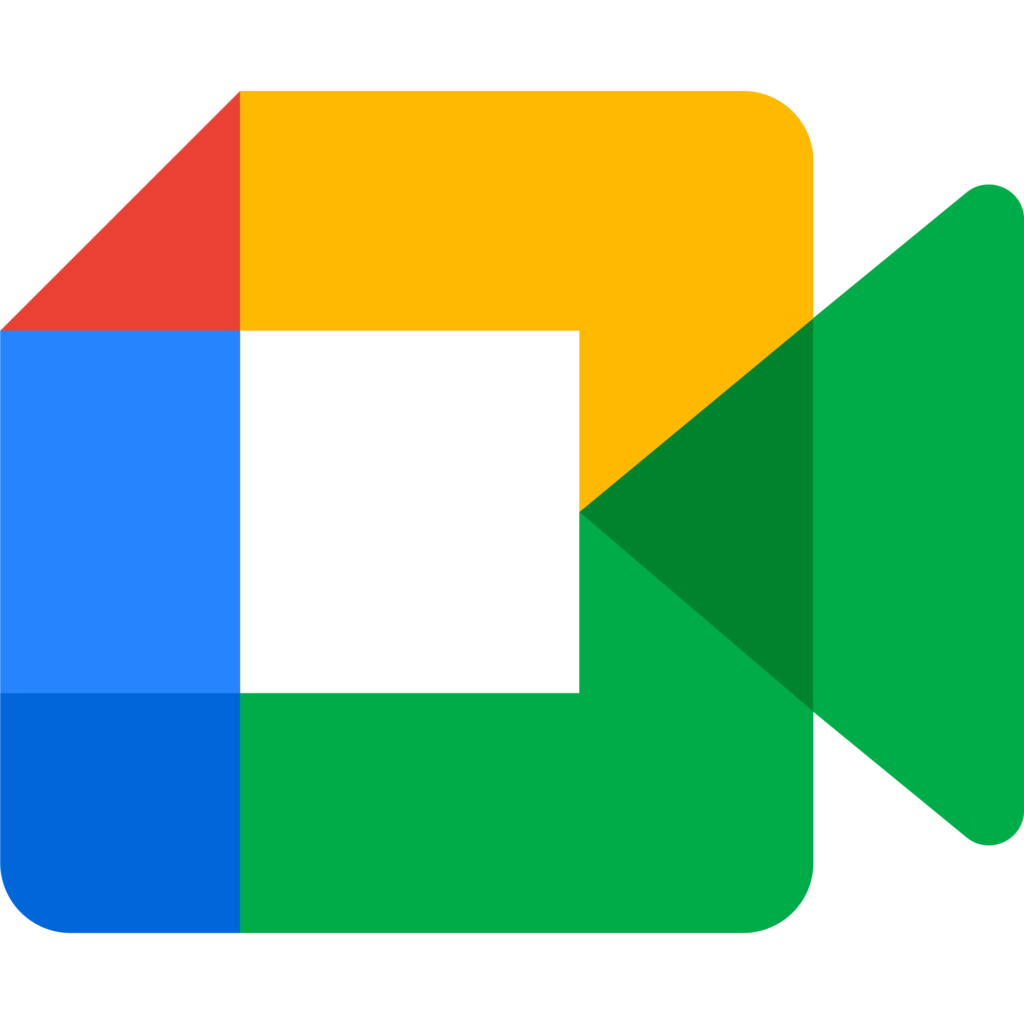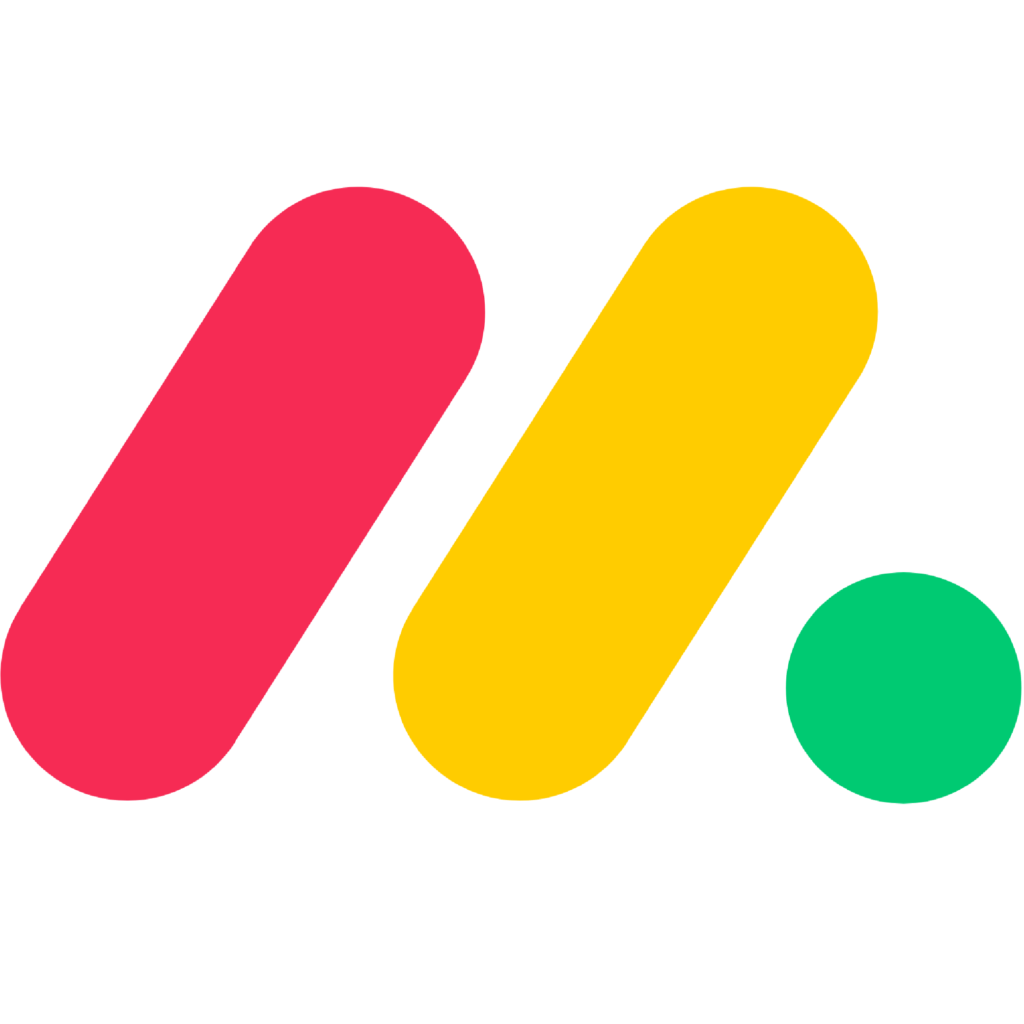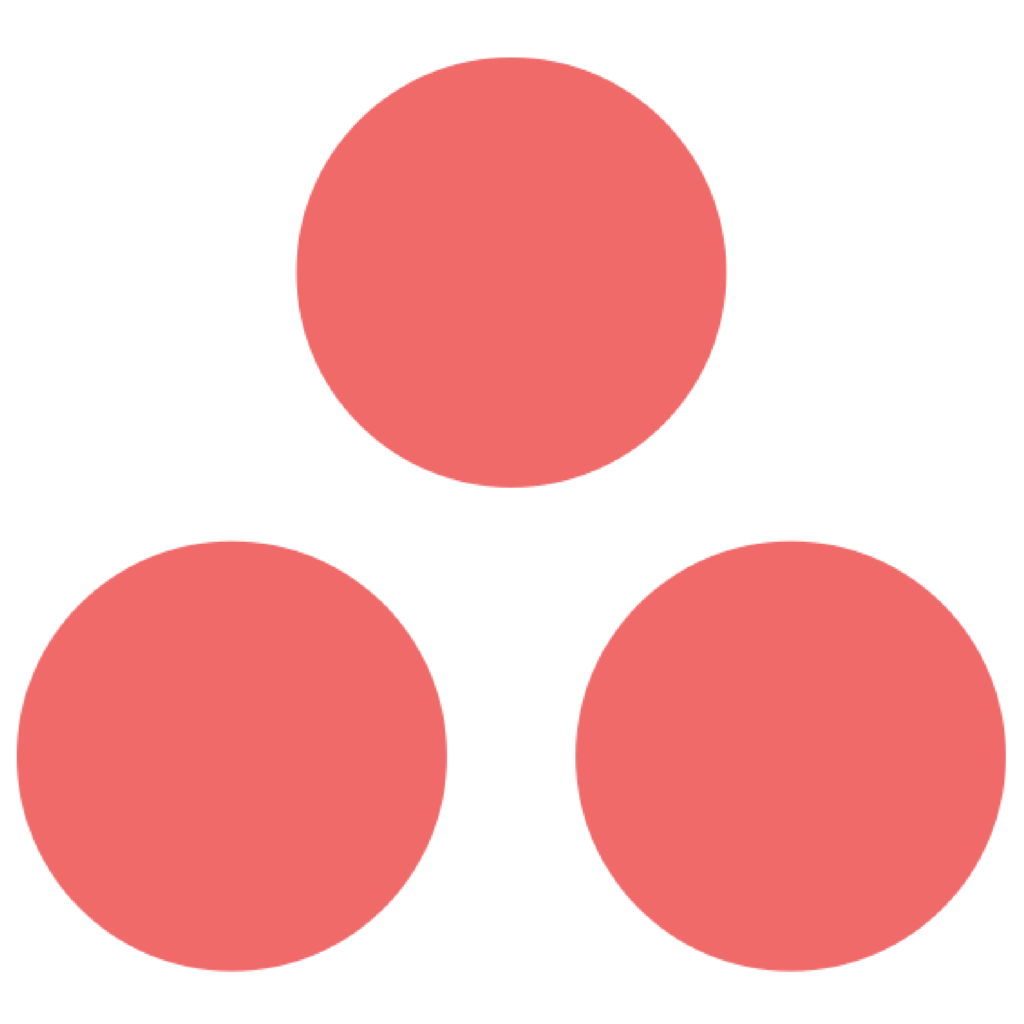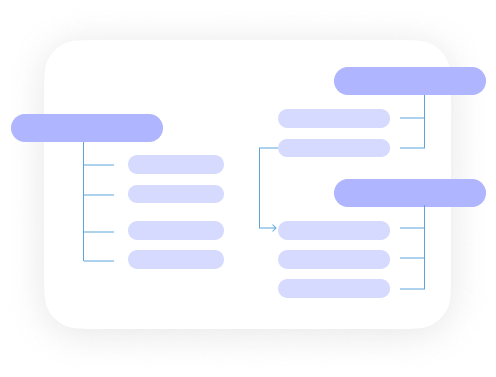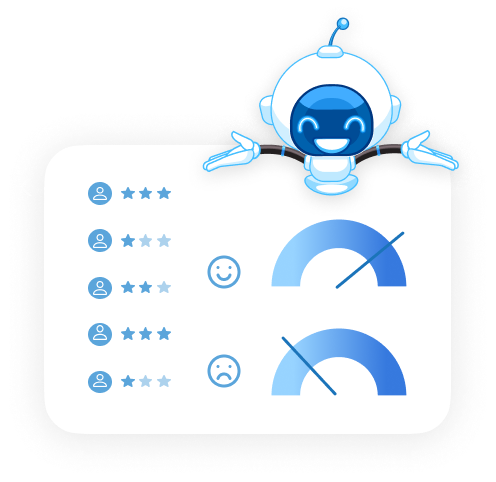The necessity for Content Filters.
Sometimes security and compliance are just not enough to make sure that business runs smoothly. There is one aspect of communications that goes barely unnoticed and still is problematic on many levels.
Users are, on a daily basis, sending videos and images that contain adult scenes, violence, racy content and other loathsome content. That triggers a problem that can have a severe personal and business impact.
Neither Microsoft or Webex offer the ability to detect that kind of content.
Also, detecting unsafe content is not defined by clear rules, mostly because it’s images and videos. Therefore addressing this need requires serious machine learning involved in both detection and avoiding false positives (labeling safe content as unsafe).
Companies deploying communication platforms such as Webex or MS Teams are therefore responsible for keeping the content safe for the users.
This necessity is universal and applies to small and big sized organizations alike and specially, educational institutions that deal with minors.

Safe Content Inspection. What is it about?
AGAT is proud to introduce a new feature named Safe Content Inspection, available now for Microsoft Teams and Webex.
By leveraging complex AI detection algorithms, AGAT is able to offer the technology that giants like Google or Facebook are currently using to keep inappropriate content away from their platforms.
Safe Content Inspection inspects images -and soon videos- to detect unsafe content in the following categories: adult, spoof, medical, violence, and racy.
Our technology is able to detect in real-time for Webex and Teams the image content matching the categories set and take action of delete or notify on incidents identified.
SphereShield Safe Content Inspection blocks the inappropriate content raising flags with messages and pop-ups alerting the incident to the parties involved and/or the admin.
Watch the Demo
The piece to complete the security-compliance goals
SphereShield Safe Content Inspection was designed to help companies and organizations achieve a level of regulation and ethics needed to operate business as it should be done.
As of today we’re on the way to develop this feature further to include video inspecting and soon more UC platforms like Slack, Skype For Business and Zoom, so stay tuned for more updates.
If you would like to see a Free demo of Safe Content Inspection, just Contact Us for a Free Demo Today
Links: