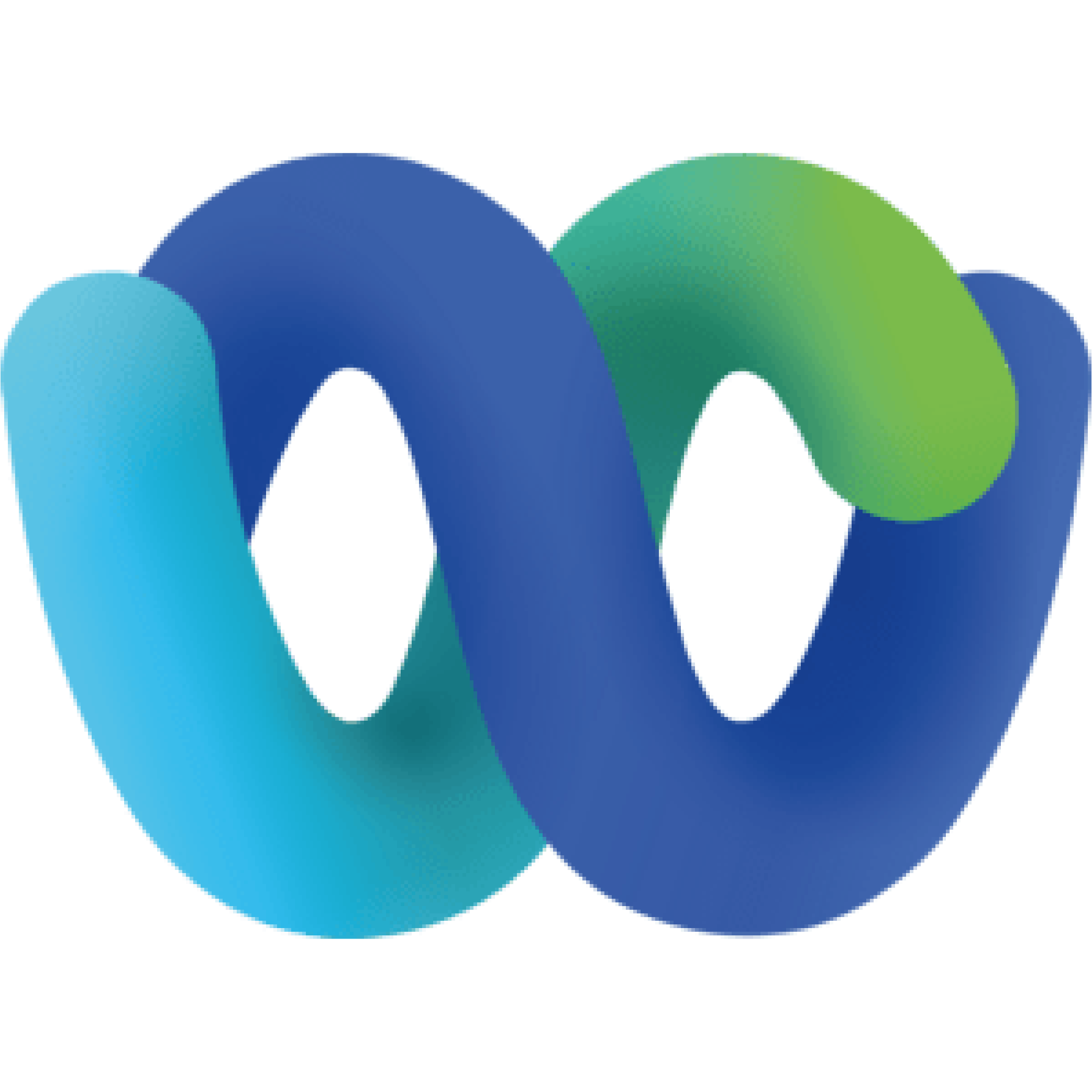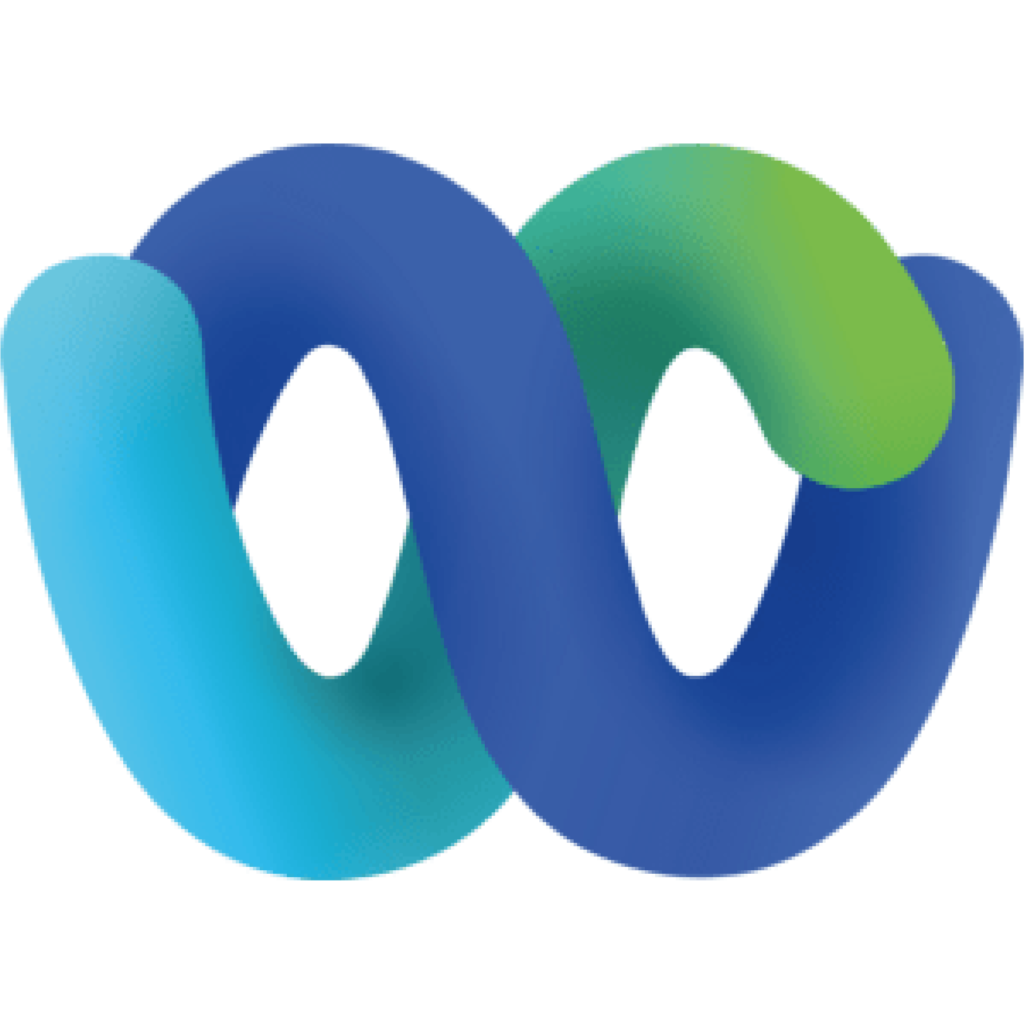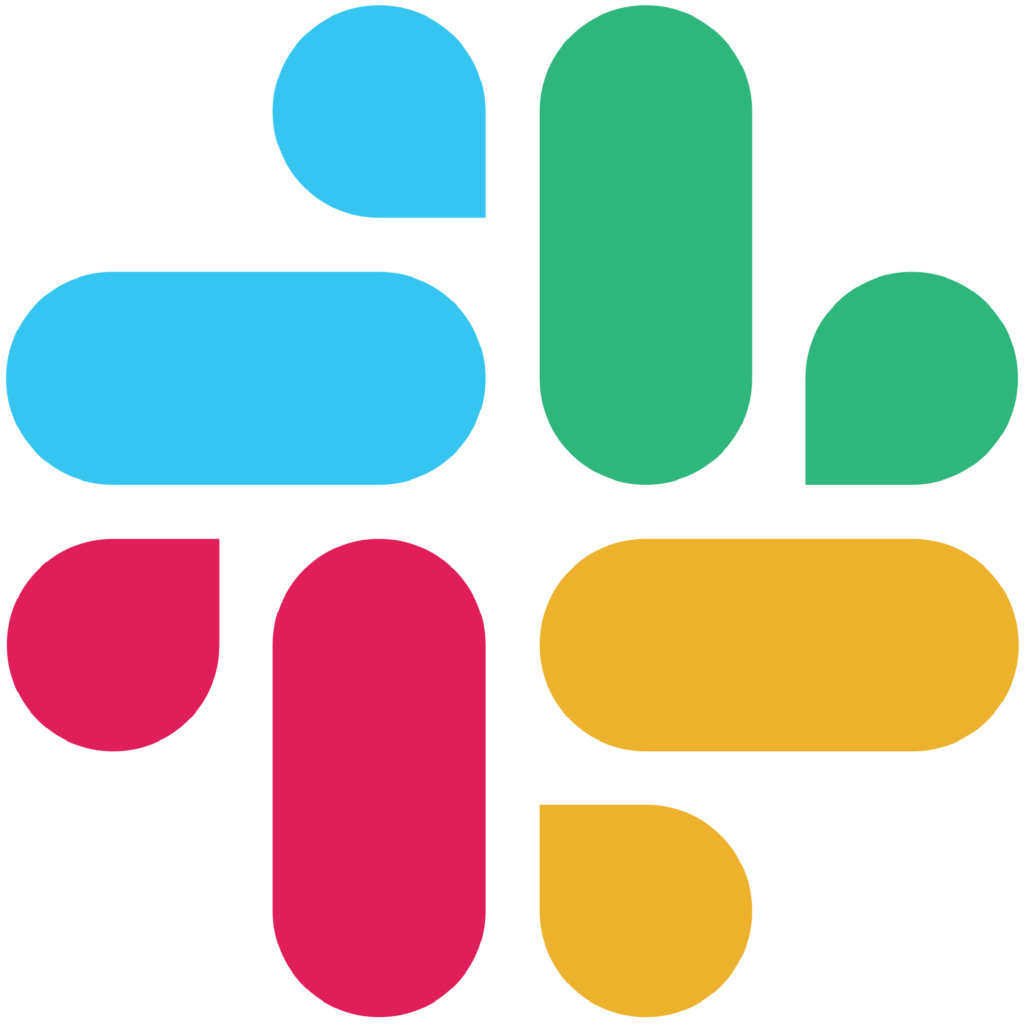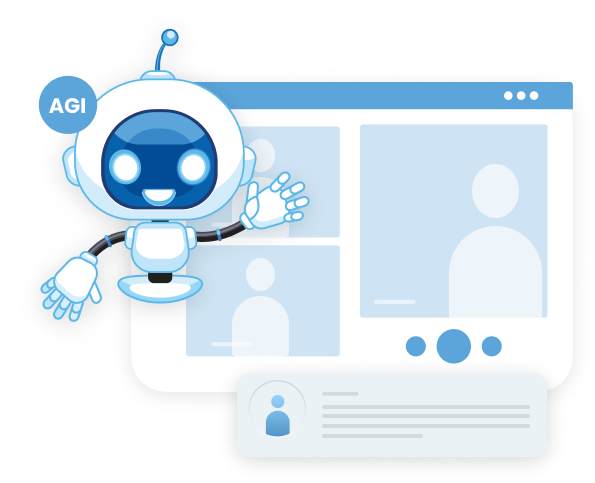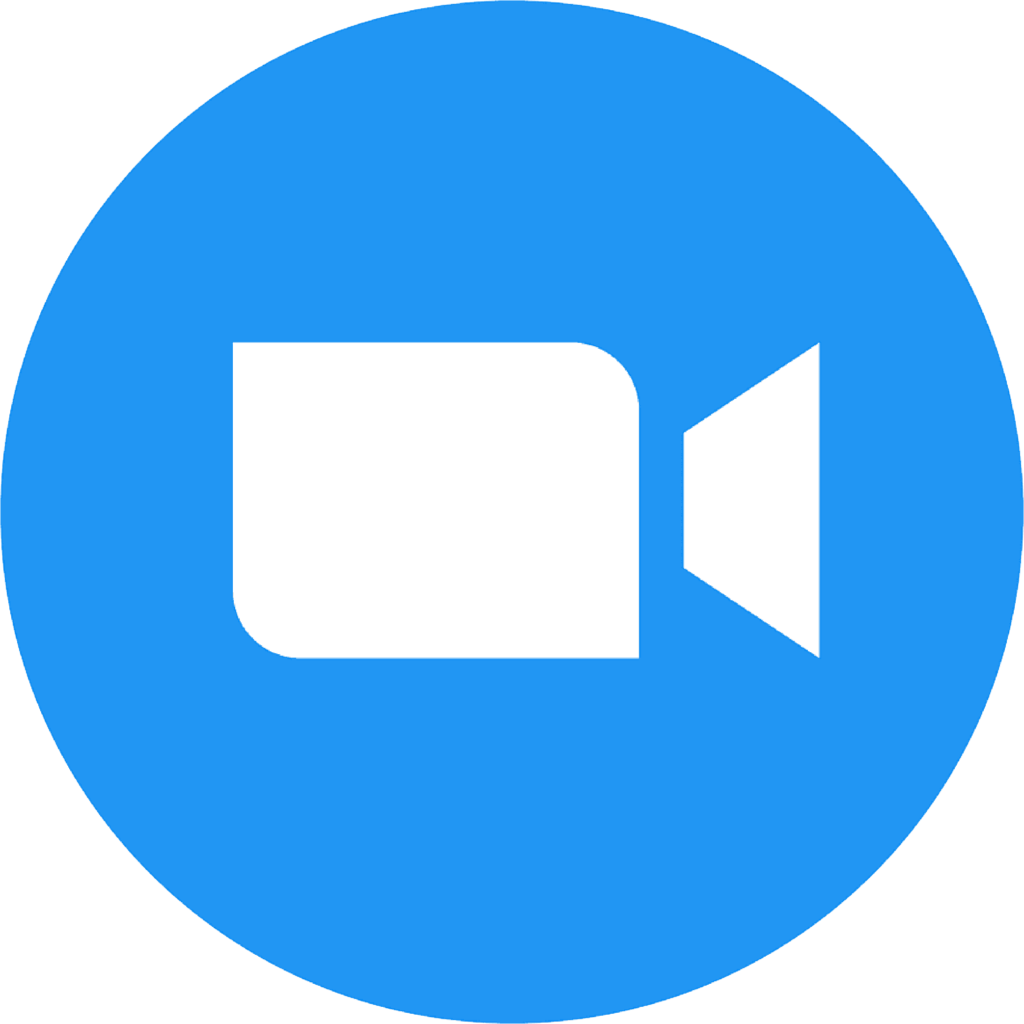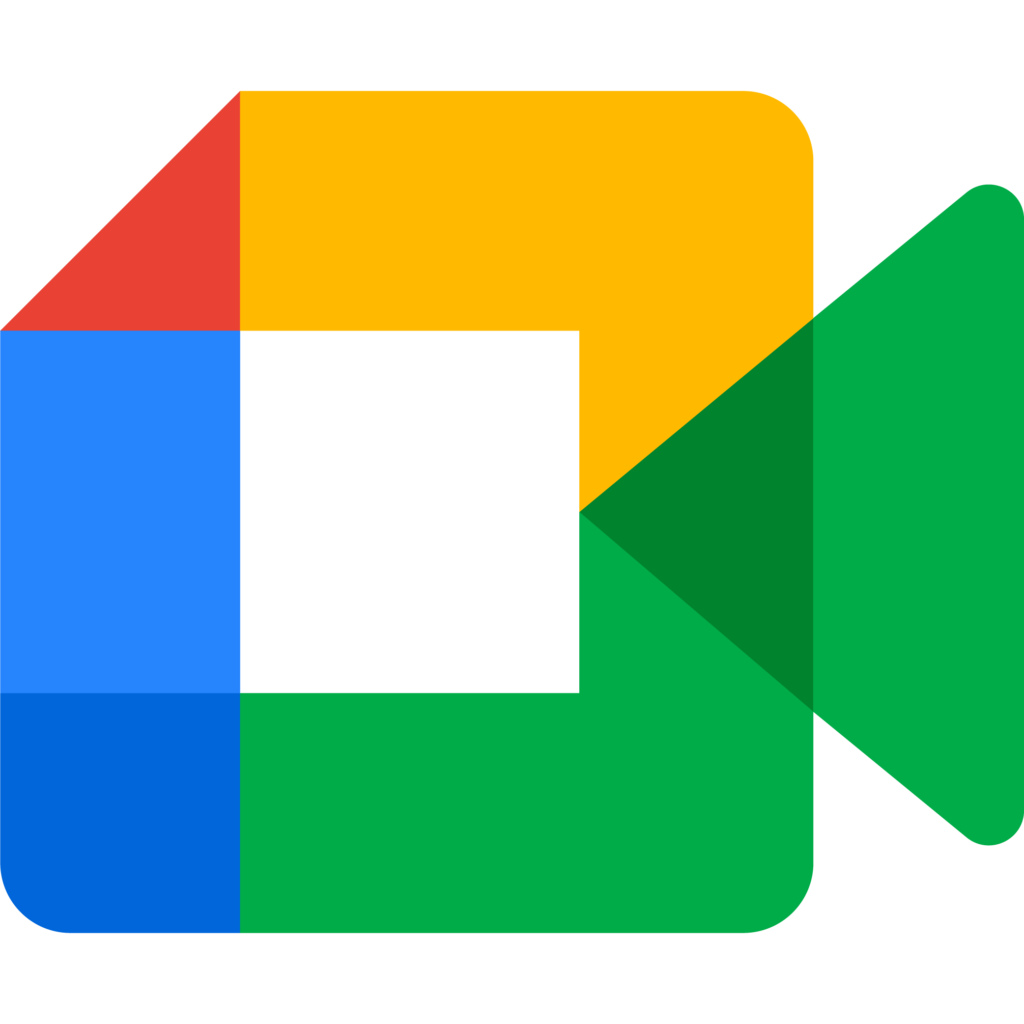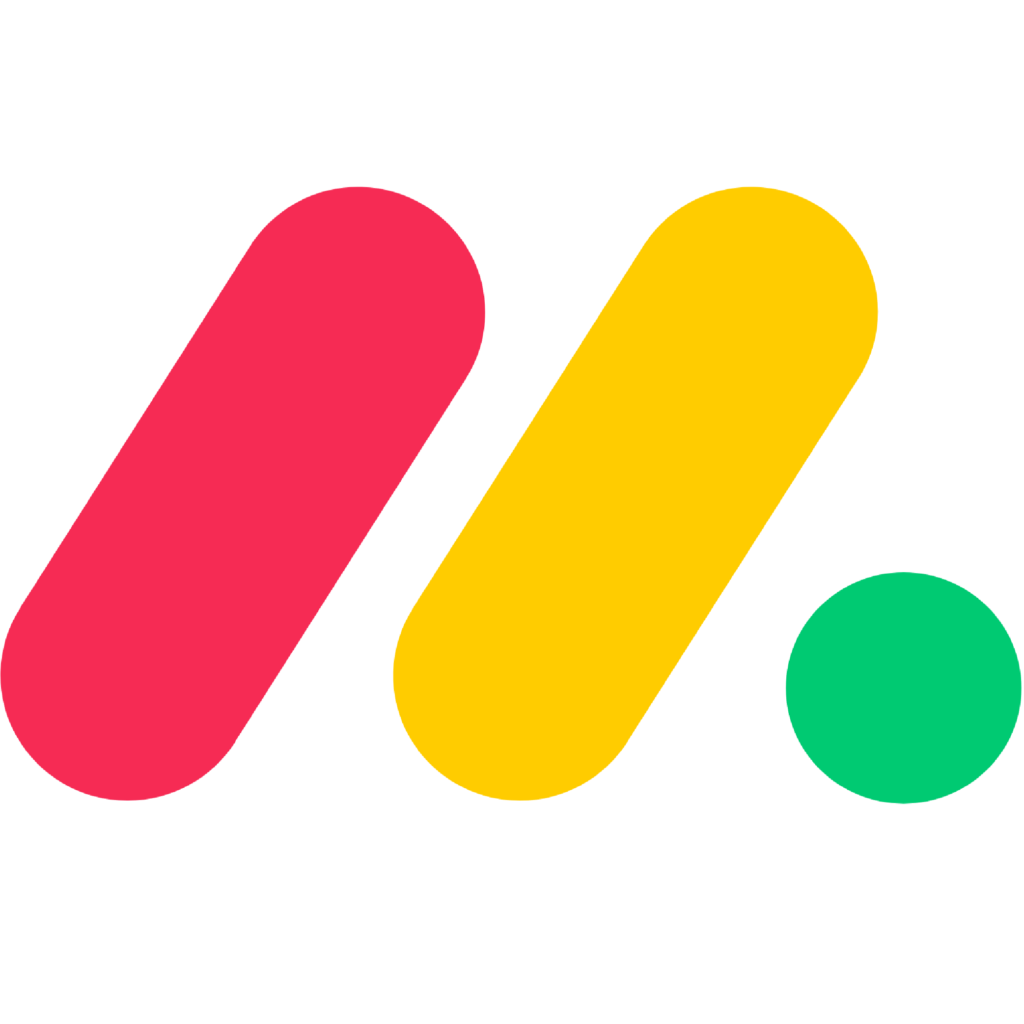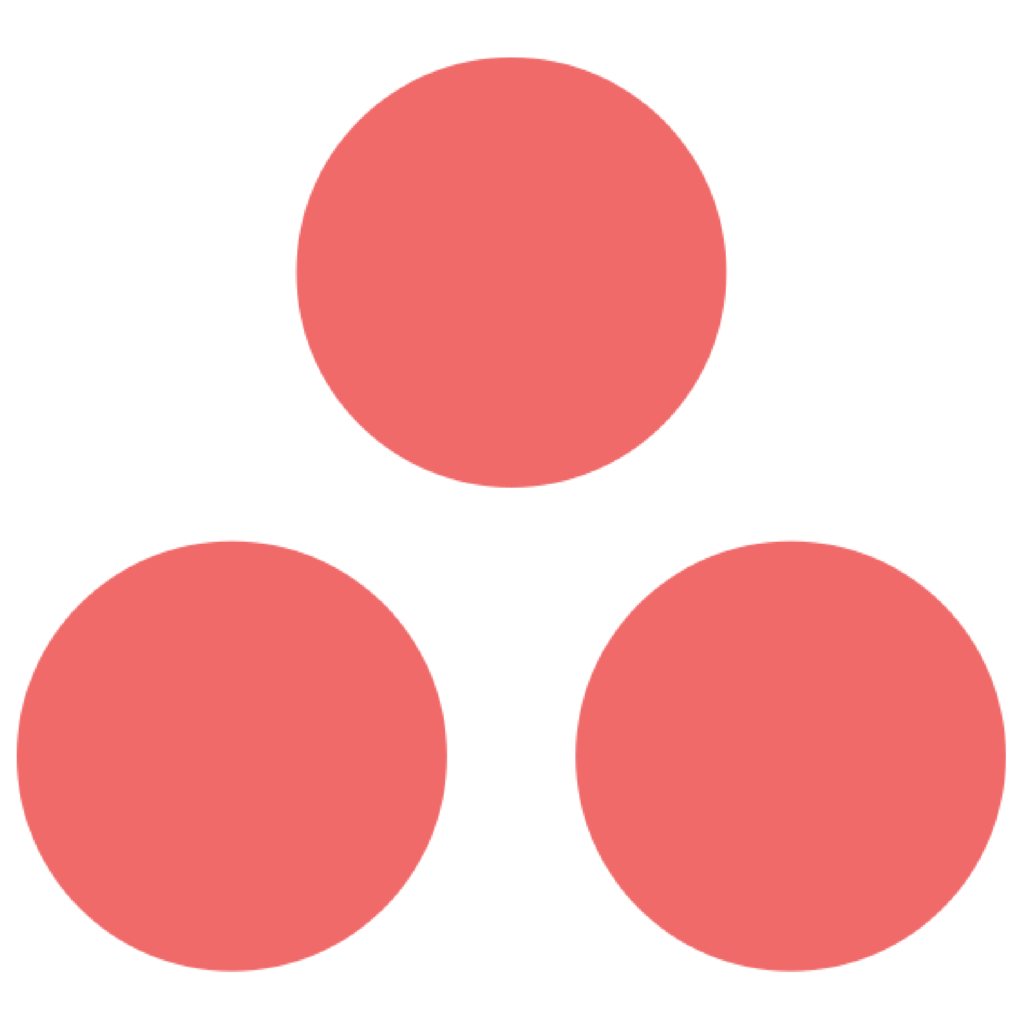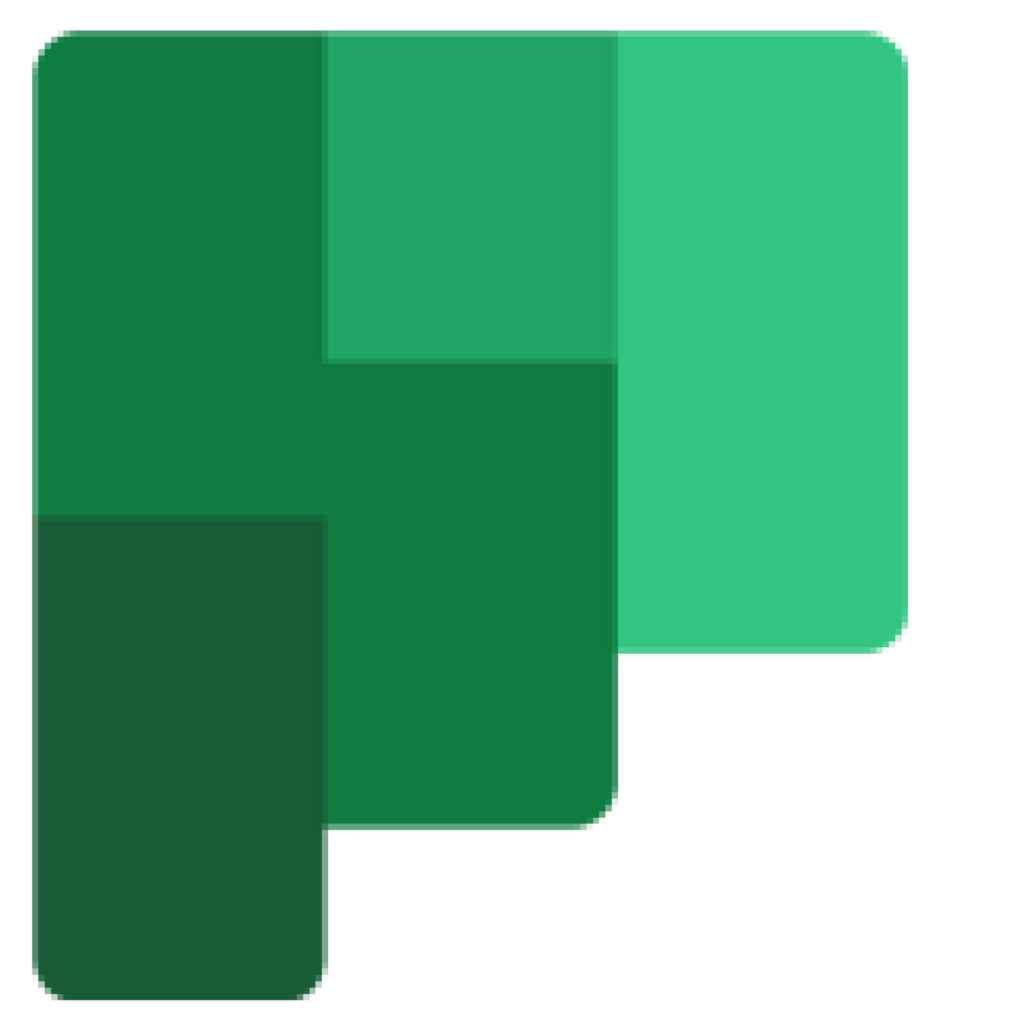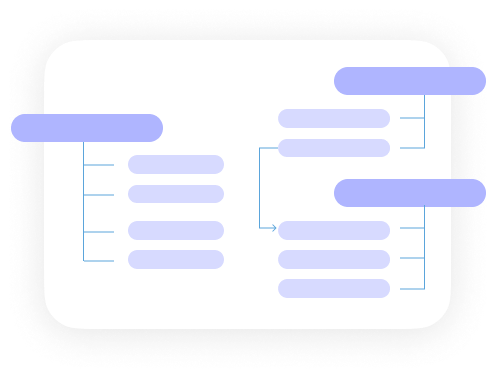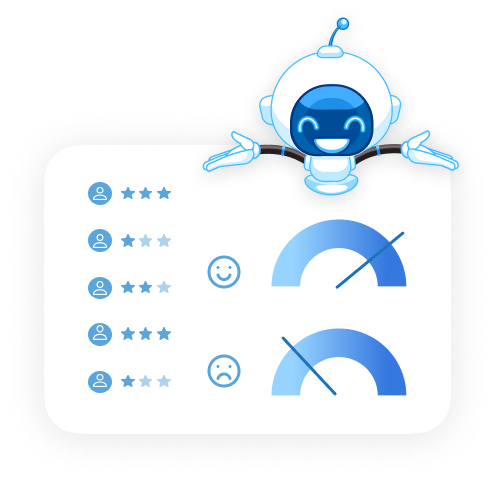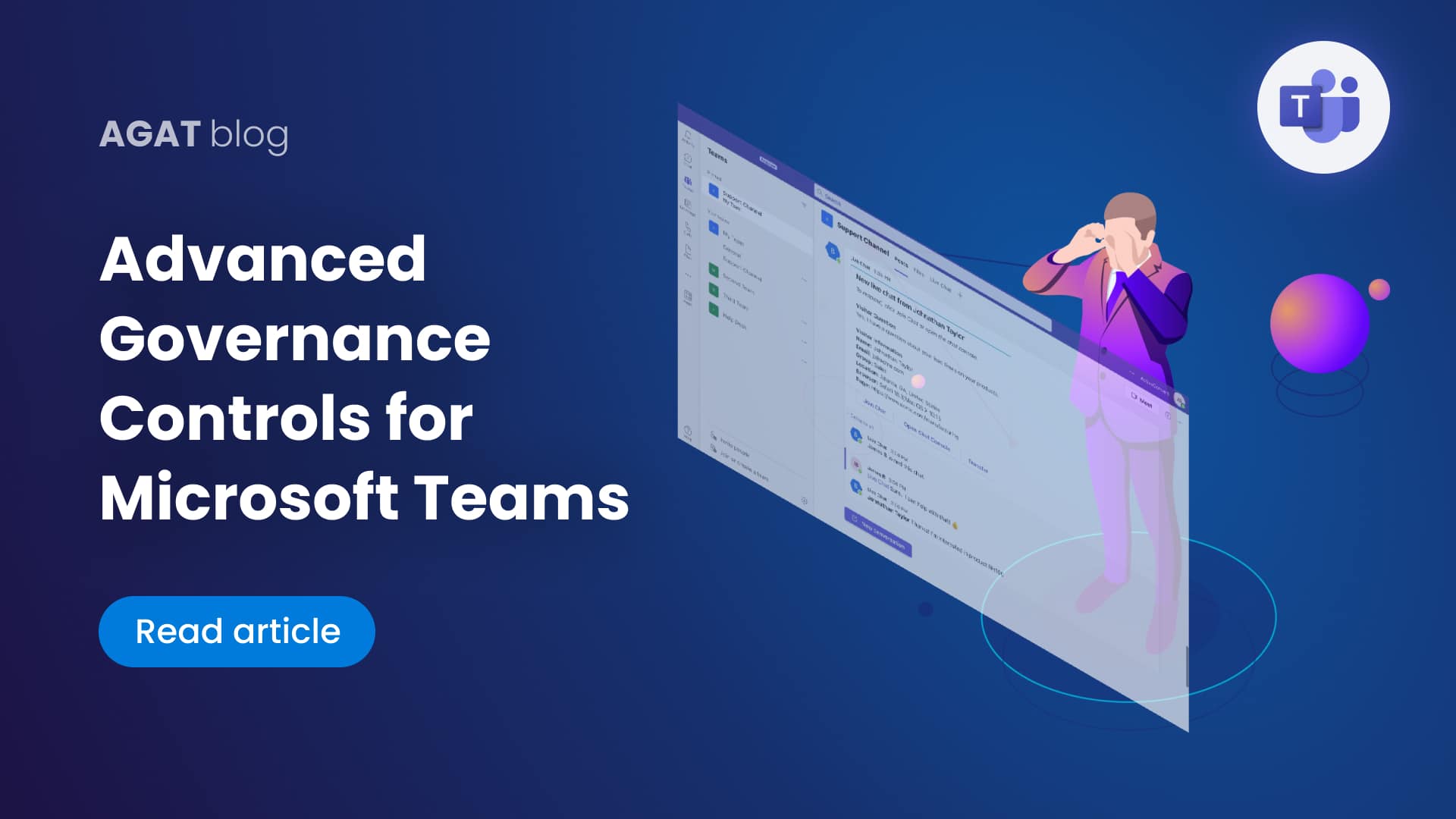As the growth in adoption of Webex keeps growing, so too is the necessity for clear visibility and control over the Spaces.
Companies can have hundreds, if not thousands of Spaces that go unsupervised of who are its members, whether it’s still active, what is the sensitivity level of the content , what is the content category/topic discussed: whether they have external members and from which domain.
It becomes necessary to obtain quick and actionable information on the platform in order to maintain order and prevent issues like data leakage or any other compliance breaches.
The second requirement is for companies that need to comply with data retention. While Webex offers an identical retention policy to all company data, many companies need to set specific retention policies to specific Spaces based on business needs.
Companies need a solution to set granular policies to Webex Teams based on a specific criteria like tags, AD groups, classification or last activity date. Tag gives a flexible way to classify Spaces to topics such as customer names, compliance risk, projects etc.
To address some of these needs AGAT has been offering for some time the ability to control which users/groups can create Spaces and which groups/users can add members to Spaces.
The new Webex Space Management release extends the tool even more, to manage Spaces and retention with 2 modules:
- Space Operations
- Retention Policy Engine

What is each one of them about?
Data Retention Policies
Compliance and internal regulations often require data retention policies. Those usually indicate that after a certain amount of days, data needs to be fully erased. Policies like GDPR require data retention policies.
A common example is companies that need to erase employee or customer data on request or automatically. Also financial firms are usually required to do the same.
Data retention minimizes the risk of a breach or compliance events as less data is exposed in the cloud
Space Management
Webex Teams deployments tenants can sometimes become very large in the number of users and Spaces. Company management and compliance teams need visibility of all the Spaces created which is not possible out of the box.
Until this date, there hasn’t been a way of providing clear and complete insights of the number of Spaces, their members, their last activity and whether they contain external members.
Other information such as the users, group membership and external users is critical to handle both compliance and security risks.
That information can be vital in order to preserve order and prevent security breaches by allowing external users into the incorrect Spaces.
Main Capabilities
Here is a description of the main capabilities of each module: Space Operations and Retention Policy Engine
Space Operations
- Get a list of all the Webex Spaces – Tag the Spaces for automatic policies, search and management / governance needs. For example: Finance, PII. Tags can be added as needed
- Add or remove users from Spaces without being a member of the Space
- Delete Space with all of its content
- Block Spaces to prevent any new content but leave existing content accessible
- Perform advanced search using multiple parameters:
- Title
- Tags
- Active Directory group members,
- Scope (internal/external)
- Specific external domain members
- Type (Space/Direct message)
- Last activity period Space Webex classification
Retention Policy Engine
The Retention Policy engine allows the company to set multiple condition for setting retention period based on the following parameters:
- Tags (set in the Space Management)
- Active Directory Groups
- Last activity date. For example, Spaces that have been inactive last 30 days.
- Scope – whether a Space contains external users.
- Classification
In addition manual retention period can override the automatic policies.