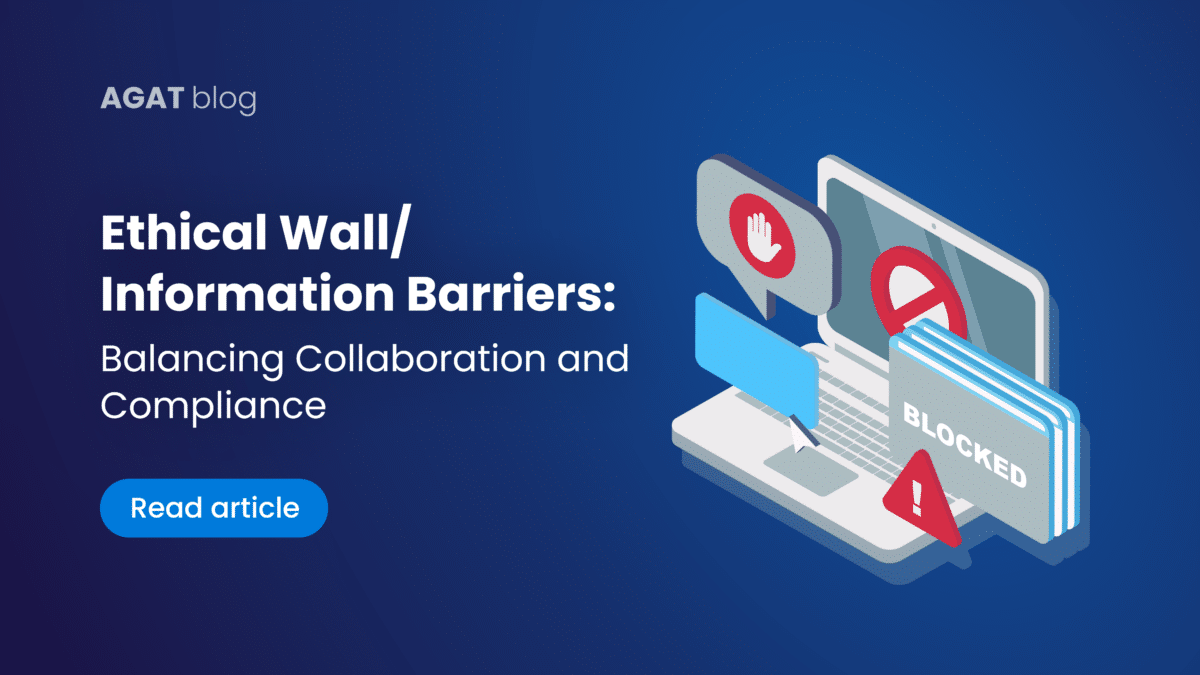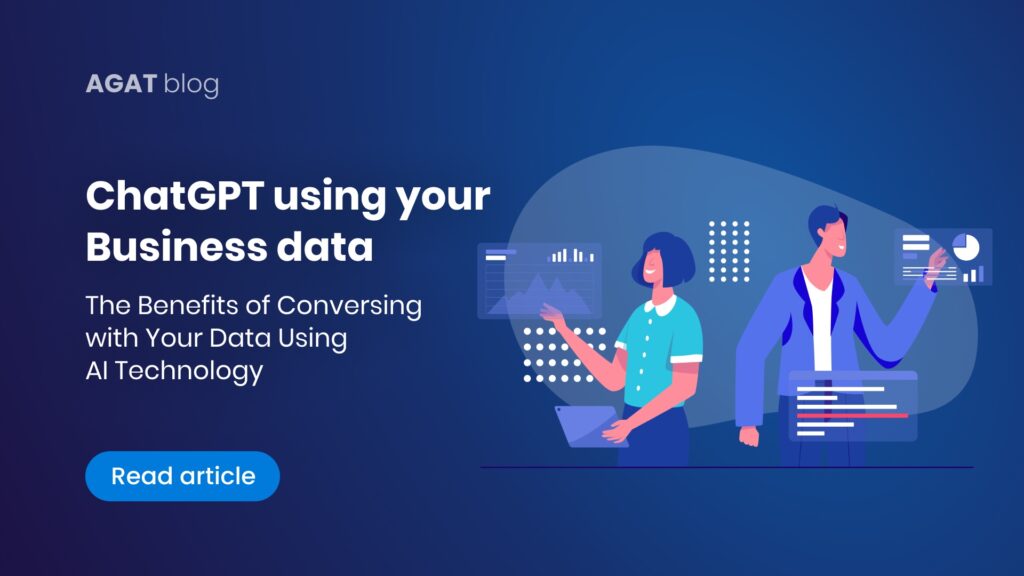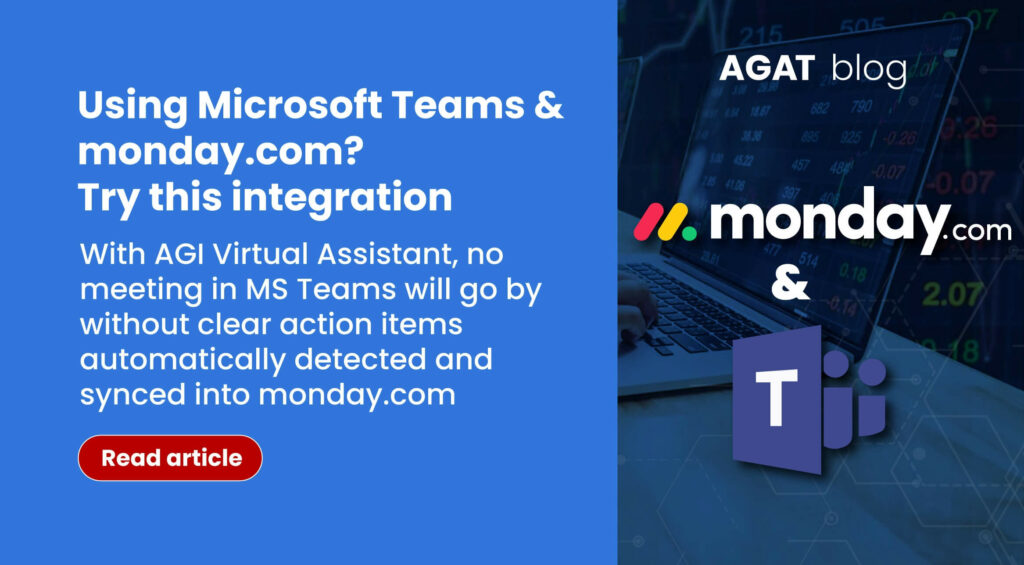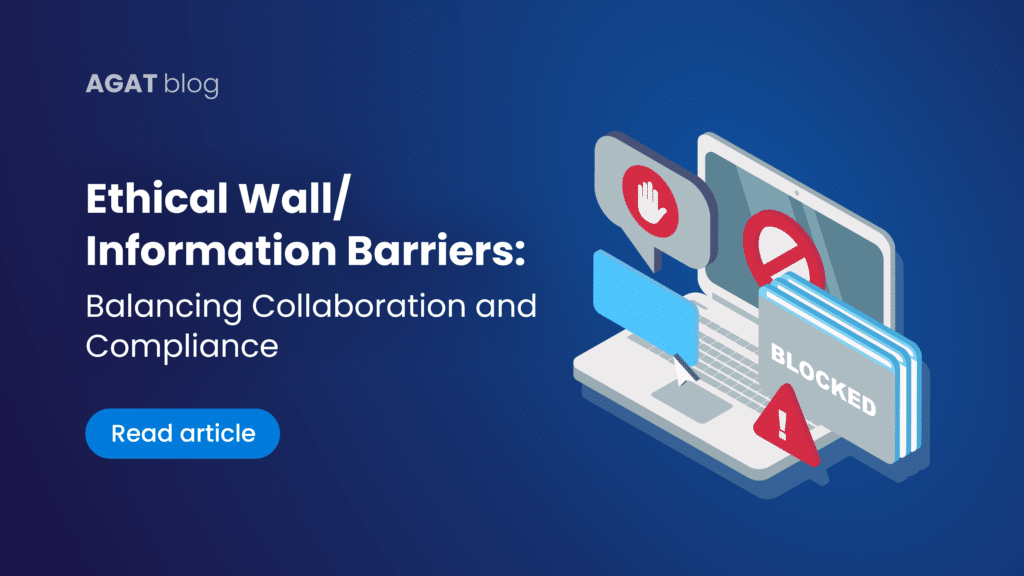
In the modern business landscape, digital collaboration is essential. Online collaboration platforms such as MS Teams, Zoom and Webex serve as a hub for communication, but managing sensitive information and staying compliant is equally critical. That’s where Ethical Wall (Information Barriers) come into play, by offering a ready-to-use solution with a focus on precision. Ethical Wall offers features such as:
Blocking Communication and Controlling Activities
Take control to the next level by blocking unauthorized communication between users and managing their activities. In the digital world, not all information should be accessible to everyone. This tool safeguards sensitive data by preventing unsanctioned communication.
Customized Communication Policies
This tool empowers organizations to craft communication policies based on various criteria: groups, individual users, domains, conversation types, and scope. You can ensure communication aligns with your organization’s rules, whether restricting external conversations or limiting certain internal groups to specific channels.
Policies for External and Internal Users
Ethical Wall isn’t limited to internal users; it extends its protective reach to external users and groups. This feature is invaluable for businesses collaborating with external partners, vendors, or clients, ensuring your organization’s policies transcend internal networks for consistent security and compliance.
Let’s dive into the practical benefits that Ethical Wall/ Information Barriers brings to organizations striving to harmonize collaboration and compliance:
1. Precise Control Over Communication
Granularity is a standout feature of Ethical Wall, allowing you to fine-tune communication policies to your specific needs. Whether you need to restrict communication for select users or limit external communication to specific domains, this tool empowers you with precise rule-setting.
2. Automated Rule Enforcement
Ethical Wall/ Information Barriers guarantees consistent policy enforcement. It operates on a rule-based system, ensuring policies are automatically applied, reducing the risk of human error, and maintaining compliance consistently.
3. Comprehensive Auditing and Reporting
Maintaining compliance goes beyond enforcement; you must also demonstrate it. A great Ethical Wall includes robust auditing and reporting features, allowing you to track and document communication activities. This not only aids regulatory compliance but also offers valuable insights into your organization’s communication patterns.
In summary, Ethical Wall (Information Barriers) strikes the perfect balance between collaboration and compliance. With its precision control, rule-based enforcement, and robust auditing capabilities, it’s an indispensable tool for securing sensitive information and ensuring adherence to industry regulations.
Enjoy seamless collaboration without compromising on security or compliance.
Try AGAT’s Ethical Wall (Infomation Barriers) solution.