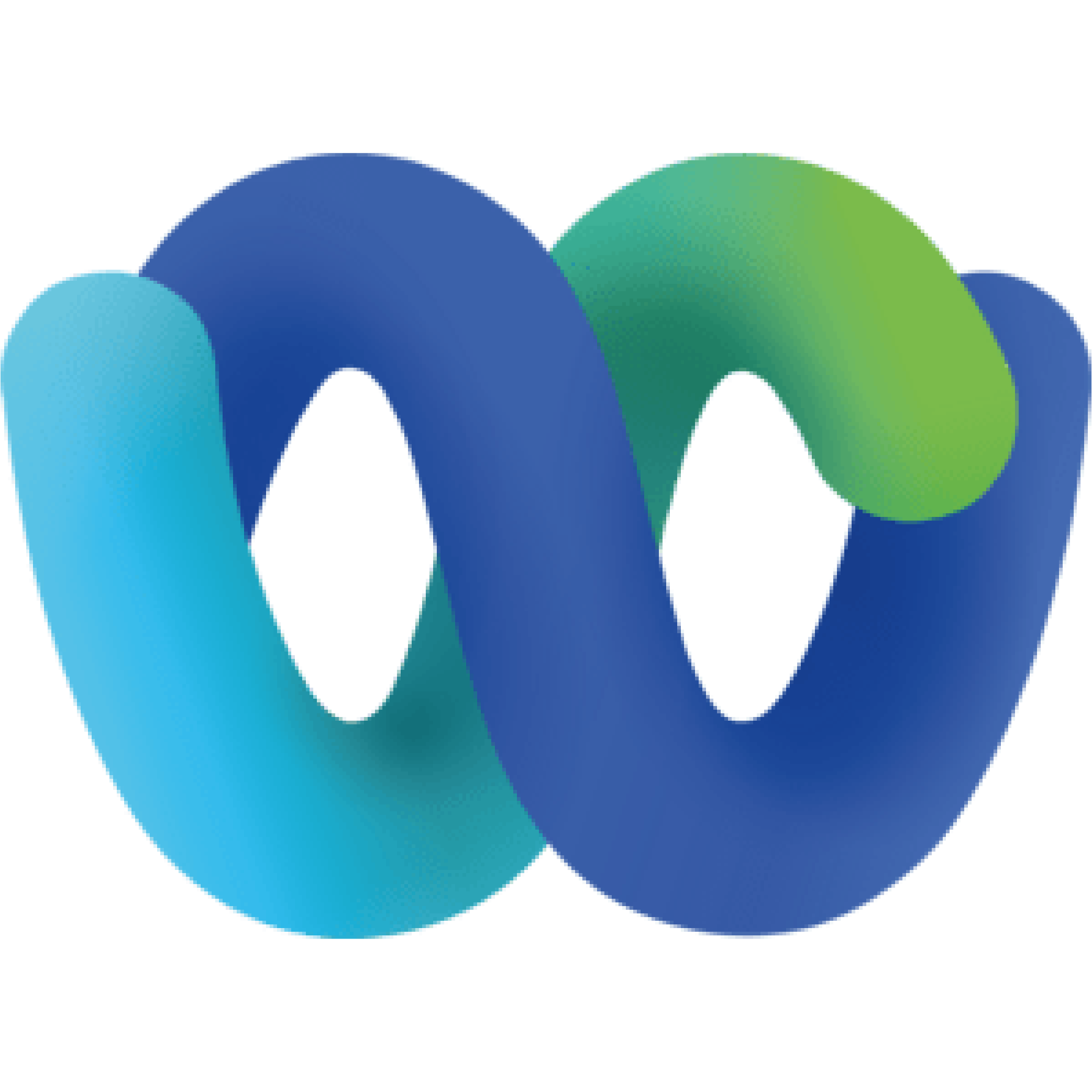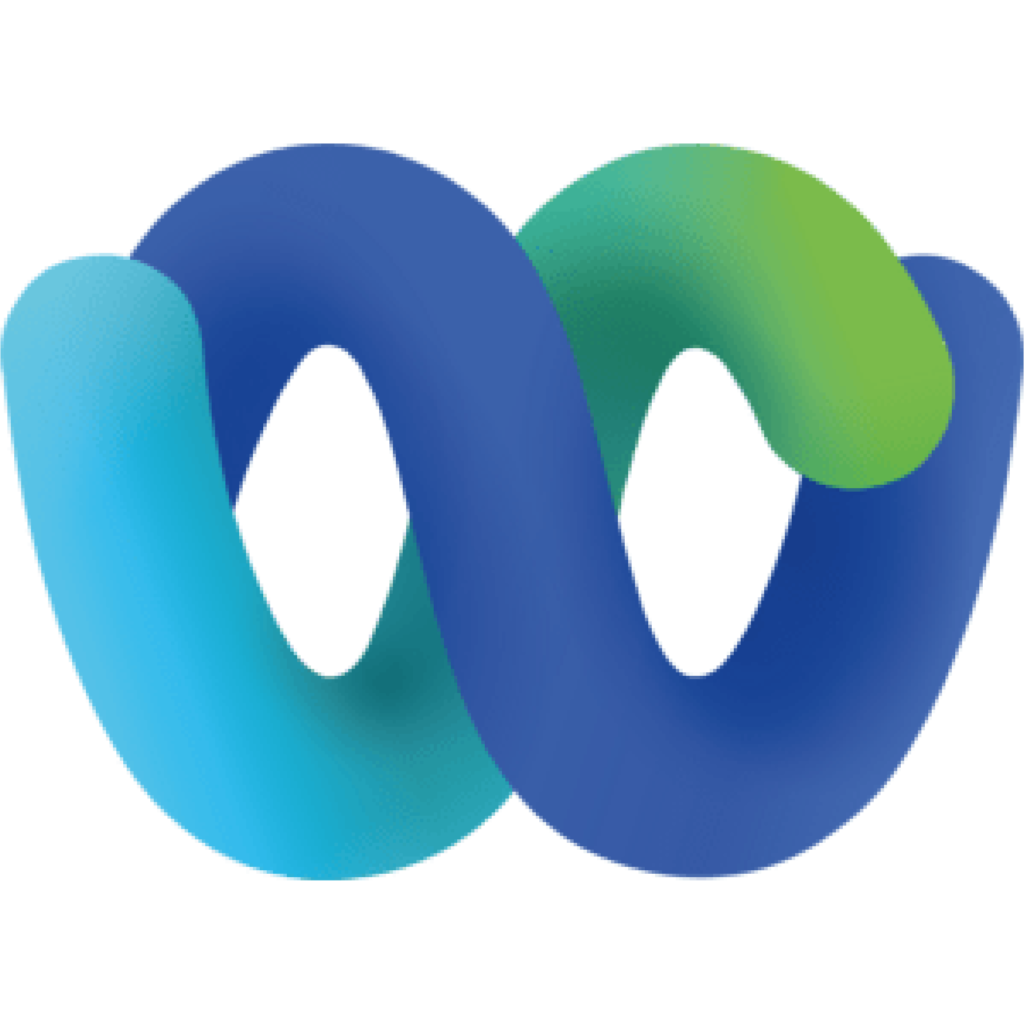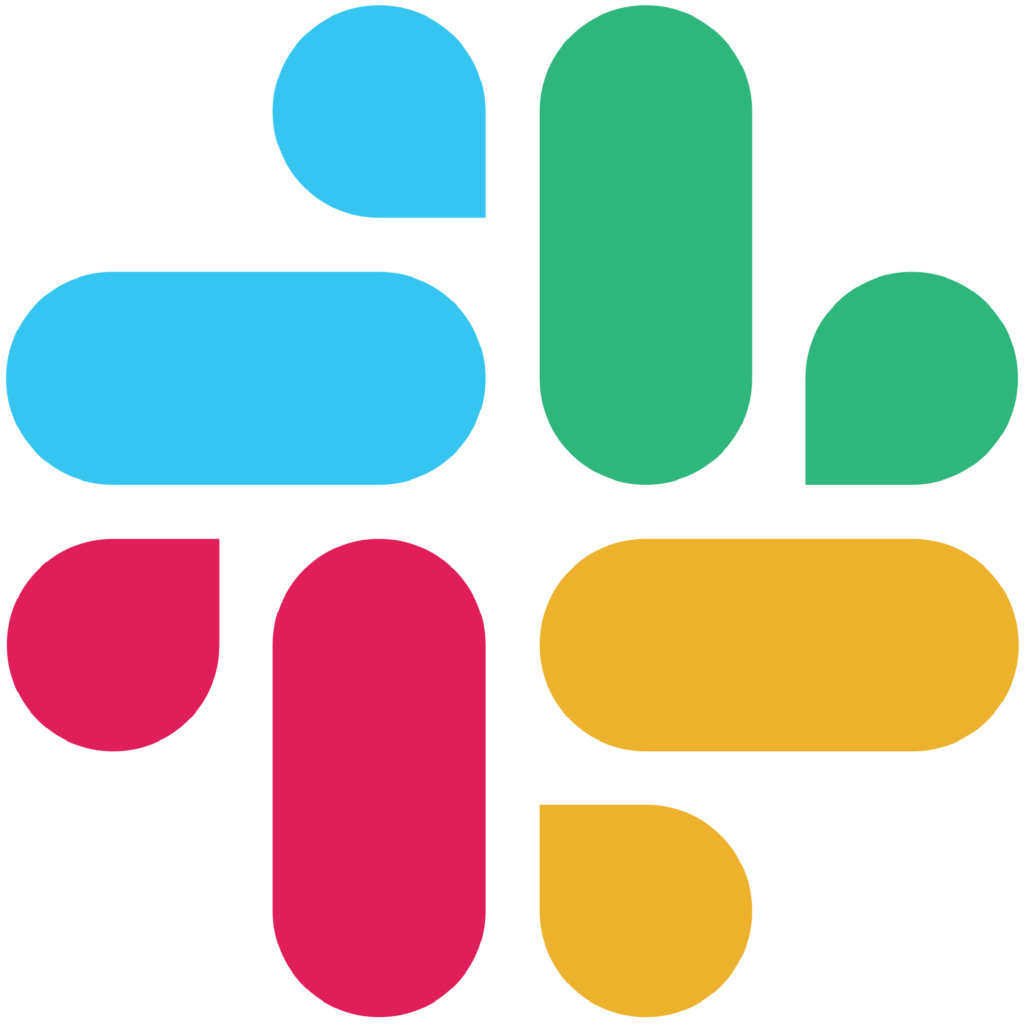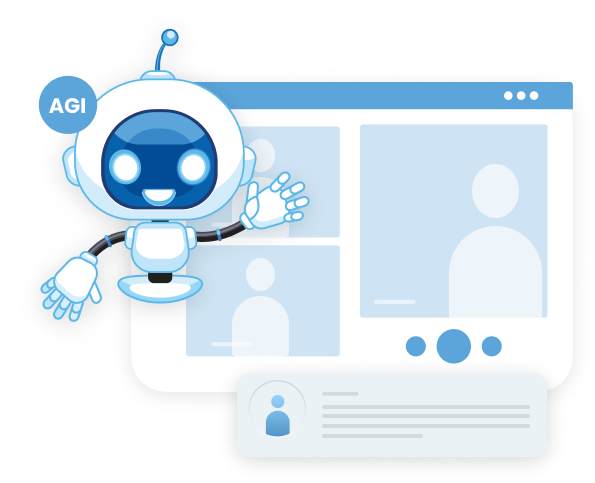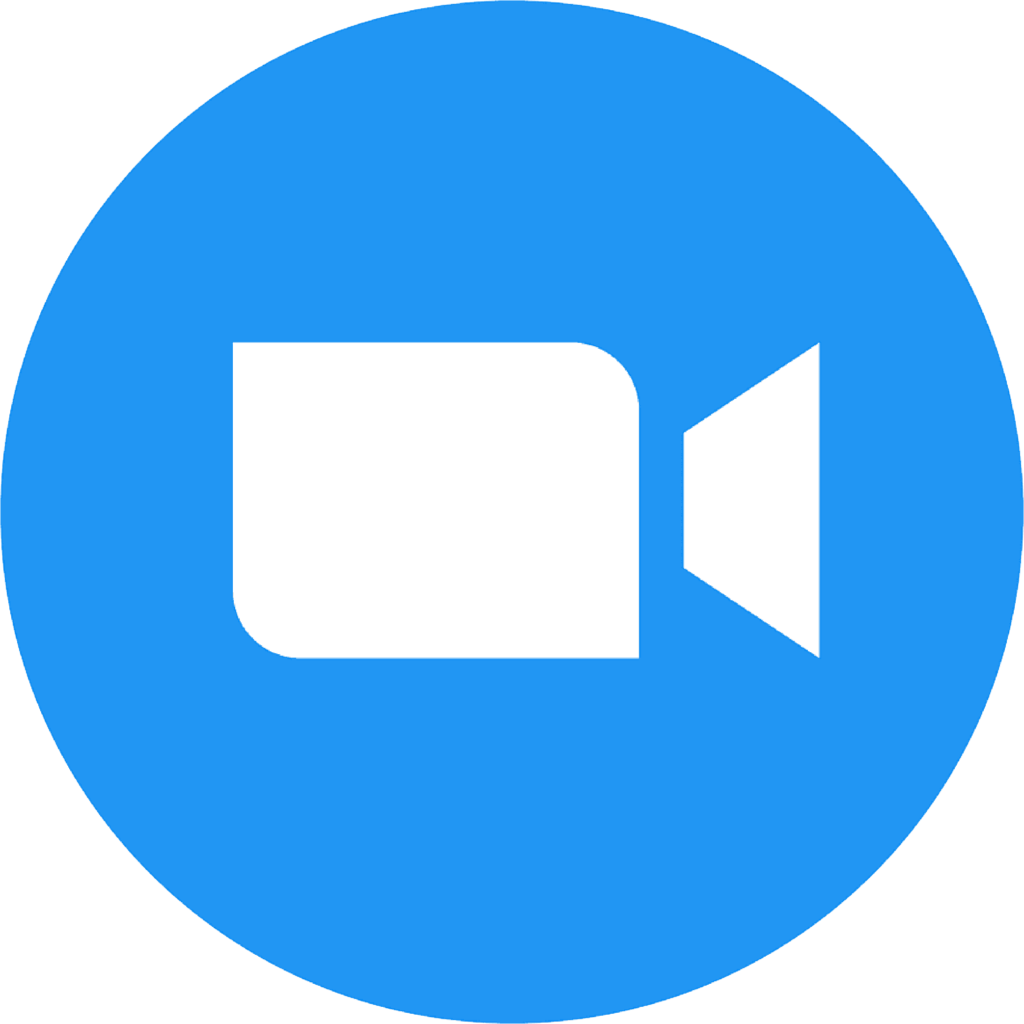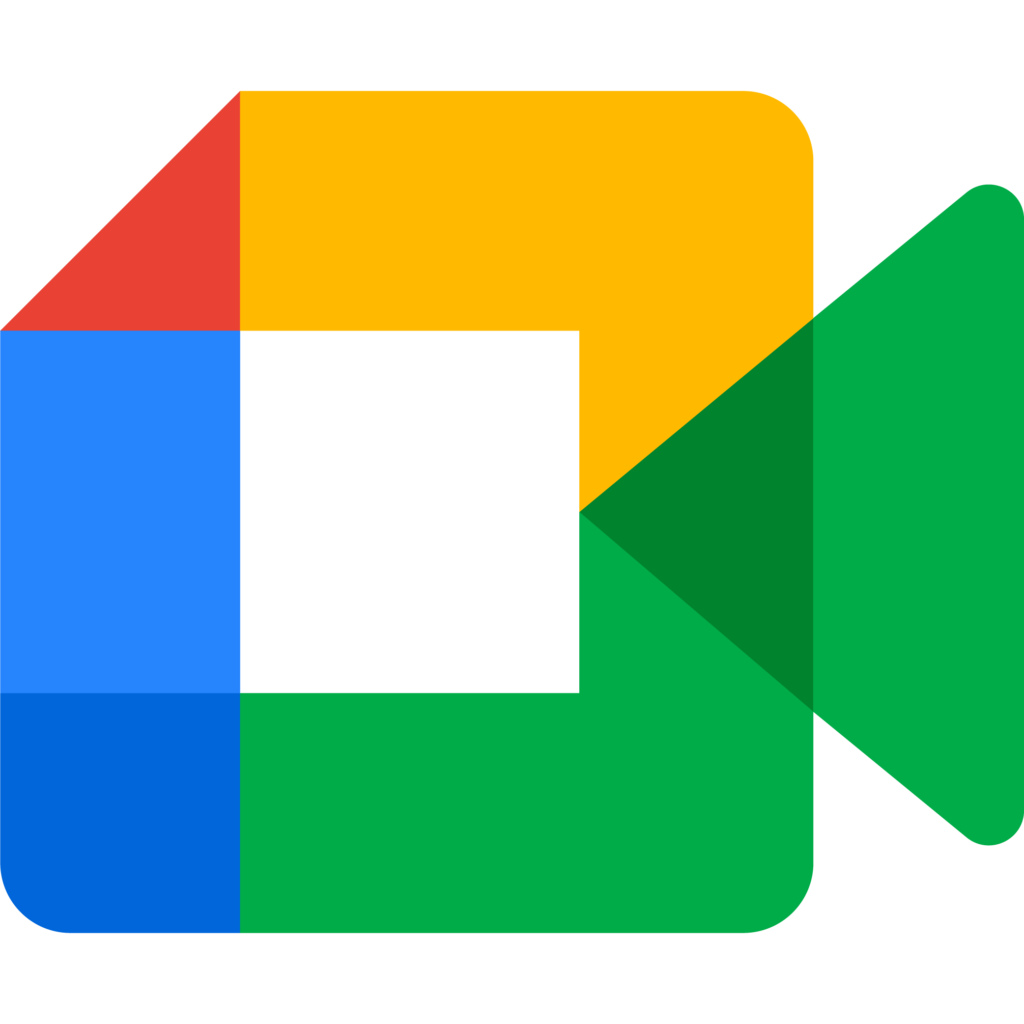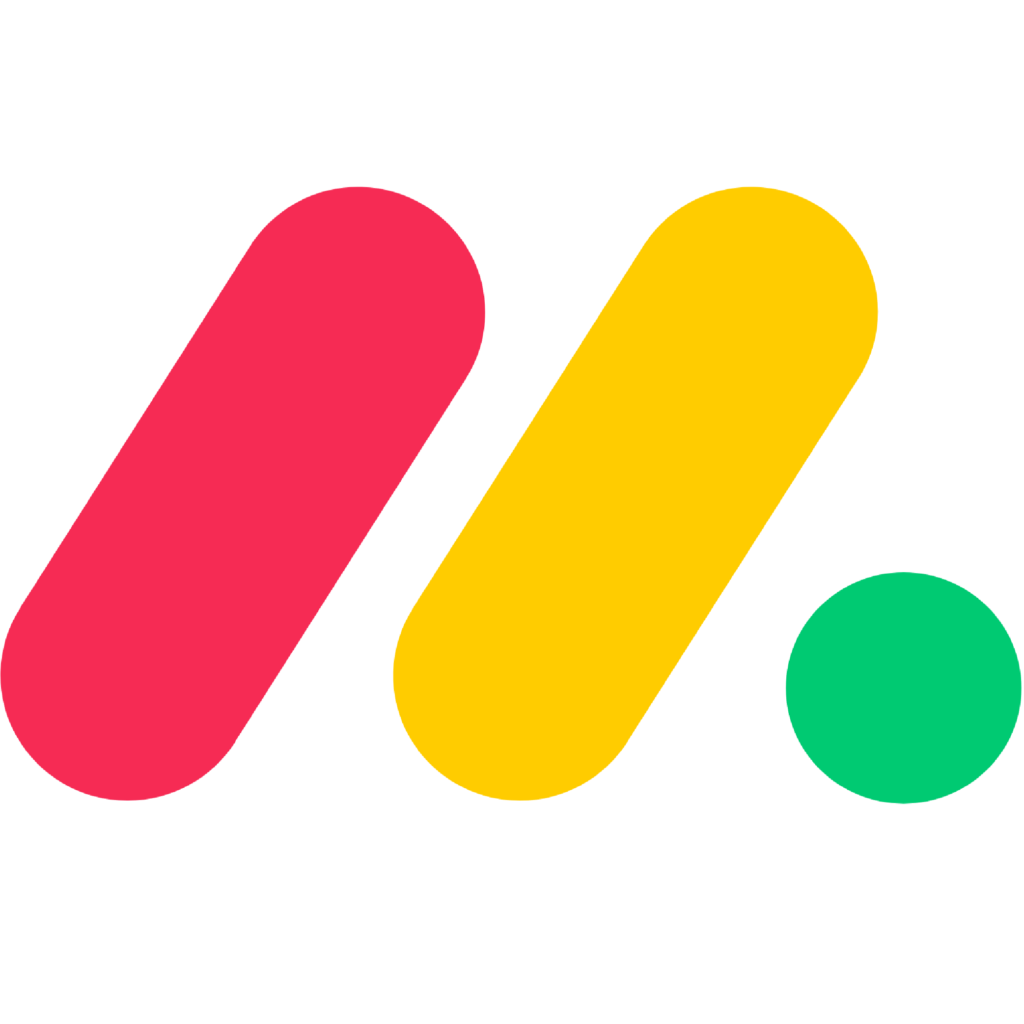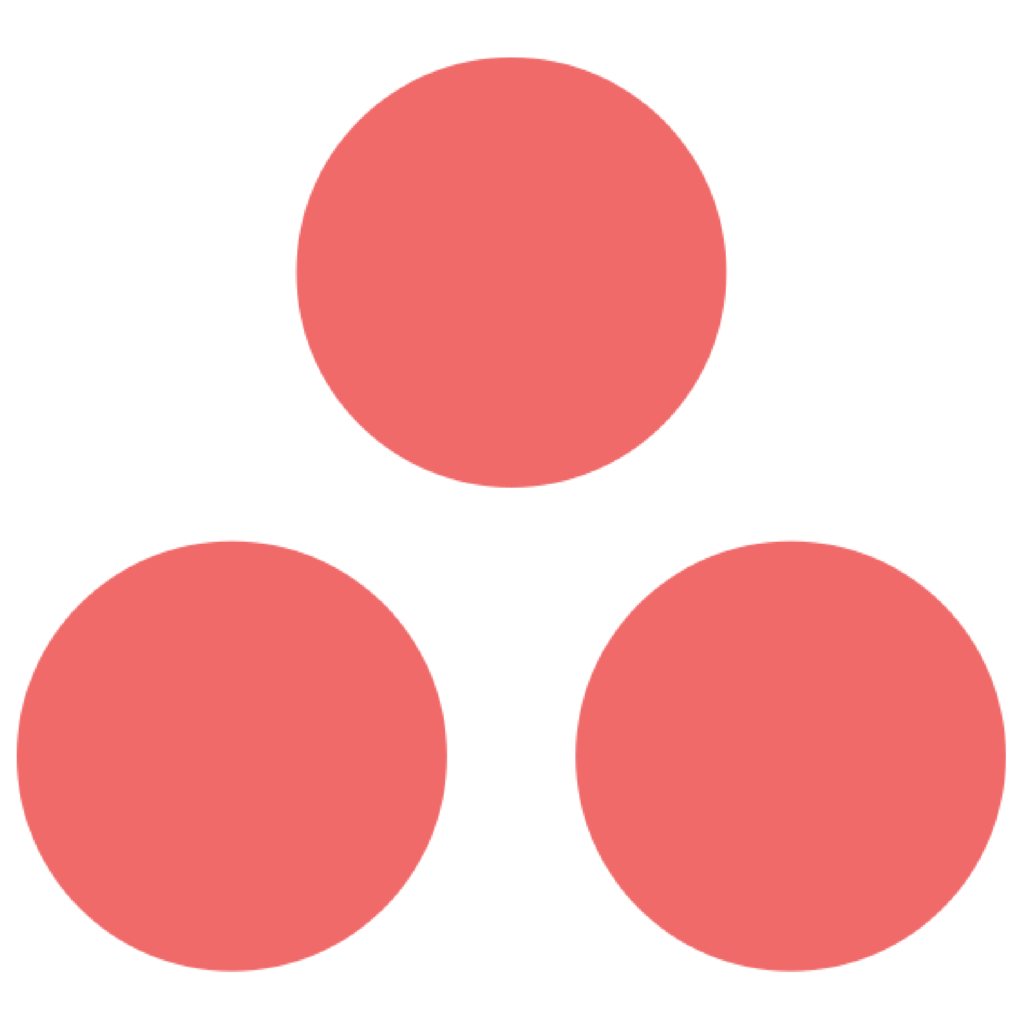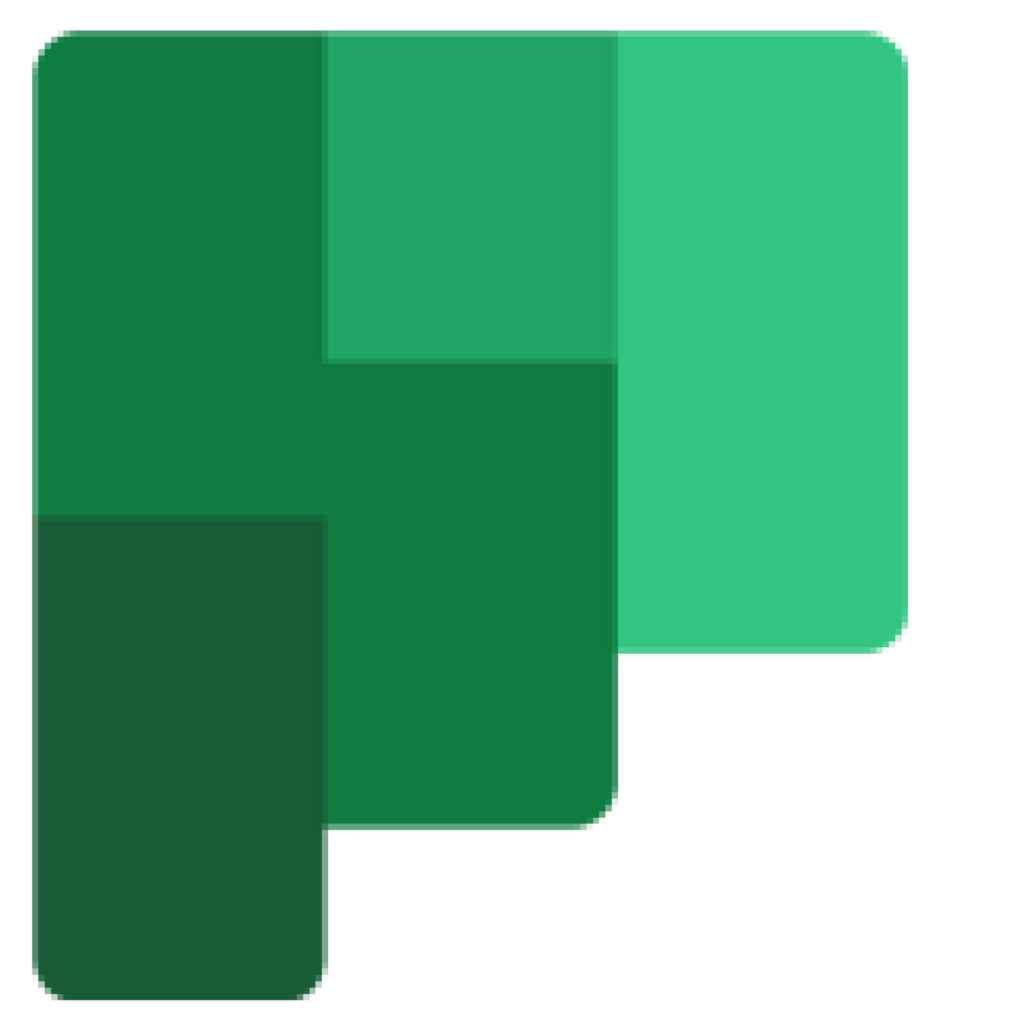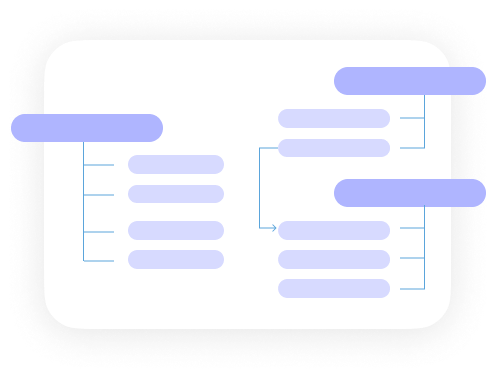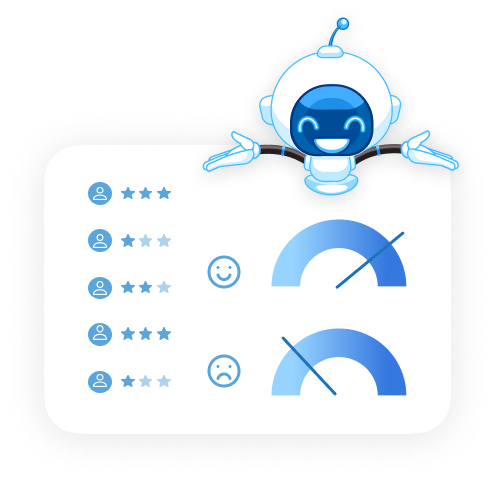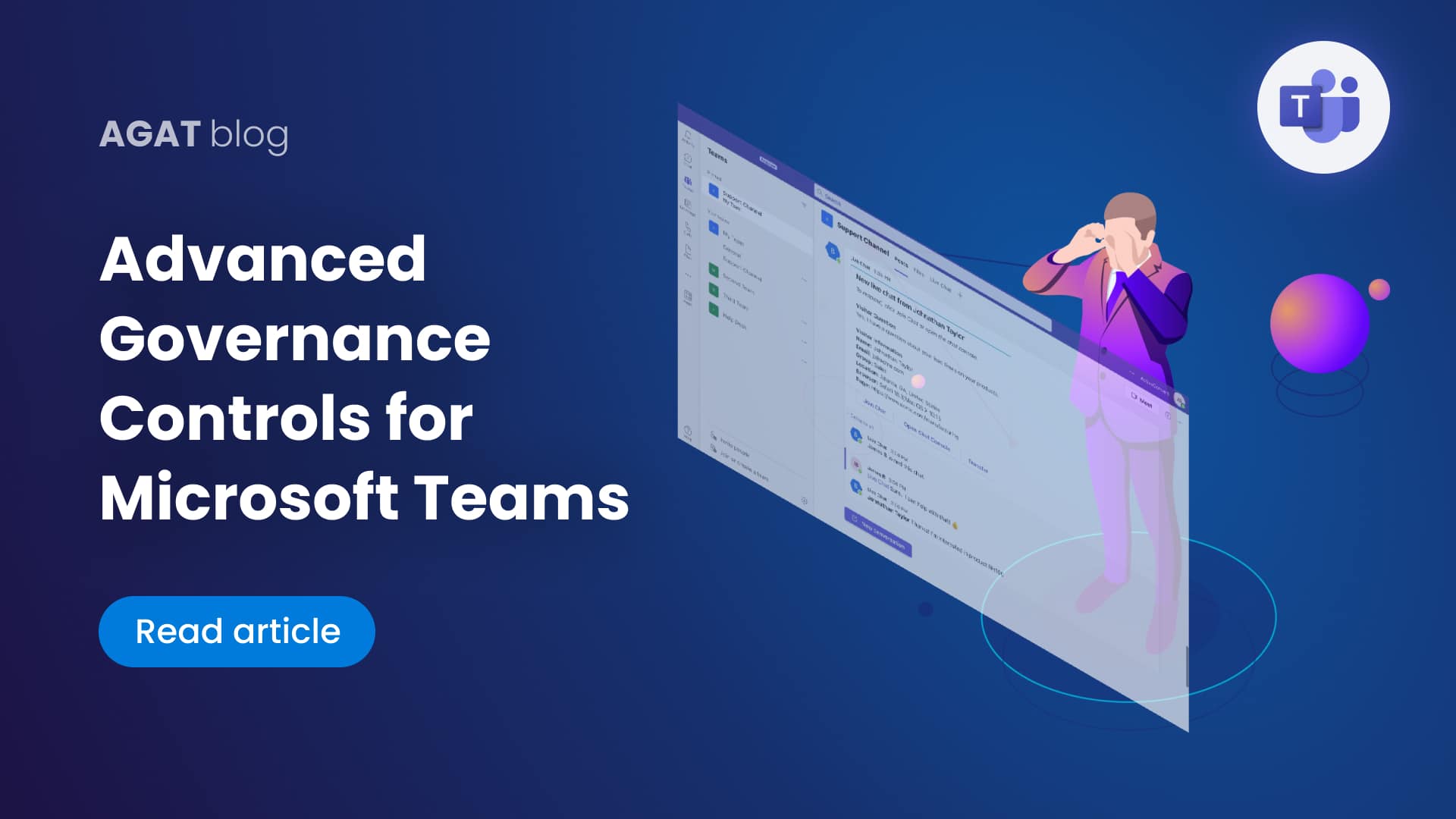What is User Enumeration? Why is it a problem? How does this affect Skype for Business.
In this article we will explain all of them and how to get protected

What is user enumeration?
User enumeration flaws provide attackers with a method to determine whether a specified username exists. An app signup error message saying “username already in use” would be one example. If the attack can be automated (by comparing the response to when a username is not in use), it allows an attacker to whittle down a large list of potential usernames to a smaller list of confirmed usernames.
Having a list of valid usernames for a system is extremely valuable to an attacker because it facilitates a range of other attacks which would otherwise take much more effort to pull off, including automated password guessing (brute-force) and denial of service attacks.
Why is this a problem?
Exploiting one of these user enumeration flaws is a fairly easy task. The first step is to identify the username format. This can be done by guessing common username formats (e.g. dan.andrew, d.andrew, etc) with employee names (for example obtained from LinkedIn or other public sources). If an organization uses an uncommon format, other techniques can be used, such as extracting a username from PDF or Microsoft Word file metadata.
With this information in hand, a long list of potential usernames in the correct format is generated using common forenames and surnames or a public list of employee names. Finally, the enumeration flaw is exploited to test the presence of each username in the list.
Now armed with a list of usernames that exist within the organization’s Active Directory (AD), the attacker can:
- Launch a password spraying attack where a small number of common passwords, such as Password1, are tried against a large number of valid users. This technique is surprisingly effective, even against household-name companies. Intruder uses this technique on penetration tests and trust us, it works!
- If the Windows domain is configured to lock out accounts after several failed logins, then a denial of service can be caused by submitting multiple bad logins against these known user accounts.
- If an account lockout policy is not configured, the attacker has free rein to keep guessing passwords, increasing their chances of compromising accounts.
- If credentials are successfully compromised, the attack can continue. The attacker can log into the affected product or another exposed remote access solution like remote desktop or a VPN, either of which could allow remote access to the internal network.
- Exposed email services like Outlook Web Access or Outlook Office 365 could also allow access to sensitive information in emails, or the ability to mount further attacks by emailing malware appearing to come from inside the organization. The attacker is constrained only by what is exposed to the Internet.
Without a user enumeration flaw to first get a confirmed list of users, these attacks become an order of magnitude more difficult. What’s more, easy-to-use tools are publicly available to exploit three of the four examples above, so attacks against these commonly exposed technologies can be carried out even by unskilled attackers.
How does this affect Skype for Business?
Lync/Skype for Business’s vulnerability to user enumeration attacks was first reported to Microsoft in 2016.
Since then the vulnerability, which exists in a number of Microsoft’s on-premise products, hasn’t been fixed.
It remains one of the primary concerns for any company using Skype for Business on-prem.
This vulnerability not only makes it easier to penetrate users’ Skype for Business accounts, it also enables attackers to obtain lists of valid usernames, which can be used to penetrate other corporate resources which don’t have this weakness.
SphereShield’s Tarpit
SphereShield’s Tarpit feature for Skype for Business protects against enumeration attacks directed at exposed authentication services, such as the Webticket NTLM authentication interface as well as SOAP and OAuth interfaces that Skype for Business exposes externally.
Additionally, Skype for Business’s Lyncdiscover service, which is unauthenticated, is also protected.
SphereShield’s Tarpit delays failed authentication attempts and other relevant communication to prevent server response times from revealing whether the username sent exists or not.
The Tarpit can be fine-tuned by system admins to correspond with real-world delay times in the Skype for Business on-prem environment.
The user experience of users with correct credentials remains unaffected when activating this feature.
You can learn more about the Tarpit concept in this Wikipedia article
Additional Protection
SphereShield’s existing “SphereShield Credentials” feature continues to provide blanket protection against user enumeration attacks and many other potential vulnerabilities. Deployments using SphereShield Credentials don’t expose Windows Authentication interfaces to the internet.
Organizations using SphereShield Credentials have their users create a dedicated Skype for Business password which is different to their AD password and only used to connect externally to Skype for Business from Mobile and external Windows clients.
Customers already using SphereShield Credentials are already protected against user enumeration attacks and don’t need to activate this feature.