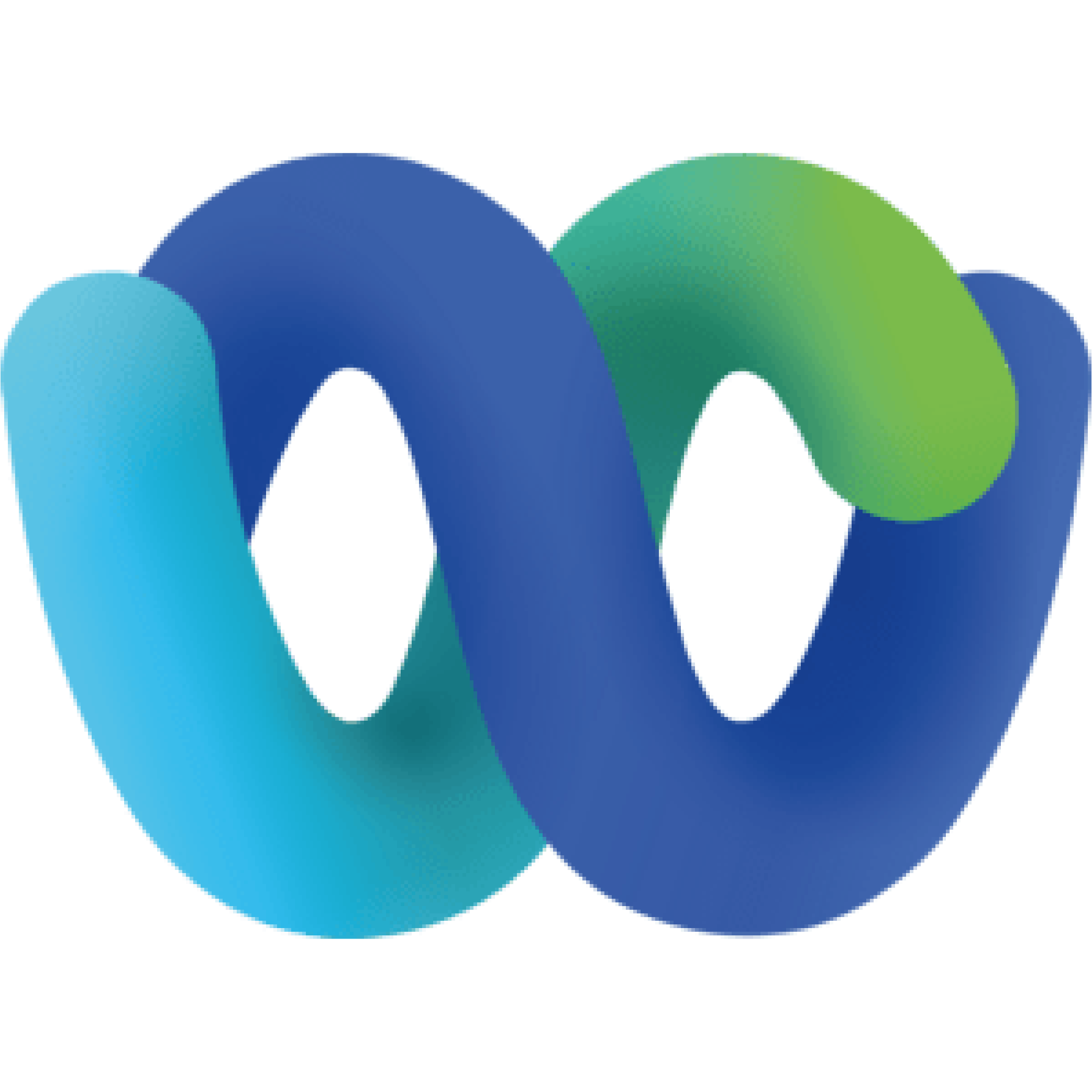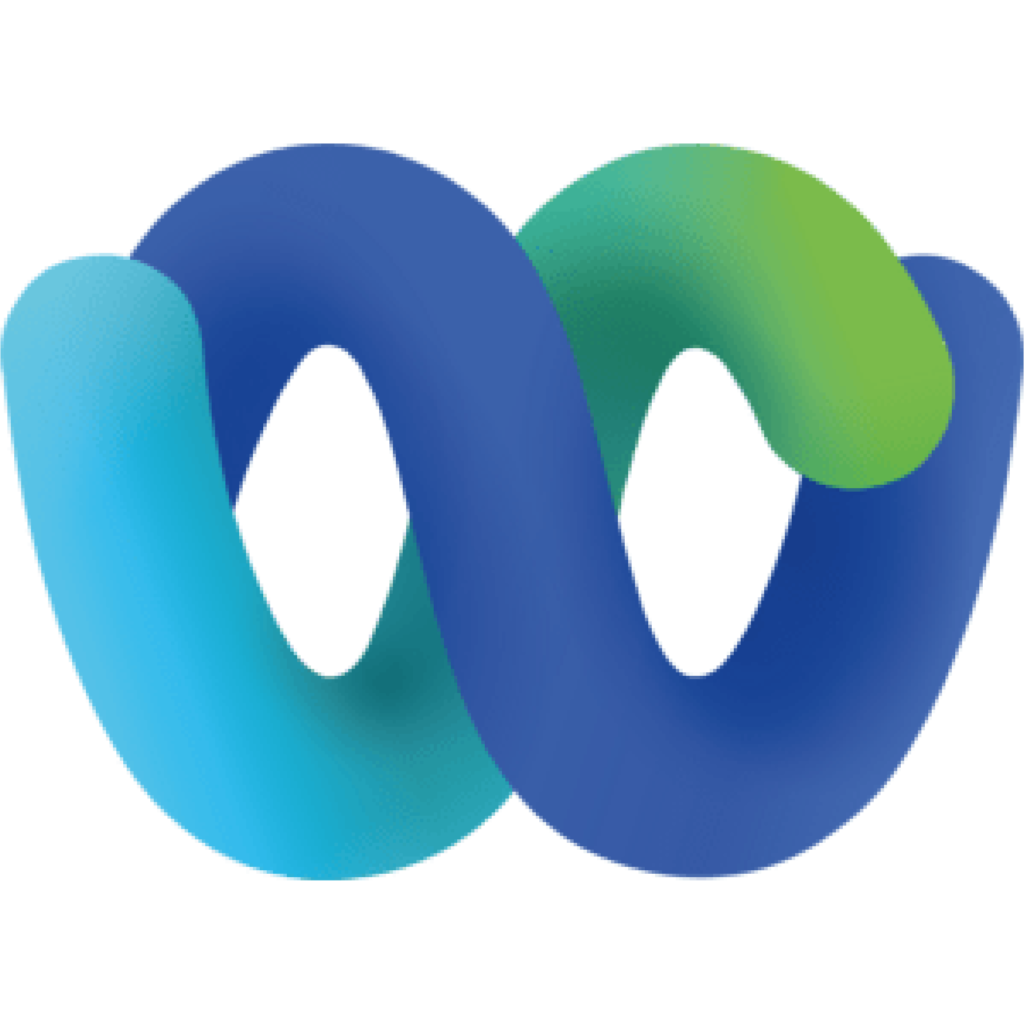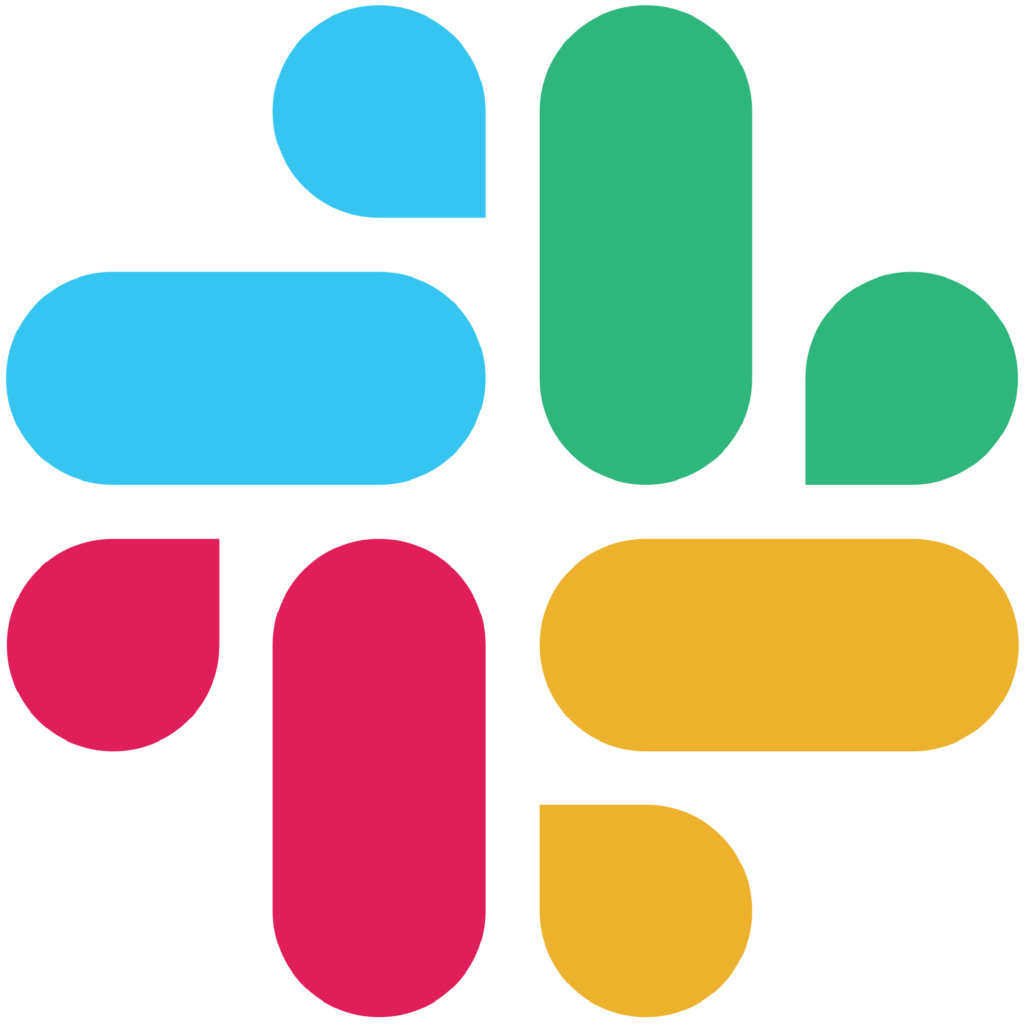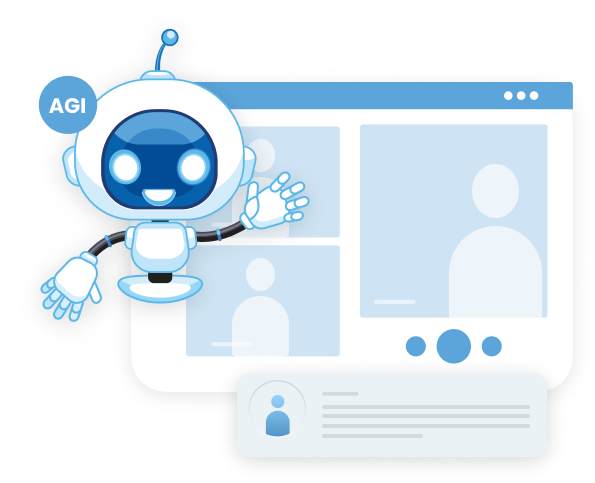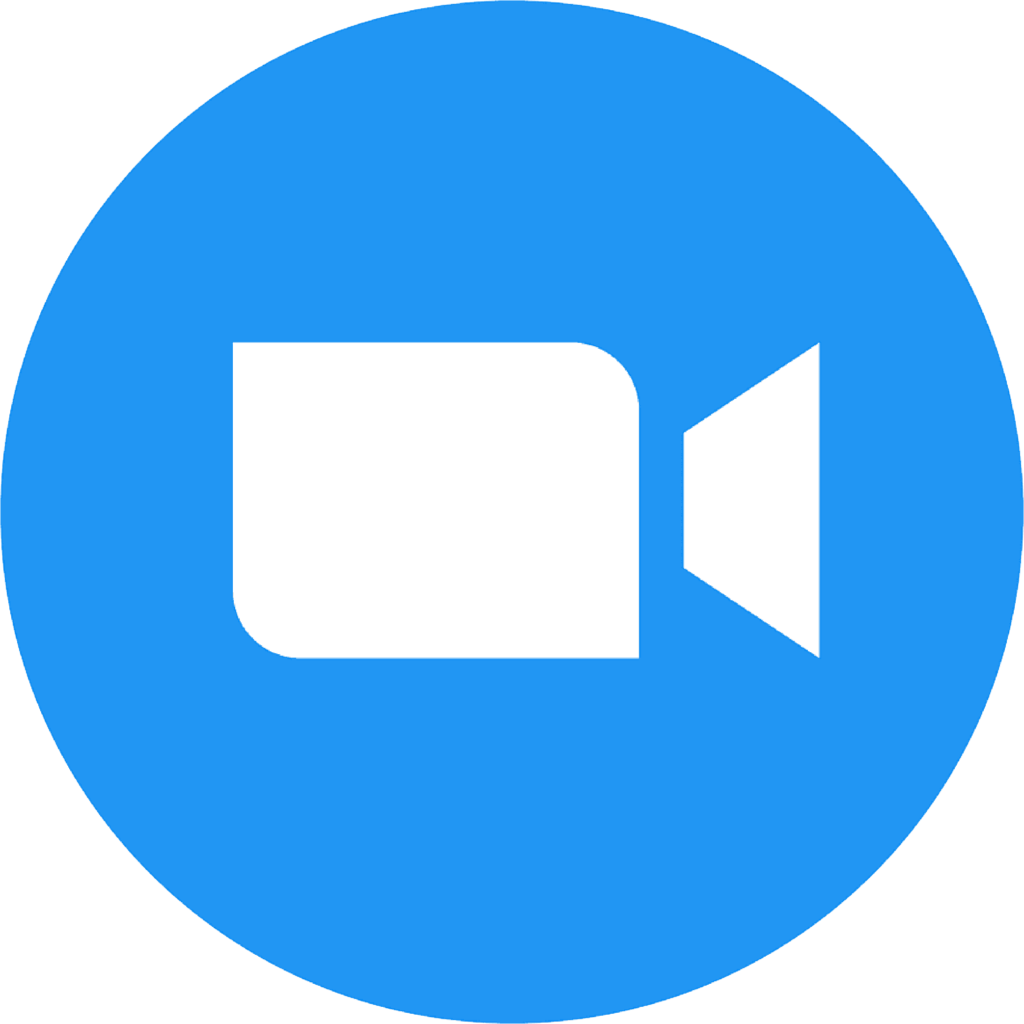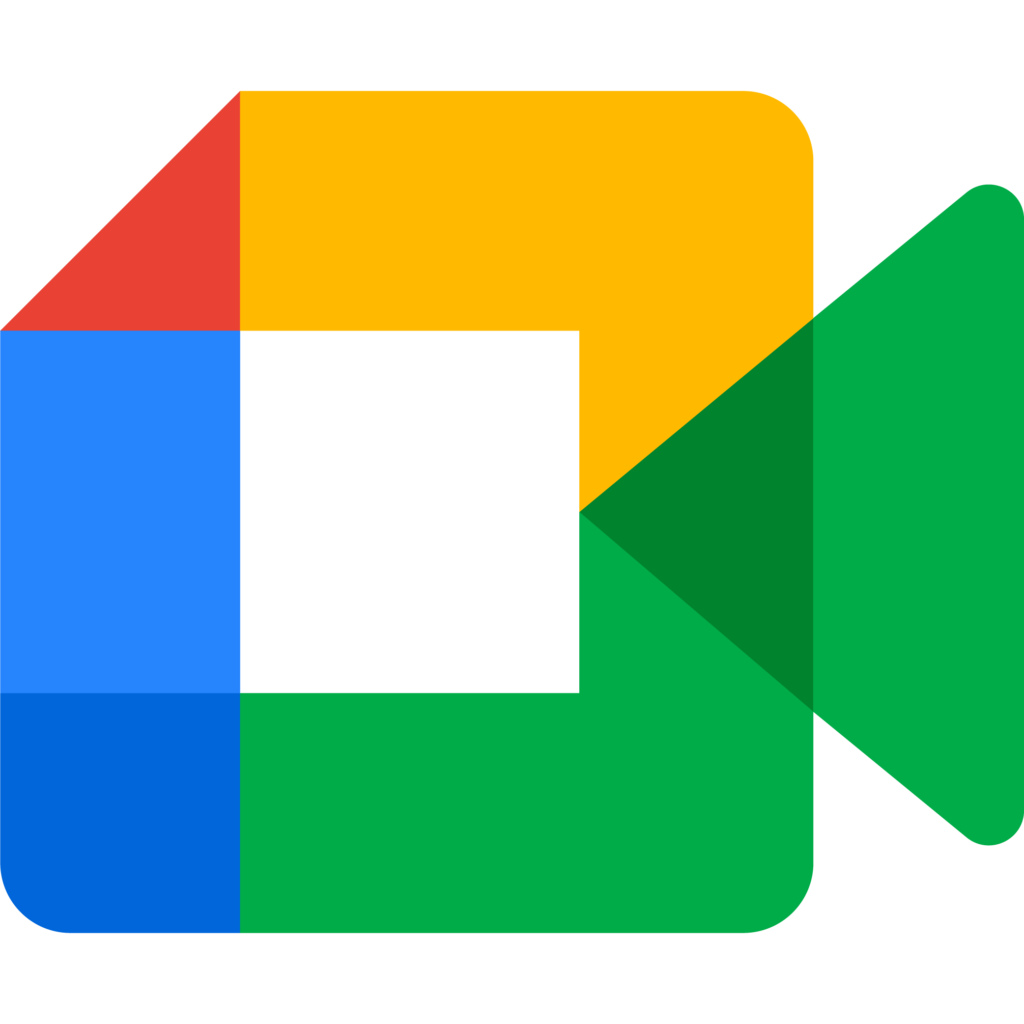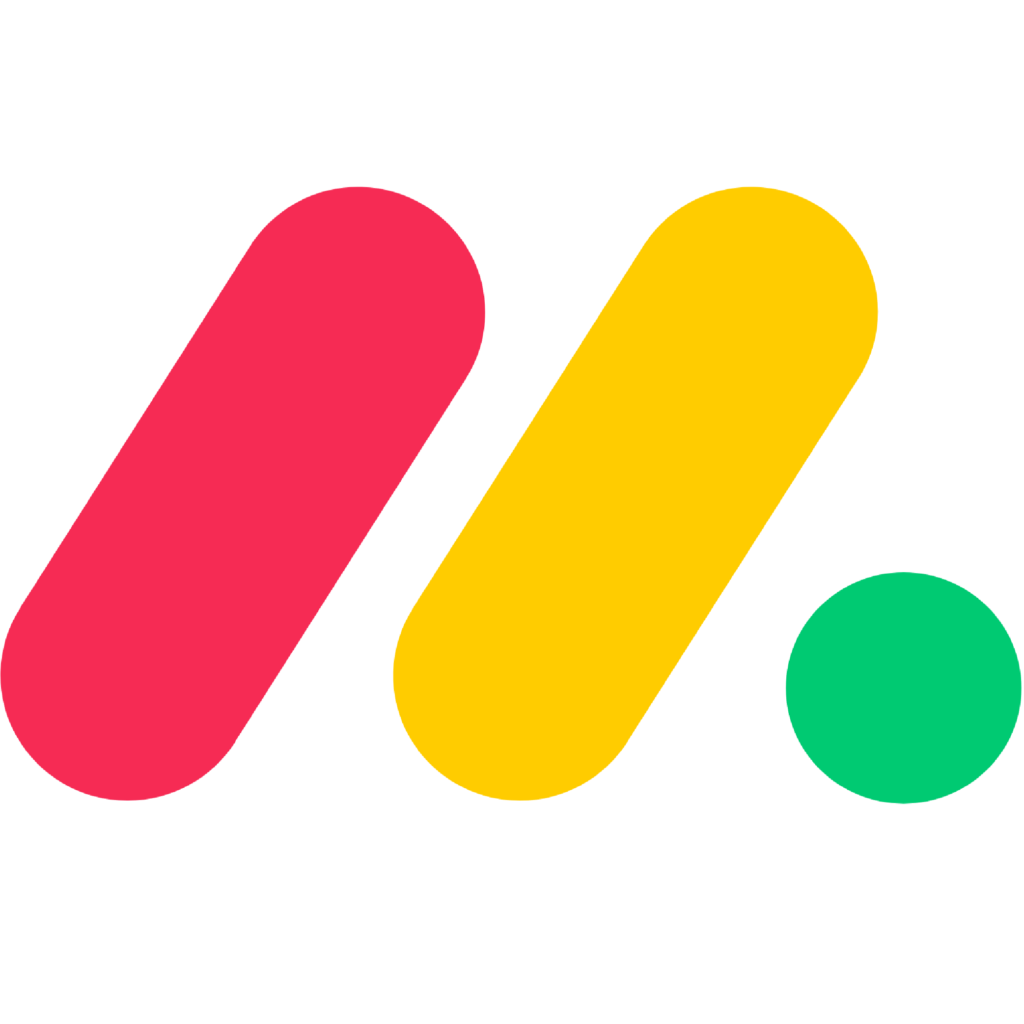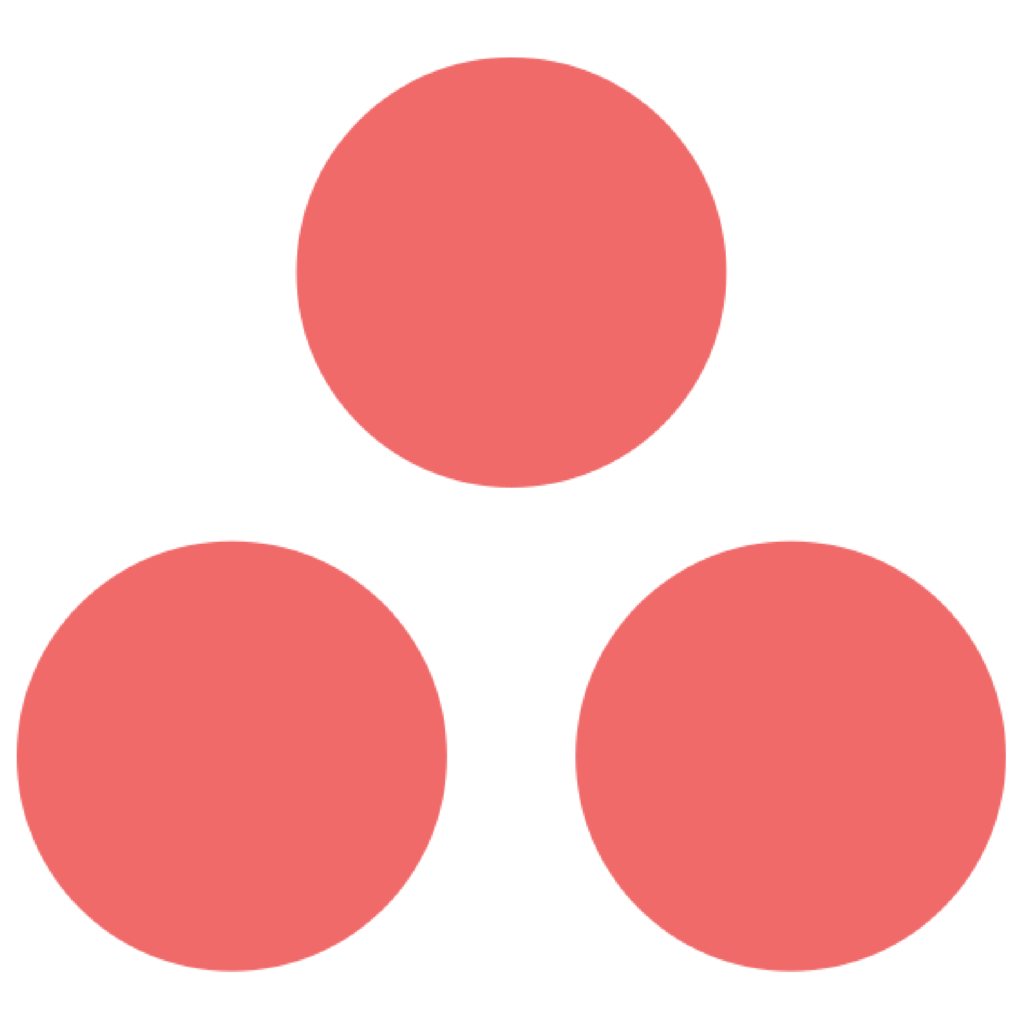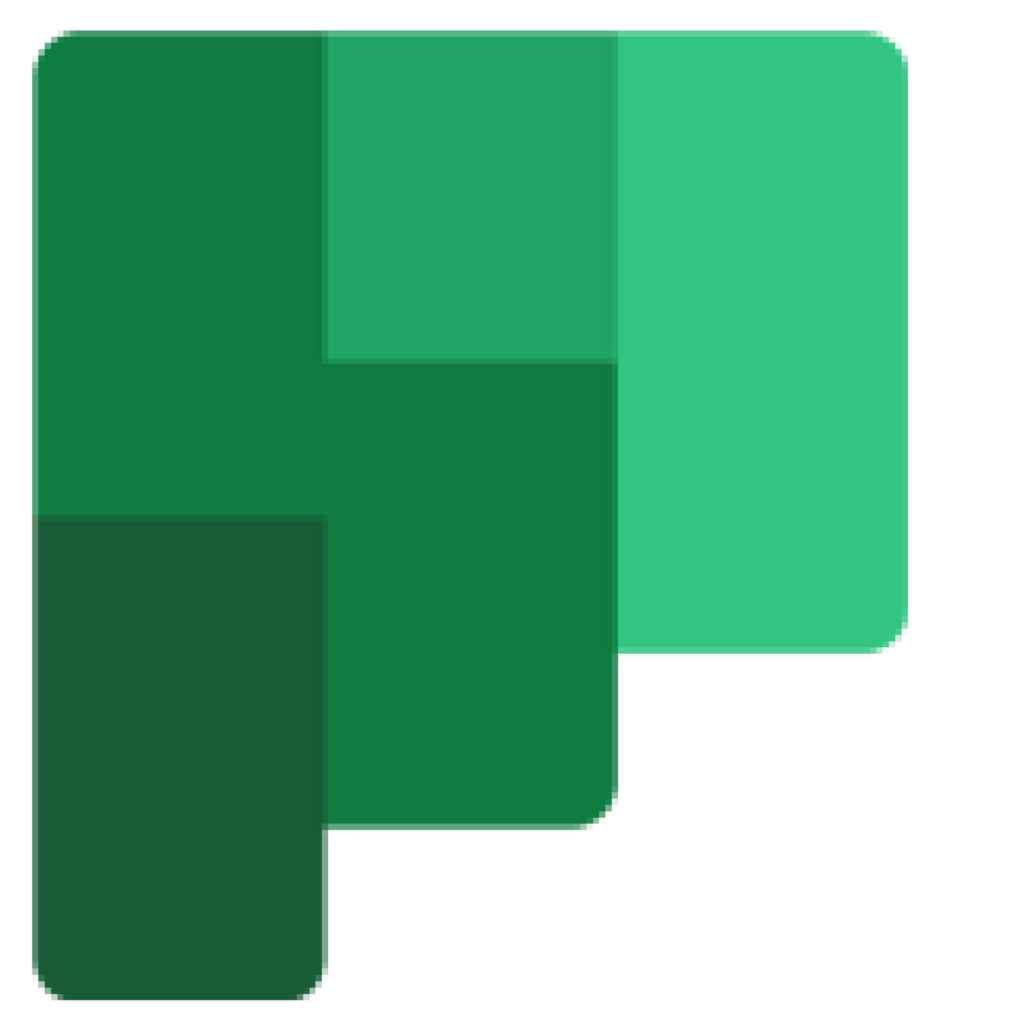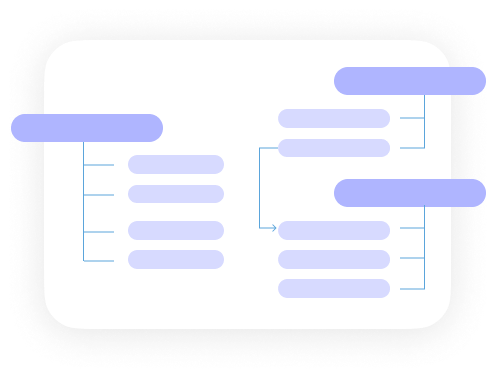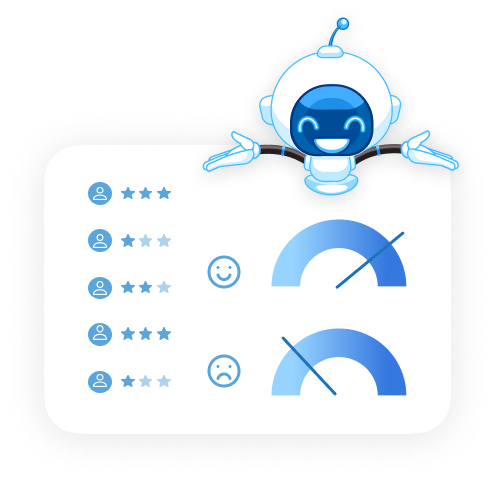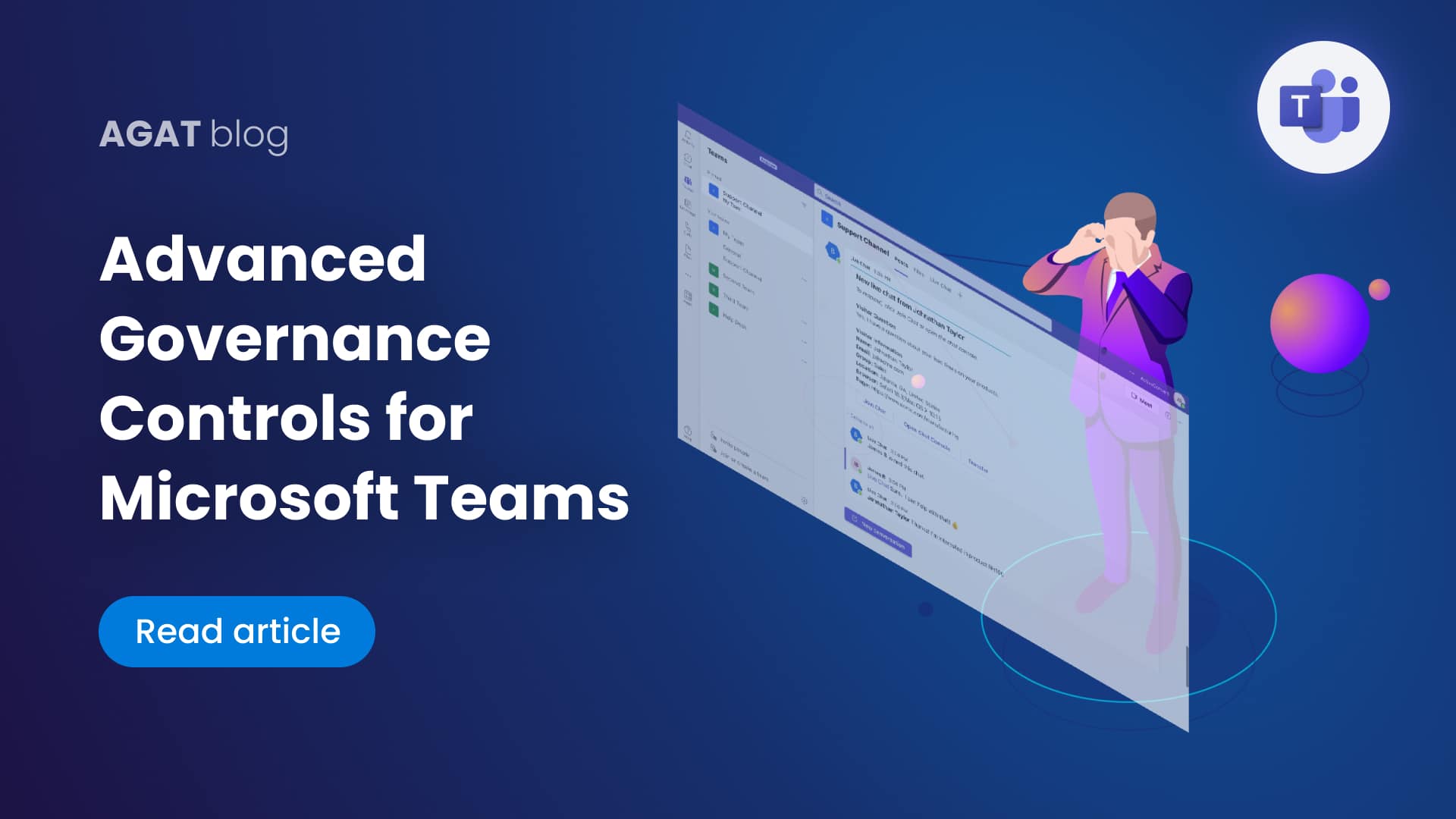Following SkypeShield’s successful launch of the Federation Ethical Wall solution, customers have been requesting the ability to use the same functionality internally, applying specific rules between different users or groups. SkypeShield has therefore extended the Ethical Wall to support controlling internal traffic as well as external.
SkypeShield’s Ethical Wall offers granular control over federation to address security and data protection when federating with external companies. Now, SkypeShield offers the ability to use the same functionality internally, applying specific rules between different users or groups in the same company.
The new user interface of the Ethical Wall has a clean and simple interface allowing control of each activity and the ability to control communication direction. For example, it is possible to allow one side only to start a chat with the other side.
These new capabilities support blocking a specific group in the company to communicate with another group in the same company. For example, a certain employee group may be prevented from calling management level group, or communication may be blocked between the procurement group and the tender writing groups.
The new feature therefore helps in implementing compliance regulation in companies.
SkypeShield’s Ethical Wall offers the following features:
- Defines granular policy rule based on a user/group communicating with a specific company (SIP domain) or another group in the same company
- Provides independent control of each activity : IM, audio, video, conference (meeting), desktop sharing, file transfer
- Blocks presence information from external users depending on policy
- Supports one way initiation of communication. For example, it blocks external users from initiating an IM conversation while still allowing internal users to initiate and communicate with external users.
- Changes policy for users that are added to contact list. Allows user some local policy management by applying different policies based on inclusion in a user’s contact list. This way, by adding the federated user to the internal user’s contact list, the policy will allow more federation such as presence information.
- Enforces policy in the DMZ and blocks non-approved traffic from entering the network