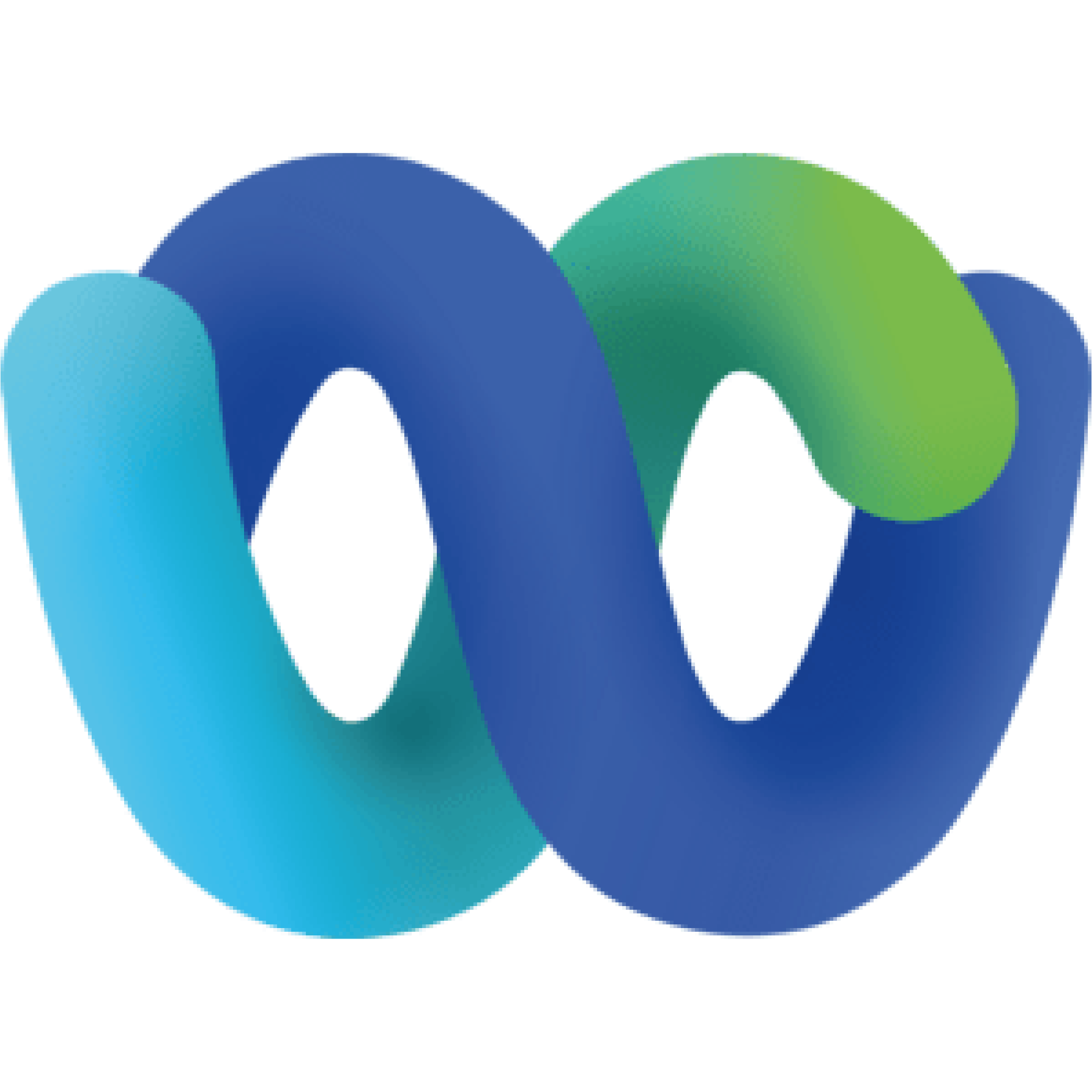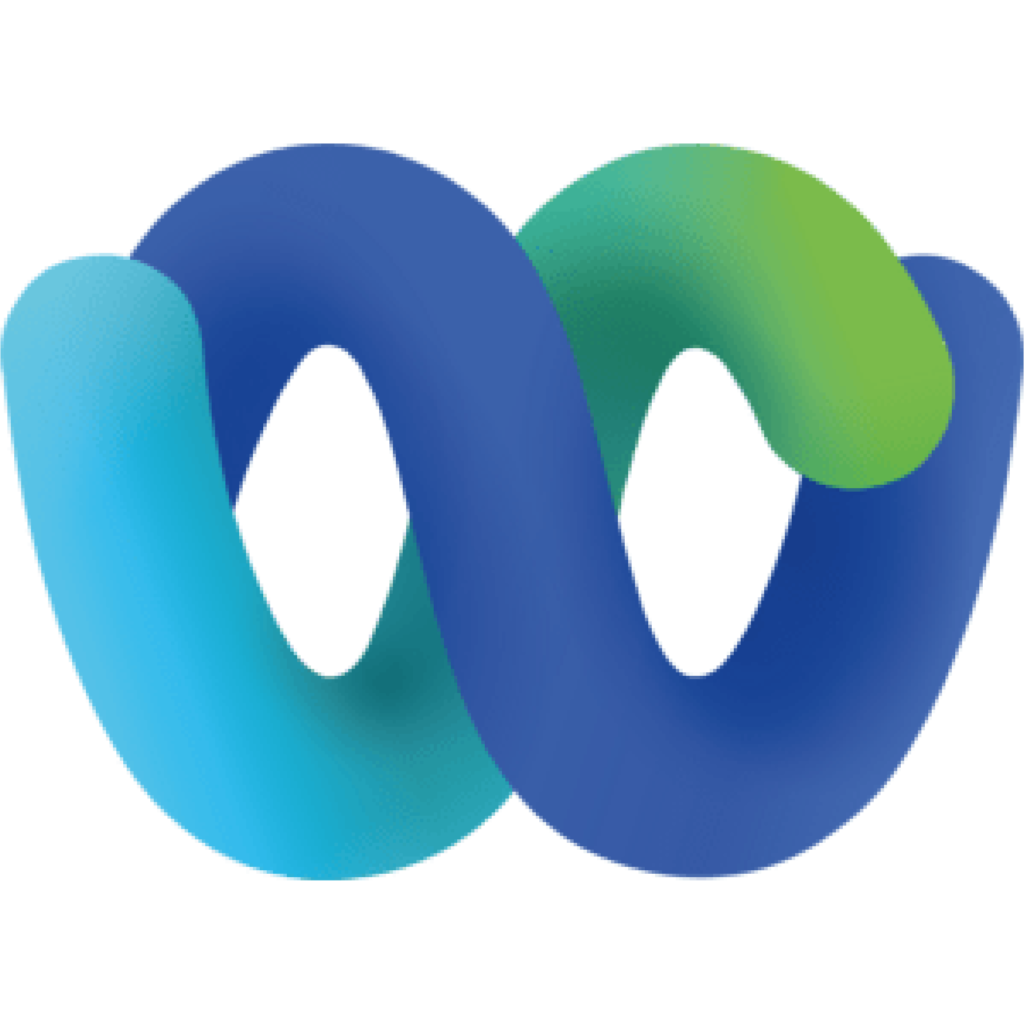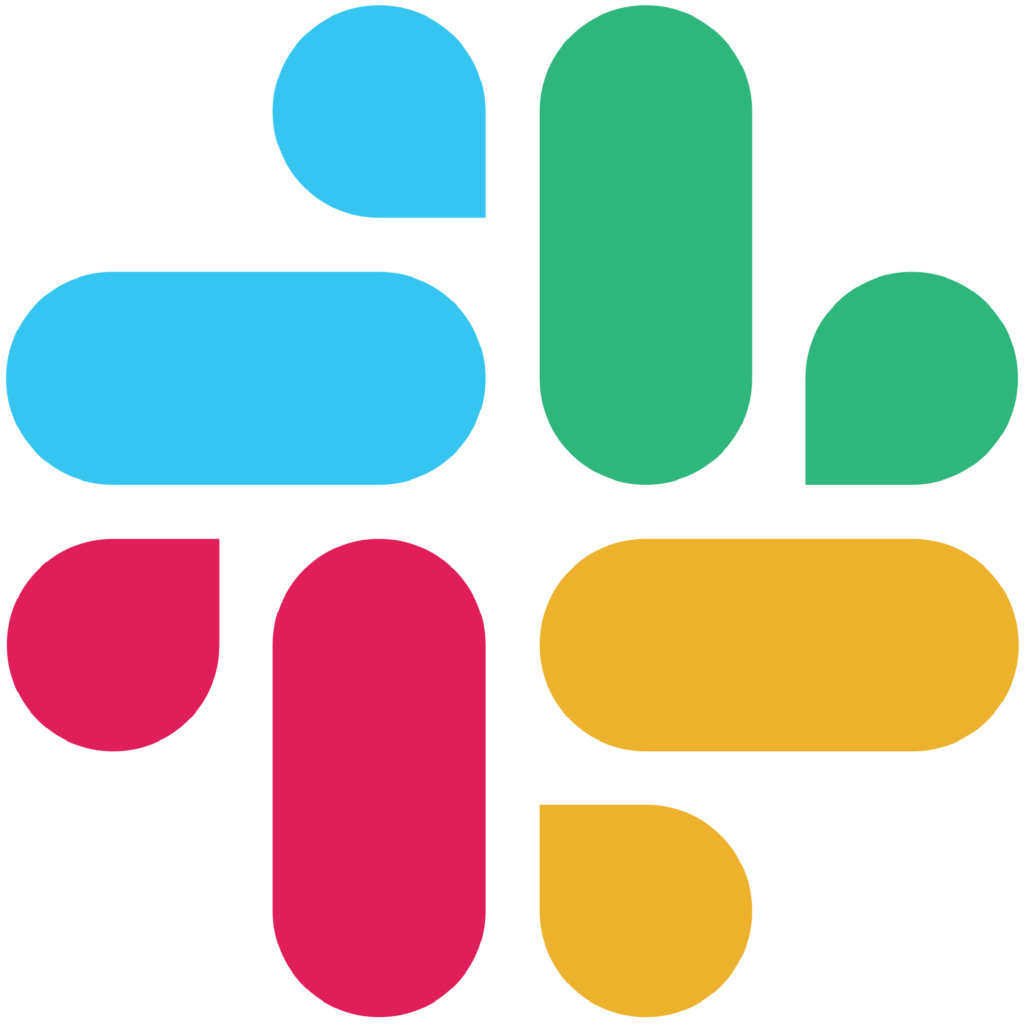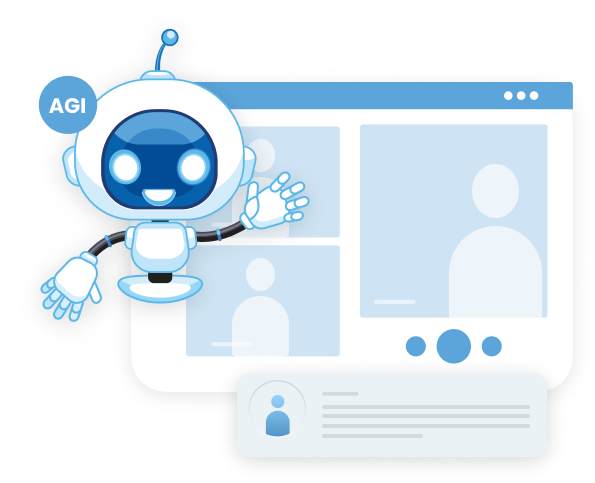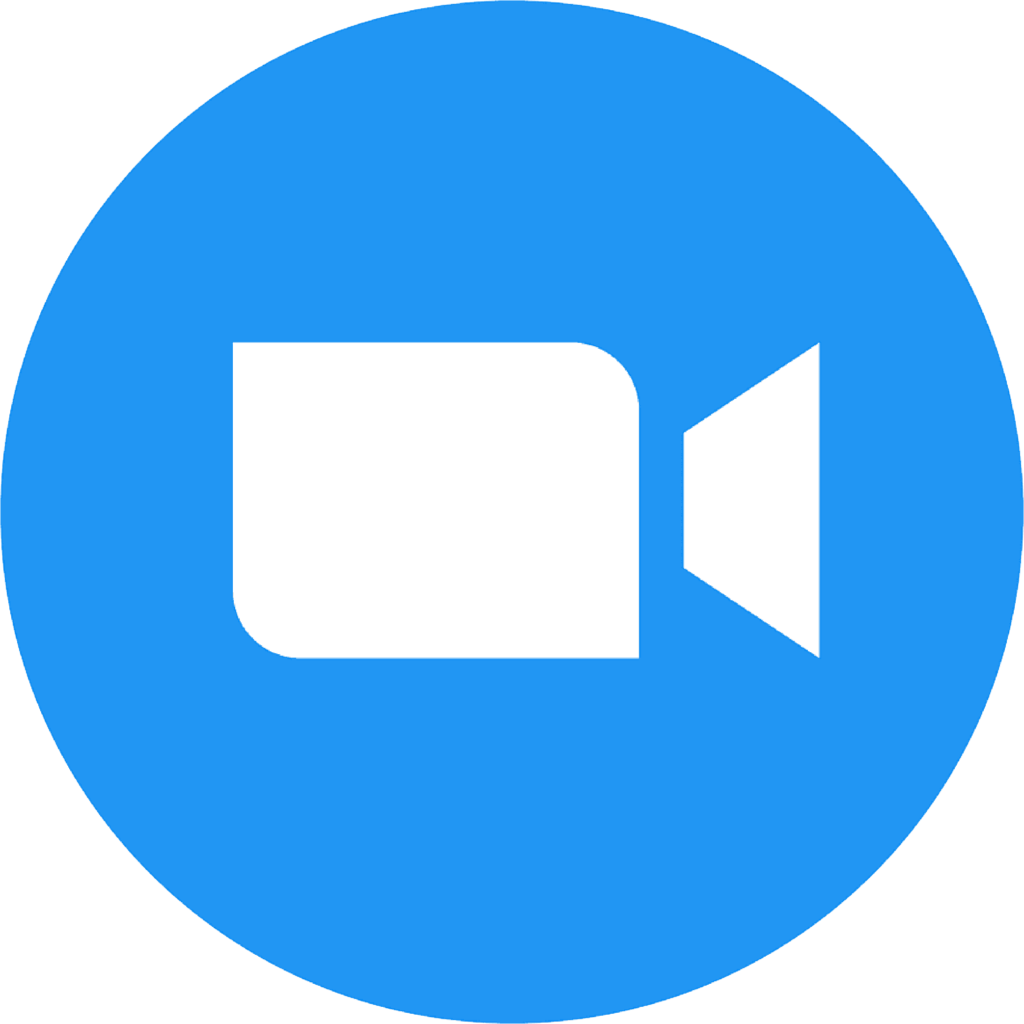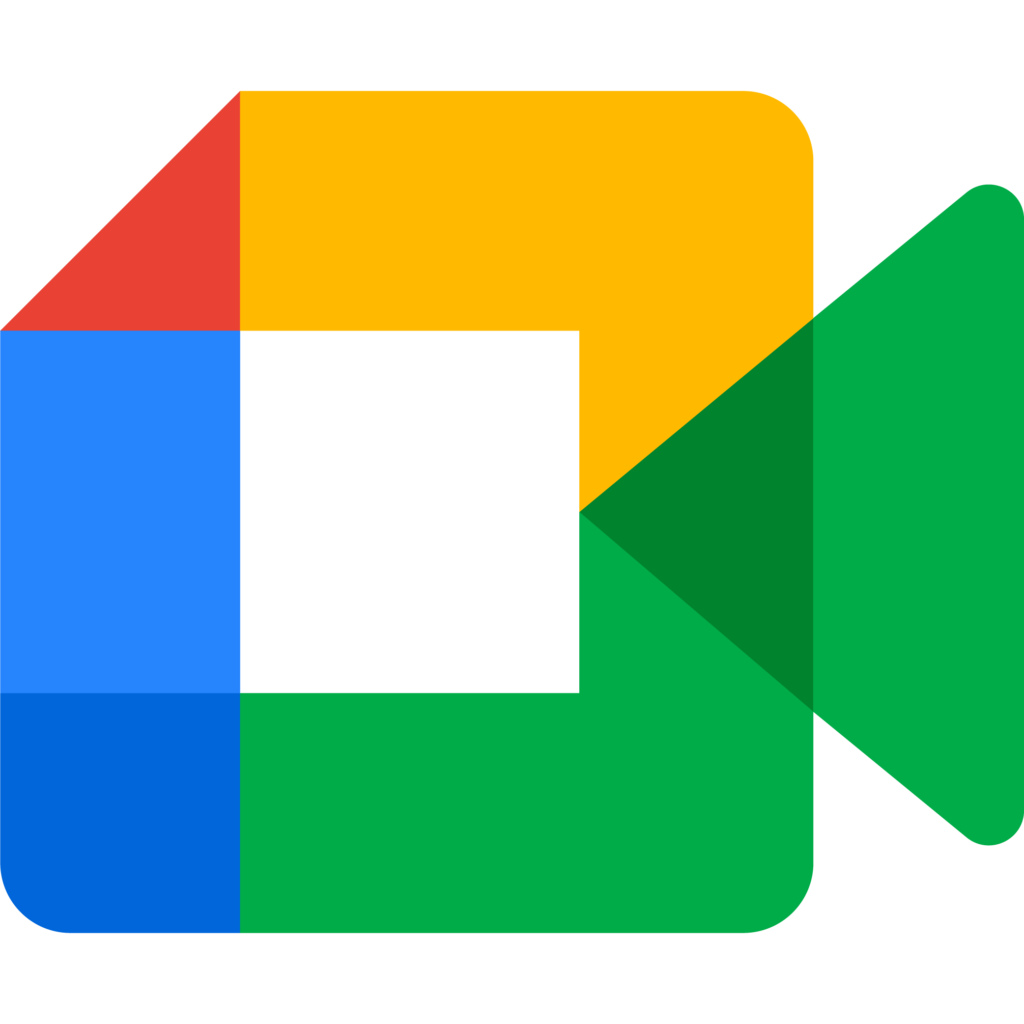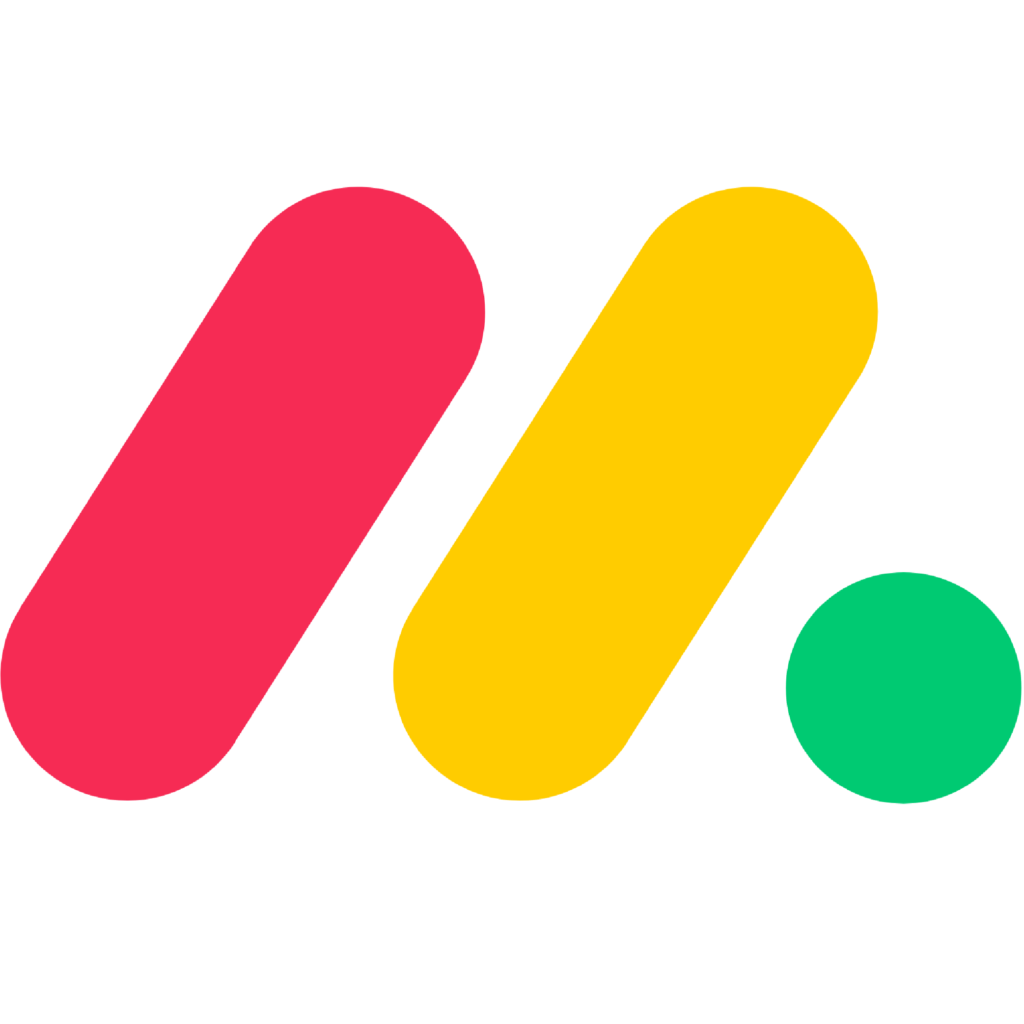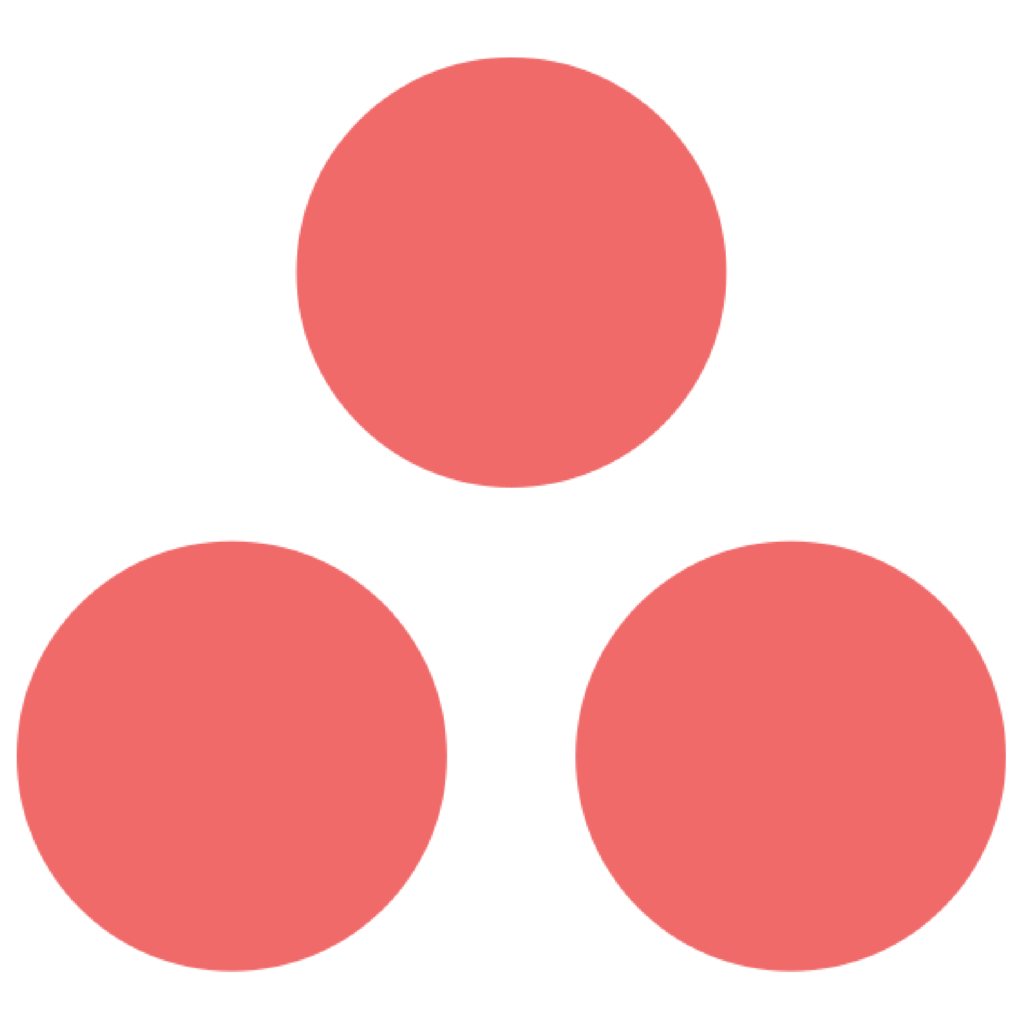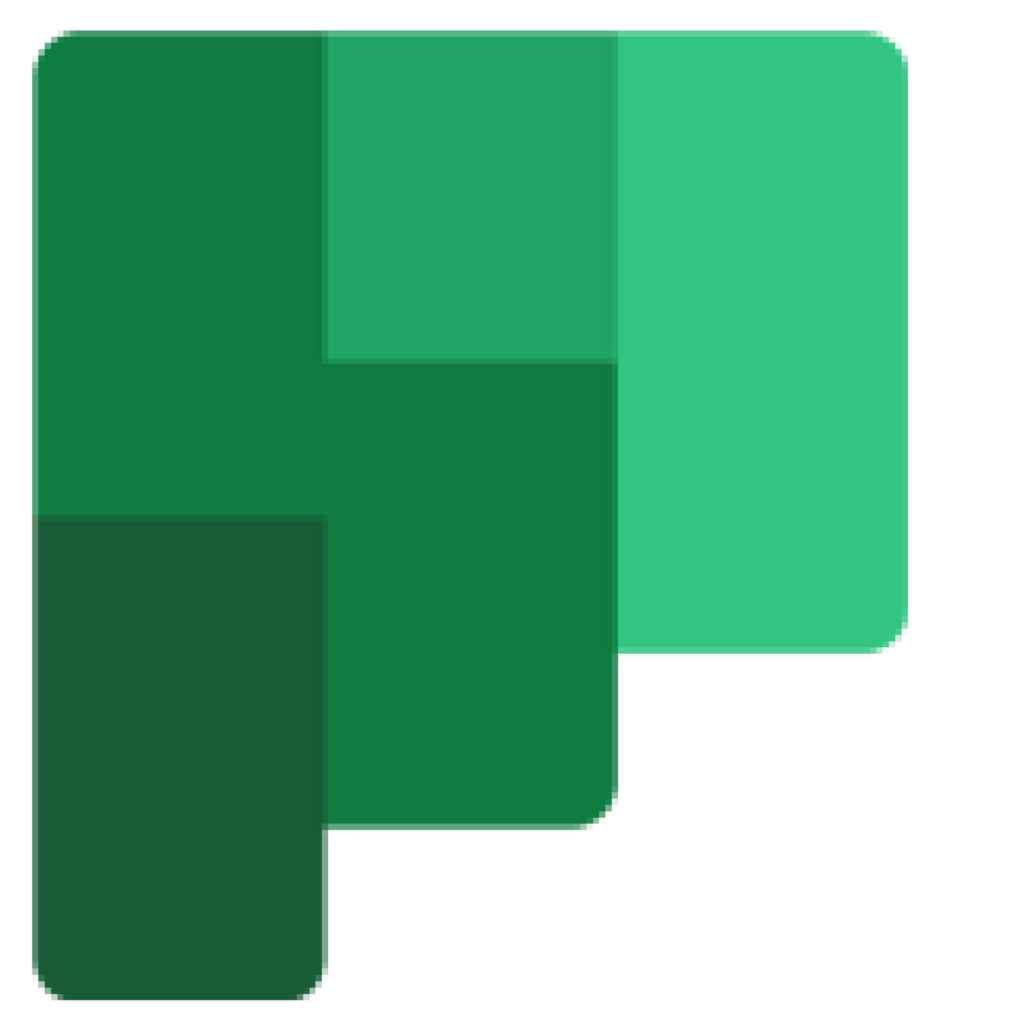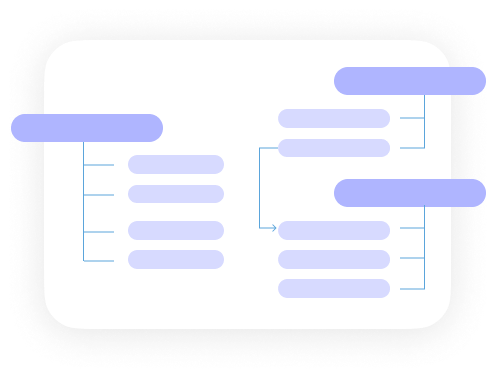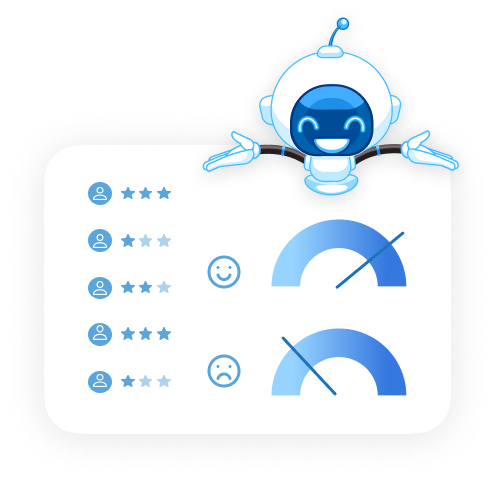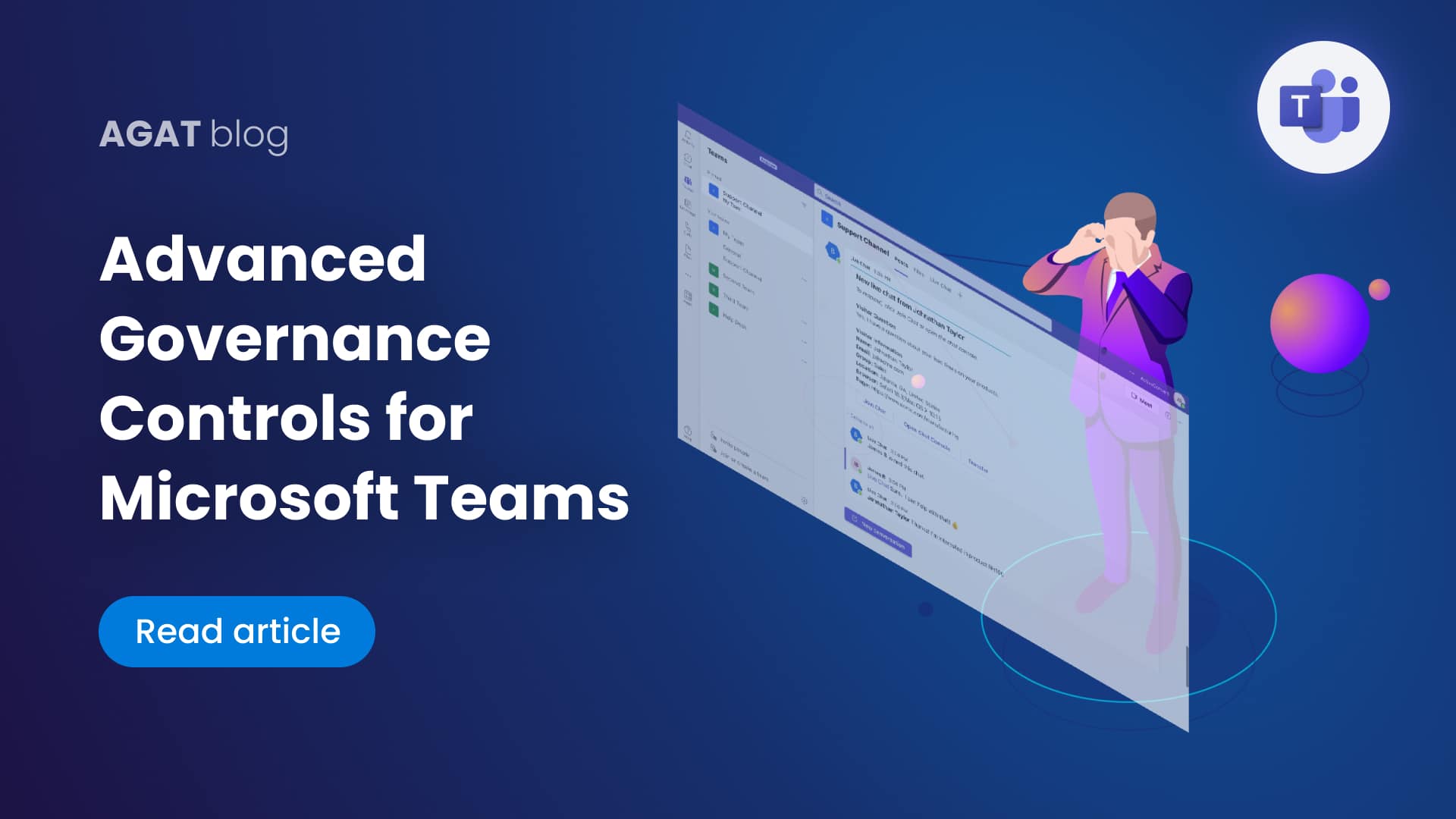In the fast-paced world of project management, the ability to adapt and stay organized is a crucial skill. As teams and projects evolve, it’s essential to have tools and strategies in place that can streamline the process and ensure that valuable information doesn’t get lost in the shuffle. One such tool that has been gaining prominence in recent years is Channel Management.
Let’s do a quick review of the various challenges that Channel Management for Microsoft Teams effectively addresses:
- Tackling clutter and disorganization between channels
- Overcoming the frustration of lost progress
- Staying agile in the face of changing dynamics
What is Channel Management?
Channel Management is a solution that enables more efficient management of MS Teams Channels, providing you with the ability to:
1. Move Channels Between Teams
Teams often reorganize or shift their focus as projects progress. With Channel Management, you can effortlessly move channels from one team to another, ensuring that the right people have access to the right information without the hassle of recreating everything from scratch.
2. Archive Channels with Posts, Files, Tabs, and Wiki
As projects conclude or evolve, it’s common to archive channels to declutter your workspace. Channel Management allows you to archive channels while retaining all the posts, files, tabs, and wiki content associated with them. This means you can revisit past projects whenever necessary without losing any valuable information.
3. Export Channel Content to PDF
Sometimes, you may need to share project updates or documentation outside your team or organization. Channel Management makes this easy by providing the option to export channel content to PDF format. It’s a handy feature for creating reports, sharing project updates with stakeholders, or keeping an offline copy of critical information.
4. Merge and Copy Channels without Data Loss
When working on similar projects or transitioning between phases, you can merge or copy channels without losing any information. This feature streamlines your workflow by allowing you to build on previous work, ultimately saving you time and effort.
The Benefits of Channel Management
Now that we’ve explored what Channel Management can do let’s delve into the benefits it offers:
1. Avoid Clutter and Get Organized
One of the most significant advantages of Channel Management is its ability to help you declutter your workspace. By archiving channels and moving them between teams, you can keep your project management environment organized and focused on what’s relevant.
2. Start Where You Left Off
With Channel Management, you can pick up right where you left off on previous projects. You won’t waste time searching for old documents or trying to remember past discussions. This continuity is invaluable for maintaining productivity and project momentum.
3. Easily Adapt to Changing Dynamics
In today’s dynamic business environment, teams and projects can change rapidly. Channel Management ensures that you can adapt seamlessly. Whether you’re merging channels or exporting content for review, it empowers you to keep pace with evolving team and project dynamics.
In conclusion, Channel Management is a game-changer for project managers and teams looking to enhance their productivity and adaptability. It simplifies the process of moving channels, archiving content, exporting information, and maintaining project continuity. By implementing Channel Management in your workflow, you can transform chaos into clarity, boost productivity, and stay ahead in your dynamic and evolving project management world.