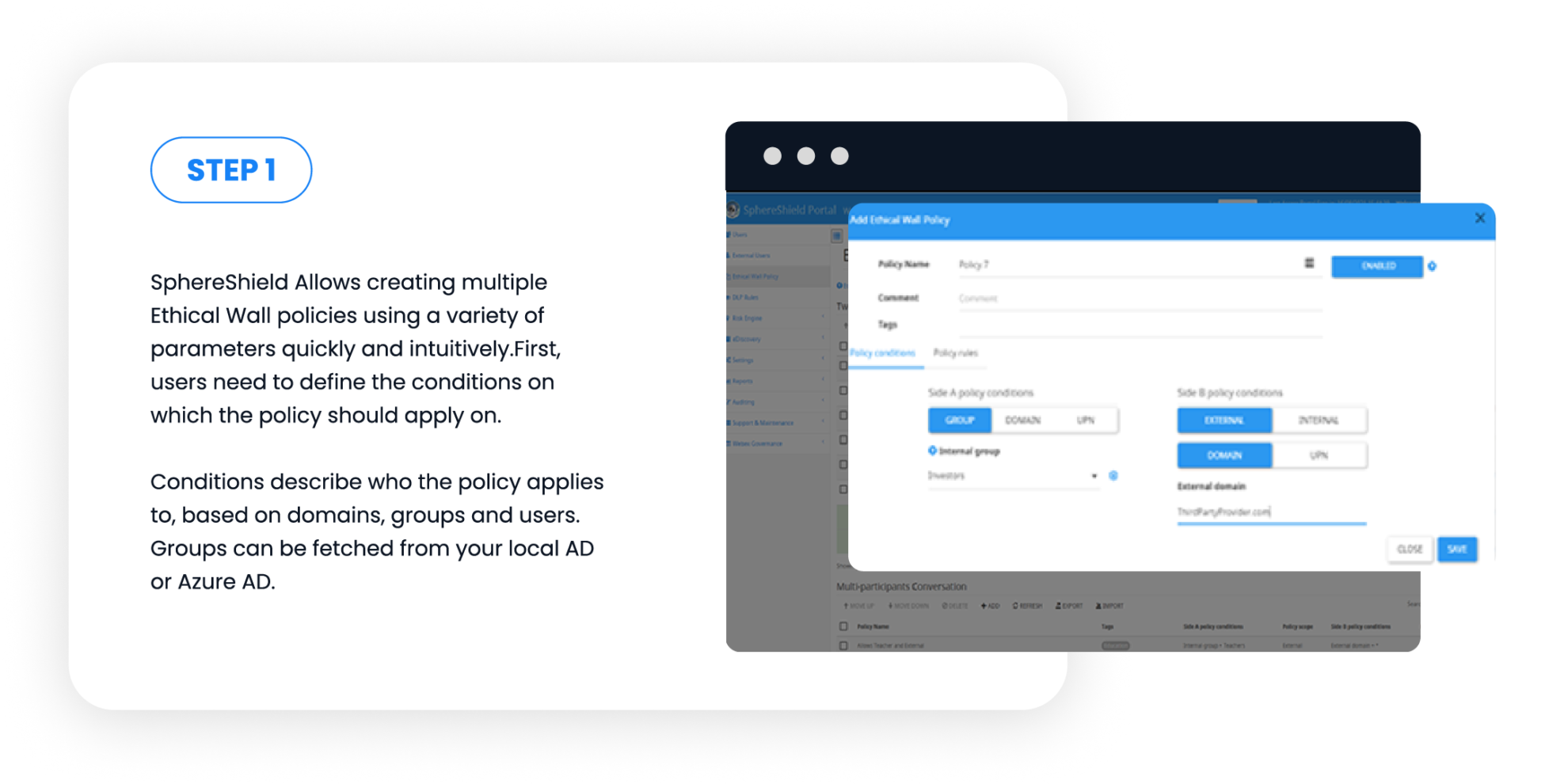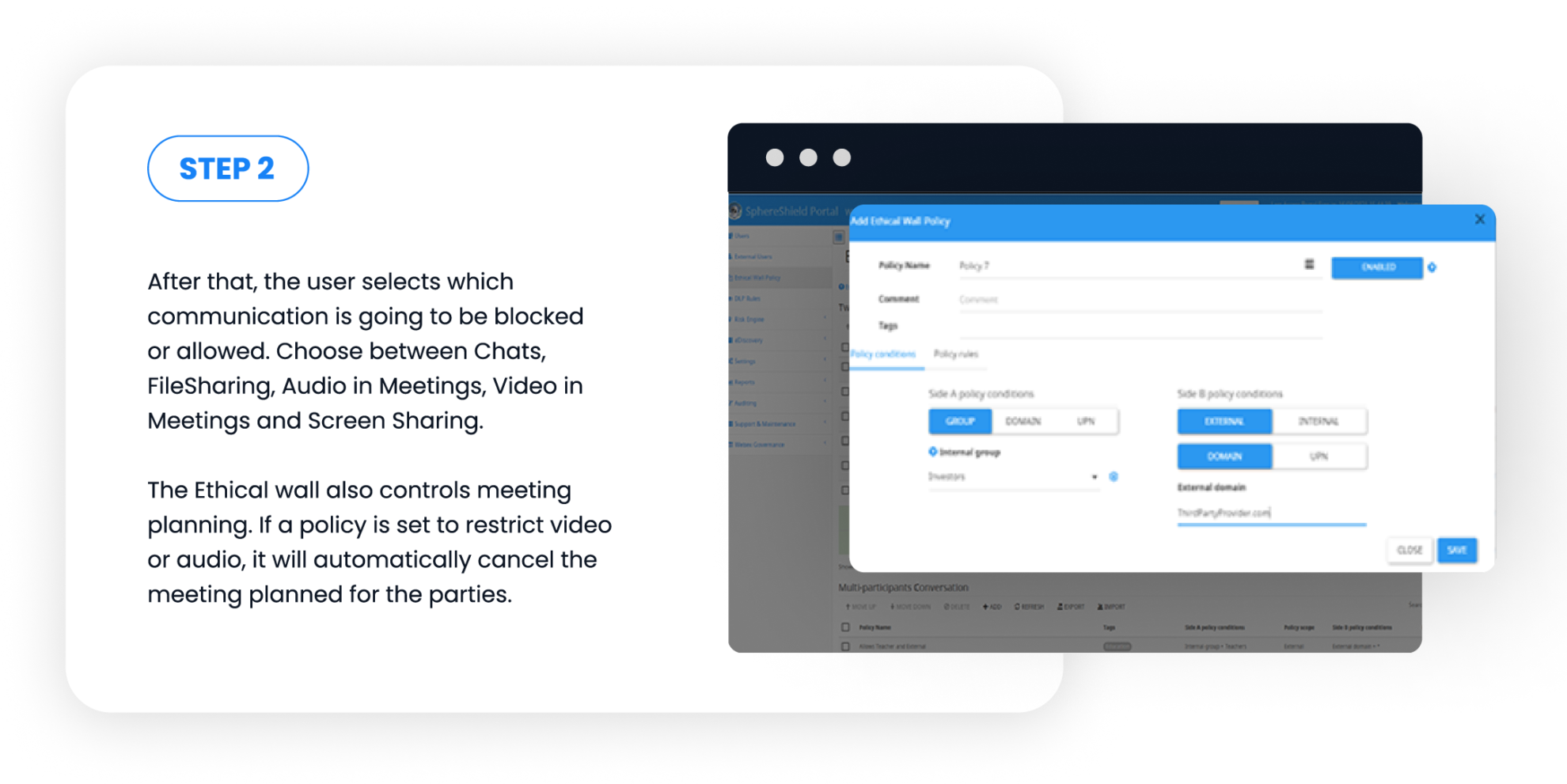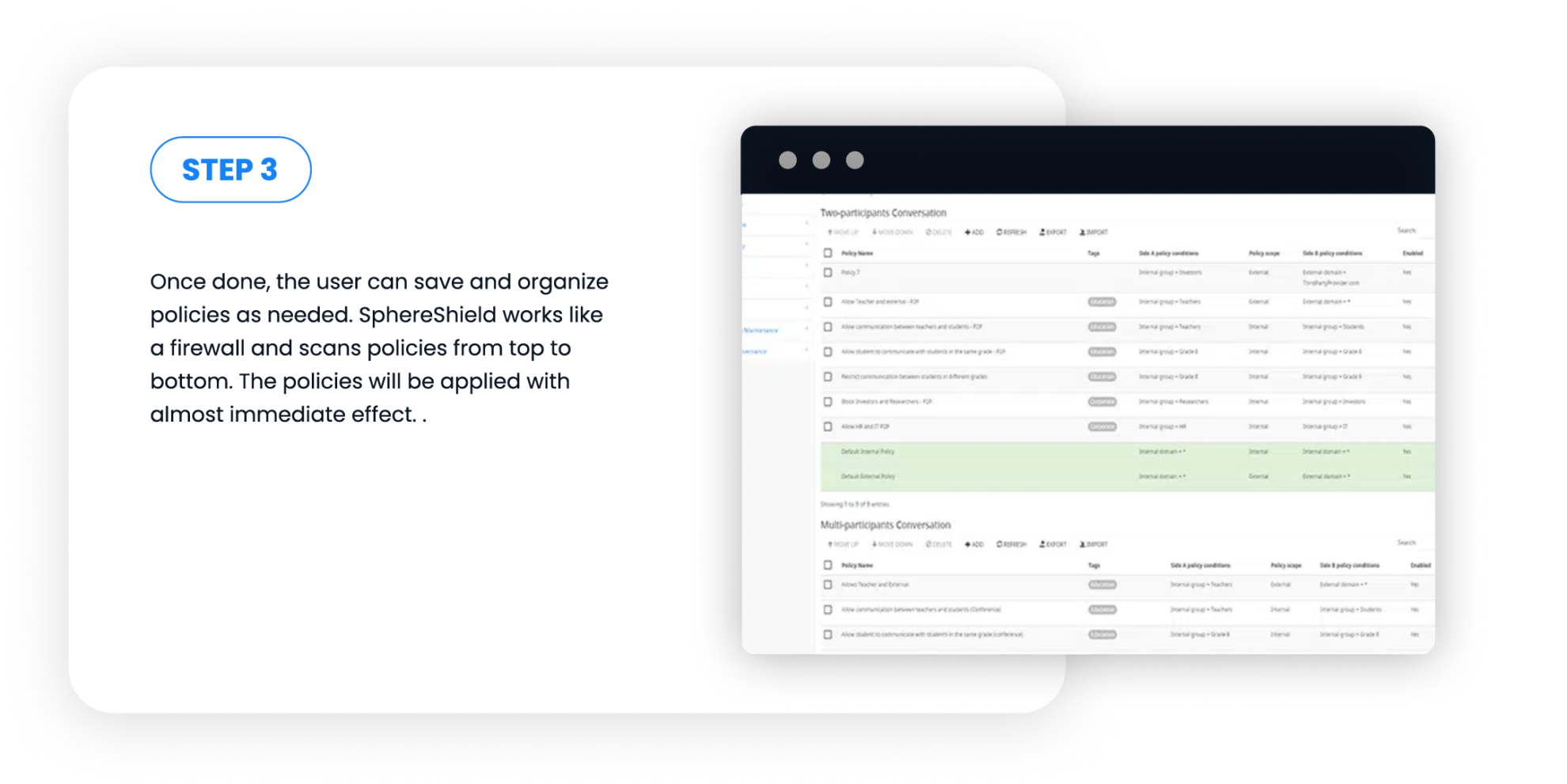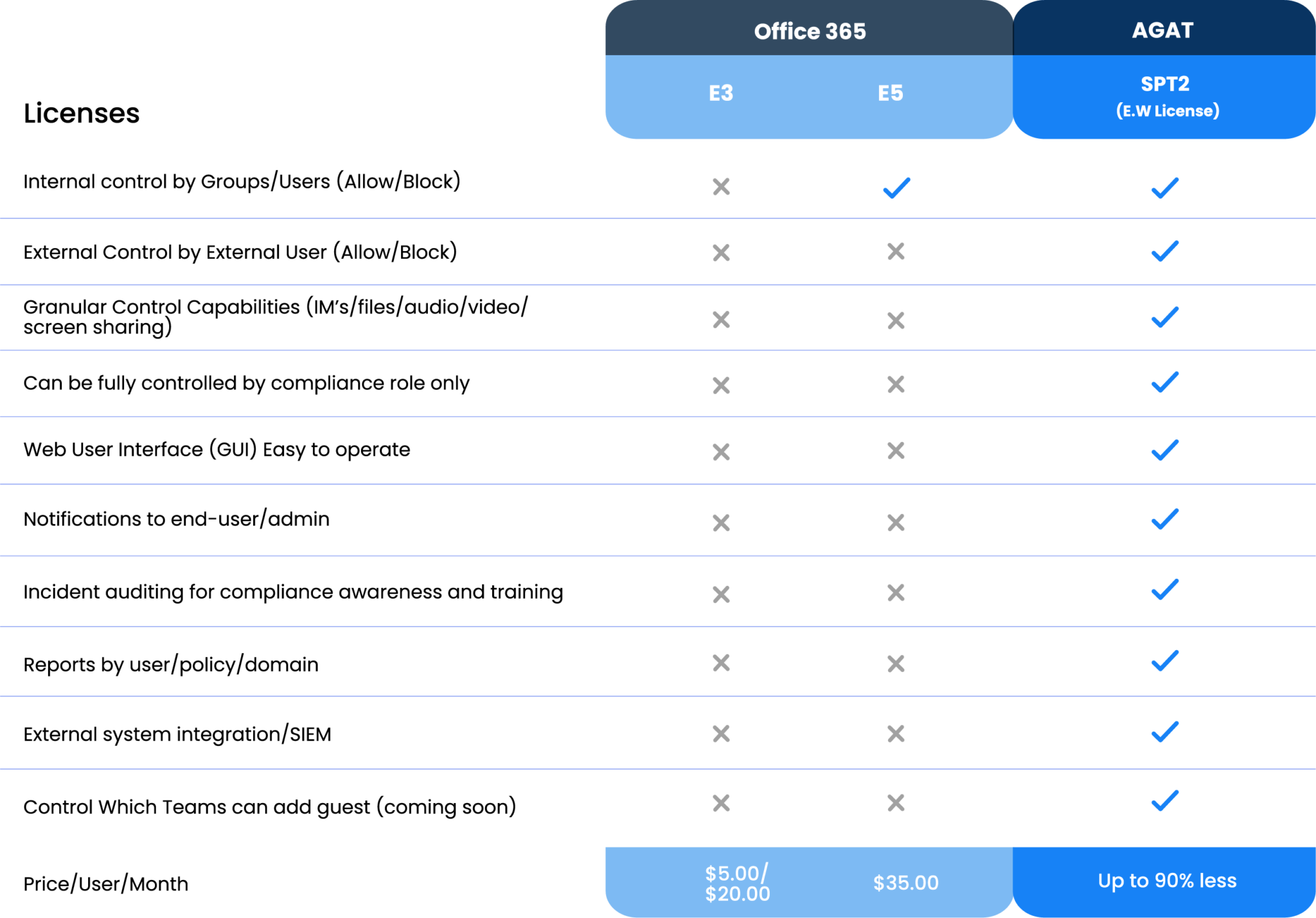Ethical wall is available on:

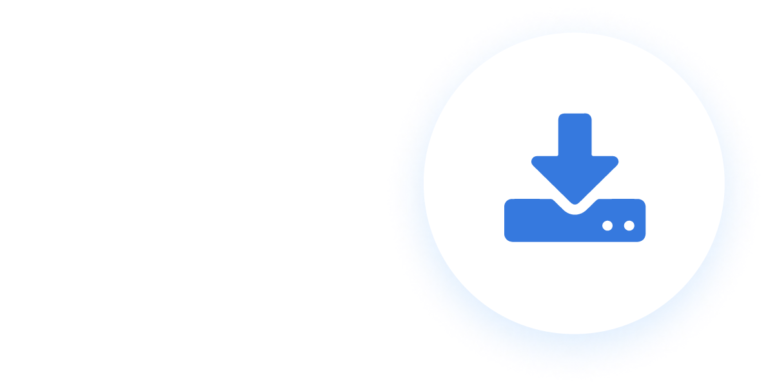




Ethical Wall (Information Barriers) for Microsoft Teams was designed as a ready-to-serve tool with the focus on granularity.
Banks, Investment funds, credit-card companies, insurance companies and accountancy firms need to comply with regulations such as FINRA, MiFID II or EMIR.
HealthCare institutions that need to comply with regulations such as HIPAA, need to control communications that could contain sensitive patient information.
Educational institutions often need to restrict communications to avoid behavior breaches and other unpleasant consequences.
Some Law Firms are required to prevent lawyers communicating with each other to avoid conflict of interests.