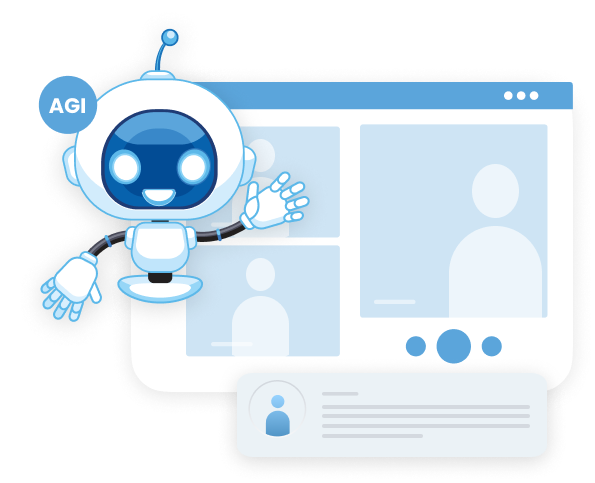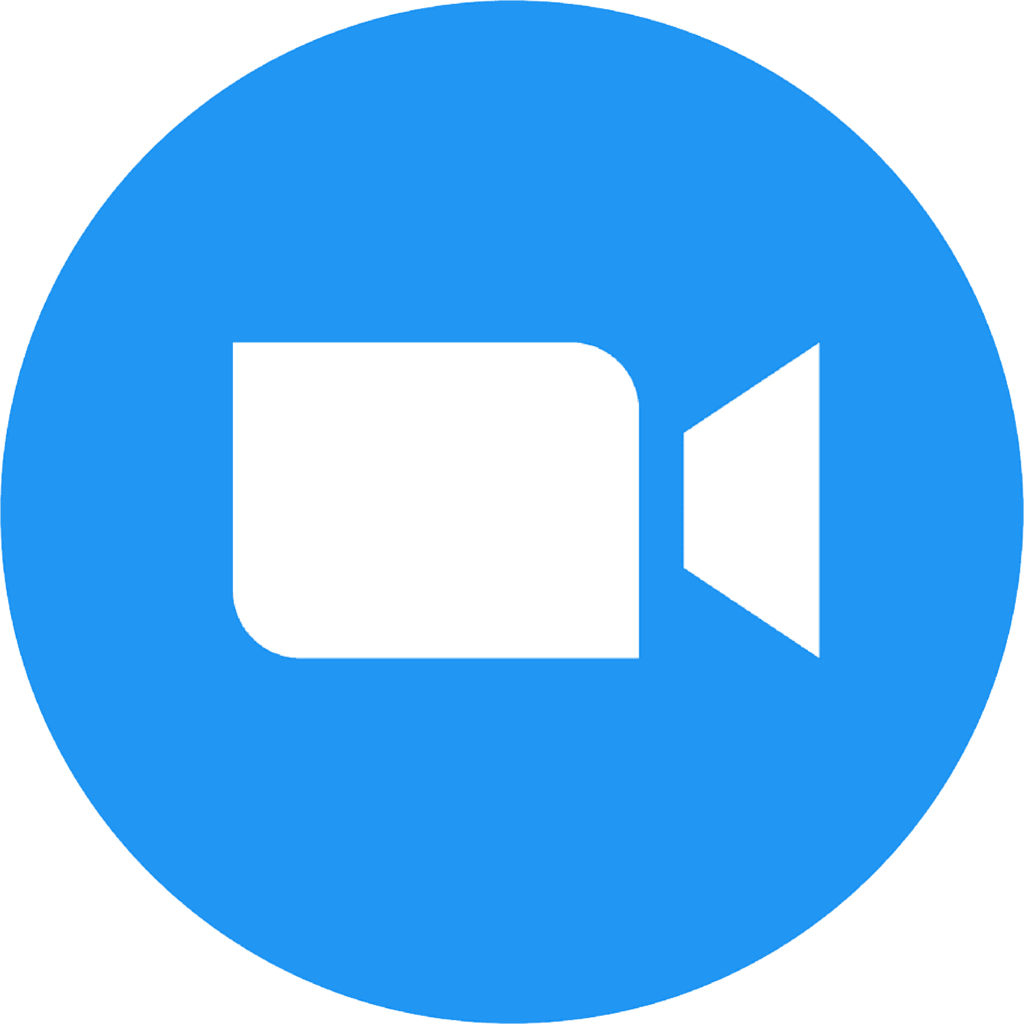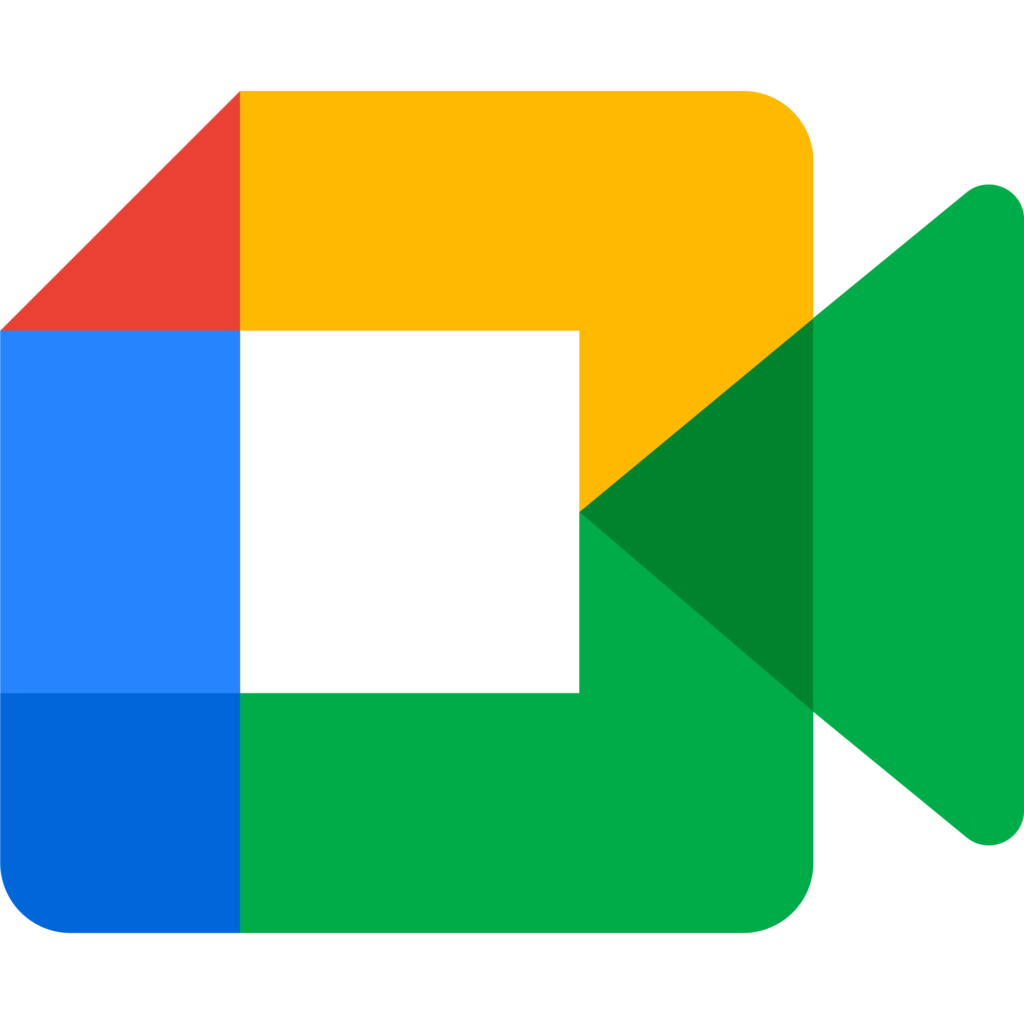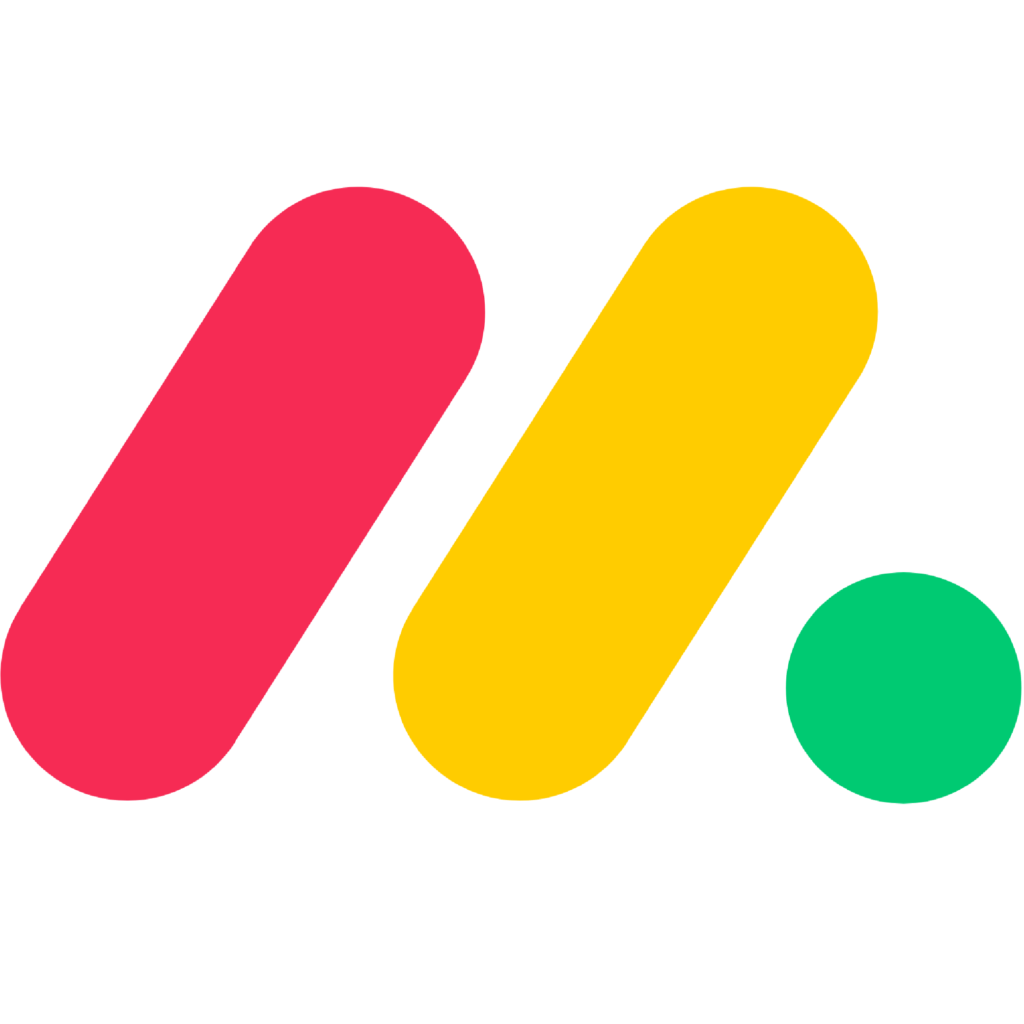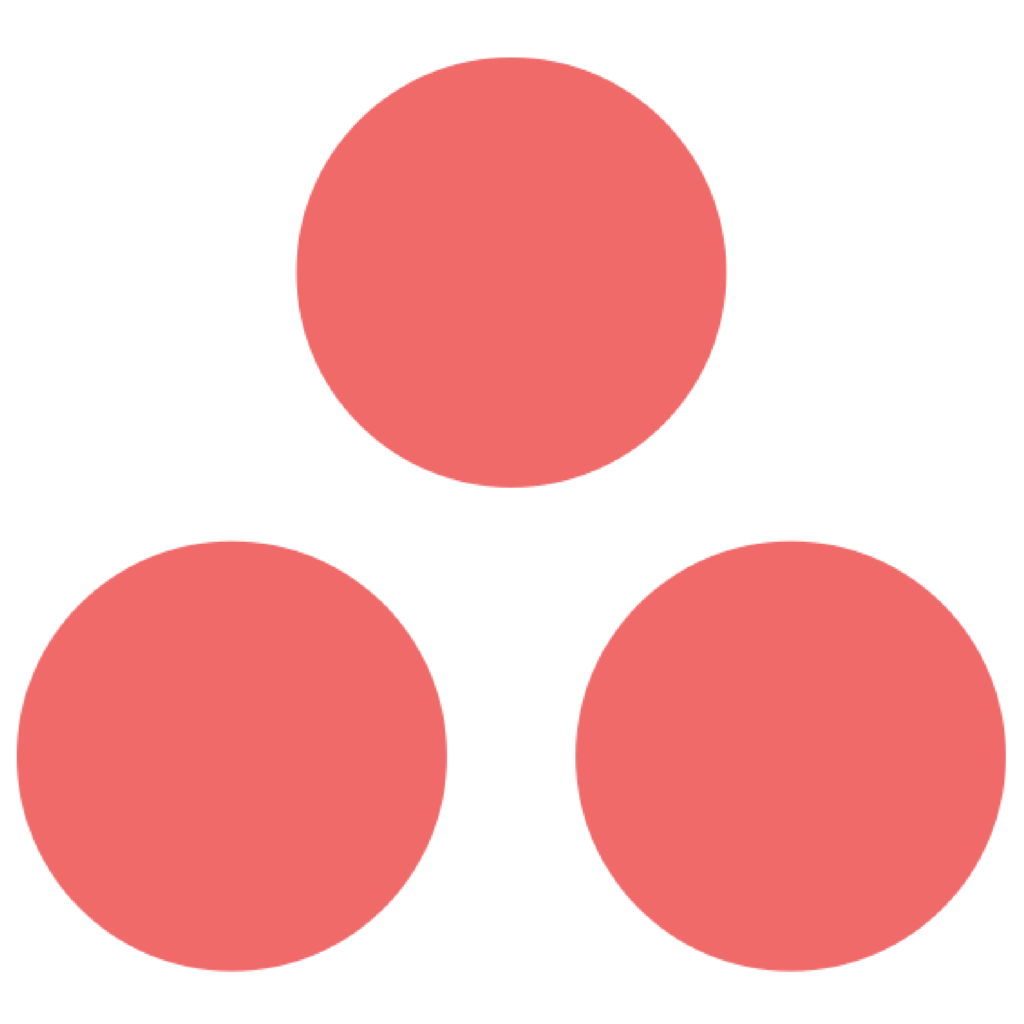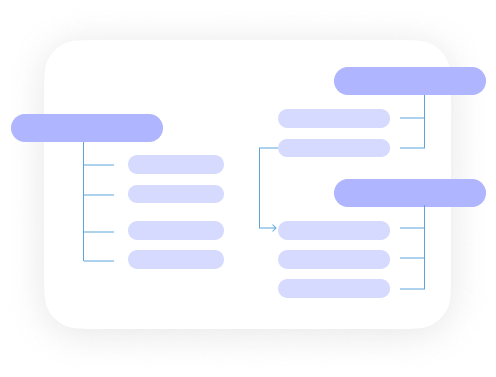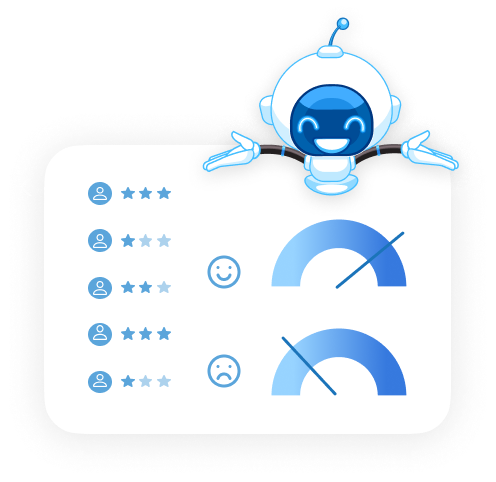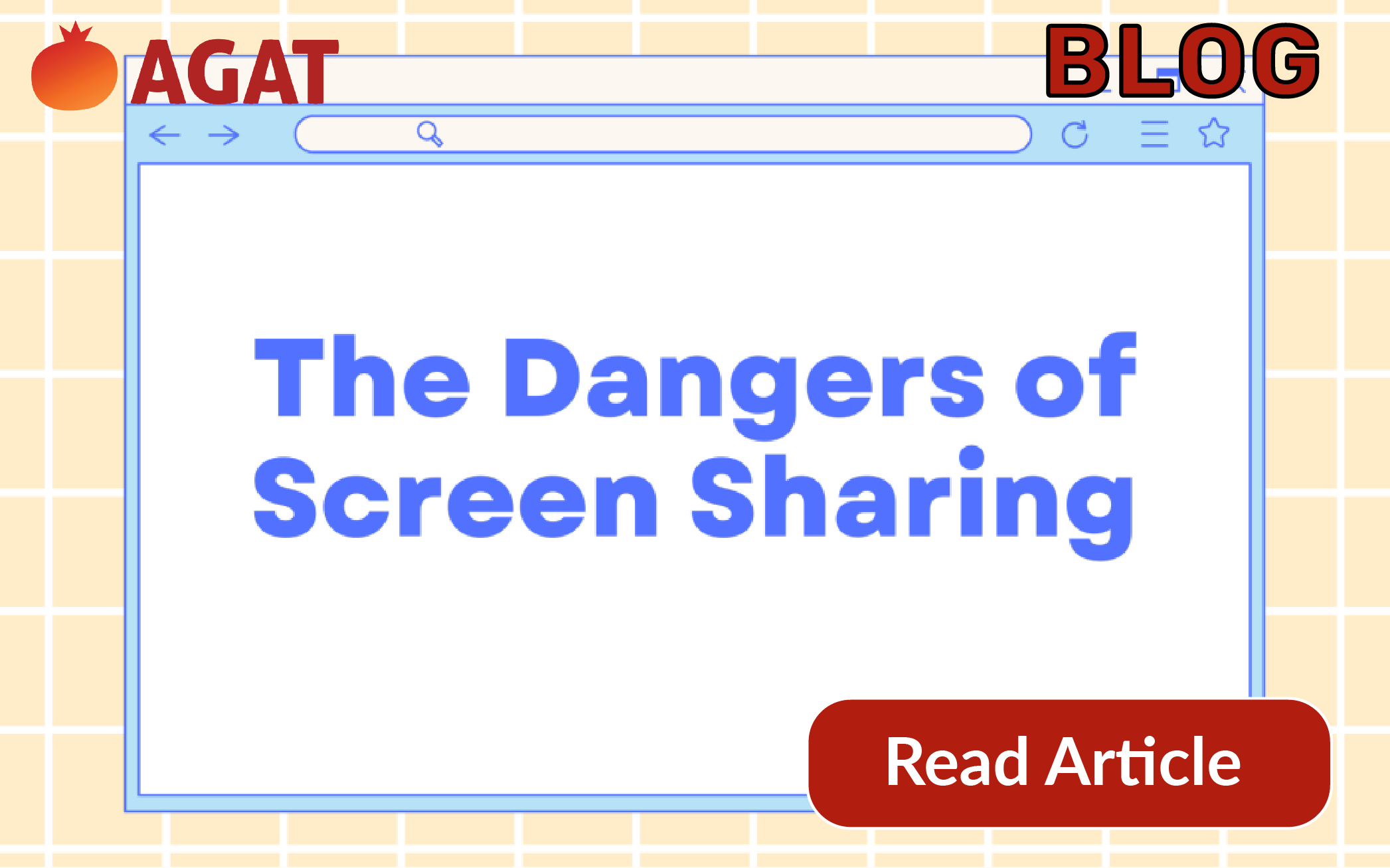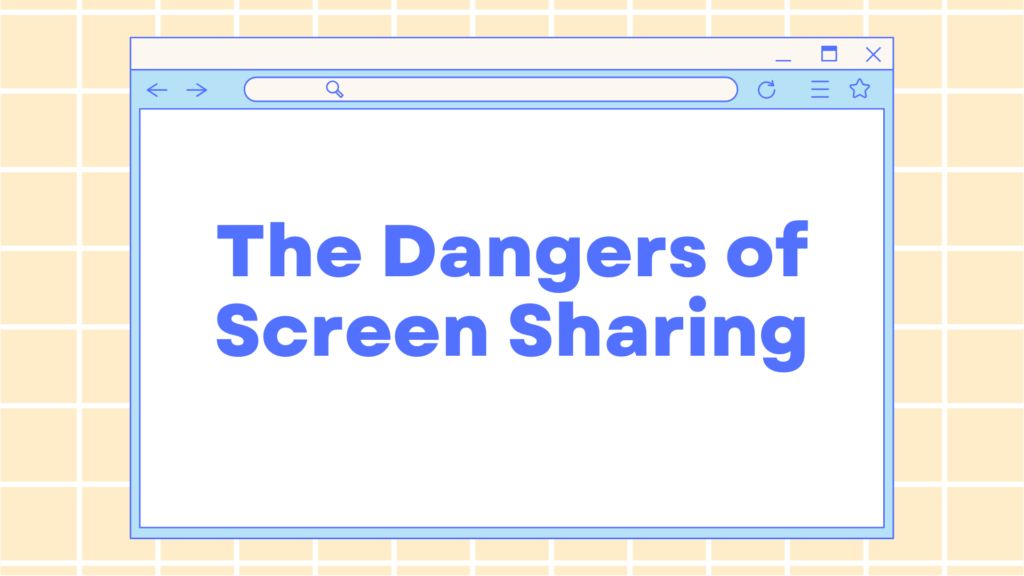
Sharing screens during presentations can lead to a full range of dangers, from embarrassing mistakes to catastrophic slips.
We’ve all been there: working on a thousand documents at the same time, and, unpromptedly, a virtual meeting requires you to screen share, and while you try to close every window, you realize every little embarrassing detail which is on full display for everyone else to see.
Dangers of Screen Sharing
1) Messy Desktops
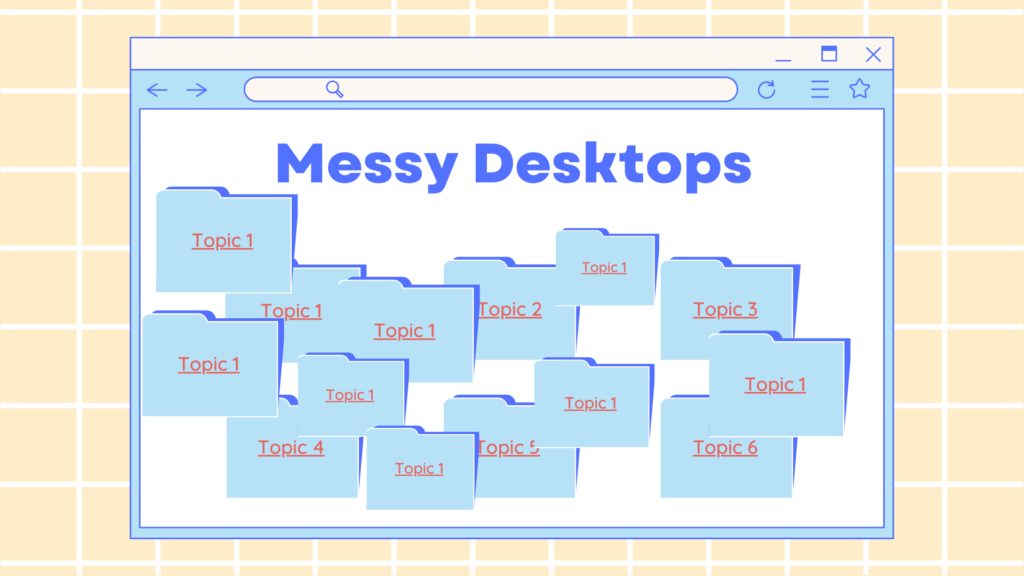
We’ve all seen this sometime in our lives. A desktop so messy that you can’t comprehend how a person can find anything on it, maybe someone working with multiple tabs simultaneously opened on their web browser, or simply a very unprofessional wallpaper.
These issues can lead to anyone quickly assessing the documents’ names, important folders, also, company information that shouldn’t be lying around in the first place.
2) Favorite music and private audios
Do you enjoy your favorite tunes while working? That’s good, who doesn’t? But, the problem here is that sometimes audio from the conference can get mixed up with the meeting one, and accidentally blast your music to every participant.
It could be even worse by displaying a private audio you received in confidentiality to the whole group of people.
3) Private Correspondence
Having your emails opened or another sort of message platform is a common practice among workers: you can check the influx of mail, any real-time conversation, and maybe some gossip, why not?
The real problem is when you accidentally show a glimpse of your inbox, or, even worse, you forget you are screen sharing and you start writing that private mail.
4) Private Pictures

We don’t want to expose our beloved ones, but maybe you are working and forgot your wallpaper is a picture of your family and kids.
Or maybe you had Facebook opened, displaying your kids’ names and pictures for the whole company to see.
5) Pop-ups
Alert notifications, incoming emails, people calling. Not only can they be annoying and distracting, but they might reveal important information you are not willing to share.
Imagine you’re looking for a new job and, while sharing a screen with your boss, a pop-up email from a rival company tells you you didn’t get the job.
Or you get an incoming mail from your children’s school, telling you they were sent to the principal’s office for misbehaving.
Even worse, you are an important CEO at your company and you get an urgent email from your doctor about your iffy test results.
These are awful and embarrassing situations, but at least no law is being broken, unlike…
6) Important Documents
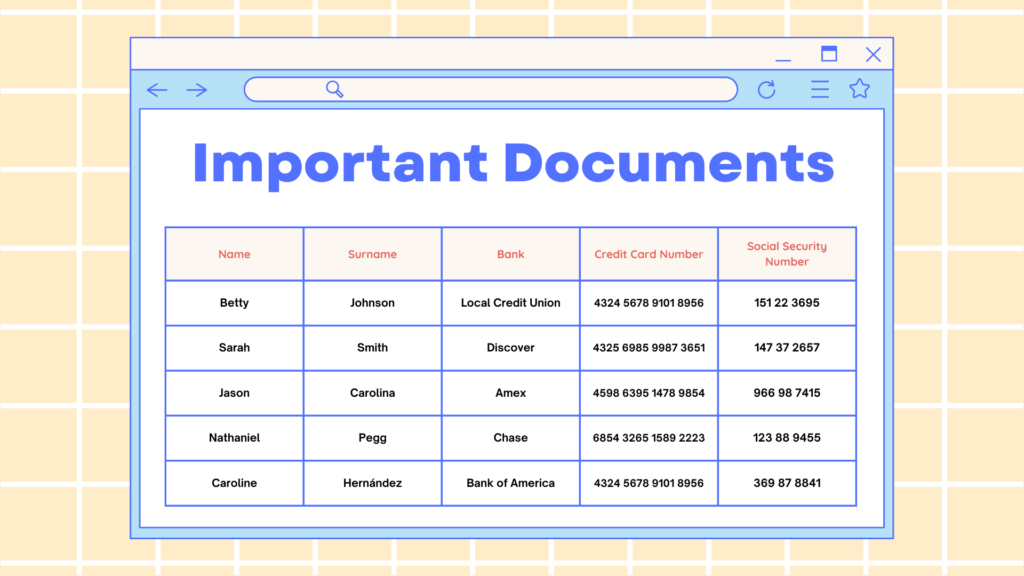
Mistaking is human, and sometimes people forget to close the documents they were working on before a presentation. Maybe they were looking for a specific spreadsheet but ended up accidentally opening the wrong one, and displaying confidential information in front of everyone.
Imagine you are dealing with very sensitive information, like credit cards or social security numbers. You have all the personal data of an individual in full display, as you accidentally screen share.
The penalties for that could be just astronomical:
In 2021, the global average cost of data breaches exceeded $4 million, so this could easily put businesses into big distress.
Data is too valuable and must be secured: an unfortunate example of this is Uber. In 2016, a hacker compromised the personally identifiable information of nearly 60 million employees and customers.
Instead of disclosing the breach immediately, Uber paid the cyber criminal $100,000 to delete the data and keep quiet. Although, information about the breach leaked anyway, and turned Uber obligated to pay a settlement of $148 million on top of other damages.
In 2021, T-Mobile, a wireless network operator from the United States, suffered a huge data breach that exposed the full names, birthdates, social security numbers, driver’s license numbers, and other personal information of more than 40 million former customers and 8 million current customers. In just one year, over 50 lawsuits have been filed against the organization.

Recorded Screen Sharing
What could be worse than a big slip-up? Being recorded as you do so.
Nowadays, most meetings are recorded, making the job easier for everyone, and there is a backlog in which you can find useful material for doing your job.
Sadly, that also means that any mishap can be recorded. Even when the human eye is too slow to read all the documents displayed on the screen, a quick pause on the video allows anyone to gather any personal data they might want or need. Or worse, the recording of the meeting could be shared by anyone or even edited!
So, is there anything we can do to avoid all this?
How to avoid ScreenSharing mishaps
Virtual Desktops
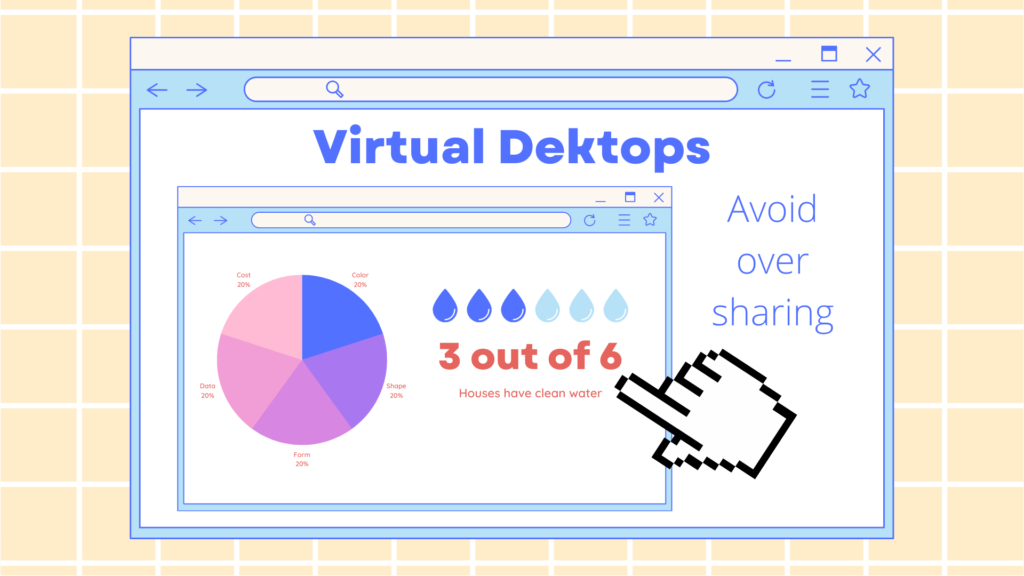
Our computers tend to be very personalized, even when we don’t mean it. Trying to get rid of everything that could cause us trouble in a span of seconds is easily compared to trying to clean the whole house because guests are coming.
A good solution to this is virtual desktops.
Virtual desktops are a set of applications and operating systems, in which the desktop environment is separated from the physical device used to access it. Users can access their virtual desktop over a network using any endpoint device.
They look and feel like a physical workstation, and the user experience could easily be better since powerful resources such as storage and back-end databases are readily available.
This could be used as a safe desktop. A clean screen with just the elemental pieces to your daily necessities.
DLP
DLP stands for “Data Loss Prevention”, a real-time agent which is crucial to effectively managing and protecting confidential information. This means all your internal and external communication is monitored and protected, while also any sensitive data will be intercepted and filtered before it reaches the recipient.
AGAT’s DLP immediately blocks any suspicious operation. Therefore, if a mishap is happening on a shared screen, the software is able to prevent any sort of data loss from happening.
The AI is able to instantly recognize crucial data being shared.
Let’s pretend someone from marketing is screen sharing for a presentation, although accidentally left open a spreadsheet, with a list of the customers’ credit card numbers for everyone to see: here, the program would act so fast that no one would be able to take advantage of the situation.
The best solution for Screen Sharing troubles
Ethical Walls
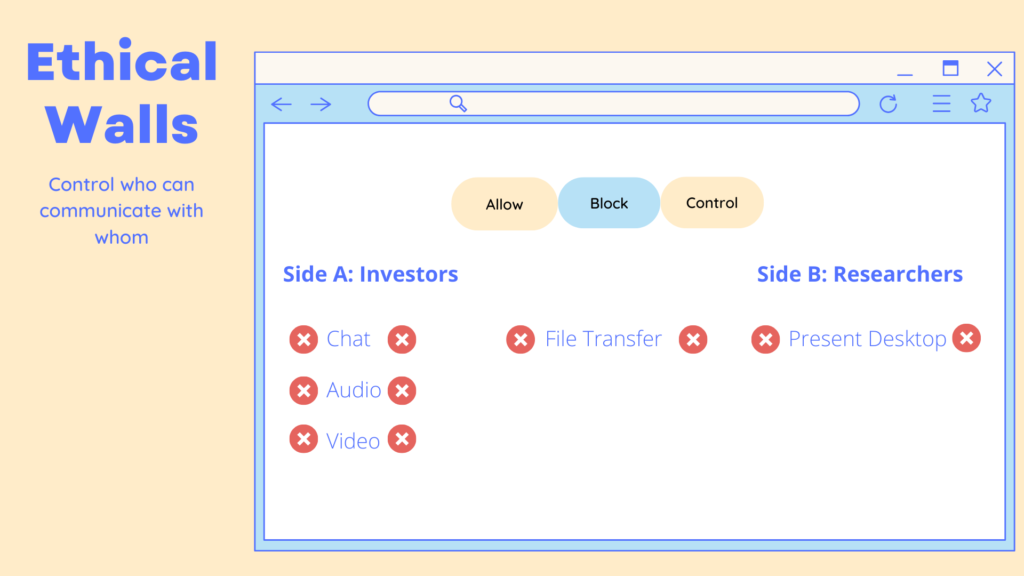
Ethical walls are barriers that prevent information or communication exchanges between unwanted parties. They exist to prevent conflicts of interests and improper trading within organizations, i.e., preventing investors from talking with people who gather confidential information, that could lead to investment decisions.
AGAT’s Ethical Walls offers granular control over federation to address security and data protection when federating between different groups and users when interacting either with external companies or inside the same organization. You can apply specific sets of rules to each communicational case, and establish a safe control over your data share.
The user interface of the Ethical Wall is clean and simple, allowing control of each activity and dictating the communication direction, choosing either or just one side only to start a chat with the other side.
You can also block a specific group from communicating with another inside the company and even individual users. For example, IT could be forbidden from communicating with management, or certain level entry users from reaching the CEO.
Ethical Walls, therefore, help in implementing compliance regulations in companies.
In short, Ethical Wall offers the following features:
- Granular control is offered based on groups, domains, and users, and is applied dynamically based on the context of the communication.
- Policies can also be applied to flexibly control the types of communication, such as direct messages, file sharing, screen sharing, audio and video.
- Policies can be applied to chat, channels, and/or meetings, depending on the participant type (employee, external, or guest).
Of course, AGAT’s Ethical Wall protects users from screen sharing mishaps too, by enforcing control over who can screen share with who, and which computers are allowed to be reached via remote screen share.
To learn more about it, contact us today!