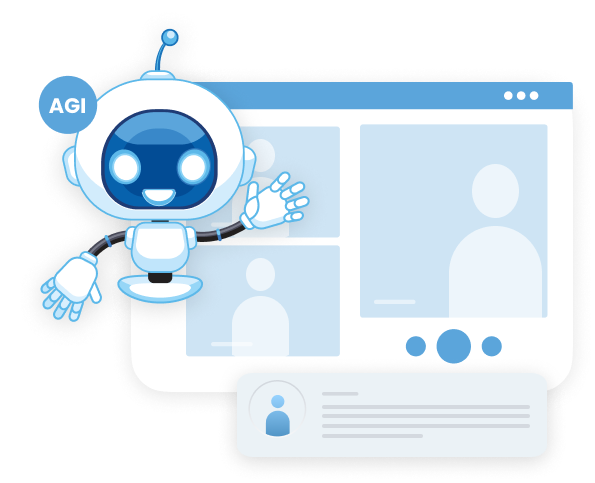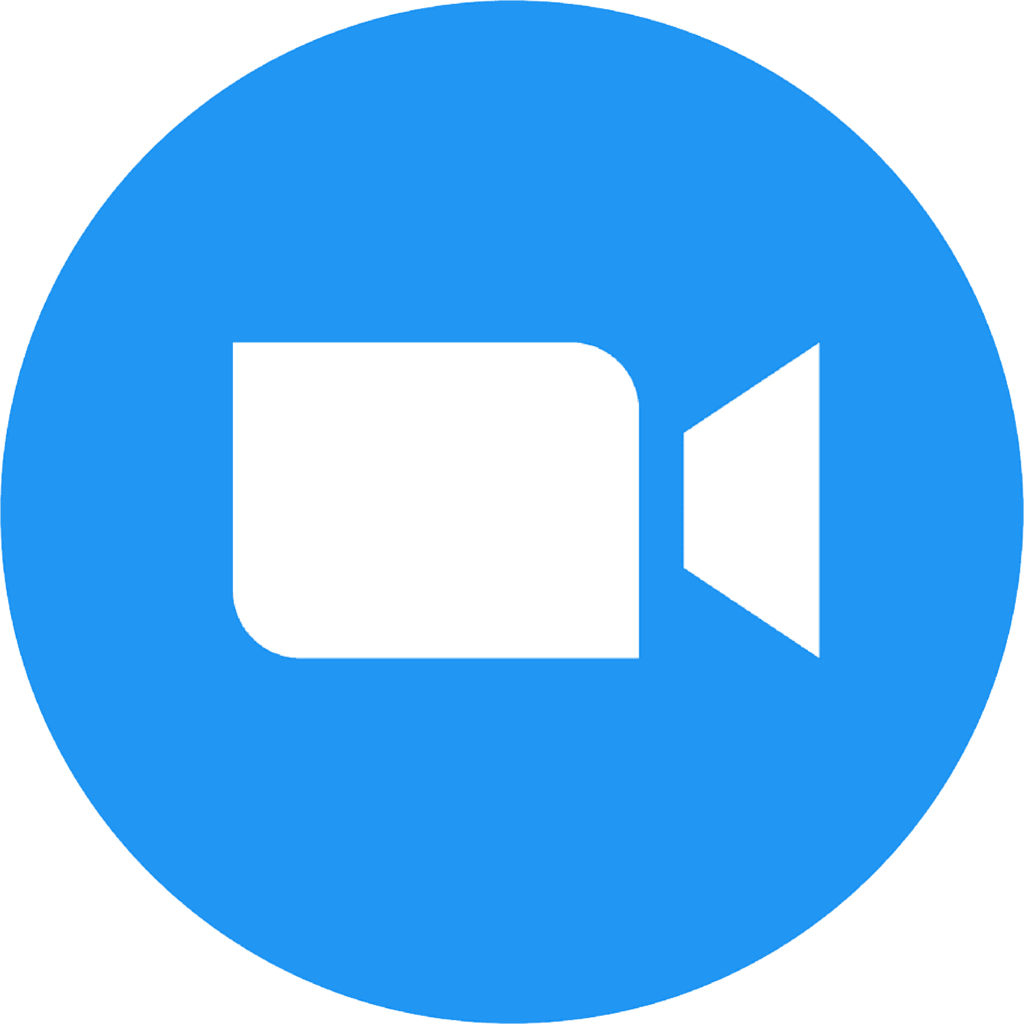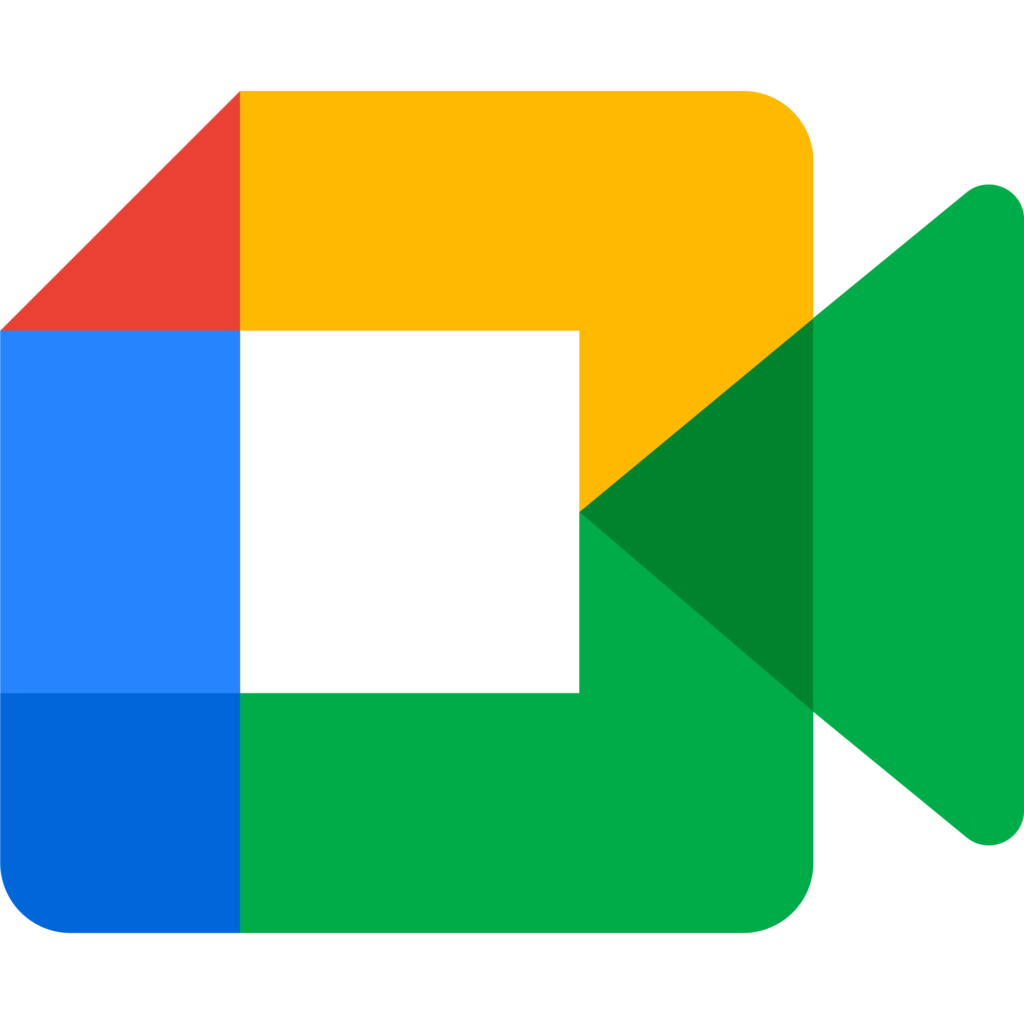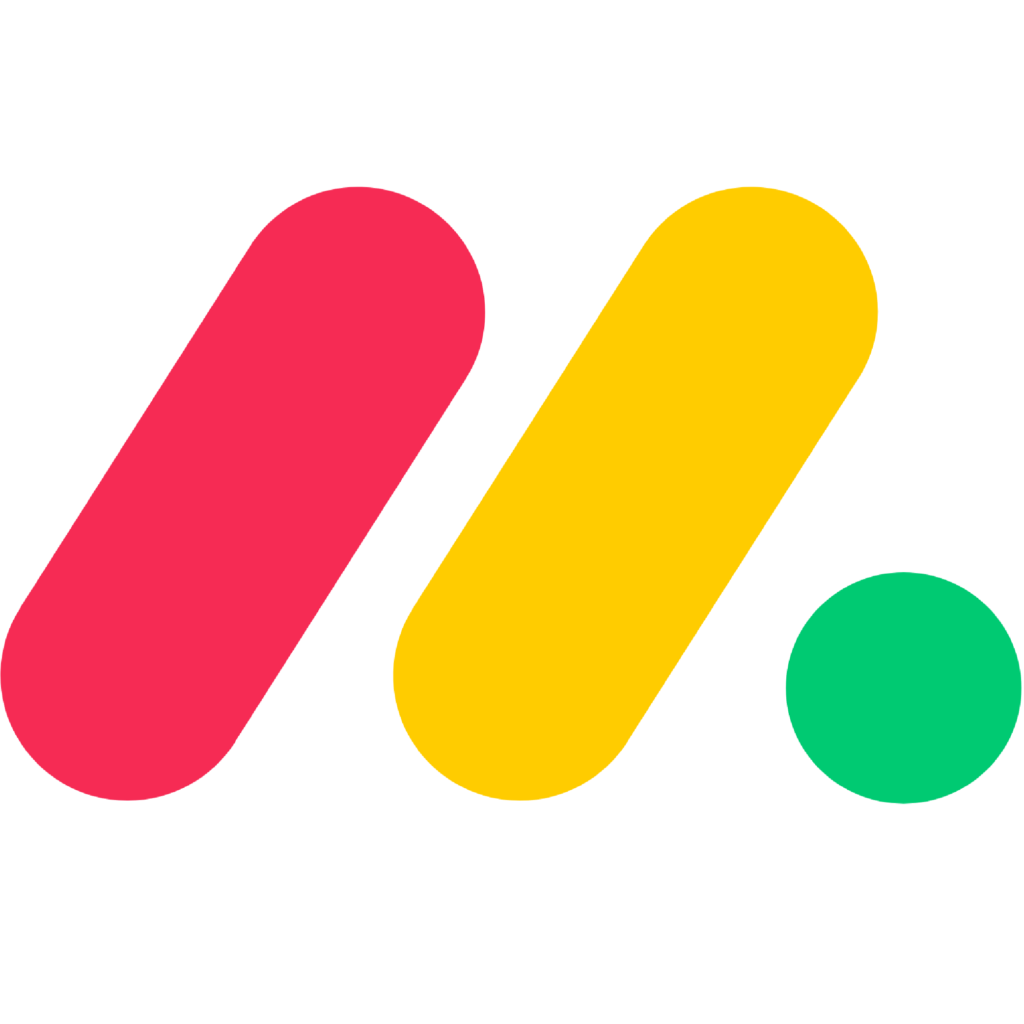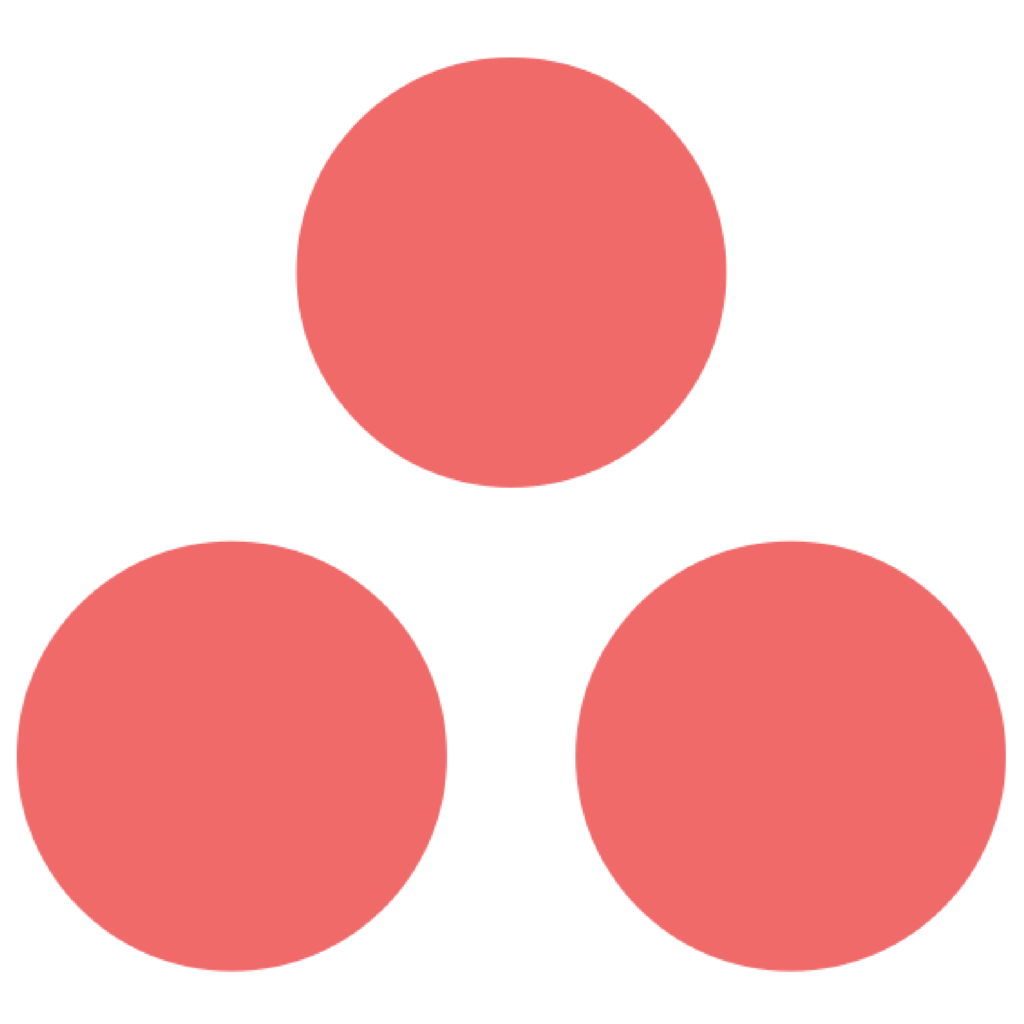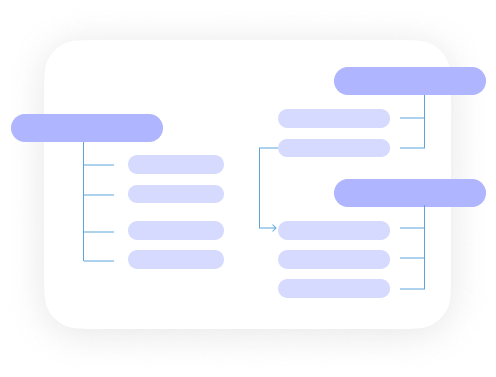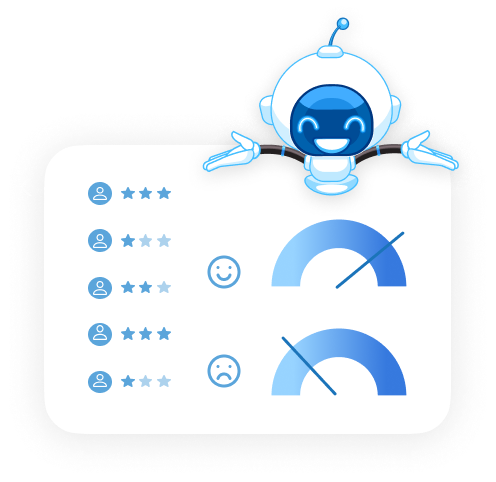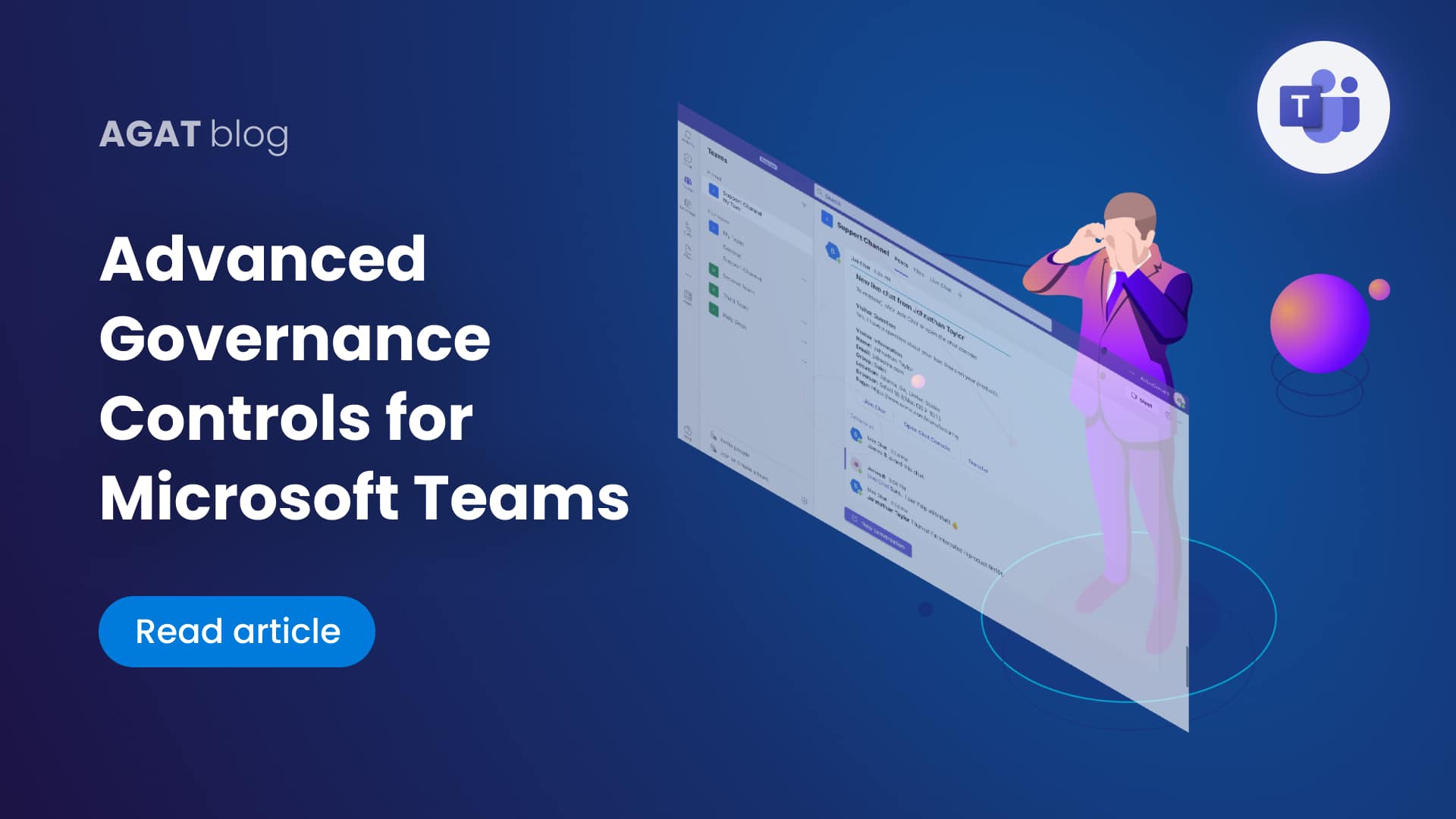When Asana and Microsoft Teams started integrating back in 2017, it may have established one of the most powerful integrations in its existence.
Intro – Asana App for MS Teams
Asana is without a doubt one of the most popular task management software platforms in the market. From its beginnings back in 2008, it has placed itself at the forefront of business productivity.
Back in 2017 Asana released its App integration for Microsoft Teams making it the beginning of a new era.
Asana is one of the most popular and powerful task management platforms. Its ease of use, intuitive UI, and powerful features make it the go-to software for managing tasks and projects.
Moreover, Microsoft Teams is the biggest collaboration platform in the world with the largest market share out there.
It was just a matter of time for these giants to develop an integration that can benefit millions of users.
How to Integrate Microsoft Teams and Asana – A quick guide
1 – Log in to Microsoft Teams
2 – On the meeting or channel you want, click the + button in the top navigation to add a tab
3 – Search for “Asana” and you will be able to see the unique icon of the app
4 – Click on “Add” to connect your Asana account to your Teams account. You will need to have an Asana account, or otherwise sign up for a new account.
5 – Pick your organization or workspace that will be integrated into MS Teams
6 – Search for the project you want to add (or create a new one)
7 – Click save to add your Asana project as a tab (project permissions will remain the same)
8 – Your team will be notified that an Asana project has been added (unless you uncheck the box in the bottom left corner)
9 – You can add as many Asana projects as you want as tabs within your Team
What is it possible to do with MS Teams and Asana together?
When integrating Microsoft Teams and Asana there are 3 main benefits as follows:
- Creating Tasks: The integration lets you create tasks directly from MS Teams without the need to open the Asana App. This feature allows you to chat with colleagues while looking at the list of tasks making things way easier.
- Sharing the link of the project: When someone wants to share the link of a project, you will be able to see all the tasks in a project, who they’re assigned to, and when are they due.
- Notification settings: Another huge advantage is the possibility to get notified of new tasks, and when they are done without having to leave Microsoft Teams.
AGI: Revolutionizing Microsoft Teams – Asana Integration
So, what could be better than having 2 of the most popular platforms integrated? At AGAT we thought about this question for a long time, and the answer we came up with was: to get them automatically synced with the help of powerful AI.
AGAT is a platform partner for both Asana and Microsoft offering the unique capability of automatically creating and syncing tasks directly from Microsoft Teams meetings without losing focus of the conversation taking place. Our unique technology allows us to automatically create tasks by understanding the context of the conversation and transform it into insights, summaries, and actionable items.
AGI will automatically suggest a task name based on the transcript, propose a suitable description, and assign the same people from the meeting. It will also auto-generate due dates by understanding context (eg: next Monday, tomorrow, etc).
Before syncing the tasks the user can modify the task name, description, and due date.
AGAT offers a free live demo to see Agi in action and understand how it can best fit your organization. Contact Us today to see how can Agi transform the way you are working
Here are some screenshots
To get a free live demo of our virtual assistant Agi, Contact us today and one of our experts will get back to you as soon as possible.