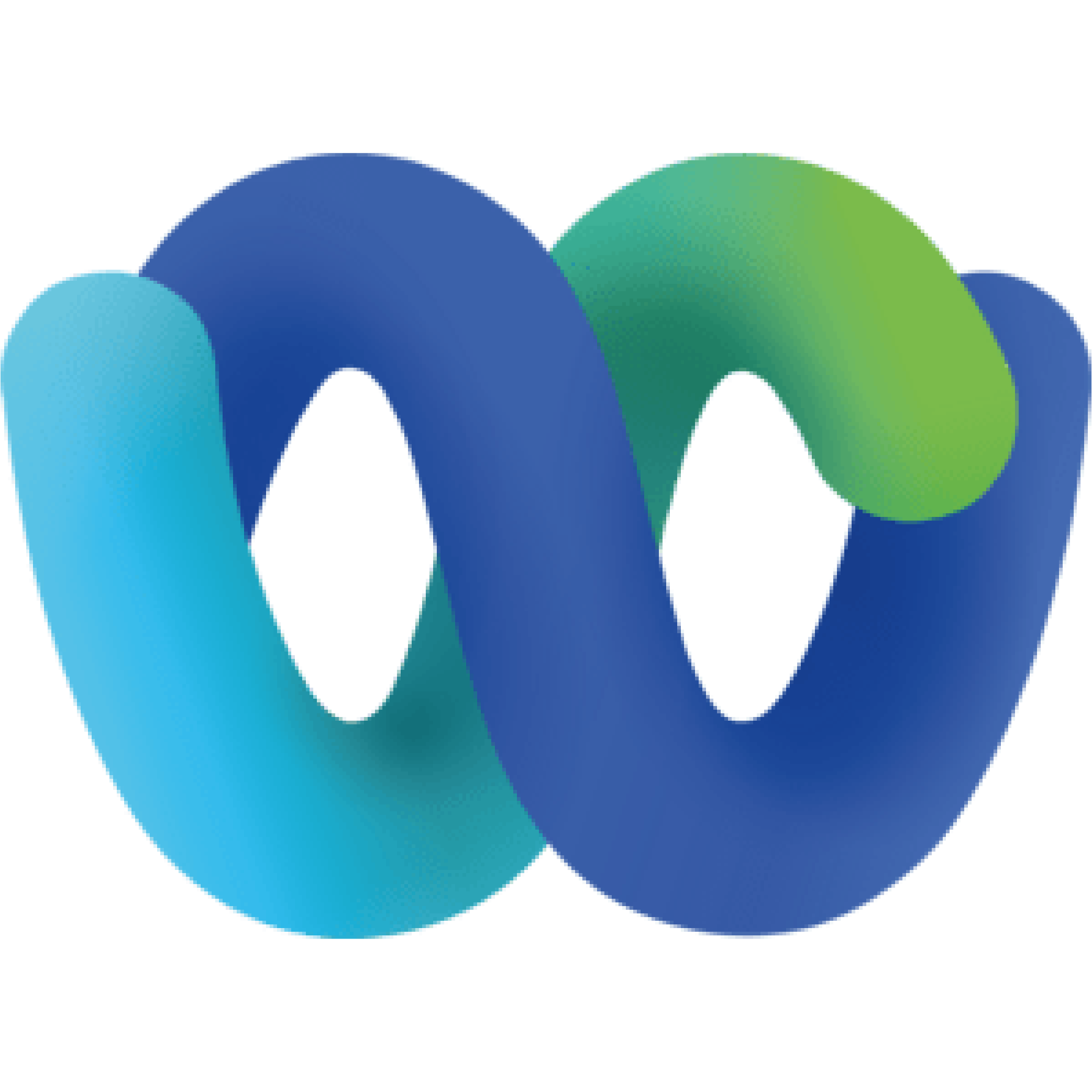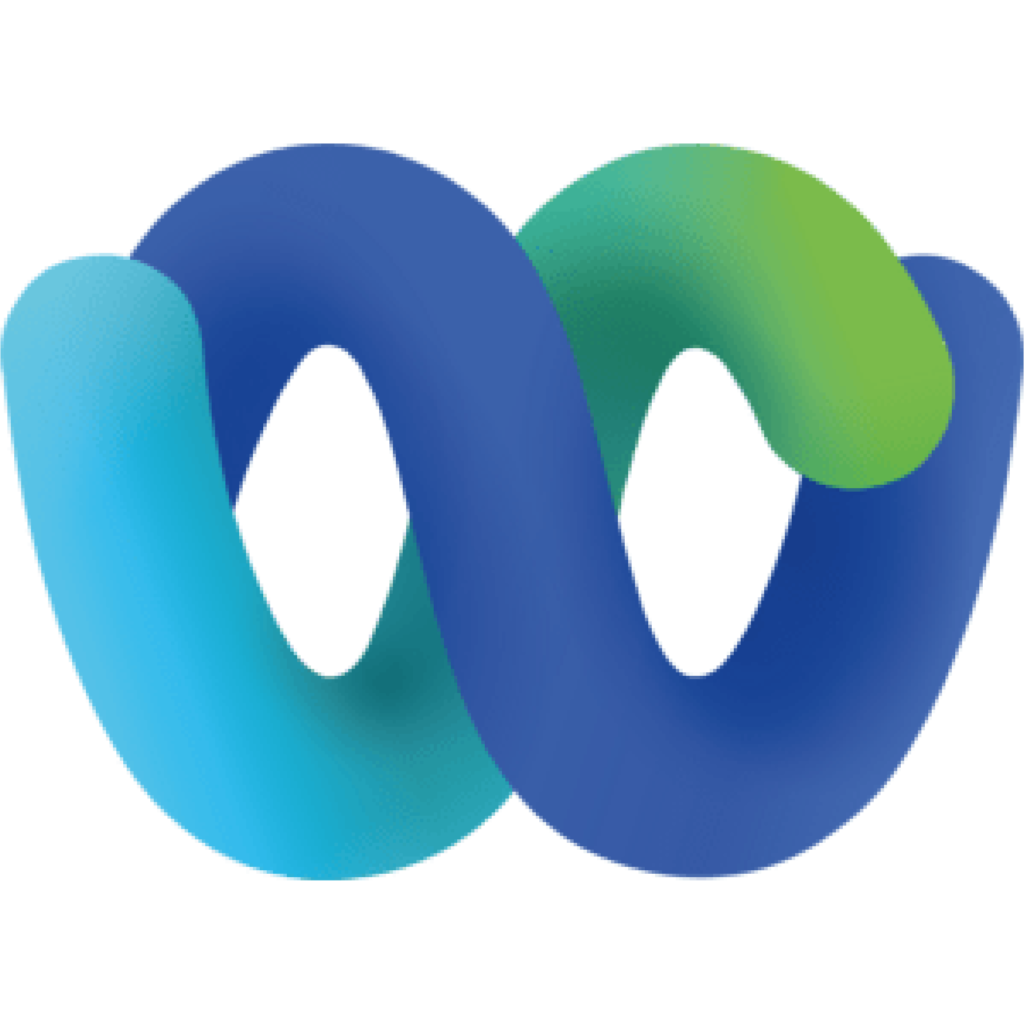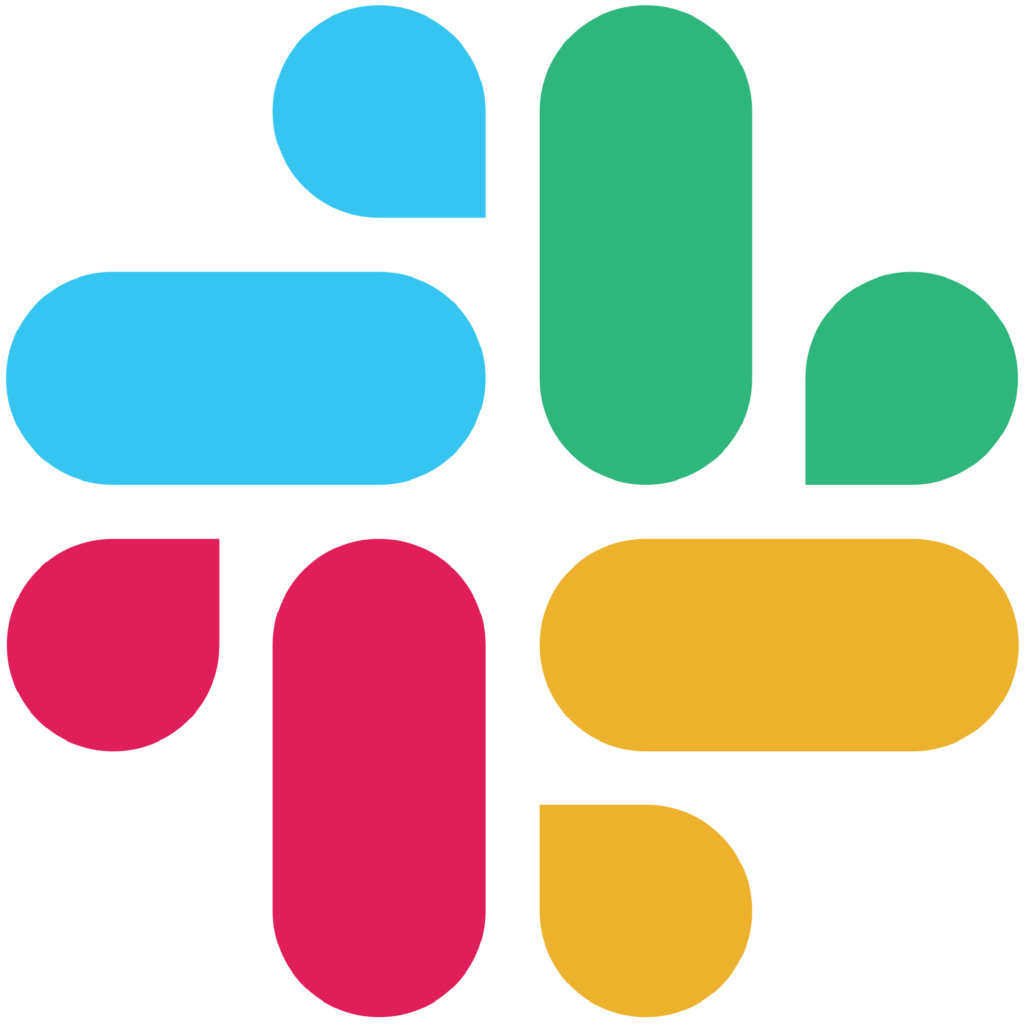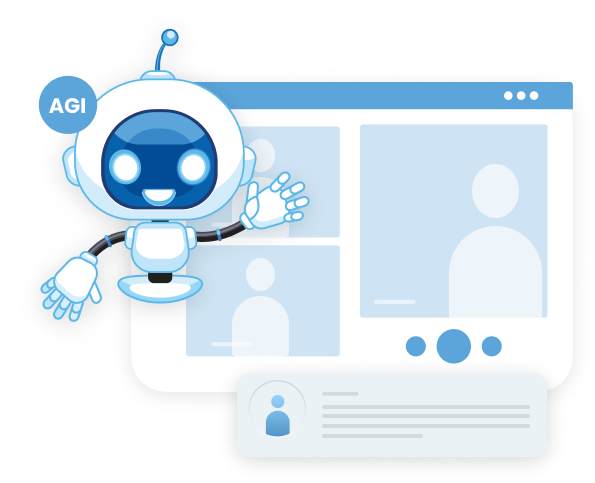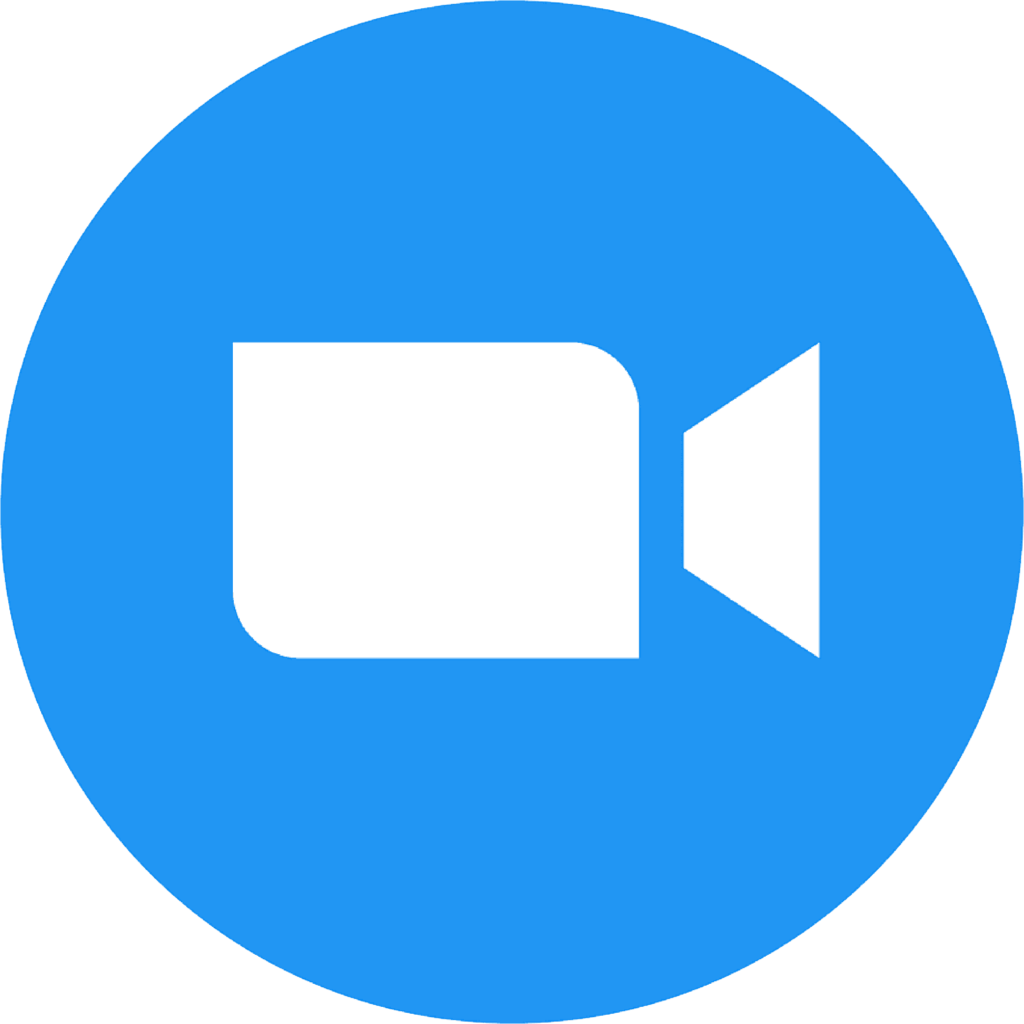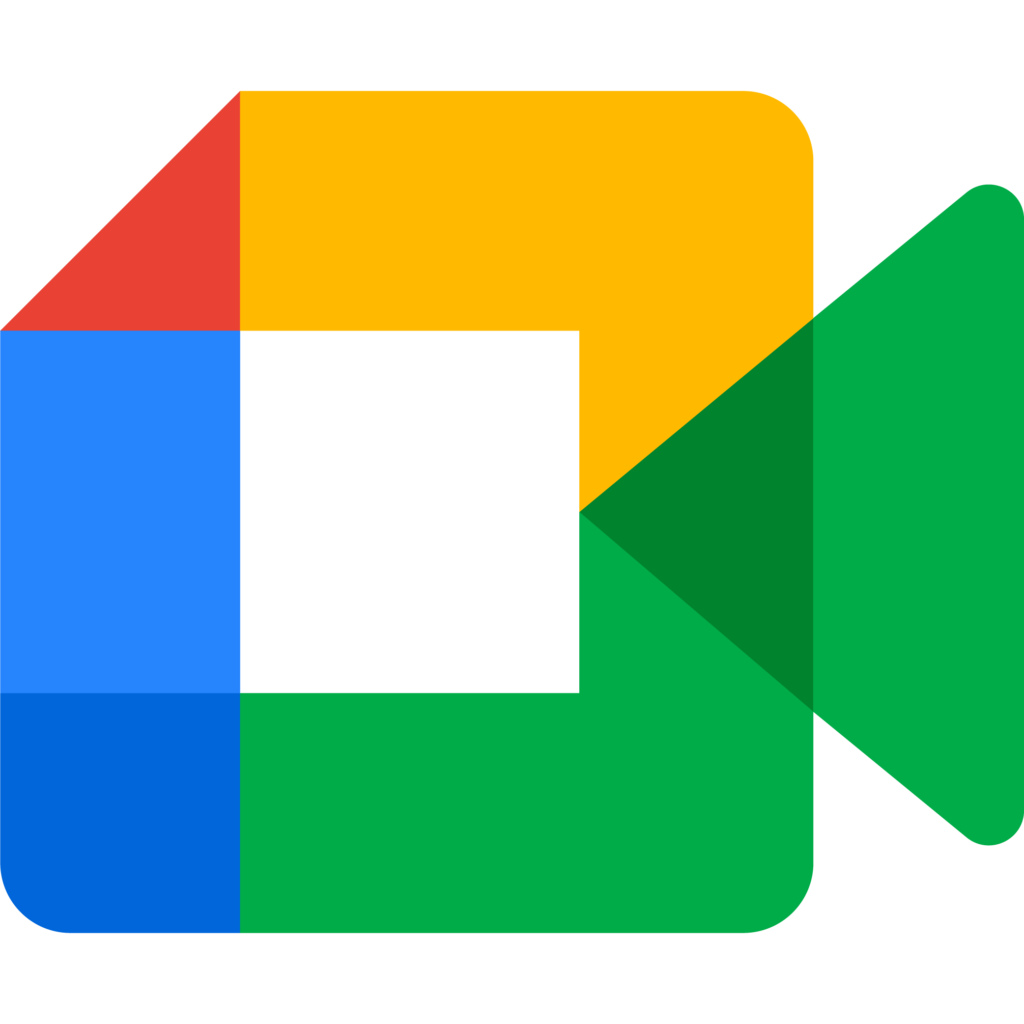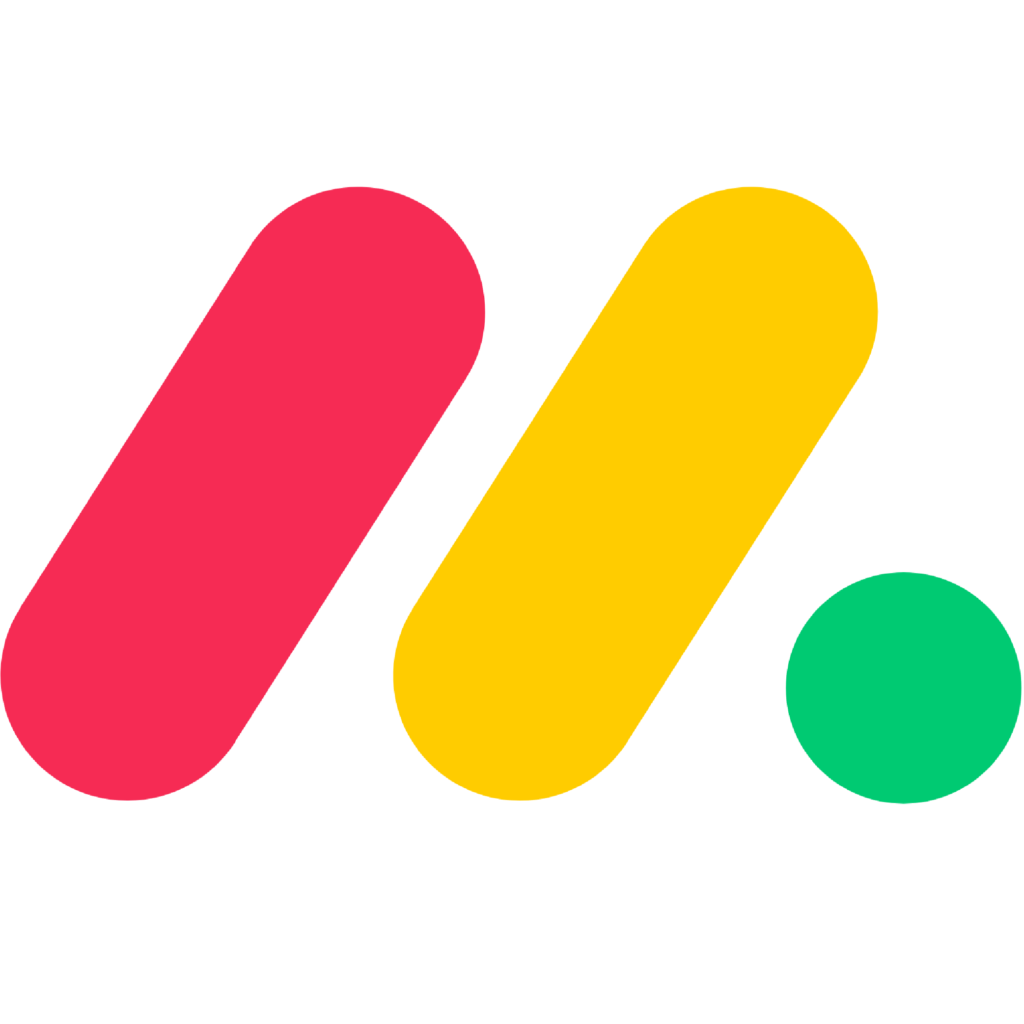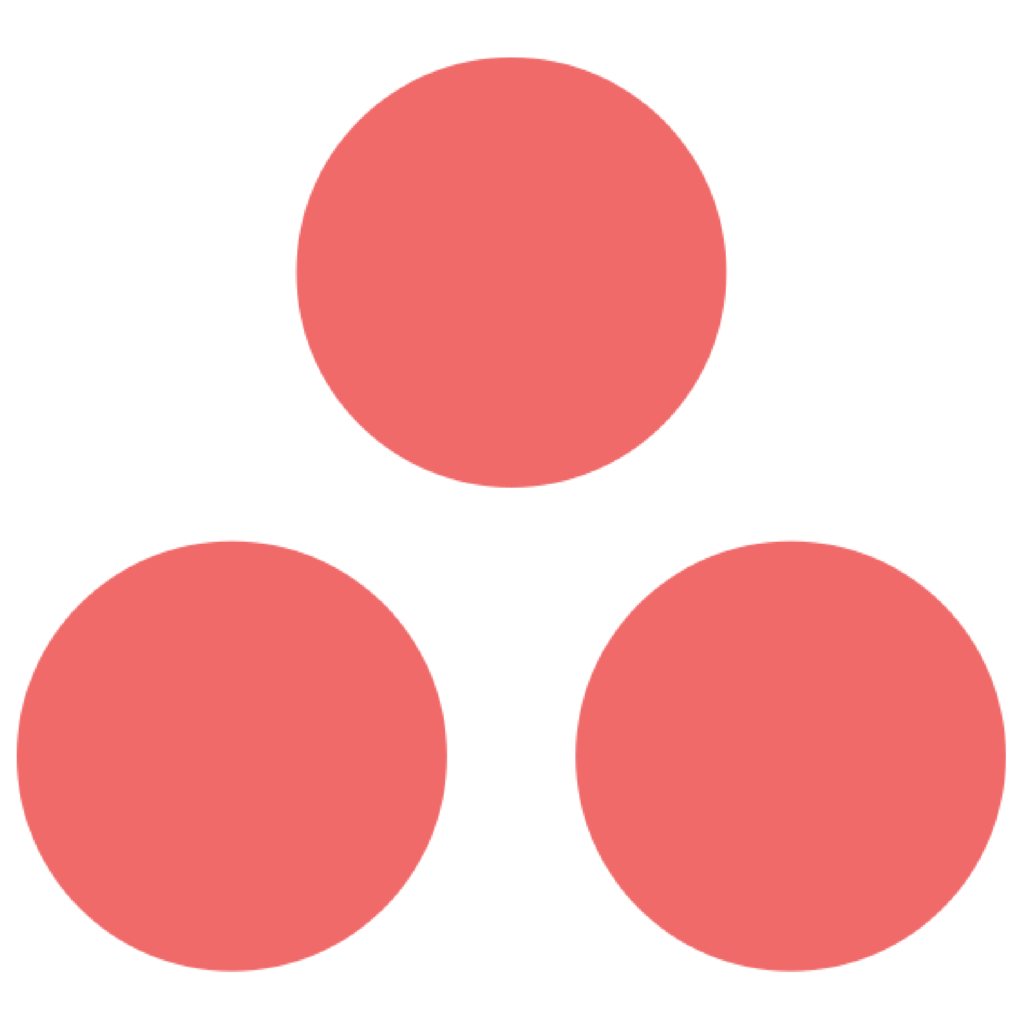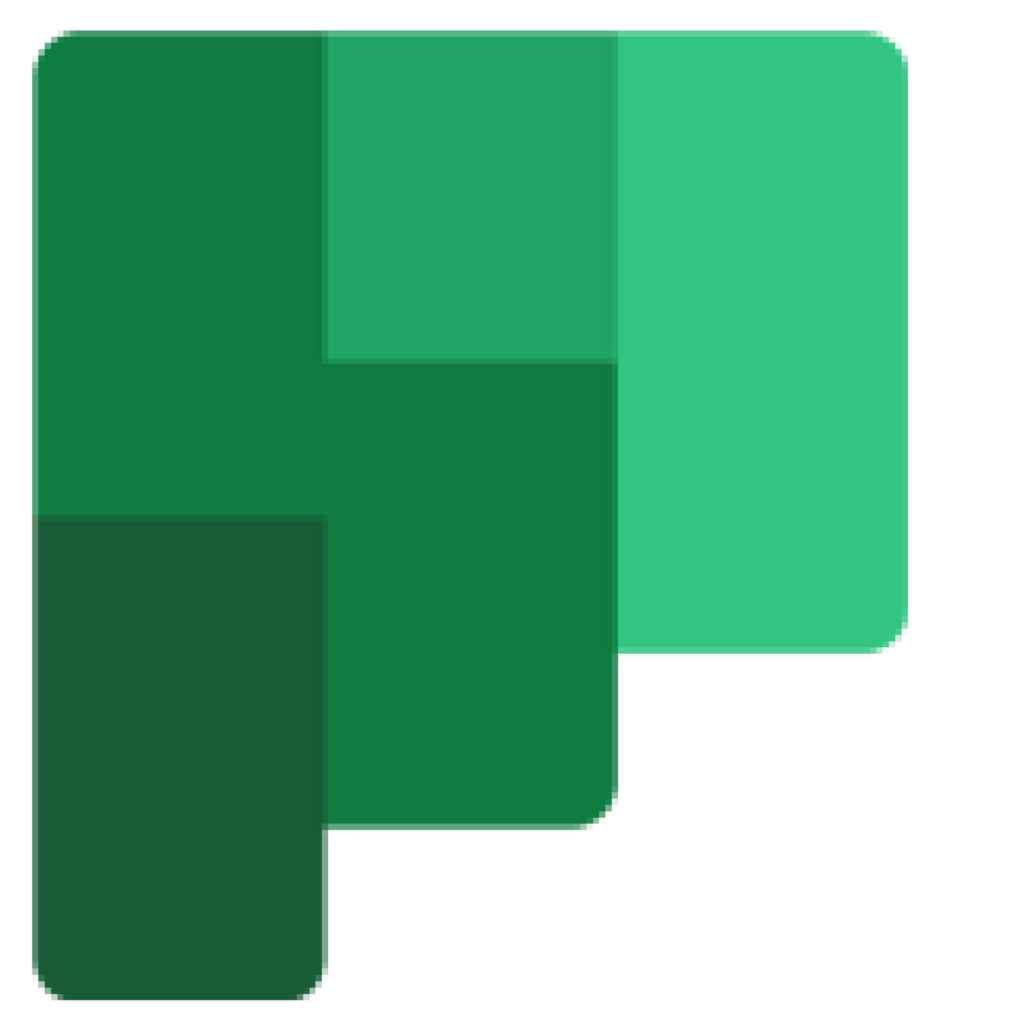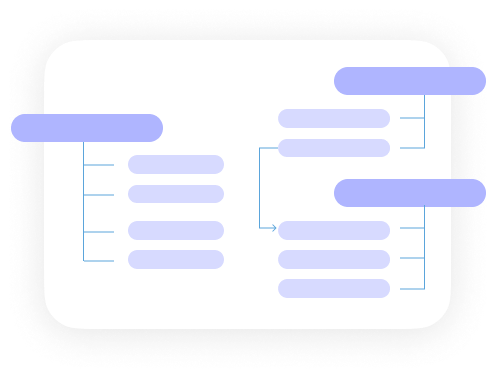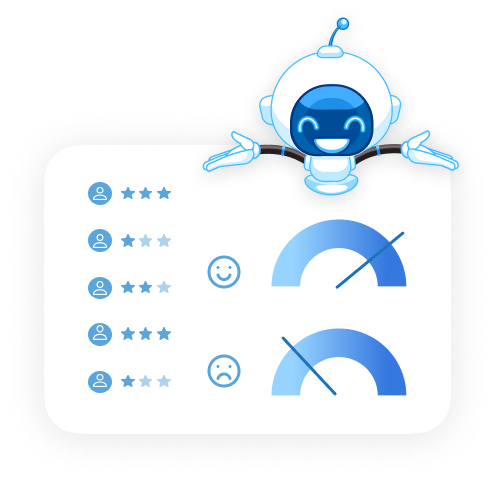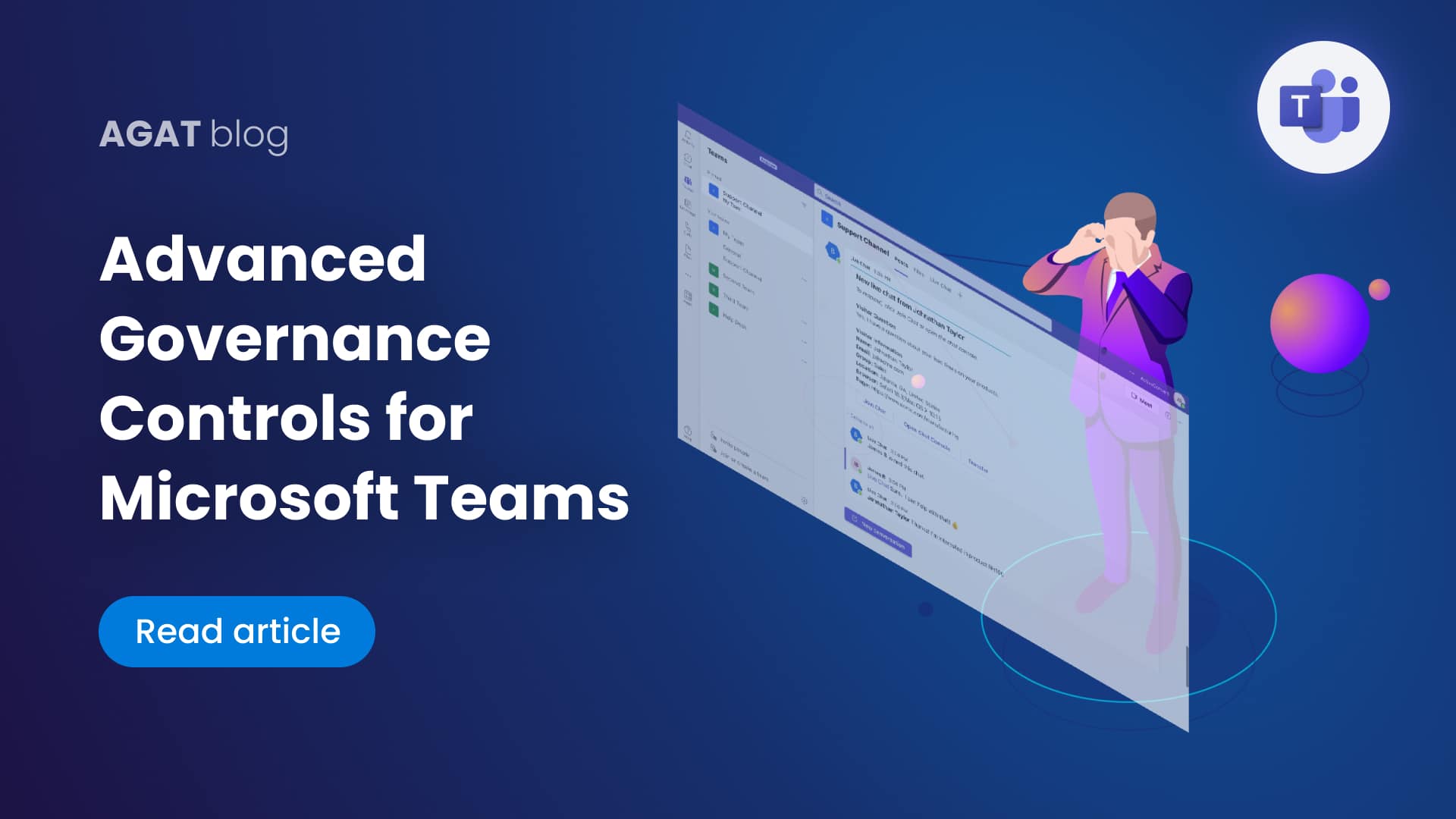What are the ways people can achieve more on Microsoft Teams
As many might already know, AGAT is offering a one-of-a-kind solution to expand many of the most required functionalities in Microsoft Teams.
For that reason, we have engineered a simple software solution to handle so many of the top requests at the Microsoft Teams Uservoice

Moving Channels
SphereShield users have the ability to manage their channels by moving channels between teams to improve the flow of information and productivity. Users can now confidently start collaborating using channels, knowing that these can be moved as needed to address any change requirement.
There are multiple reasons why organizations need to be able to move channels. Nothing is static including the organizations themselves. With organizational change, the need may arise to limit access to specific channels or to move channels to different Teams.
With any given project, one cannot always anticipate how it will evolve. Channels may become relevant to different teams or require different access. Occasionally a channel may be set up and as the project develops it becomes clear that the channel structure is not suitable to the end goal. Many users have expressed hesitation creating channels due to the worry of causing an unused channel.
Archiving Channels
Companies adopting agile practices, working with short iterations expect to create dozens of channels per month in a Team. Projects are often short term and dynamic. When these projects have been completed the result is an overabundance of inactive channels. With a limit of two hundred channels, the channel maximum can easily be reached in a short time. Deleting channels is not always an option since organizations may need to keep records for legal reasons or as reference for future projects.
SphereShield allows users of Microsoft Teams to archive channels that are no longer active which will allow organizations to retain valuable information for reference, evidence, or later use. Once the channel has been archived it can be deleted from its original team thus maintaining an uncluttered platform that allows managers and team members to focus on active priorities.
Exporting Channels
SphereShield provides an option to export a channel to a PDF document that can then be stored or shared, according to the needs of the organization.
This feature addresses organizational needs to move the data from within channels to an unchangeable format such as a PDF document. Up until now that has not been possible while working within Teams channels. There is also no simple way to copy and paste all of the channel content.
AGAT Software is keeping pace with the evolution of Teams and the needs of the end-user. The new features of SphereShield will further enhance functionality, increase usability, productivity, and adoption of Microsoft Teams.
Move or copy Wiki
Moving or copying Wiki is a big challenge with Microsoft Teams. The content that you can see in the SharePoint site content folder is only sync from Teams to SharePoint. Any change done in the mht file of the SharePoint is overwritten by Teams
SphereShield Channel Management helps companies to easily move a wiki tab including all sections pages text and images to any channel you choose. SphereShield can also merge Wiki content into the Wiki tab of the destination channel
Converting Public channels into Private channels
After a long wait for Microsoft to release the support of private channels, companies are now facing the channel of converting the existing channels into private channels.
With SphereShield channel management you can simply convert any existing public channel into a private channel.
We invite you to check more information and spec sheets going –>microsoft-teams-channel-management
You’ll be able to ask for a full live demo to see in person how it works. Contact us today and one of our sales representatives will be in touch with you